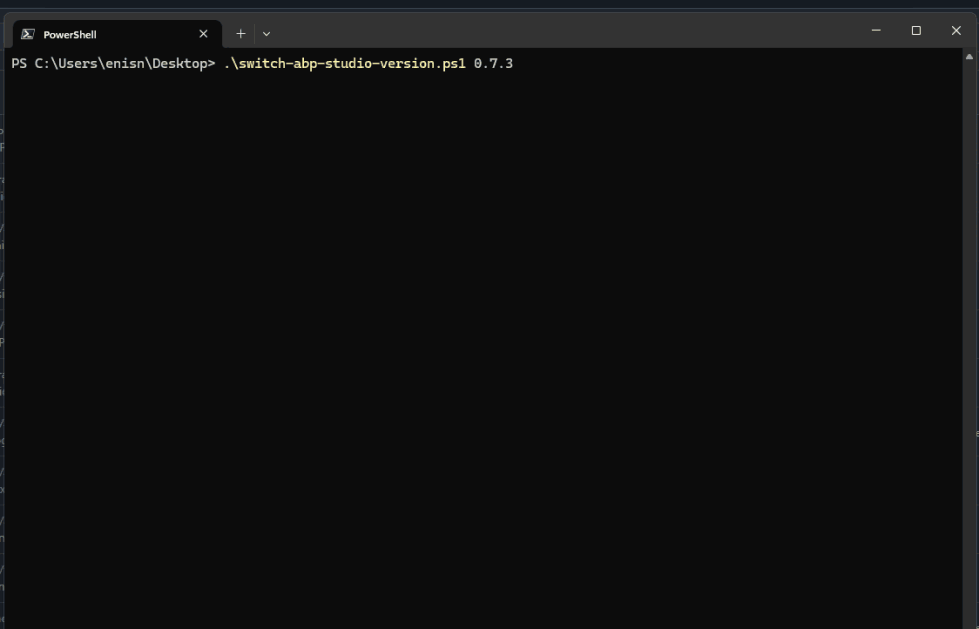Given the documentation about version mappings for new application templates, https://abp.io/docs/latest/studio/version-mapping
How can we install a specific version (v0.9.8) of the ABP Studio application? We want to generate our templates based on the 8.3.4 template as we are not able to upgrade to .NET 9 at the current time.
6 Answer(s)
-
0
Hello
Can you check this document https://abp.io/docs/latest/studio/working-with-suite#managing-installed-version
Thank you
-
1
This is not an answer to my question. You cannot generate a new solution from newer versions of ABP Suite. How do I install a specific version of ABP Studio?
For business reasons (not technical), we cannot upgrade to .NET 9. We must continue building and developing our solutions on .NET 8. Therefore, we need to continue using the 8.3.4 version for some time.
As of now, we cannot use ABP Studio. I can install the 0.9.8 version of the CLI from the command line and use that to generate new solution templates. However, if I launch ABP Studio, it updates the version of the CLI. Your design choices for version management assume everyone is able and willing to upgrade to .NET 9. We cannot do that which makes the tool useless to us.
-
0
Hi,
It makes sense, I will ask the ABP studio team
-
2
Usage
.\switch-abp-studio-version.ps1 0.8.1switch-abp-studio-version.ps1
param ( [string]$version = "0.7.6", [string]$channel = "beta" ) $installdir = "$env:LOCALAPPDATA\abp-studio\" Write-Host "----------------------------------------" Write-Host "Switching to ABP Studio version $version on channel $channel..." Write-Host "----------------------------------------" Write-Host "Installing to $installdir" $url = "https://abp.io/api/abp-studio/download/r/windows/abp-studio-$version-$channel-full.nupkg" $output = "abp-studio-$version-$channel-full.nupkg" $outputPath = "$installdir\packages\$output" if (Test-Path $outputPath) { Write-Host "File $output already exists. Skipping download." } else { Write-Host "Downloading $url to $outputPath" Invoke-WebRequest -Uri $url -OutFile $outputPath } Write-Host "----------------------------------------" $installdirUpdate = "$installdir\Update.exe" Write-Host "Running $installdirUpdate apply --package $outputPath" Invoke-Expression "$installdirUpdate apply --package $outputPath" Write-Host "----------------------------------------" Write-Host "ABP Studio version $version on channel $channel installed successfully." Write-Host "----------------------------------------" -
1
@liangshiwei - Thank you for providing this. This gives us what we need. If I may make a couple of suggestions.
- Allow for users to pick the version they want from ABP Studio, it switches the Studio version and switches ABP Suite to match the template version of Studio.
- Provide a setting which allows users to skip/disable checking for new versions on startup
-
1
We will consider that. thanks.