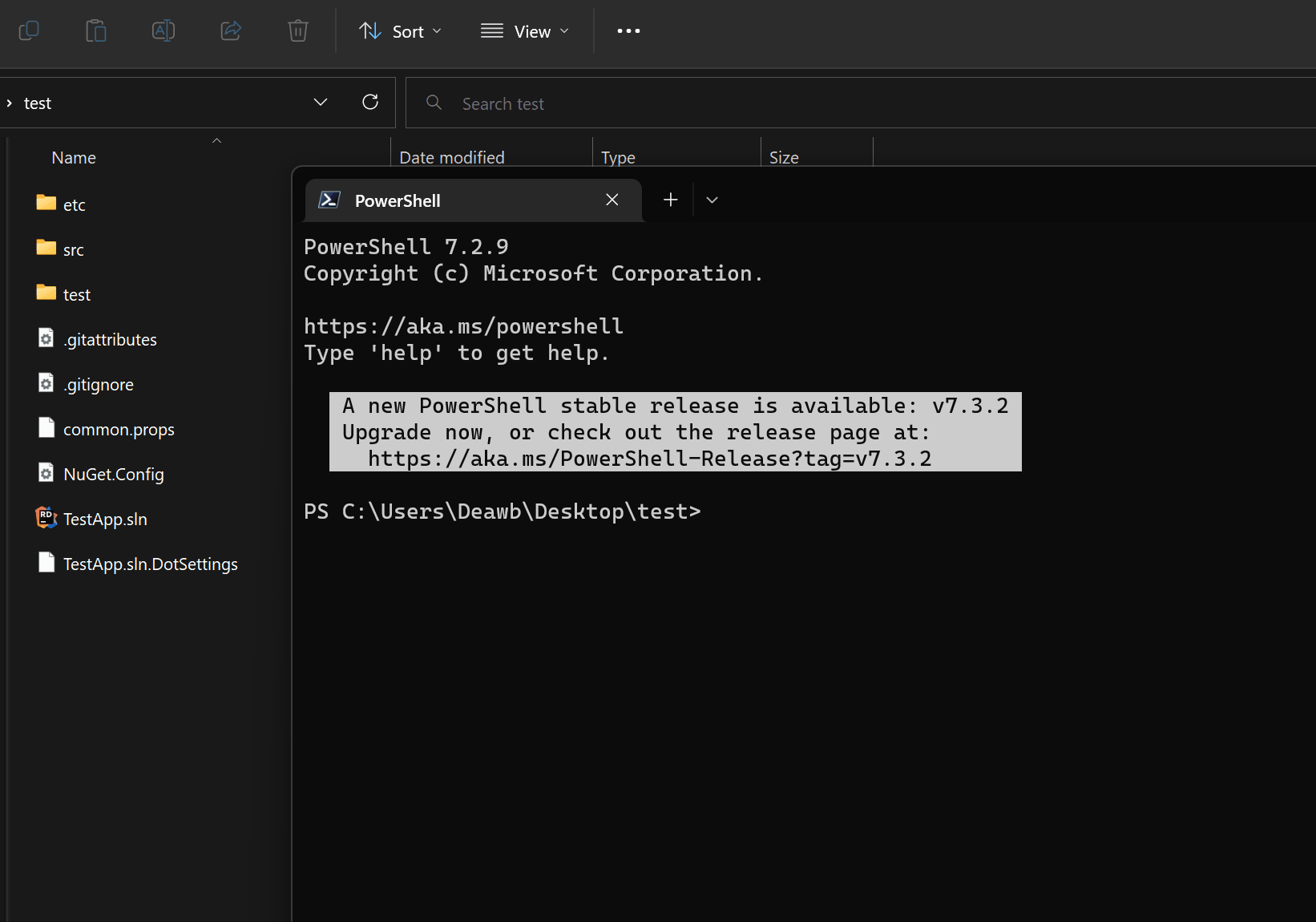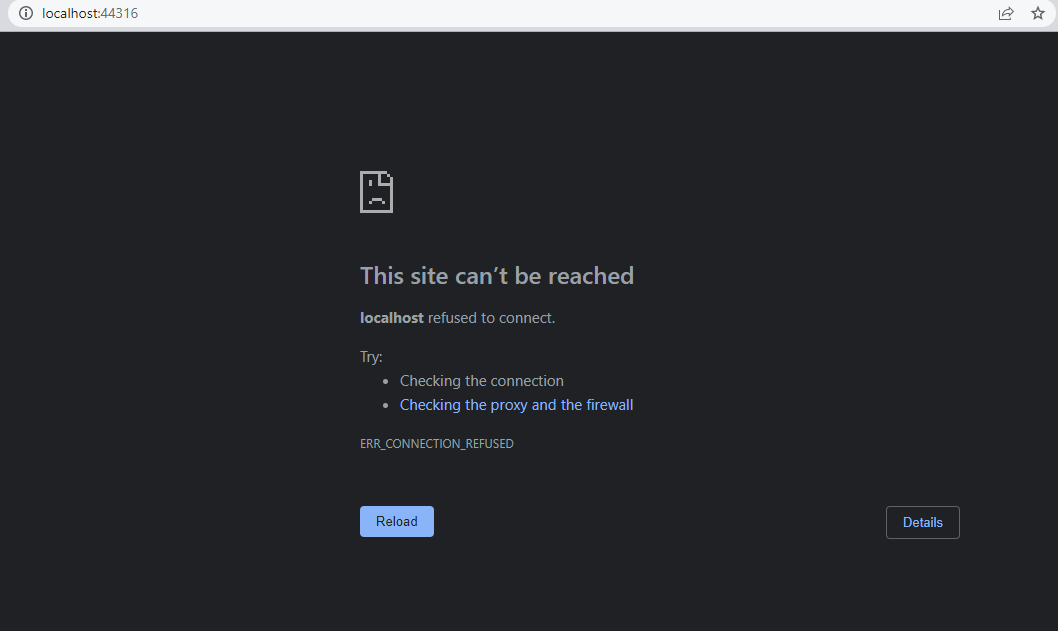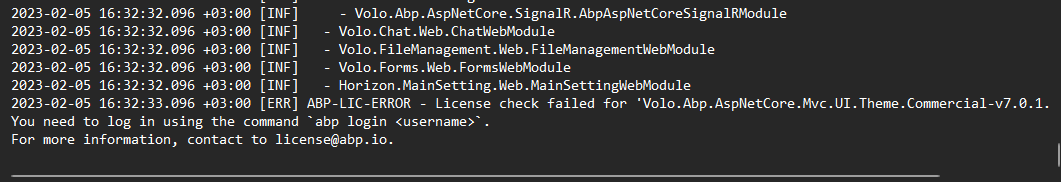You need to log in using the command abp login <username>.
For more information, contact to license@abp.io.
Is this mean that I can not work on my code anymore after license expires how come ?
7 Answer(s)
-
0
Hi,
We have FQA about this, you can see: https://commercial.abp.io/faq#what-happens-when-license-ends
-
0
Thank you is there any way to build project without login to abp from CLI
-
0
HI,
Yes, you need to make sure the
NuGet.Configandappsettings.secrets.jsonfiles exist. it is included in your project by default. -
0
Yes its alreay included but still need log in using the command abp login <username>. or it will not compile
-
0
-
0
-
0
Hi,
ABP checks the license on development. when you publish the application or run it on
Production. ABP will not check the license.You can see the details: https://support.abp.io/QA/Questions/69/#answer-d8bebebb-b714-3c1e-7fcb-39f437bc8ba3