TargetInvocationException: Exception has been thrown by the target of an invocation. System.Reflection.MethodInvoker.Invoke(object obj, IntPtr* args, BindingFlags invokeAttr)
Hi How to make integration between feature and role
I create new module and added this module as a feature every thing working fine but when I disable feature its still exite inside role
I need to hide it from role when disabled from features like other build in features
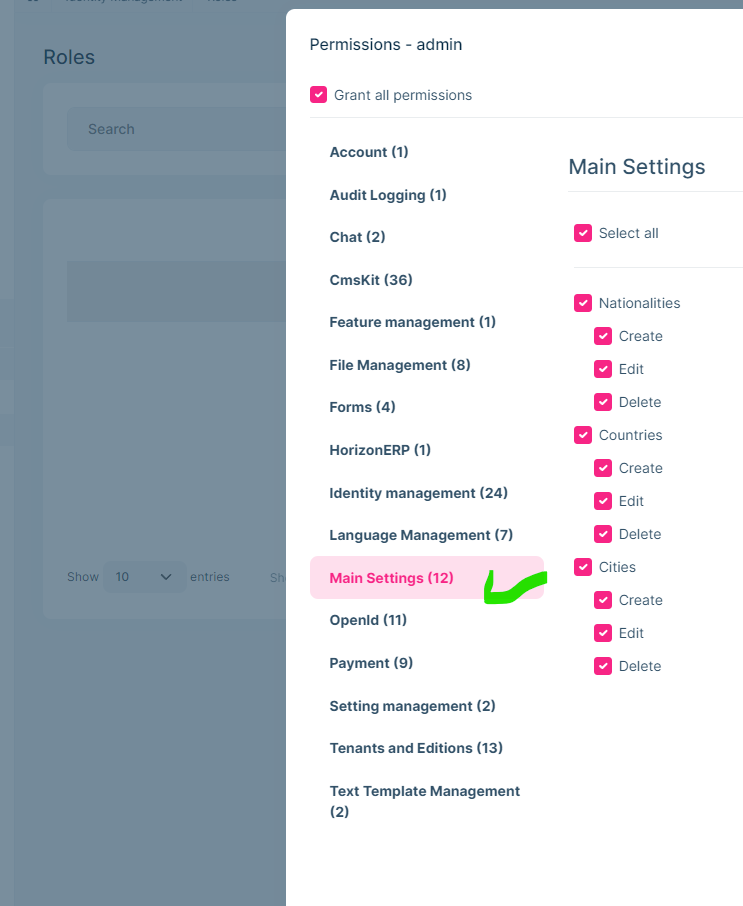
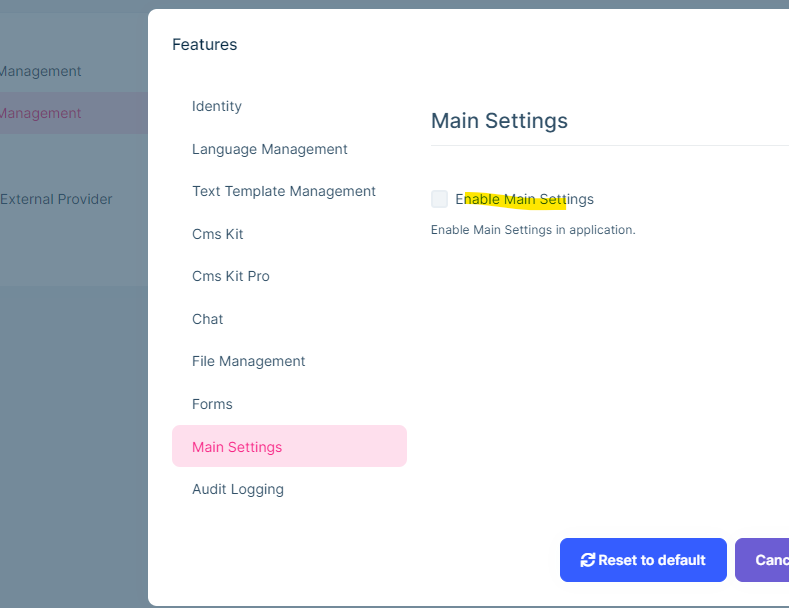
var moduleMenu = new ApplicationMenuItem(
MainSettingMenus.Prefix,
context.GetLocalizer<MainSettingResource>()["Menu:MainSetting"],
//"~/MainSetting",
icon: "fas fa-cogs"
);
I just remove this line
//"~/MainSetting",
its woking thank you
public async Task ConfigureMenuAsync(MenuConfigurationContext context)
{
if (context.Menu.Name != StandardMenus.Main)
{
return;
}
var moduleMenu = AddModuleMenuItem(context); //Do not delete `moduleMenu` variable as it will be used by ABP Suite!
AddMenuItemNationalities(context, moduleMenu);
AddMenuItemCountries(context, moduleMenu);
AddMenuItemCities(context, moduleMenu);
}
private static ApplicationMenuItem AddModuleMenuItem(MenuConfigurationContext context)
{
var moduleMenu = new ApplicationMenuItem(
MainSettingMenus.Prefix,
context.GetLocalizer<MainSettingResource>()["Menu:MainSetting"],
"~/MainSetting",
icon: "fas fa-cogs"
);
//Add main menu items.
context.Menu.Items.AddIfNotContains(moduleMenu);
return moduleMenu;
}
How to use CRUD Page Generator commercial to add new Entity to the new Created Module
Check the docs before asking a question: https://docs.abp.io/en/commercial/latest/ Check the samples, to see the basic tasks: https://docs.abp.io/en/commercial/latest/samples/index The exact solution to your question may have been answered before, please use the search on the homepage.
If you're creating a bug/problem report, please include followings:
Executing ChallengeResult with authentication schemes (["oidc"]). Executed action project.Web.Public.Controllers.AccountController.Login (project.Web.Public) in 159.2363ms Executed endpoint 'project.Web.Public.Controllers.AccountController.Login (project.Web.Public)' An unhandled exception has occurred while executing the request. An unhandled exception has occurred while executing the request. System.InvalidOperationException: IDX20803: Unable to obtain configuration from: 'System.String'. ---> System.IO.IOException: IDX20804: Unable to retrieve document from: 'System.String'. ---> System.Net.Http.HttpRequestException: The SSL connection could not be established, see inner exception. ---> System.Security.Authentication.AuthenticationException: The remote certificate is invalid according to the validation procedure: RemoteCertificateNameMismatch, RemoteCertificateChainErrors at System.Net.Security.SslStream.SendAuthResetSignal(ProtocolToken message, ExceptionDispatchInfo exception) at System.Net.Security.SslStream.CompleteHandshake(SslAuthenticationOptions sslAuthenticationOptions) at System.Net.Security.SslStream.ForceAuthenticationAsync[TIOAdapter](TIOAdapter adapter, Boolean receiveFirst, Byte[] reAuthenticationData, Boolean isApm) at System.Net.Http.ConnectHelper.EstablishSslConnectionAsync(SslClientAuthenticationOptions sslOptions, HttpRequestMessage request, Boolean async, Stream stream, CancellationToken cancellationToken) --- End of inner exception stack trace ---
Yes its alreay included but still need log in using the command abp login <username>. or it will not compile

