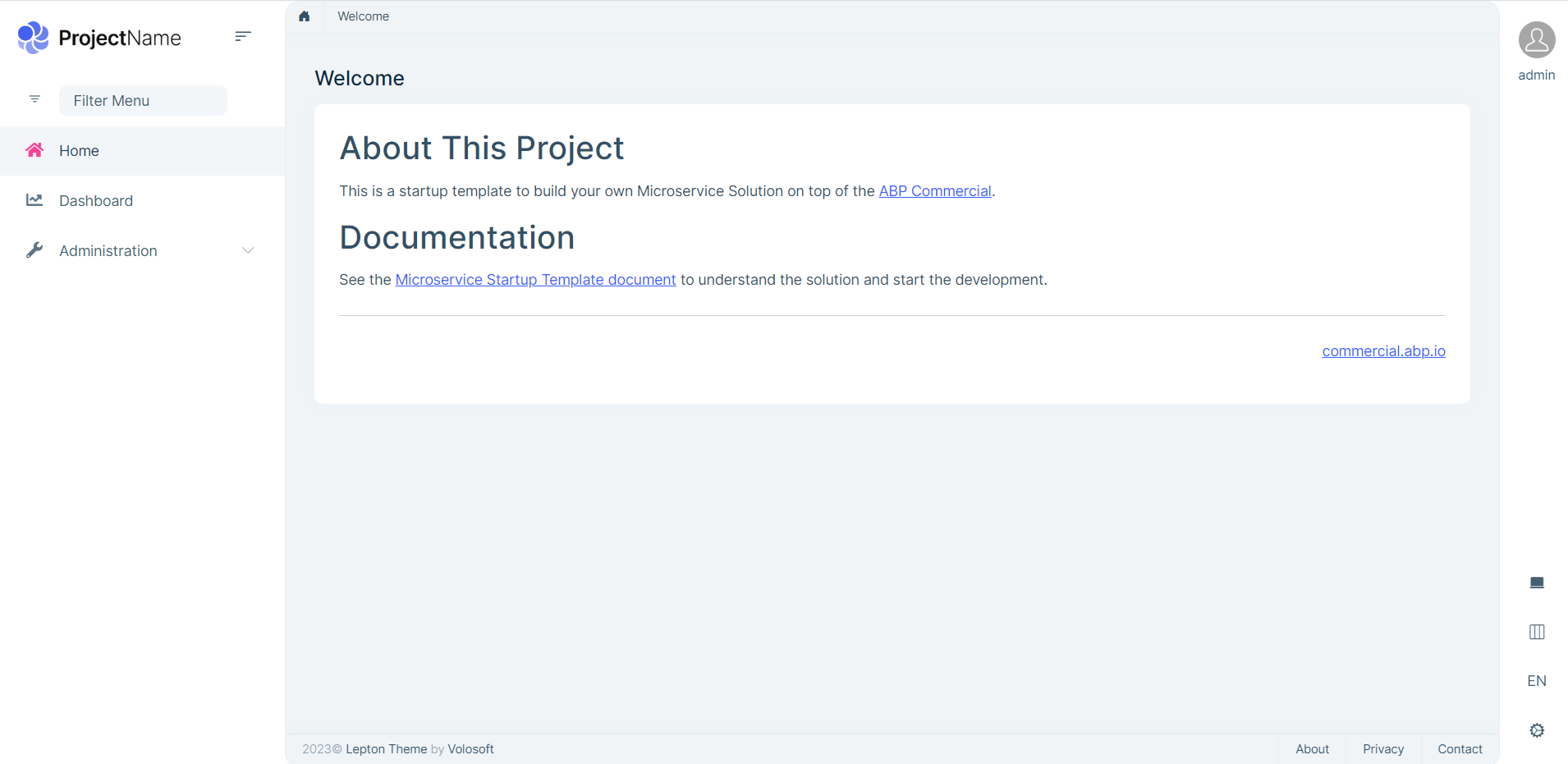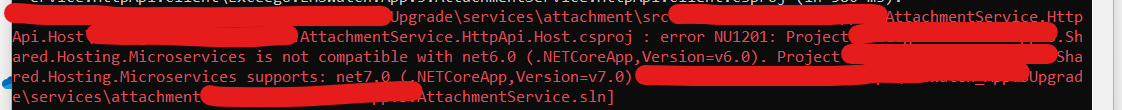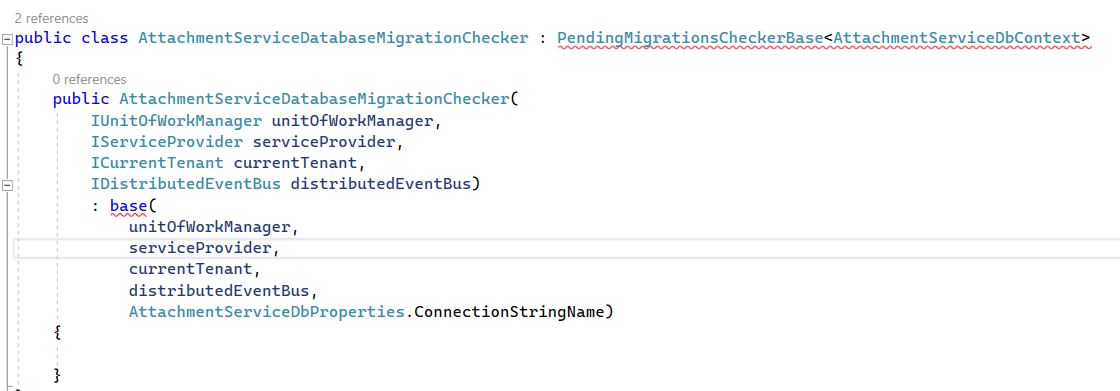- ABP Framework version: v7.0.2
- UI type: MVC
- DB provider: EF Core
- Tiered (MVC) or Identity Server Separated (Angular): yes
- Exception message and stack trace:
- Steps to reproduce the issue:
We upgraded the ABP to 7.0.2 and created a Micro Service sample solution using ABP Suite. The solution created successfully and we ran the migrator and able to login to application as a admin user without any issues, but surprisingly not able to see the SAAS management and Product Service in the site.
All databases got created successfully, is it any issue with latest ABP Suite?
6 Answer(s)
-
0
hi
This may be a cache problem. Please try to clear Redis.
I tested the microservice project today, and everything works.
-
0
hi
This may be a cache problem. Please try to clear Redis.
I tested the microservice project today, and everything works.
Did you tried by adding additional service to Micro service as described in
https://docs.abp.io/en/commercial/latest/startup-templates/microservice/add-microservice
having the below issues:
a. when we do that, still able to see the API.Host project is referring to .net 6.0
b. many projects are still referring(including test) to .net 6.0 ex:- Microsoft.EntityFrameworkCore.Tools is still referring to 6.0.0
c. MigractorChecker file is not right
Are we missing any anything or CLI issue?
-
0
We upgraded the ABP to 7.0.2
Did you upgrade your CLI and Suite to 7.0.2?
Please use the same version of CLI or Suite to create a new service.
-
0
We upgraded the ABP to 7.0.2
Did you upgrade your CLI and Suite to 7.0.2?
Please use the same version of CLI or Suite to create a new service.
Yes I am using the same version of CLI and Suite, anyway upgraded to 7.0.2 and added the new micro service. more or less same issues repeated.
-
0
If I create the Micro Service solution once again and then add the service, it worked. but if this is the case we may the issue if we plan to add the micro service after some releases right
-
0
hi
This is how CLI works way. Sometimes we need to do something manually.