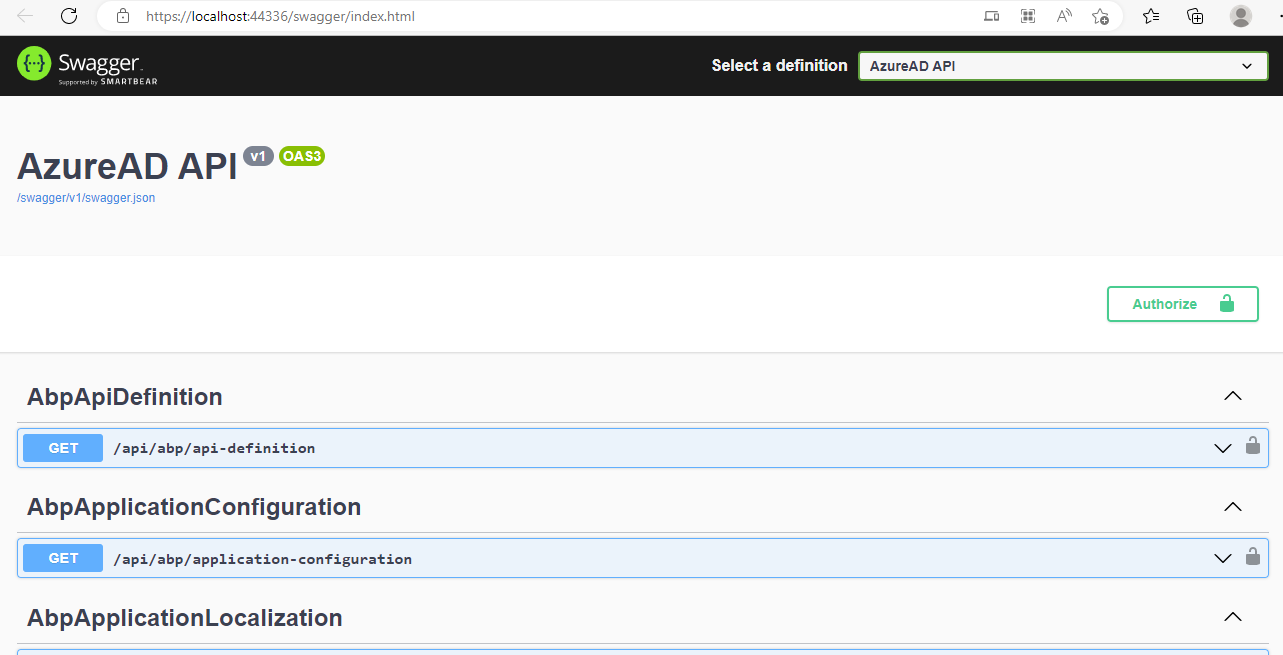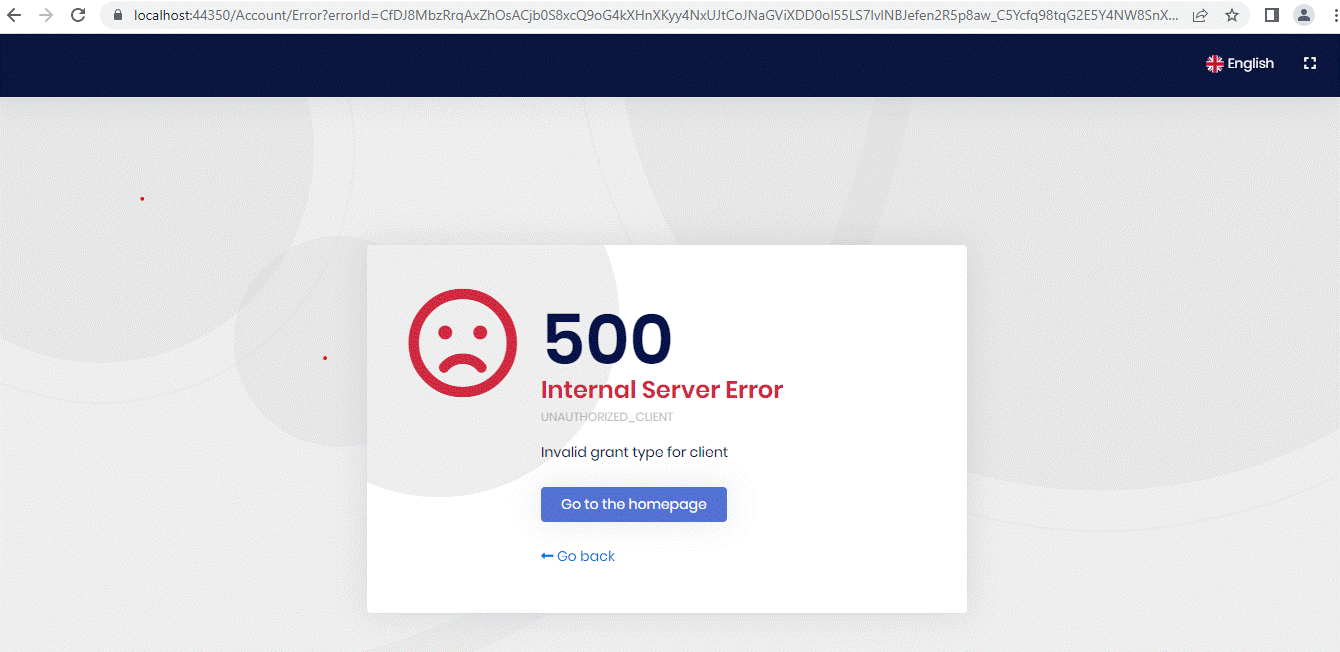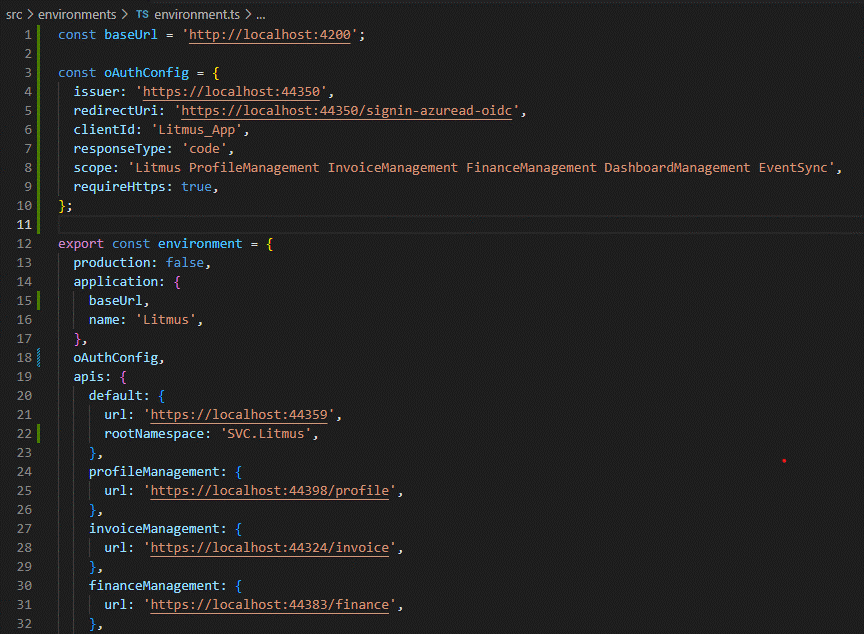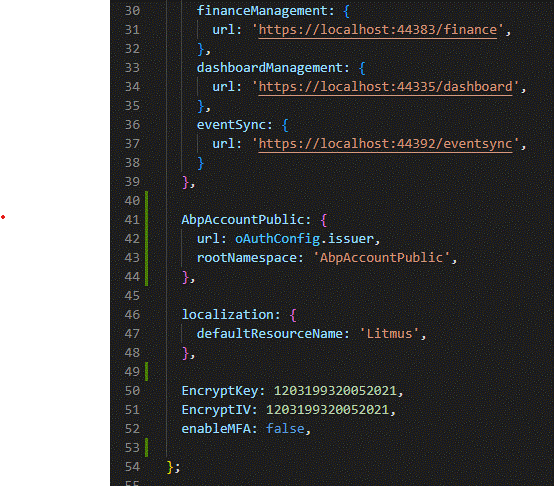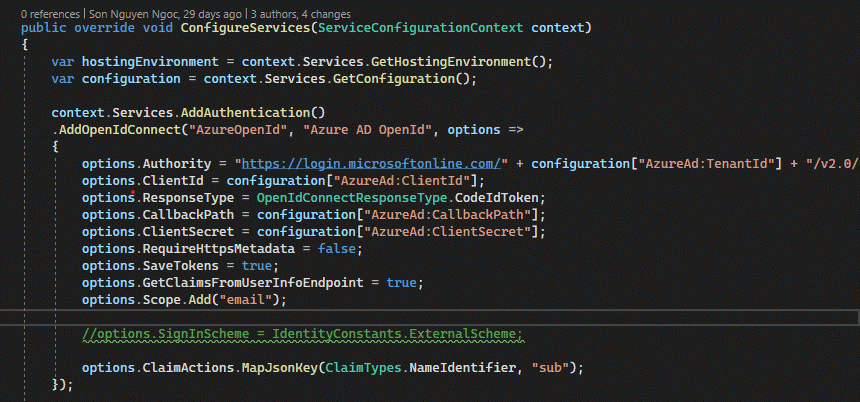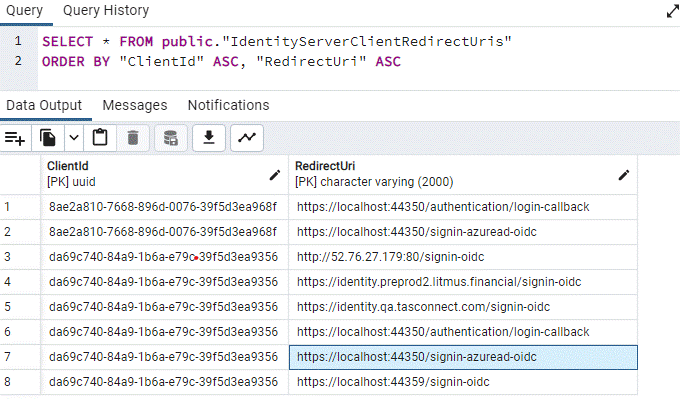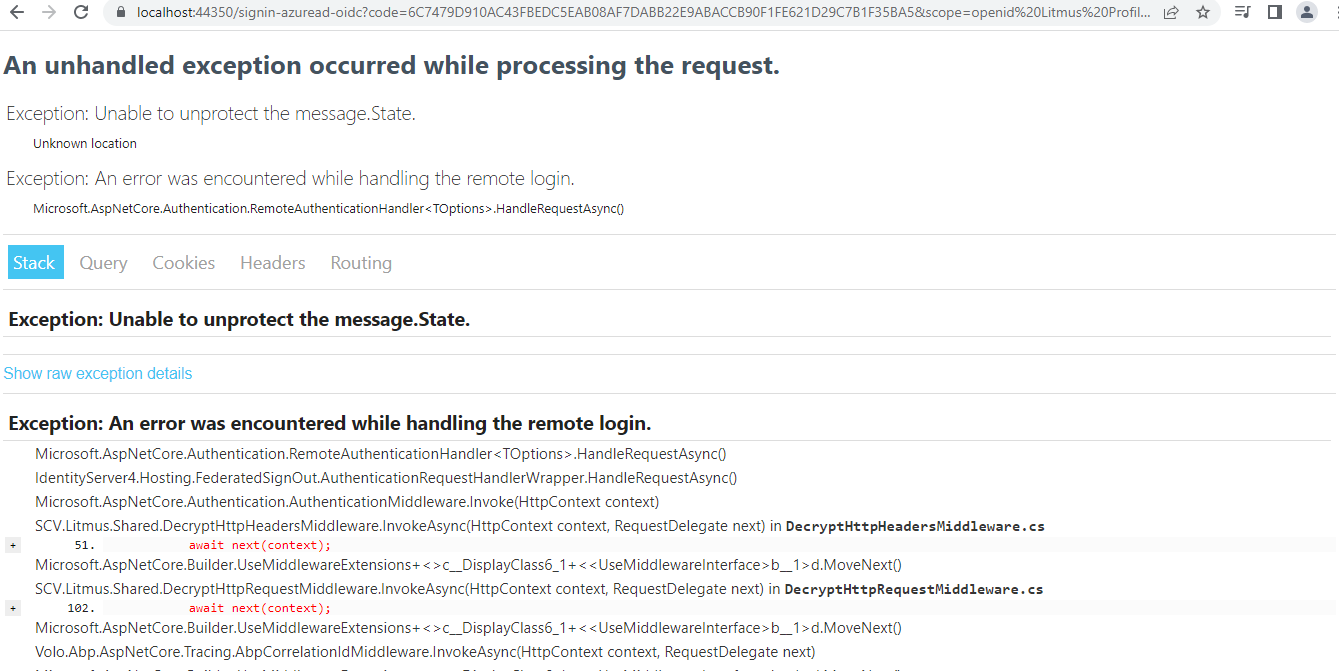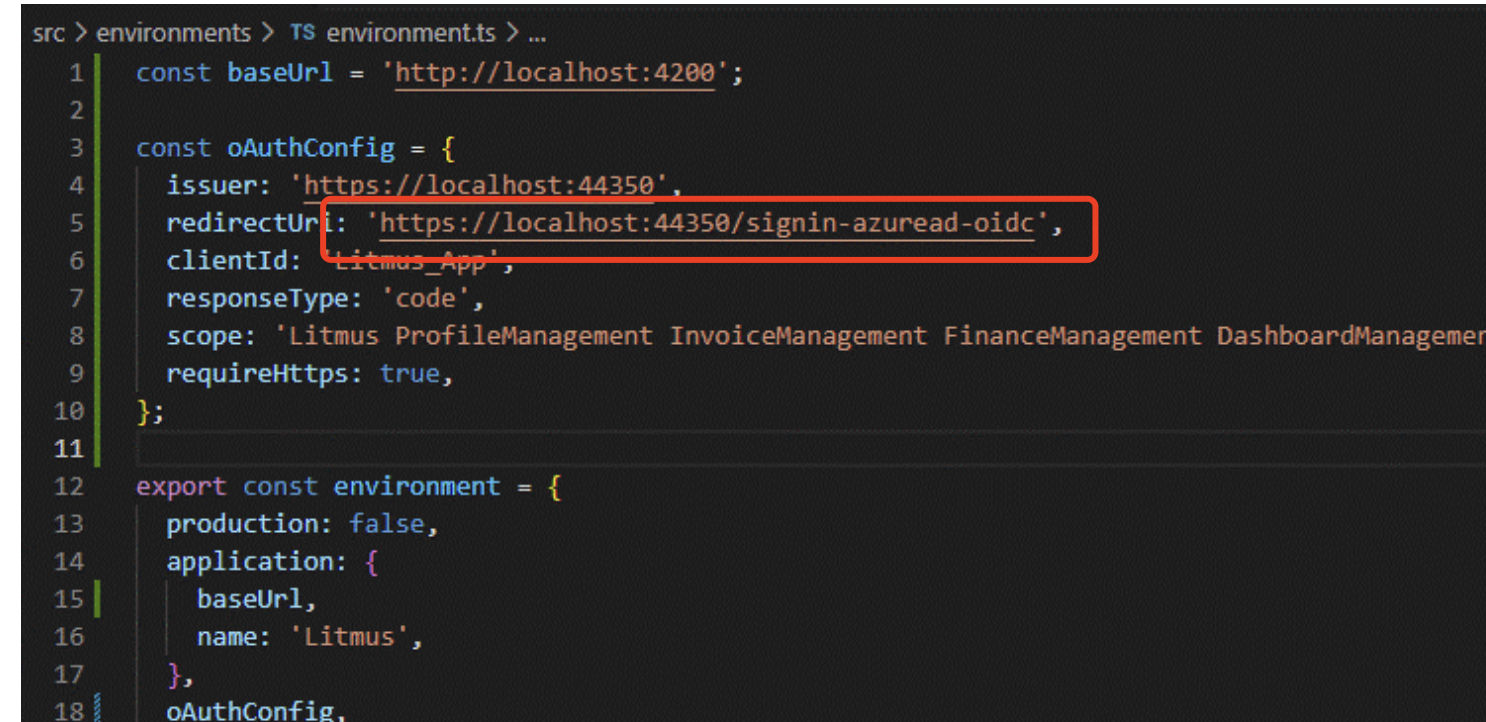- ABP Framework version: v7.0.0
- UI type: Angular
- DB provider: EF Core
- Tiered (MVC) or Identity Server Separated (Angular): yes
- Exception message and stack trace:
- Steps to reproduce the issue:"
Requirement: Need to Integrate Azure AD with Angular & Dotnet Core Microservice Solution, for this I have done below things (trying with Sample template).
I have created sample project with below command, Project successfully created and DbMigrations also done.
abp new Tasconnect.AzureAD -csf --tiered -dbms PostgreSQL --ui angular --separate-auth-server --version 7.0.0
I followed the below guide - https://community.abp.io/posts/how-to-setup-azure-active-directory-and-integrate-abp-angular-application-lyk87w5l?_ga=2.190040555.1947306436.1679285896-1009902313.1678032354
Application registered in Azure portal and done below code changes:
Auth Server: AzureADAuthServerModule.cs
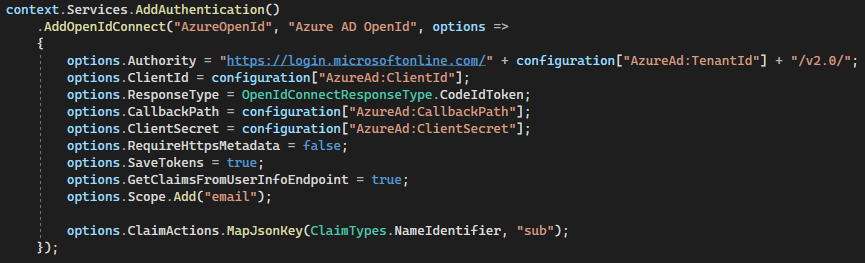 Auth Server AppSettings.json
Auth Server AppSettings.json
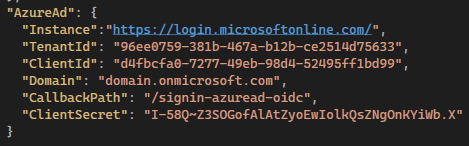
then running both Dotnet Core and Angular Application but Angular is giving "404" error.
Dotnet Core:
https://localhost:44344/
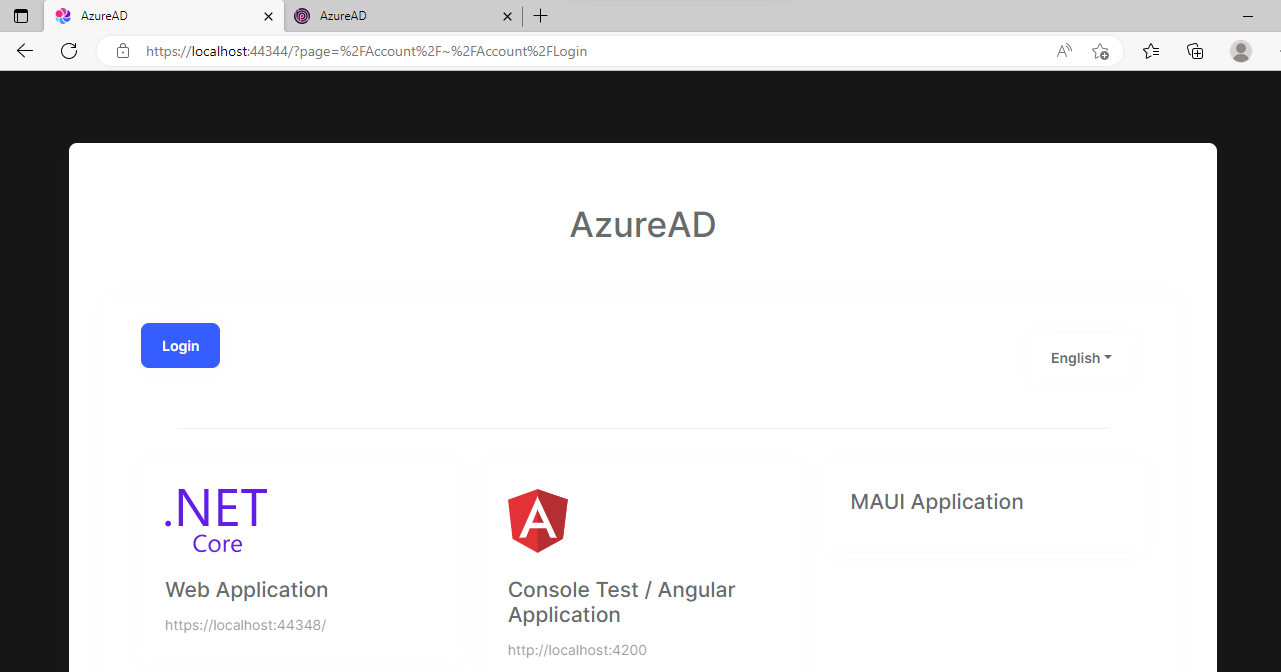
Angular: Error showing the as resource not available, but its running
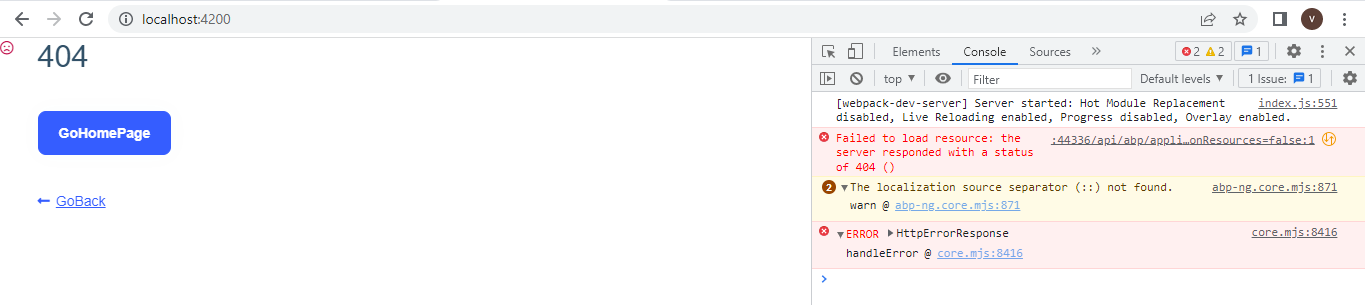
- Why Angular Application is showing "404" error, Could you please provide the resolution for this?
- is Azure AD Integration works with ABP 4.3.1 Framework (Separate Identity Server/)?
- Could you please provide the steps, which are working?
- is there any changes/configurations required in Angular App?
Thank & Regards, Venkat Bandaru
33 Answer(s)
-
0
Hi,
I'd like to check it remotely, can we make an appointment for tomorrow? please email me shiwei.liang@volosoft.com
-
0
Hi,
I'd like to check it remotely, can we make an appointment for tomorrow? please email me shiwei.liang@volosoft.com
Hi, Can we connect now? I have sent an email.
-
0
Hi,
I'd like to check it remotely, can we make an appointment for tomorrow? please email me shiwei.liang@volosoft.com
Hi, Can we connect now? I have sent an email.
Hi Can we connect now on zoom, if yes please send me invite to my email (I have already sent an email to you)?
Now I am getting Invalid grant type error, please guide me on how to resolve this issue?
When Angular Application is launching, its redirecting to Identity Server URL and showing the above message.
Below are the application code/configuration changes: Angular Environment.ts file (Code Flow)
Dotnet - Identity Server AppSettings.cs
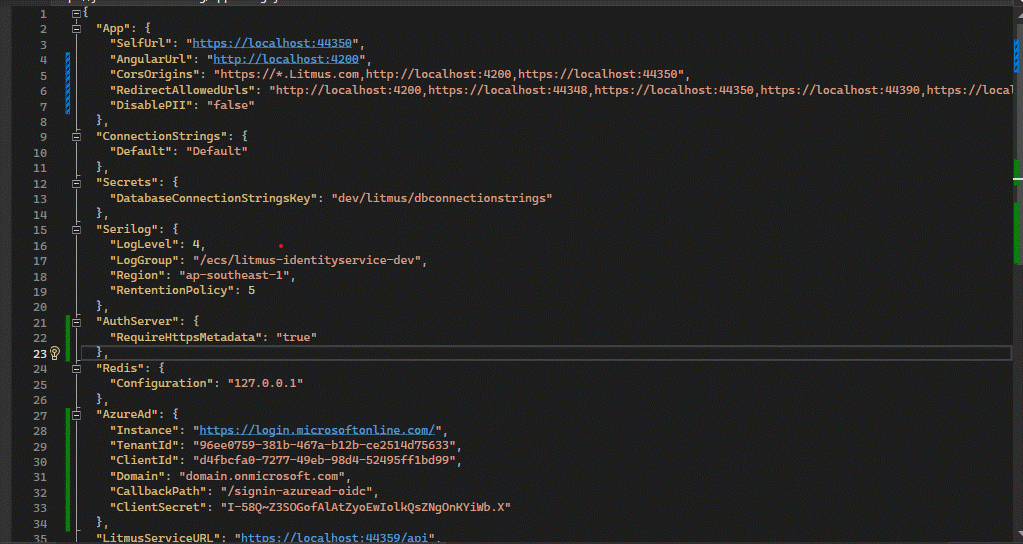
Dotnet - Identity Server - Azure AD Configuration
Database table entries - IdentityServerClientRedirectUris
-
0
https://us05web.zoom.us/j/81240656843?pwd=NC85MkZlekF0ZUtYY2g2VEpFbG5IQT09
-
0
The meeting has expired. I will check this problem and get back to you.
-
0
-
0
https://us05web.zoom.us/j/83932283381?pwd=Q0kvSXV2L3YvdTB1bDdBUkZhcWJ2Zz09
-
0