-
ABP Framework version: v7.1.1
-
UI type: Blazor Server
-
DB provider: EF Core
-
Tiered (MVC) or Identity Server Separated (Angular): no
-
Exception message and stack trace:
-
Steps to reproduce the issue: New Blazor server app template, run it. Login as admin, see in the user menu two entries with my account, each of them navigating to different page, also not respecting the top menu layout, going directly into side menu."
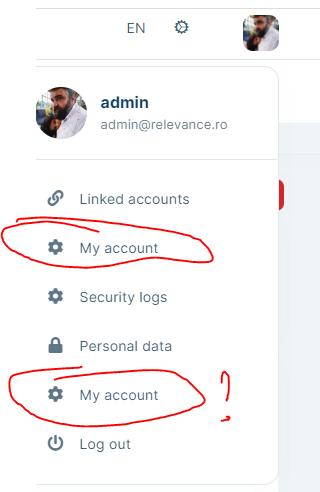
Clicking on the first MyAccount:
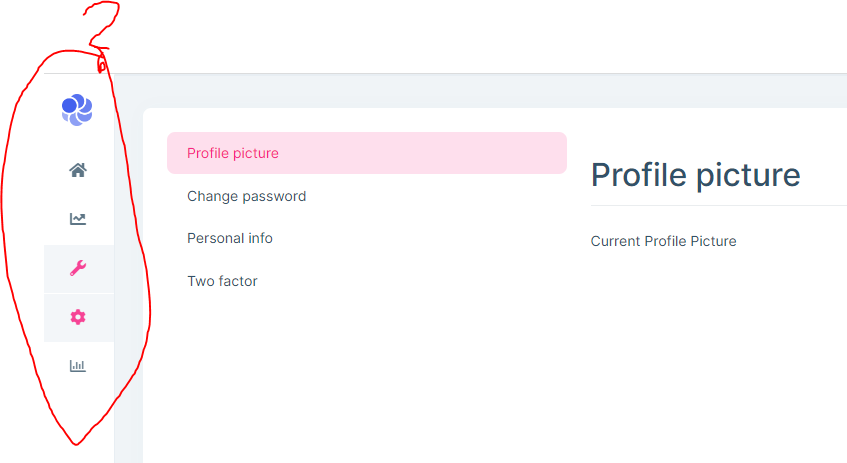
Clicking on the second MyAccount:
Mention here: this MyAccount is completely different from the first one in terms of layour, no profile picture, etc etc
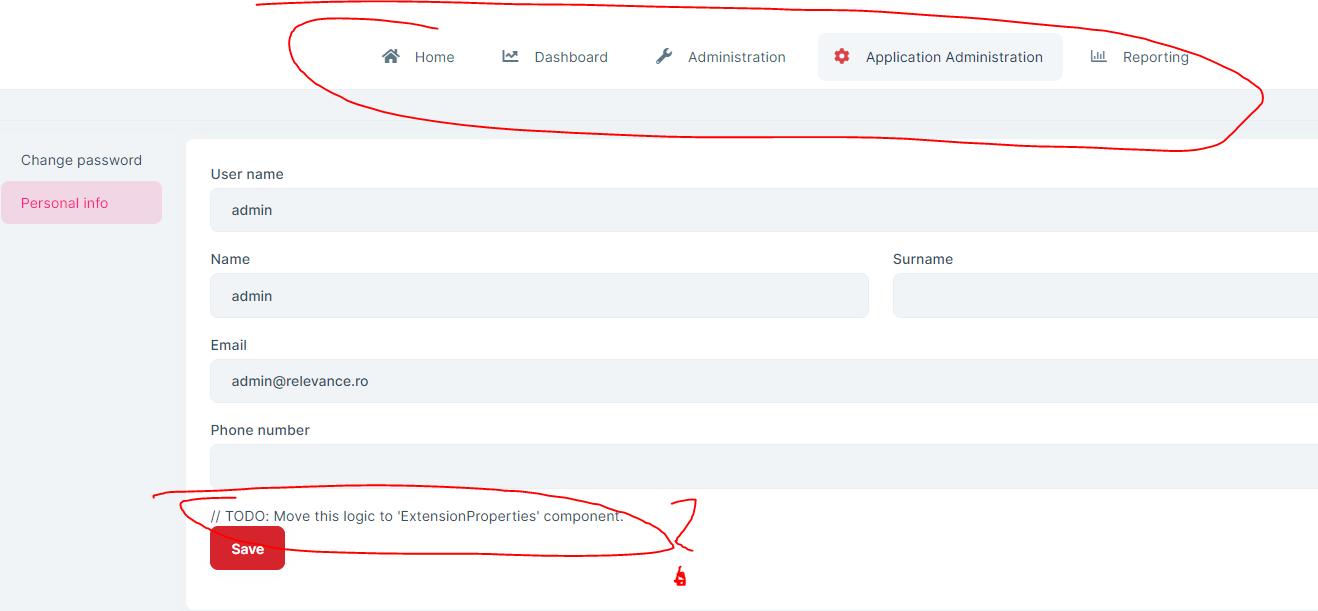
6 Answer(s)
-
0
Hi,
I will check it and your ticket refunded.
-
0
I can't reproduce the problem, could you provide the full steps to reproduce it? thanks.
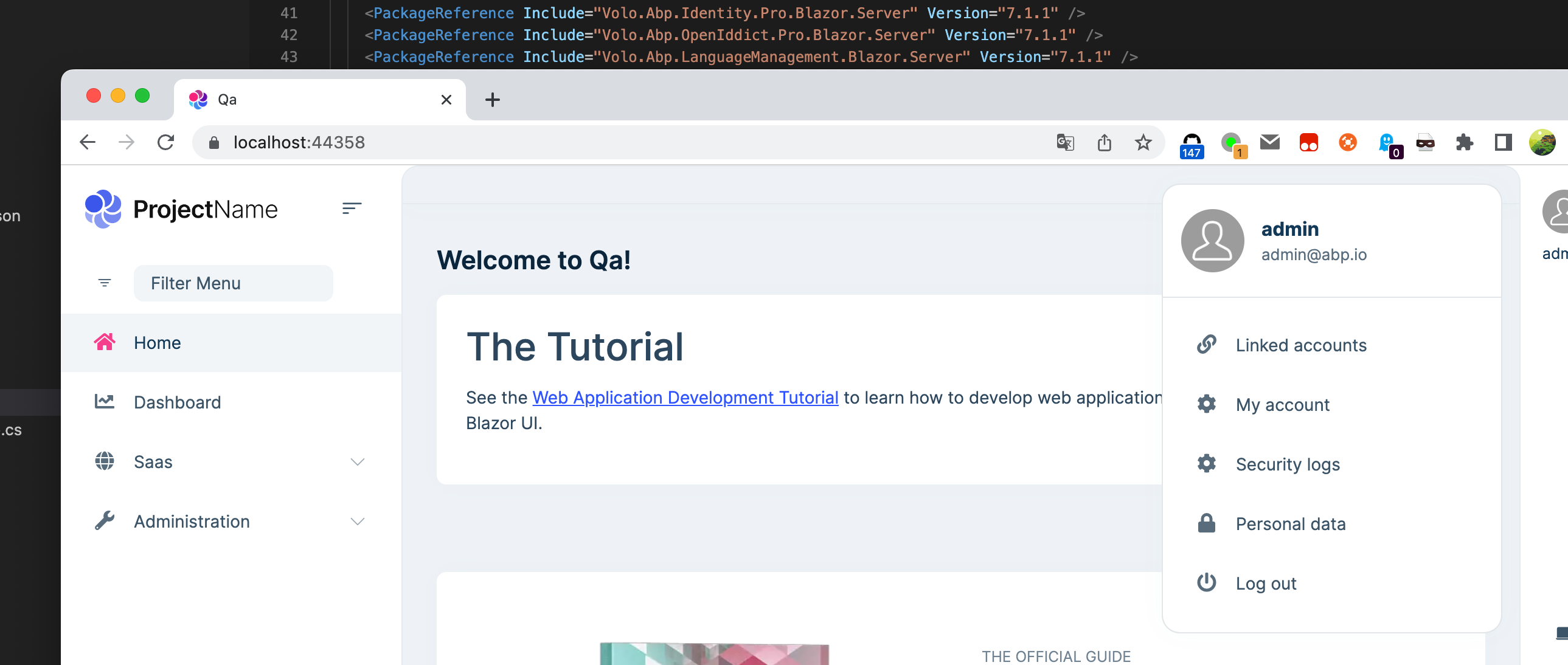
-
0
hi,
new blazor server app template, leptonx theme. switch menu to top-menu. replace account packages with source code. run it.
i think you will get this even without replacing packages with source code for the Volo.Account.Pro module.
tks.
-
0
Hi,
Ok, I will check it.
-
0
Hi,
also not respecting the top menu layout, going directly into side menu."
The Blazor server uses the Account MVC UI.
You also need to add the following code:
Configure<LeptonXThemeMvcOptions>(options => { options.ApplicationLayout = LeptonXMvcLayouts.TopMenu; });see in the user menu two entries with my account, each of them navigating to different page
It's a problem. The Suite should not install package
Volo.Abp.Account.Pro.Public.Blazor.Server.Please remove
[DependsOn(typeof(AbpAccountPublicBlazorModule))]from the BlazorModule.Your ticket has been refunded.
-
0
It works now.
Tks.


