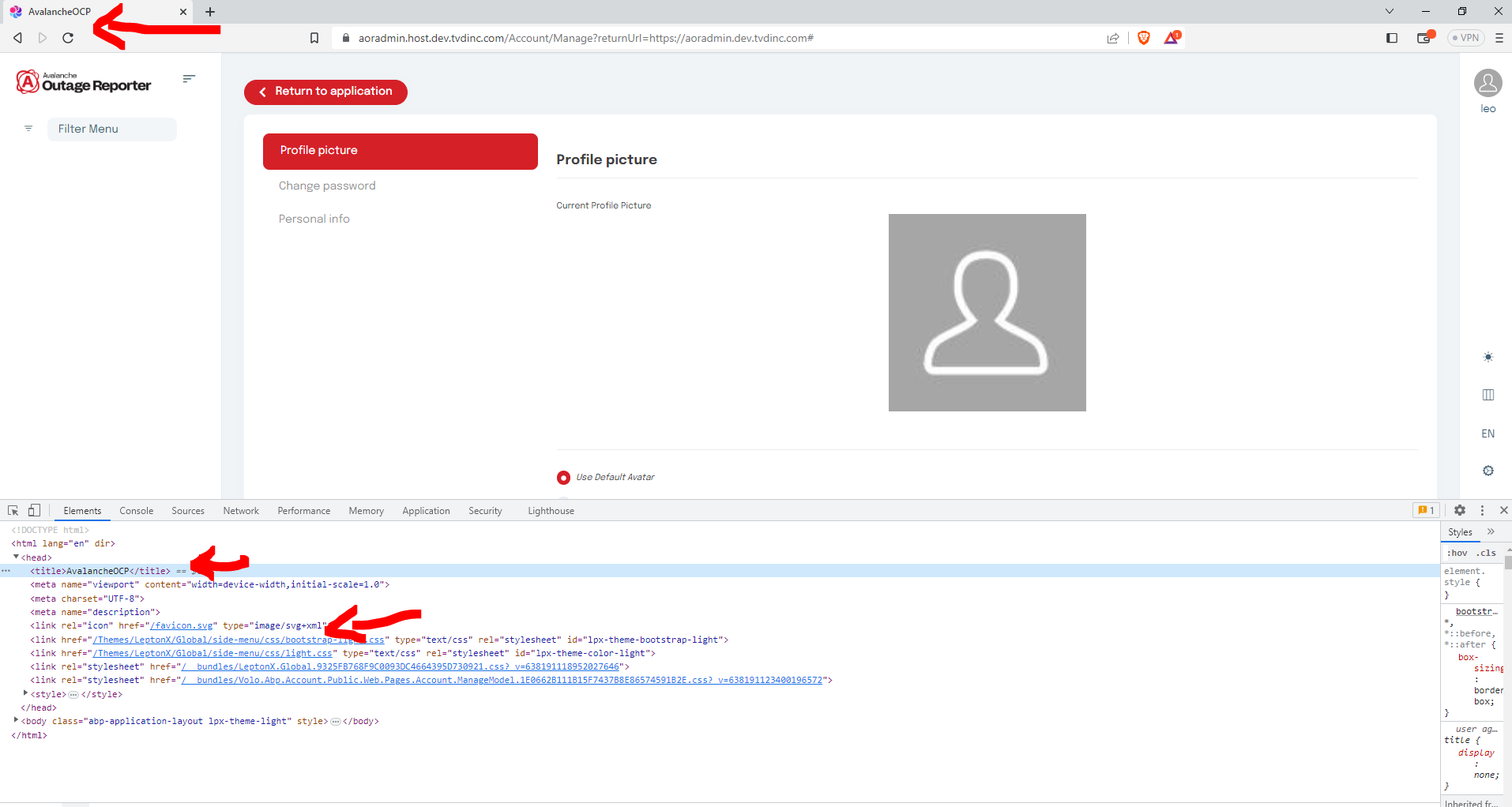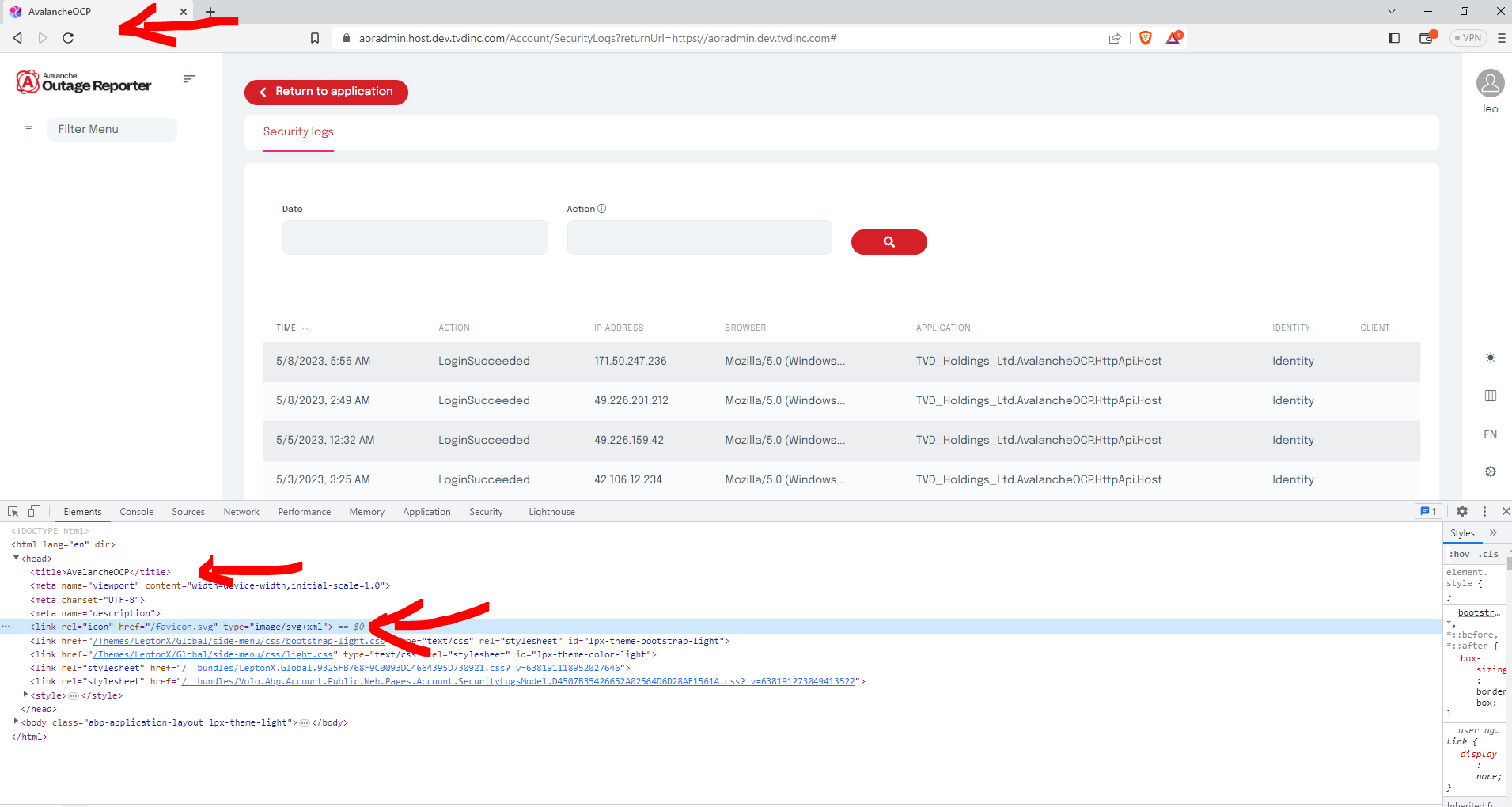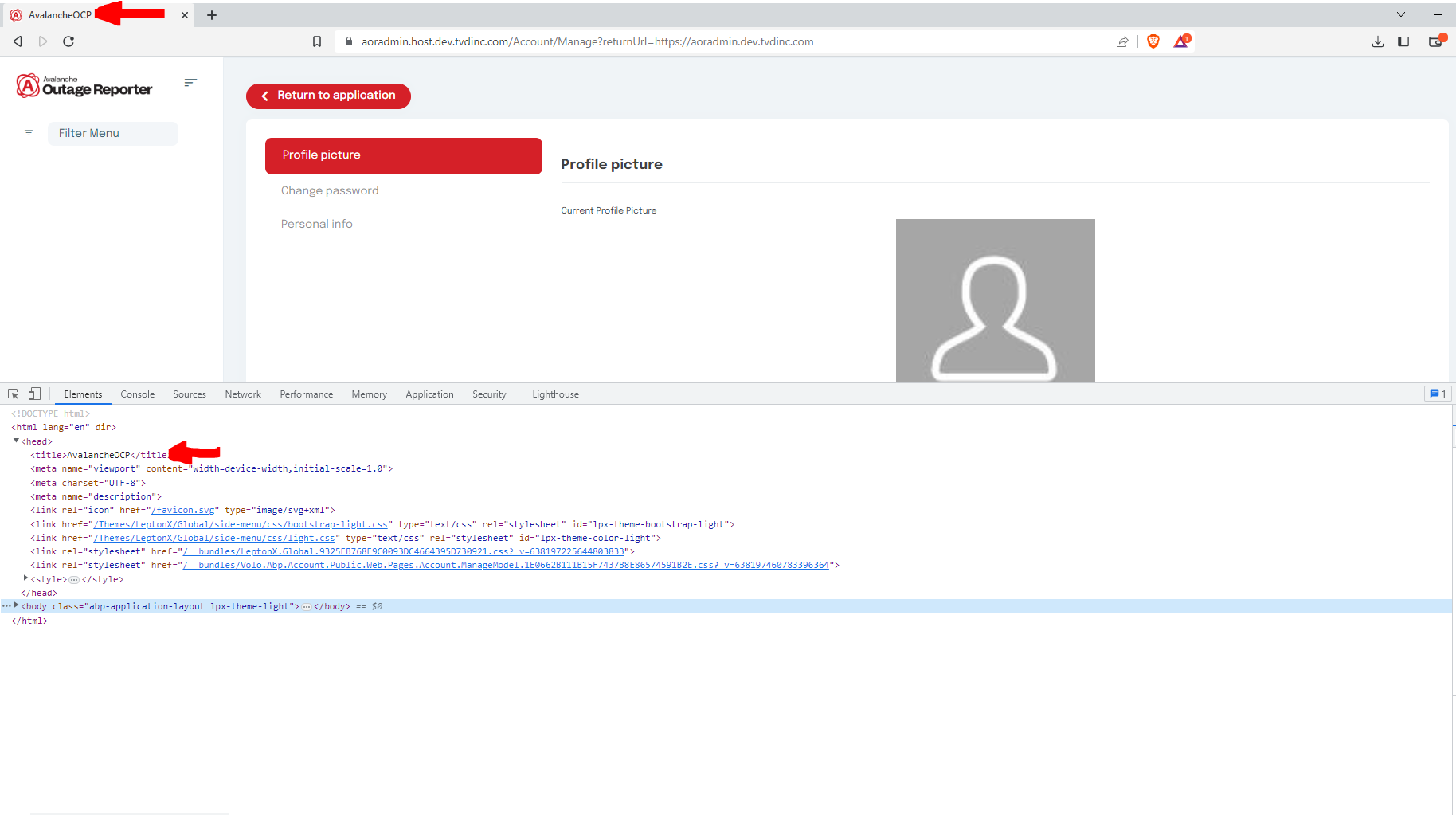- ABP Framework version: v7.1
- UI type: Blazor
- DB provider: EF Core
- Tiered (MVC): yes
- Exception message and stack trace:
- Steps to reproduce the issue:"
How to change the favicon and title of the header in the profile settings page in the blazor app?
The changes in the Account - default.cshtml only reflects in the login/reset-pass/confirm-email/register pages, not the profile page.
5 Answer(s)
-
0
Hi,
These pages are in AuthServer. If you use separated AuthServer in your project, you should add favicon.svg file in your AuthServer project too.
wwwroot/favicon.svg -
0
Hi,
These pages are in AuthServer. If you use separated AuthServer in your project, you should add favicon.svg file in your AuthServer project too.
wwwroot/favicon.svgOk, overridden the default icon with custom icon, but what about the title in the header? How to change that?
-
0
Can you try placing
facicon.icofile in that folder too? -
0
-
0
Hi,
You can change the title of your page by configuring a branding provider like described here:
https://docs.abp.io/en/abp/latest/UI/AspNetCore/Branding
The title will be set from what you define as AppName
For your blazor server application, you may check the
_Host.cshtmlfile and replace the string inside <title></title>Please let me know if that works for you or if you have any additional questions in that matter :)