Thanks.
literally saw that other question a minute after i panic posted this
created a new app using abp new MyApp -u angular -pwa
when trying to run it following error occures in dev console:
Refused to connect to 'http://localhost:4200/.well-known/appspecific/com.chrome.devtools.json' because it violates the following Content Security Policy directive: "default-src 'none'". Note that 'connect-src' was not explicitly set, so 'default-src' is used as a fallback.
random thought: Intro module aka. onboarding module.
to have something like this here:
https://introjs.com
For reference: Github Issue 23187
Module: Volo.SaaS UI: Found at blazor server & wasm (or blazor webapp or whatever this is called by now)
I am not able to save here because of the way the default connection string get's validated.
Why do I need that?
Because I reverse engineered an existing third party DB using EF Core Power Tools and made it a AbpDbContext which I want to set the connection string for each tenant in my system:
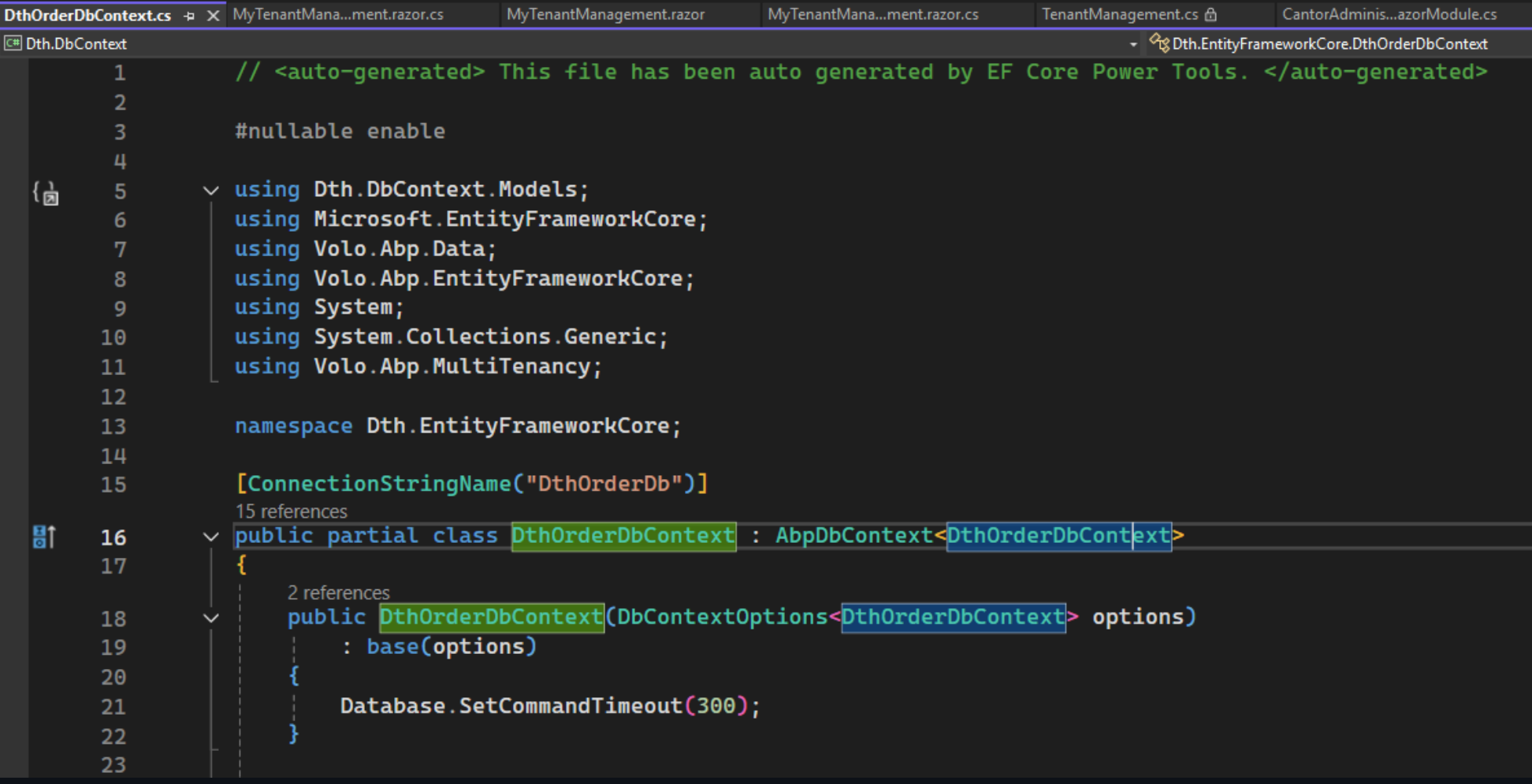
Why can't I just replace TenantManagement you may ask: Because for some reason - when replacing the component - the replaced component is only used when switched to wasm. when still rendering on blazor server - the component does not get replaced :-| (that's maybe worth another issue)
First weird thing - edit modal and create modal seem to validate differently:
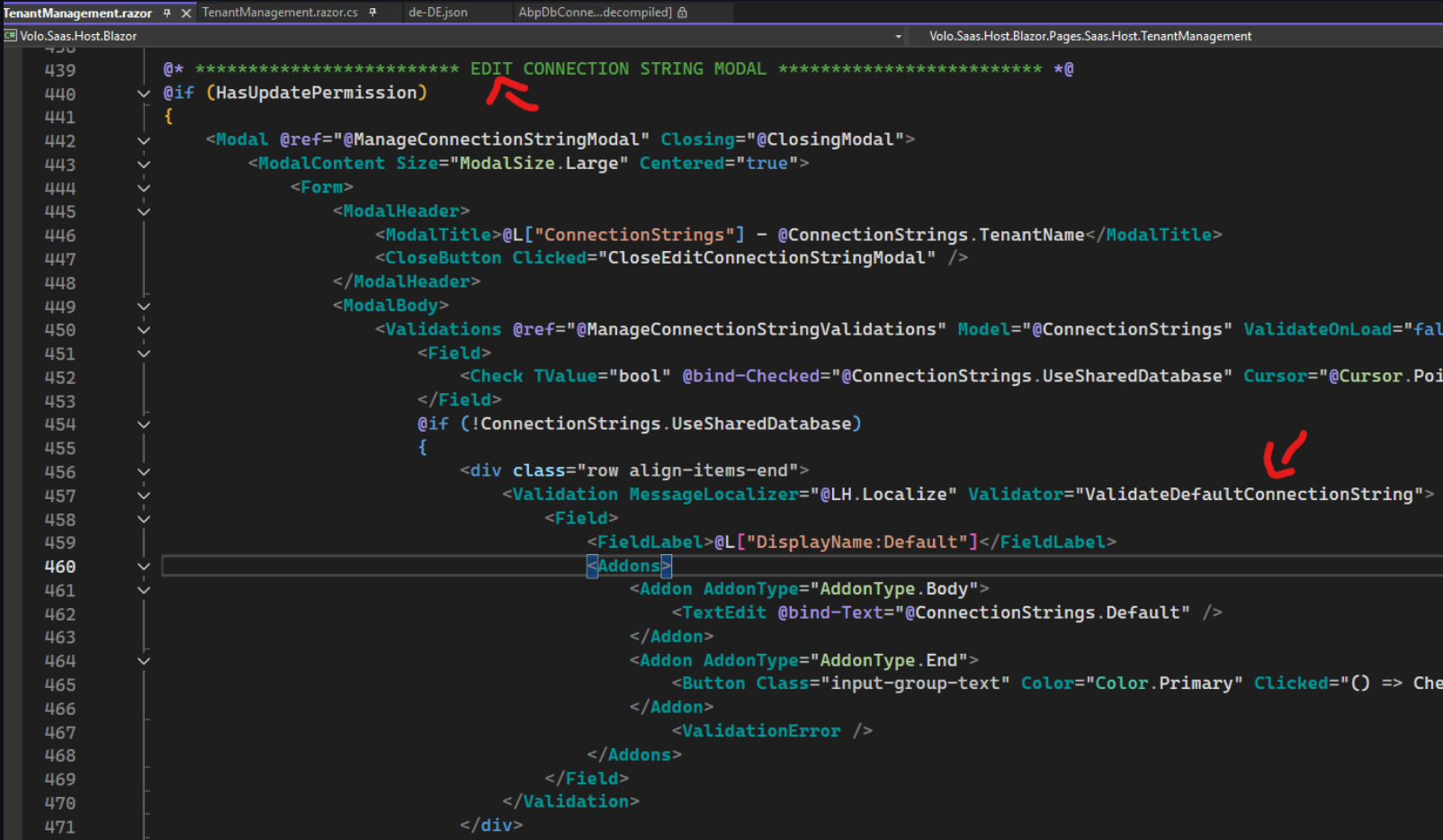
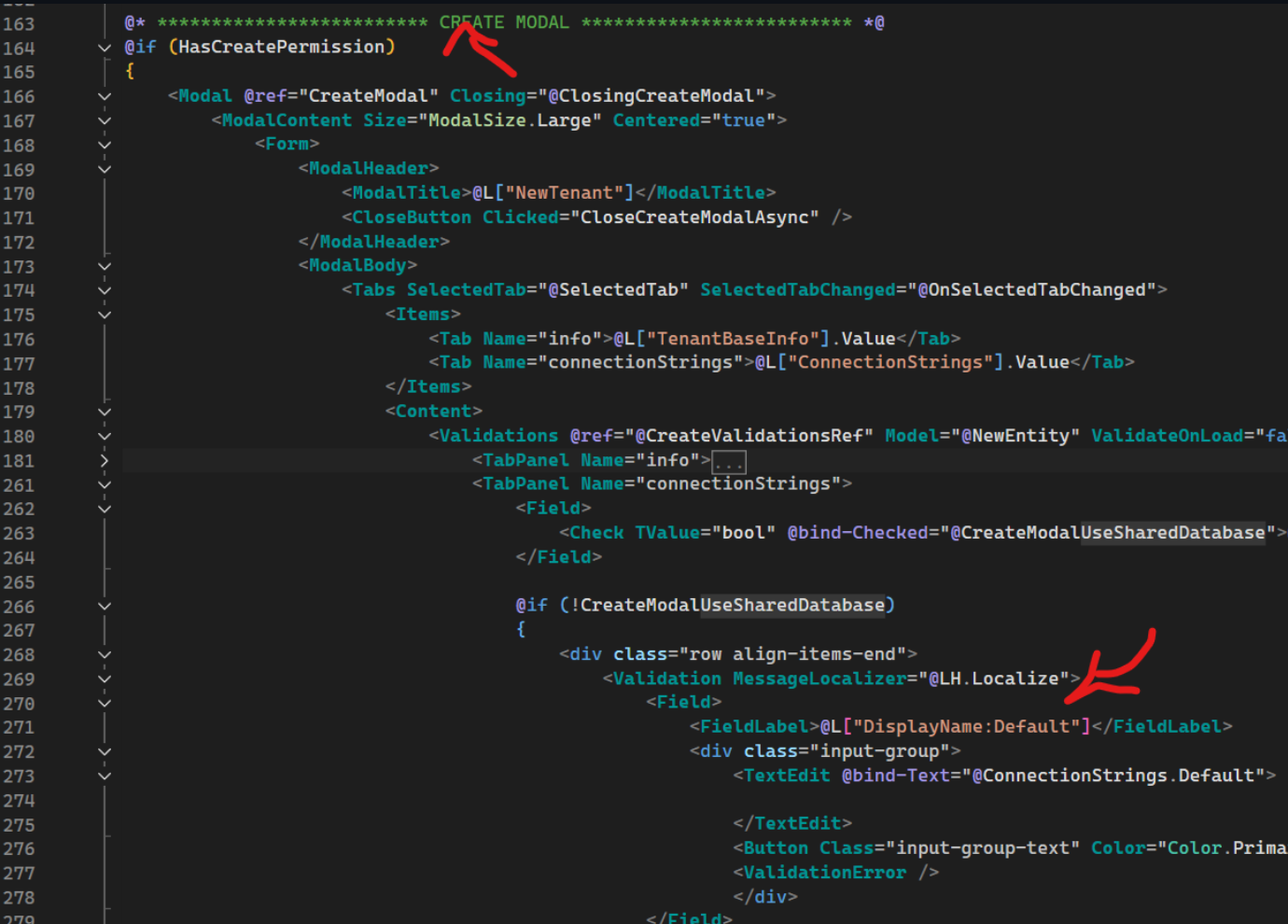
they should both use ValidateDefaultConnectionString IMHO
next issue is the validation
protected virtual void ValidateDefaultConnectionString(ValidatorEventArgs e)
{
e.Status = !ConnectionStrings.UseSharedDatabase && ConnectionStrings.Default.IsNullOrWhiteSpace()
? ValidationStatus.Error
: ValidationStatus.Success;
e.ErrorText = e.Status == ValidationStatus.Error ? L["The {0} field is required.", L[$"DisplayName:{nameof(ConnectionStrings.Default)}"]] : null;
}
a better version would be:
protected virtual void ValidateDefaultConnectionString(ValidatorEventArgs e)
{
if (ConnectionStrings.Default.IsNullOrWhiteSpace())
{
e.Status = ValidationStatus.Success;
return;
}
e.Status = !ConnectionStrings.UseSharedDatabase && ConnectionStrings.Default.IsNullOrWhiteSpace()
? ValidationStatus.Error
: ValidationStatus.Success;
e.ErrorText = e.Status == ValidationStatus.Error ? L["The {0} field is required.", L[$"DisplayName:{nameof(ConnectionStrings.Default)}"]] : null;
}
this is because connection string that are NullOrEmpty() get removed anyway - even the default one.
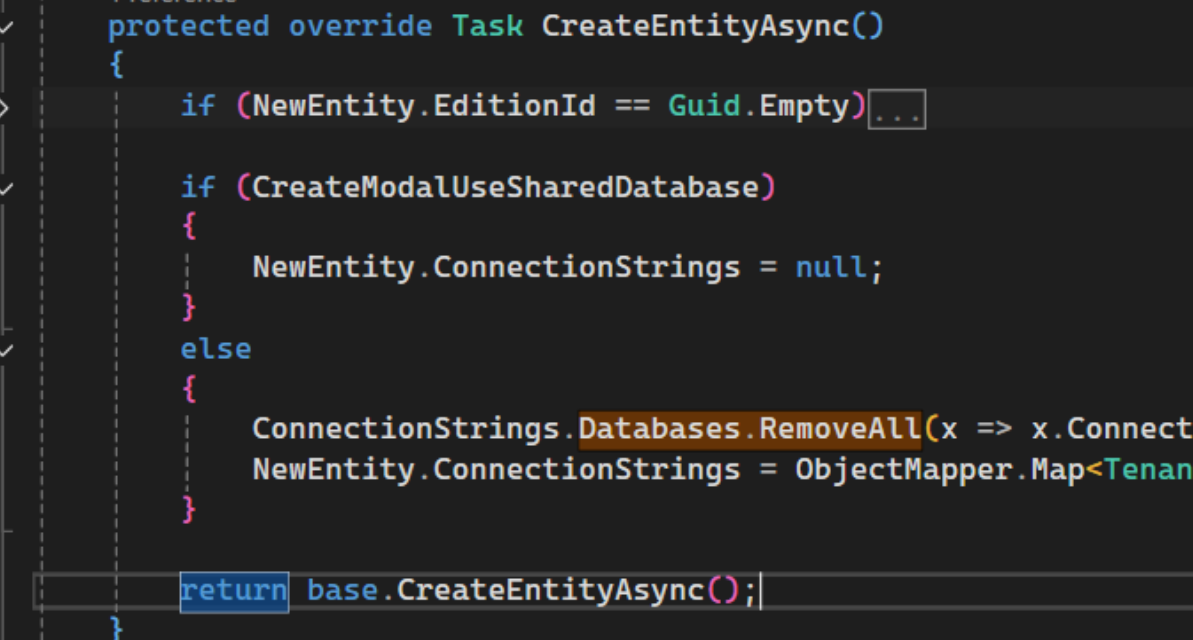
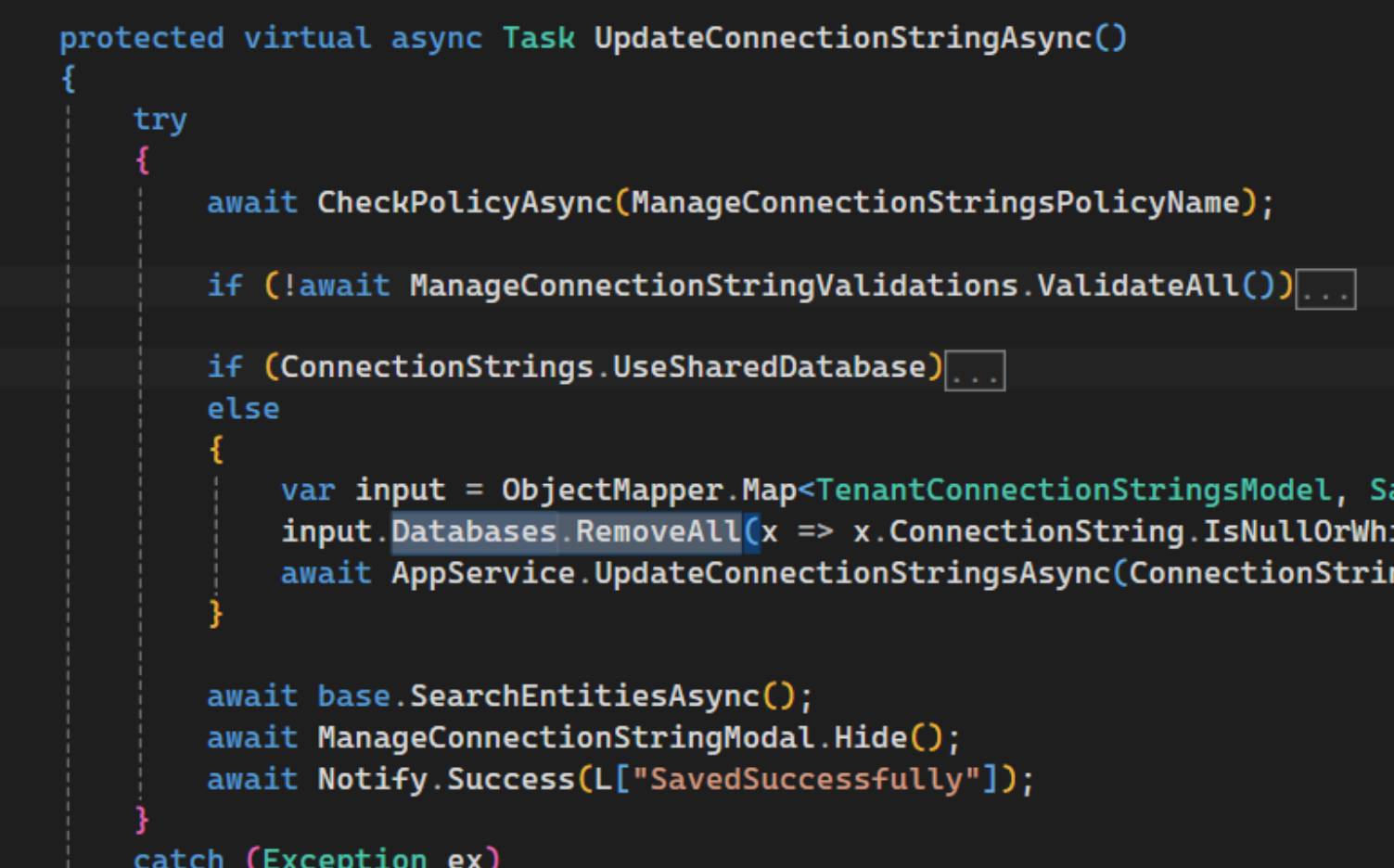
You're right. there must be some issue on my side here. does the cli provide a parameter vor verbose logging or something so I can check what the content of the exception is?
abp login-info
[16:23:14 INF] You are running the second generation of the ABP CLI. If you're interested in the legacy CLI, see https://abp.io/new-cli
[16:23:14 INF]
Login info:
Name: Jack
Surname: XXXXXXXXXXXXXX
Username: jfXXXXXXXXXXXXX
Email Address: jack@XXXXX.de
Organization: Chrobyte

