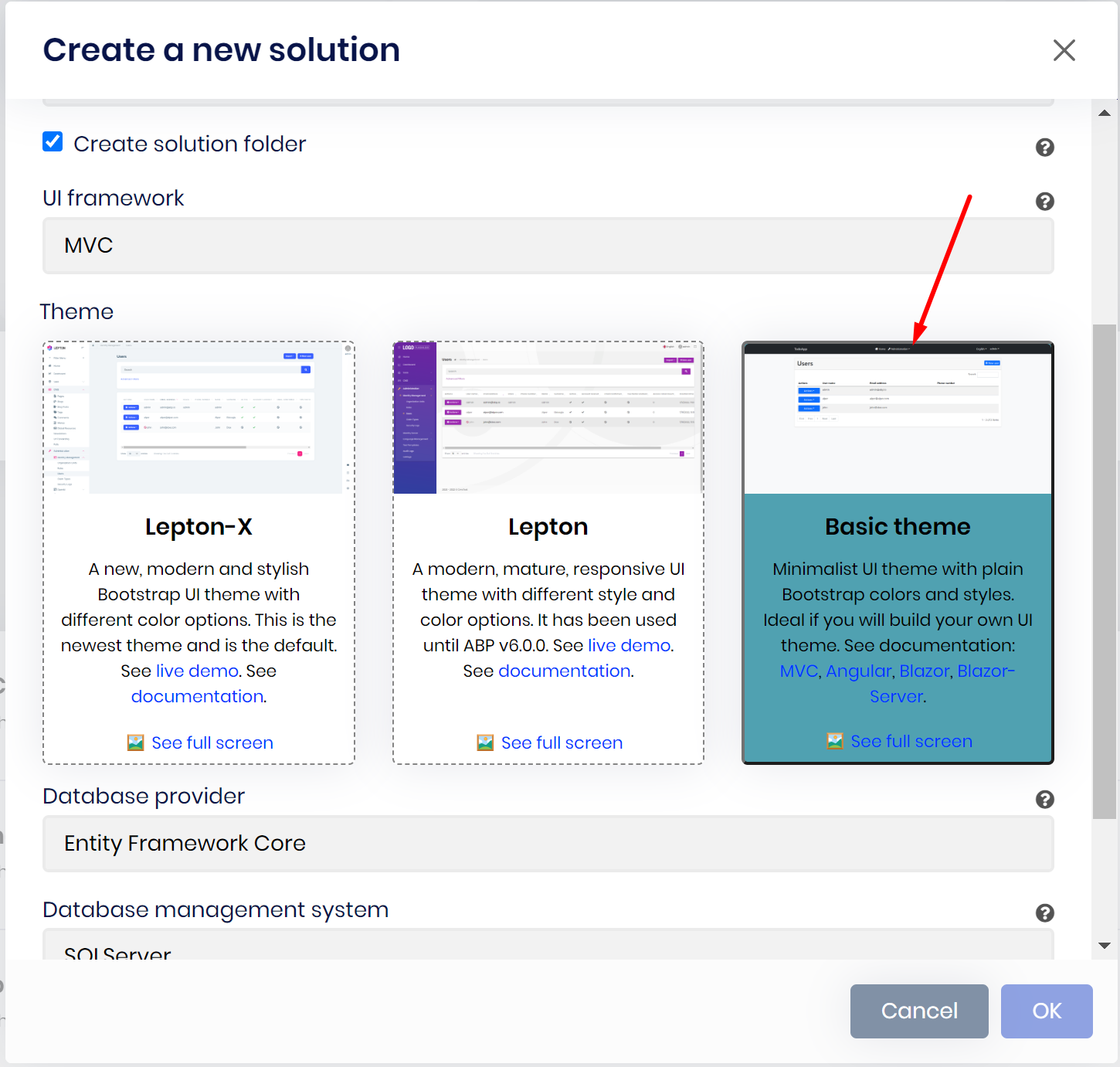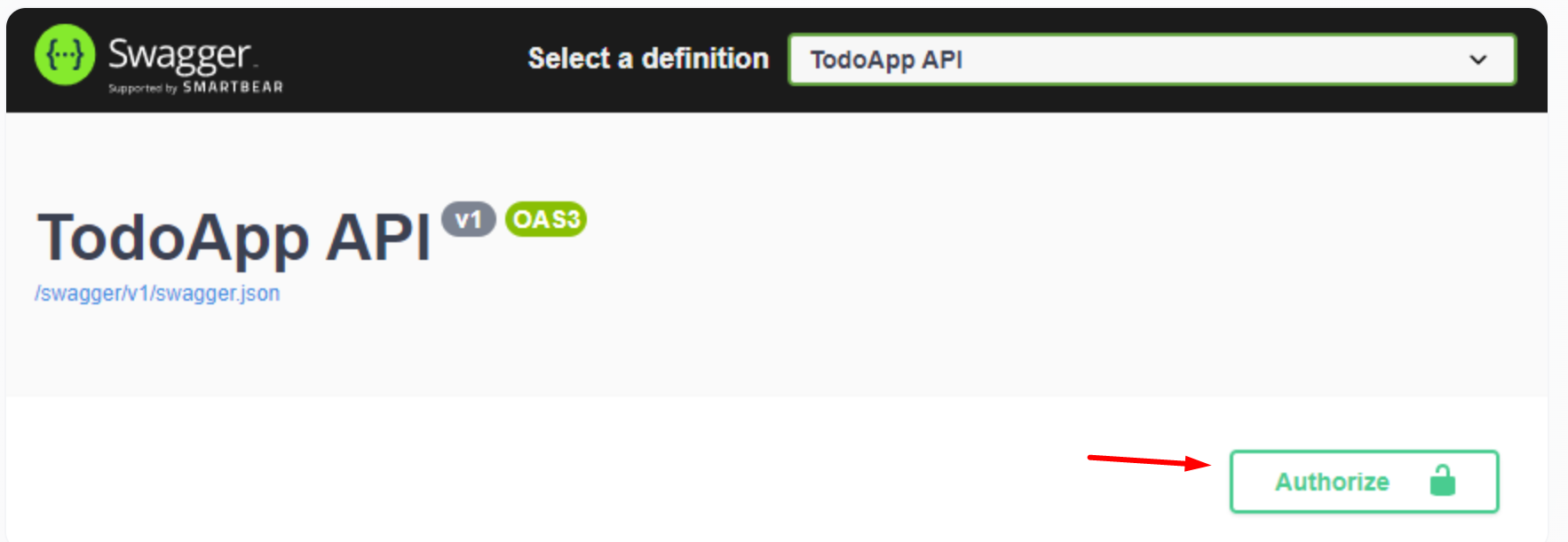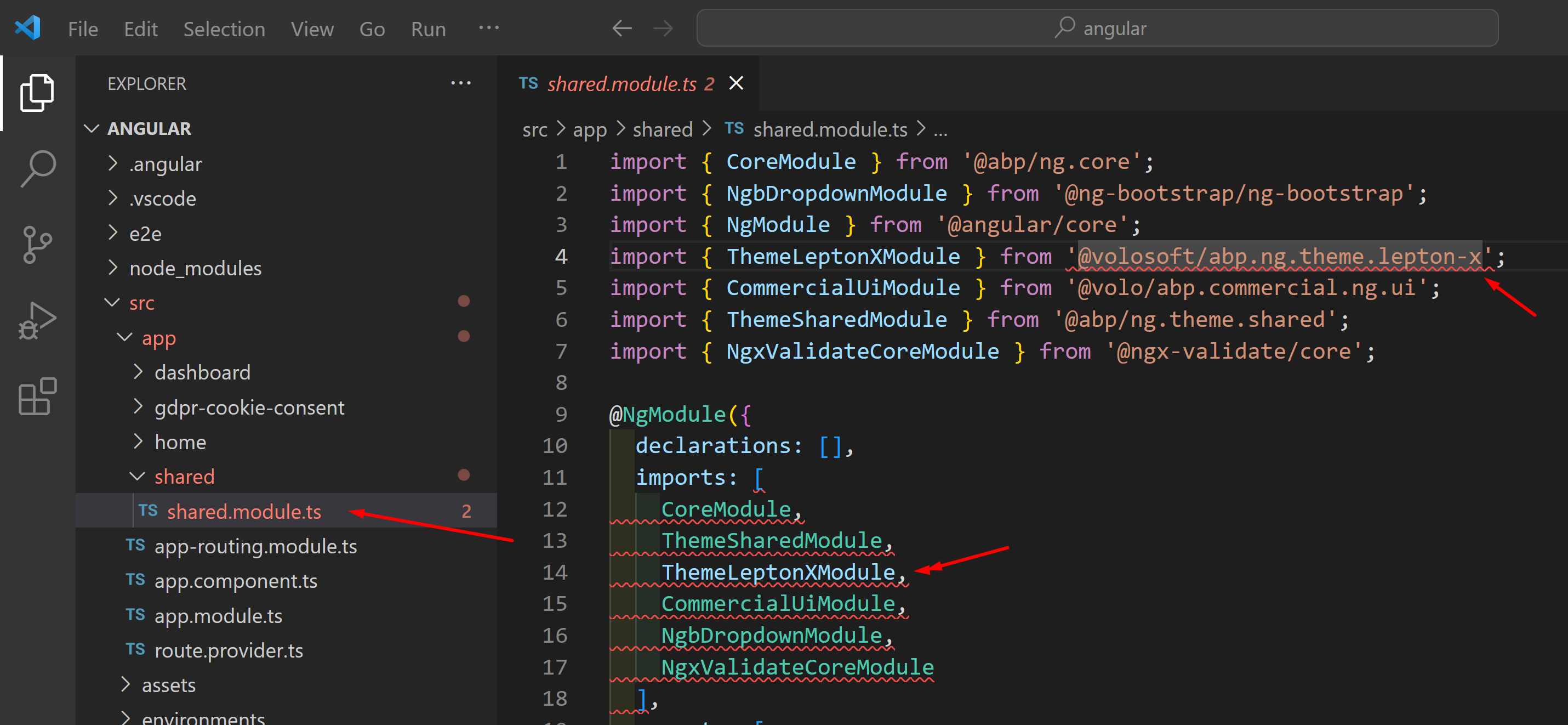- ABP Framework version: v7.2.2
- UI type:ALL
- DB provider: ALL
- Tiered (MVC) or Identity Server Separated (Angular): no
- Exception message and stack trace:
- error CS0234: The type or namespace name 'LeptonX' does not exist in the namespace 'Volo.Abp.AspNetCore.Mvc.UI.Theme' (are you missing an assembly reference?)
- error CS0246: The type or namespace name 'AbpAspNet CoreMvcUiLeptonXThemeModule' could not be found (are you missing a using directive or an assembly reference?)
- Steps to reproduce the issue:"
When trying to create a new project with Basic theme it faild in compiling , as it still generate code depend on LeptonX theme not basic theme .
13 Answer(s)
-
0
I just created application with the BasicTheme and couln't reproduce the problem.
Which application template did you create?
-
0
Application Module - Single Layer
-
0
Ok, It seems it's a bug on single-layer module template. I'm creating an internal issue for that and we'll fix it soon.
You can use the following steps to replace leptonx with basic theme.
Replace using statements
using Volo.Abp.AspNetCore.Mvc.UI.Theme.LeptonX; using Volo.Abp.AspNetCore.Mvc.UI.Theme.LeptonX.Bundling;with
using Volo.Abp.AspNetCore.Mvc.UI.Theme.Basic.Bundling; using Volo.Abp.AspNetCore.Mvc.UI.Theme.Basic;Replace
typeof(AbpAspNetCoreMvcUiLeptonXThemeModule),withtypeof(AbpAspNetCoreMvcUiBasicThemeModule),Replace the
ConfigureBundles()method inside like below:private void ConfigureBundles() { Configure<AbpBundlingOptions>(options => { options.StyleBundles.Configure( LeptonXThemeBundles.Styles.Global, bundle => { bundle.AddFiles("/global-styles.css"); } ); }); }
-
0
Thank you ensin,
I already fixed it but wanted to report it to be fixed with next version.
Note: the issue appear with mvc and angular ( single layer), so some replaces needed in angular folder too
another issue I notice in angular single layer also
when you browse the api project and try to login using authorize button ( the green button ) it gives you another error : no ui configured
-
0
For the angular project, can you share more information? Which button do you refer as 'the green button' maybe you can share a screenshot to help us understand better
-
0
-
0
-
0
Thanks for your detailed explanation, I'm creating another internal issue for the angular version, we'll fix it in next releases
-
0
Hi,
I try again with 7.3 RC2, but facing more issues here is the command I use to create the project
abp new MyProject -u angular -dbms SQLite --separate-identity-server --preview --theme basic -csfThen wen running andgular project it gives the following issues
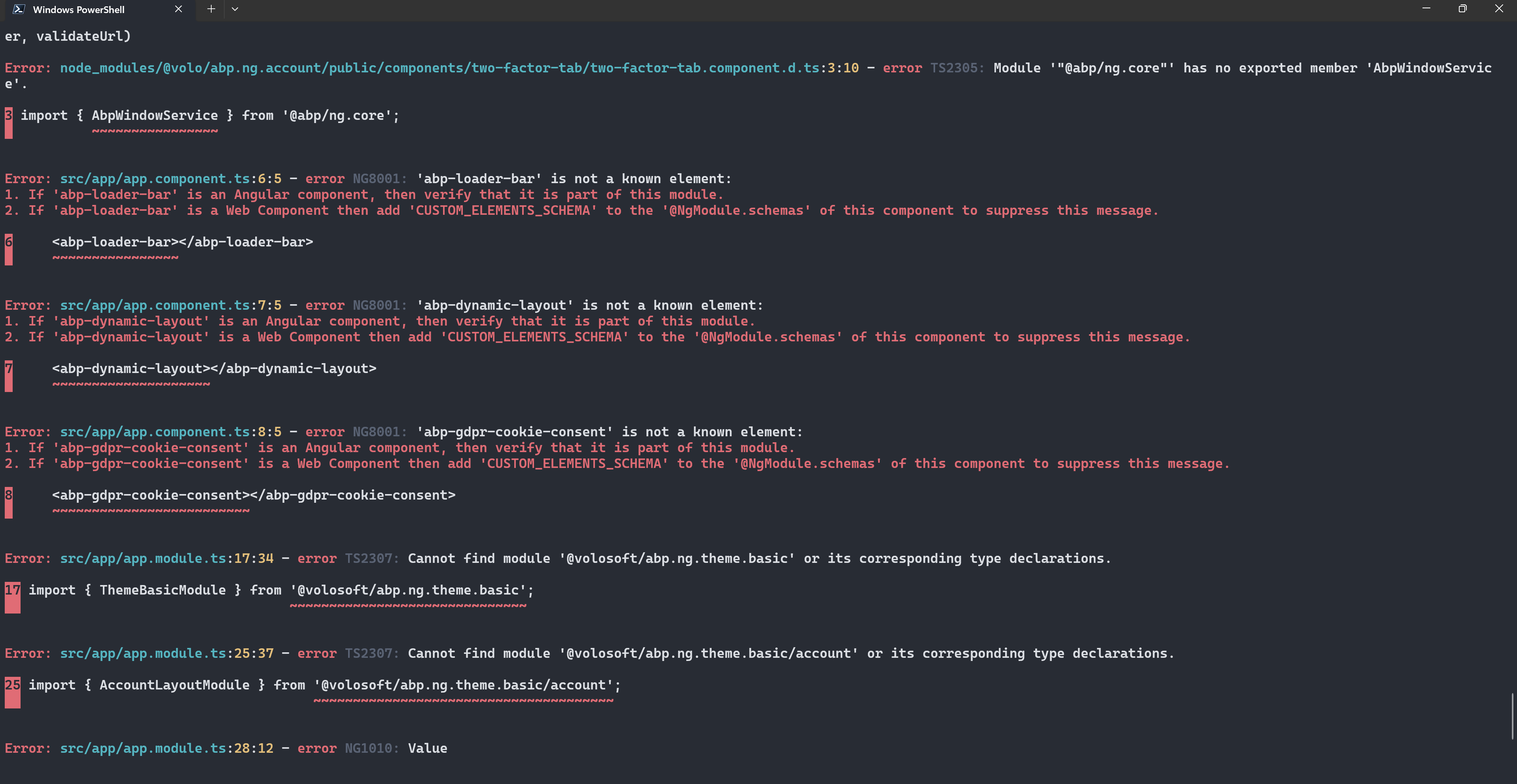
I hope is get fixed brfore the release of 7.3
-
0
Also you don't have any option to create free angular template because it use the template name with commercial version, and the only option you have to logout your account useing abp logout to create the free one
abp new MyProject -u angular -dbms SQLite --separate-identity-server --preview It should be (for example ) angular-pro for commercial version abp new MyProject -u angular-pro -dbms SQLite --separate-identity-server --preview -
0
Also you don't have any option to create free angular template because it use the template name with commercial version, and the only option you have to logout your account useing abp logout to create the free one
abp new MyProject -u angular -dbms SQLite --separate-identity-server --preview It should be (for example ) angular-pro for commercial version abp new MyProject -u angular-pro -dbms SQLite --separate-identity-server --previewHey,
though maybe a bit irritating, you can specify that with the template parameter:
Community: (-t | --template -> app)
abp new MyProject -t app -u angular -dbms SQLiteSample output:
ABP CLI 7.2.2 Creating your project... Project name: MyProject Template: app DBMS: SQLite UI Framework: Angular Output folder: C:\Repos\abp\support\QA5278 Using cached template: app, version: 7.2.2 Theme: LeptonXLite Check out the documents at https://docs.abp.io/en/abp/latest/Startup-Templates/ApplicationCommercial: (-t | --template -> app-pro) *default if logged in as commercial user
abp new MyProject -t app-pro -u angular -dbms SQLiteSample output:
ABP CLI 7.2.2 Creating your project... Project name: MyProject Template: app-pro DBMS: SQLite UI Framework: Angular Output folder: C:\Repos\abp\support\qa5278-pro Using cached template: app-pro, version: 7.2.2 Theme: LeptonX Theme Style: System Check out the documents at https://docs.abp.io/en/commercial/latest -
0
@jfistelmann Thanks for feedback.
What about the other issue ?
-
0
@jfistelmann Thanks for feedback.
What about the other issue ?
I recommend that we track the
AbpWindowServiceissue here: https://support.abp.io/QA/Questions/5298/Compile-error-in-version-73-Preview as it only concentrates on this specific error.I'll add a comment there to reference this issue back.