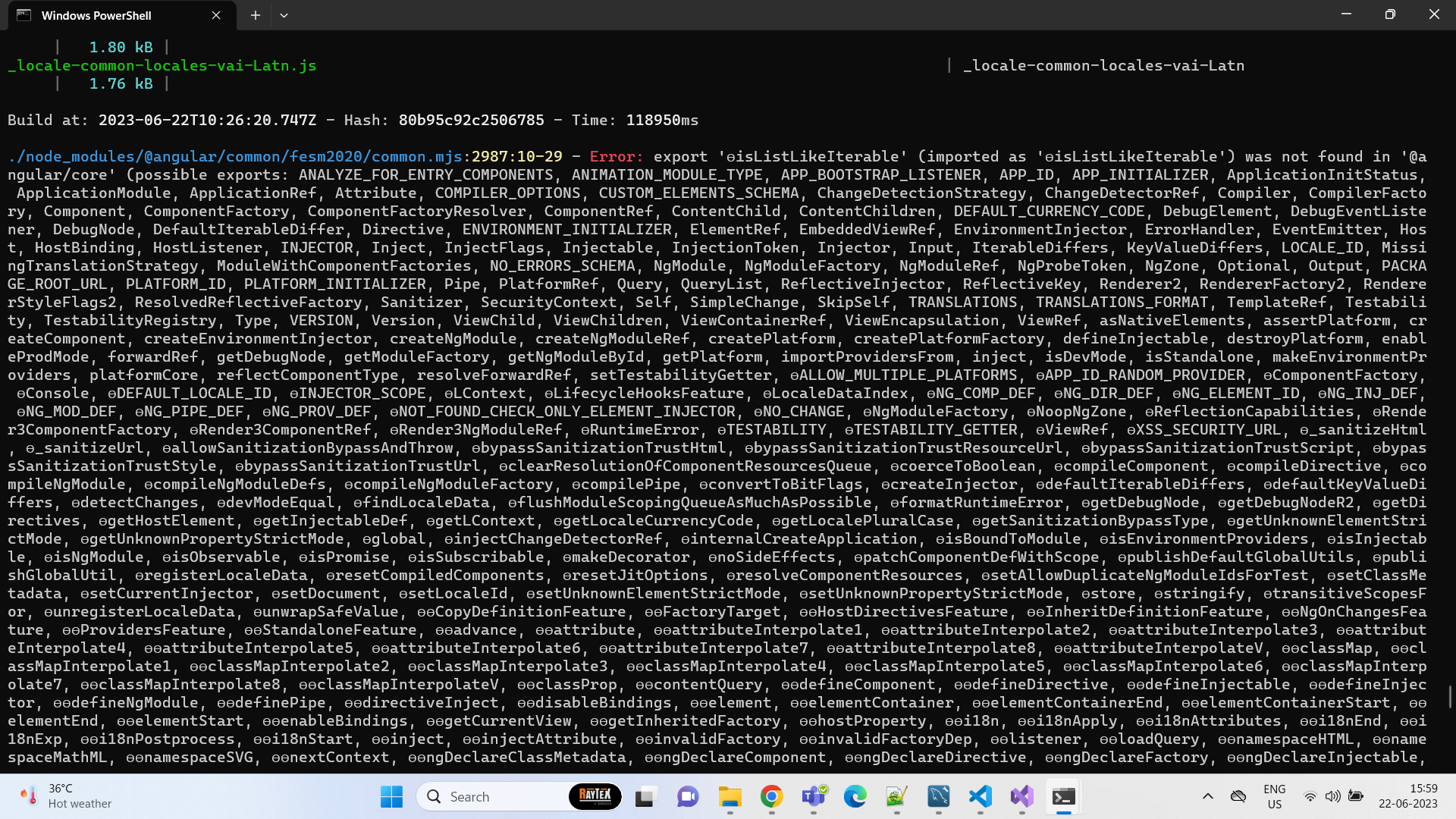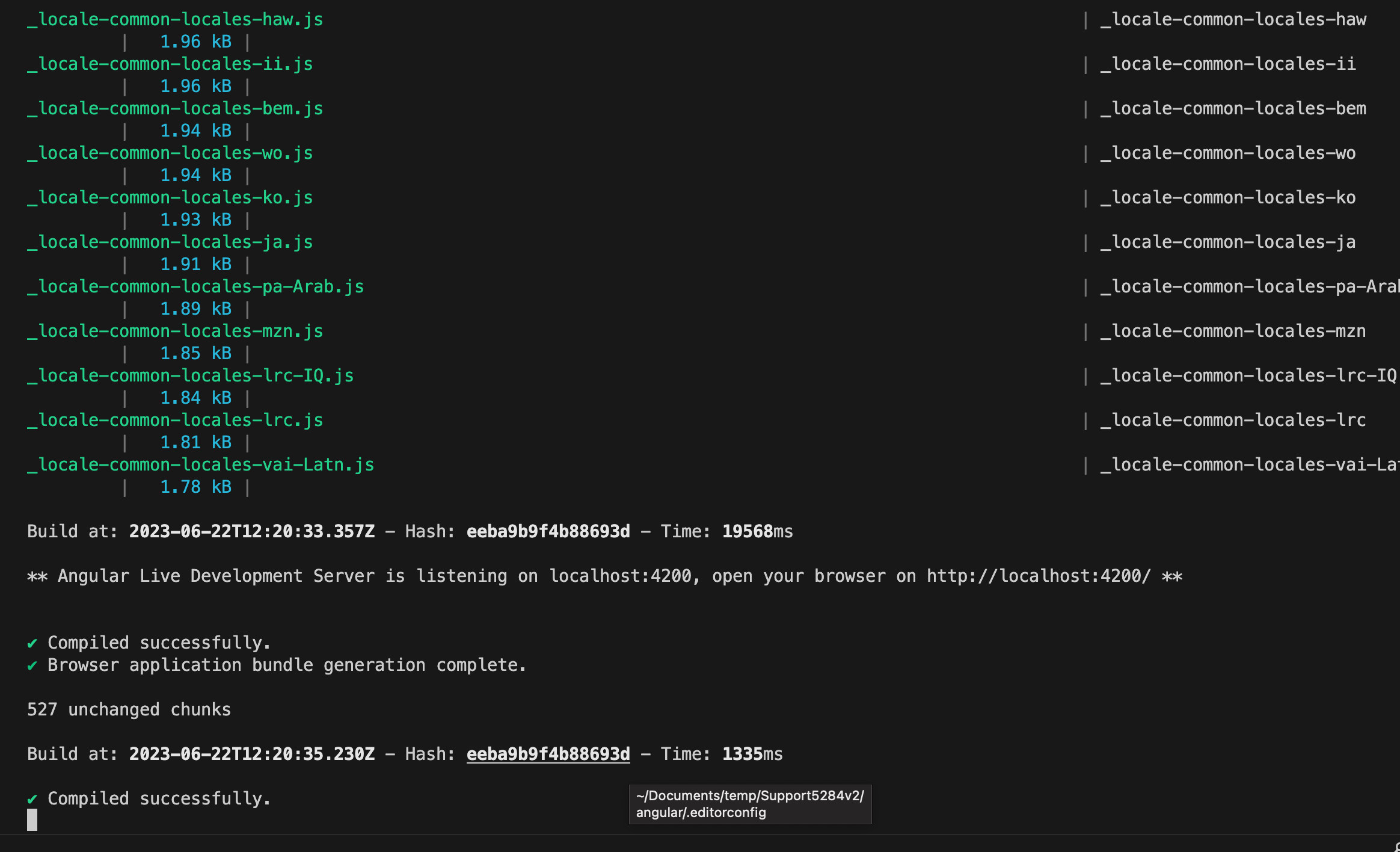0
Mgandhi created
- ABP Framework version: v7.2.2
- UI type: Angular
- DB provider: EF Core
- Tiered (MVC) or Identity Server Separated (Angular): yes Identity Server Separated (Angular)
- Exception message and stack trace:
- Steps to reproduce the issue:" After cloning the project form a git repository, I tried to install npm on the angular project and I am getting the below attached error. I have tried it for multiple times, but facing the same error every time. I also deleted the files which are giving these errors, but still it throws the same error. Is there anything I am missing on the angular side? Specific version issues or something. Please advise.
- Below are the Global npm packages
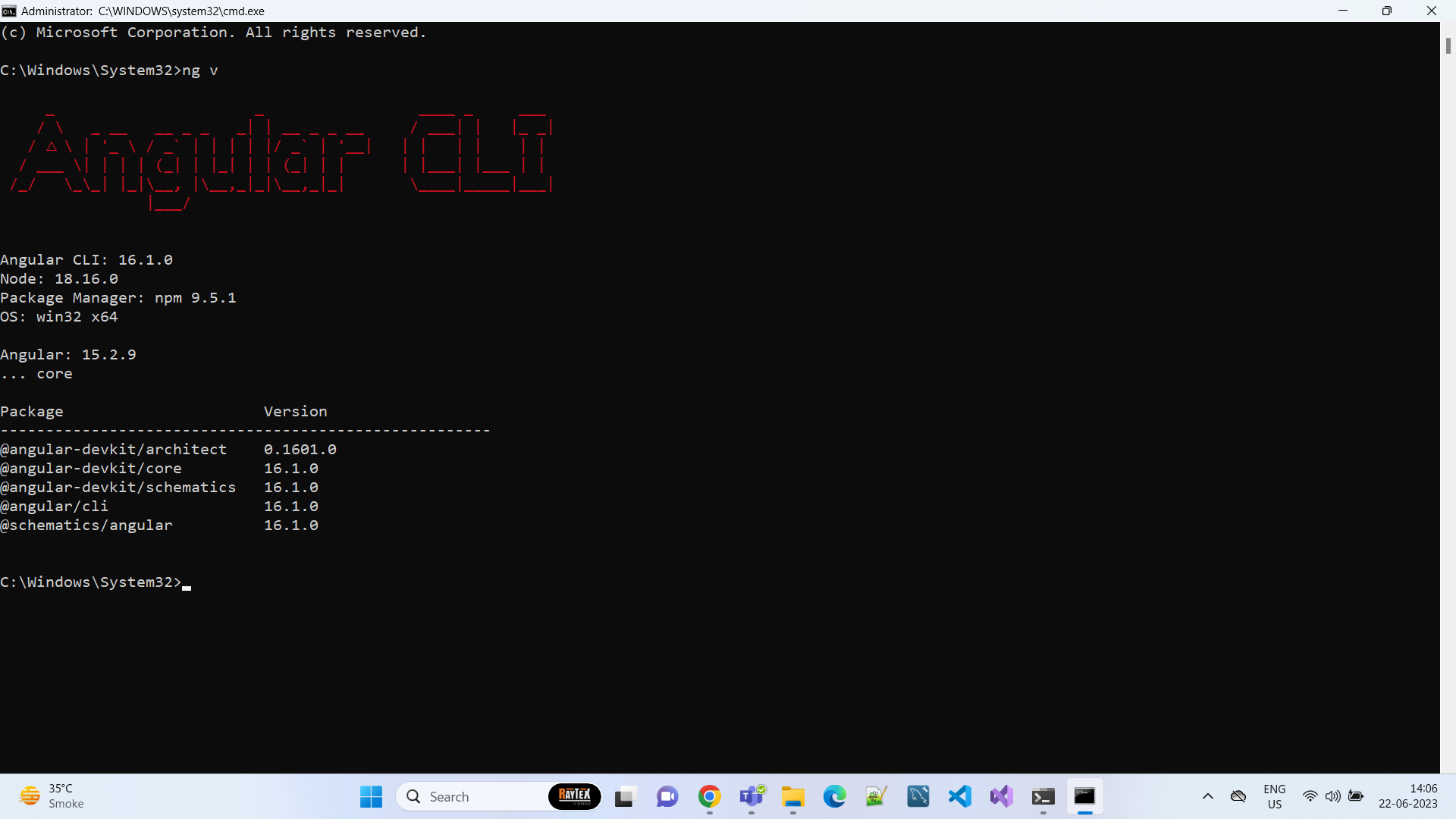
- The local npm packages
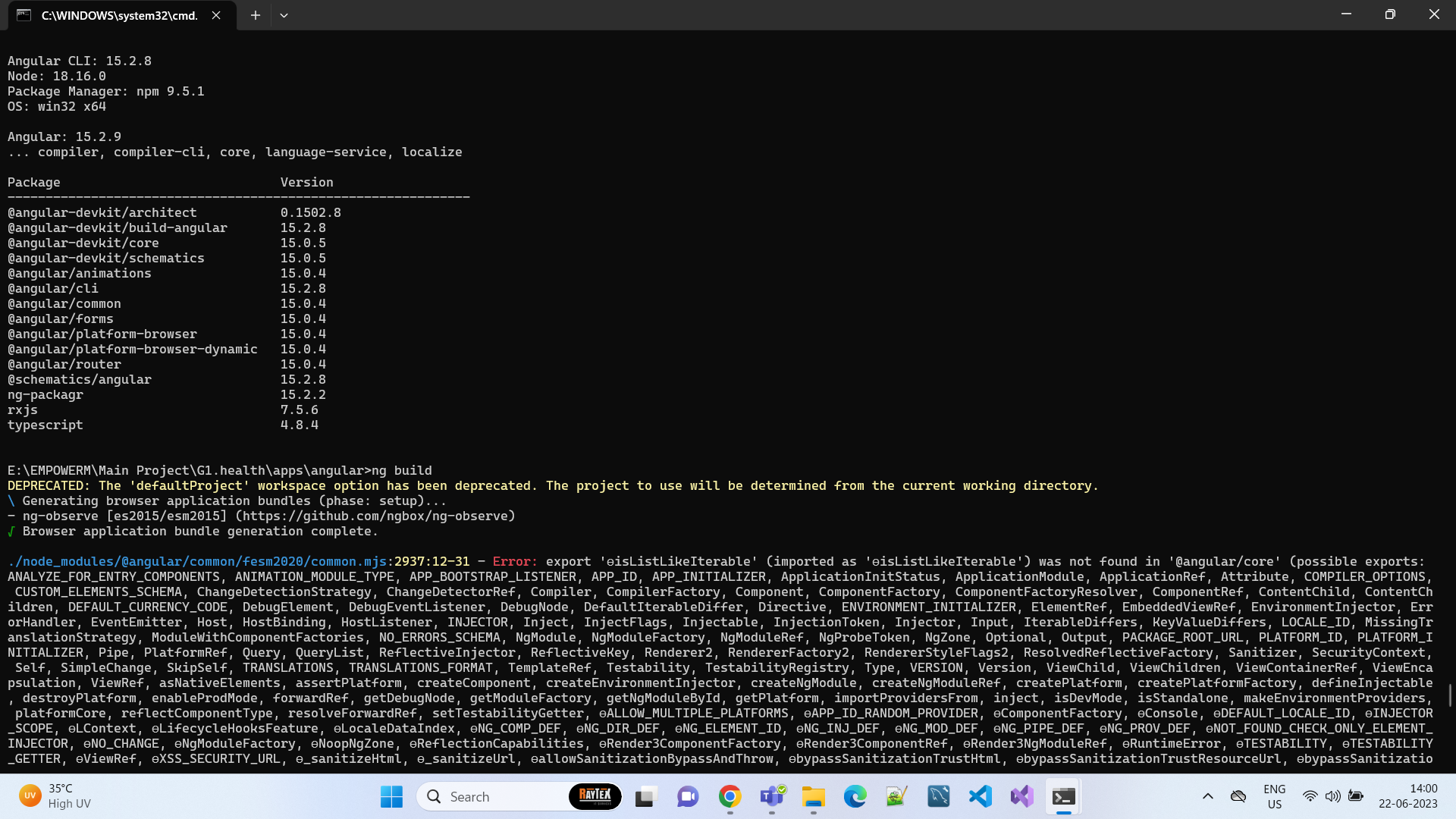
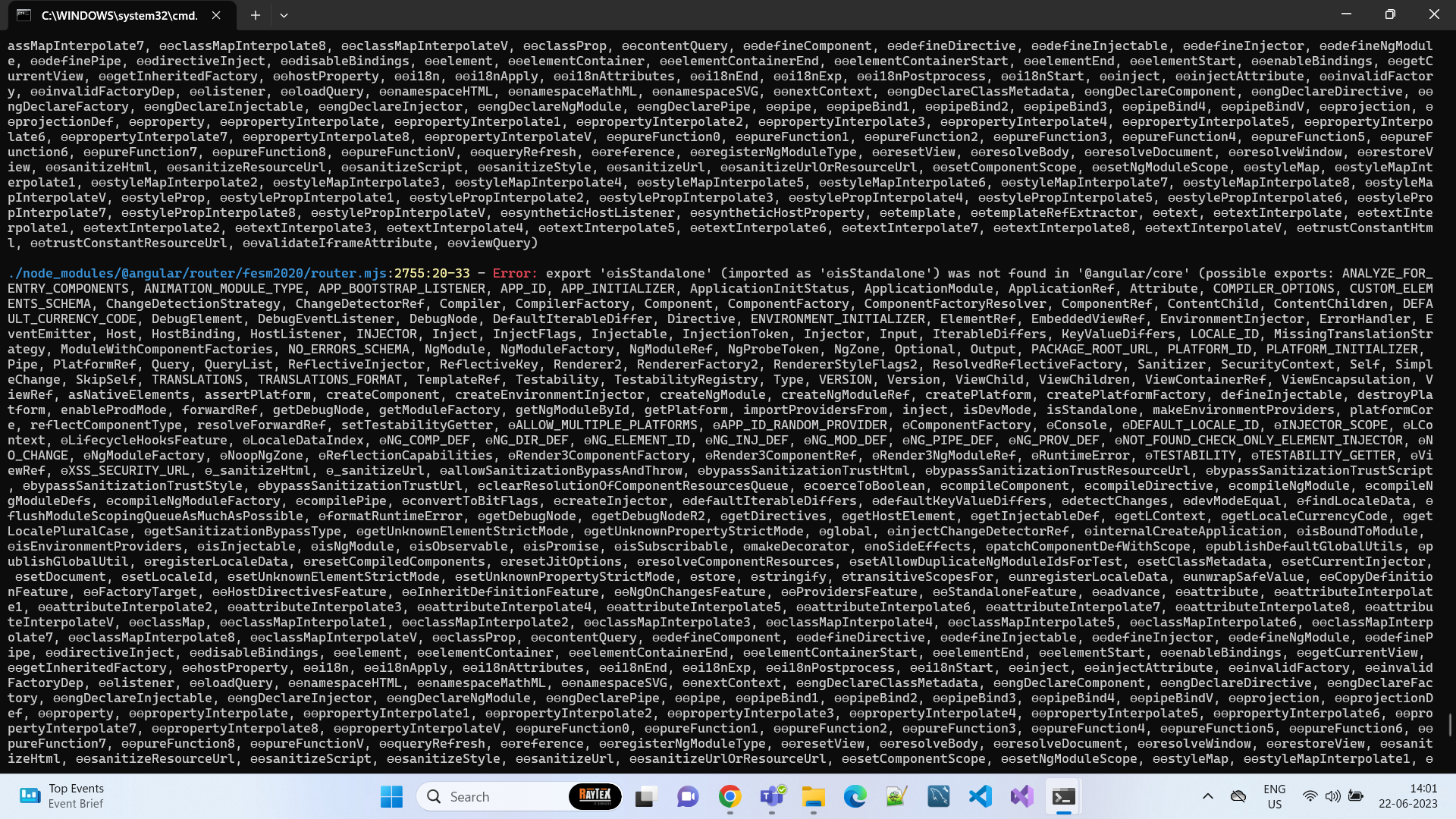
4 Answer(s)
-
0
Hi
please try by executing command=> yarn and then => npm start
-
0
-
0
-
0
Yes It worked. I used yarn start command and it worked out well. Thanks for the assistance.