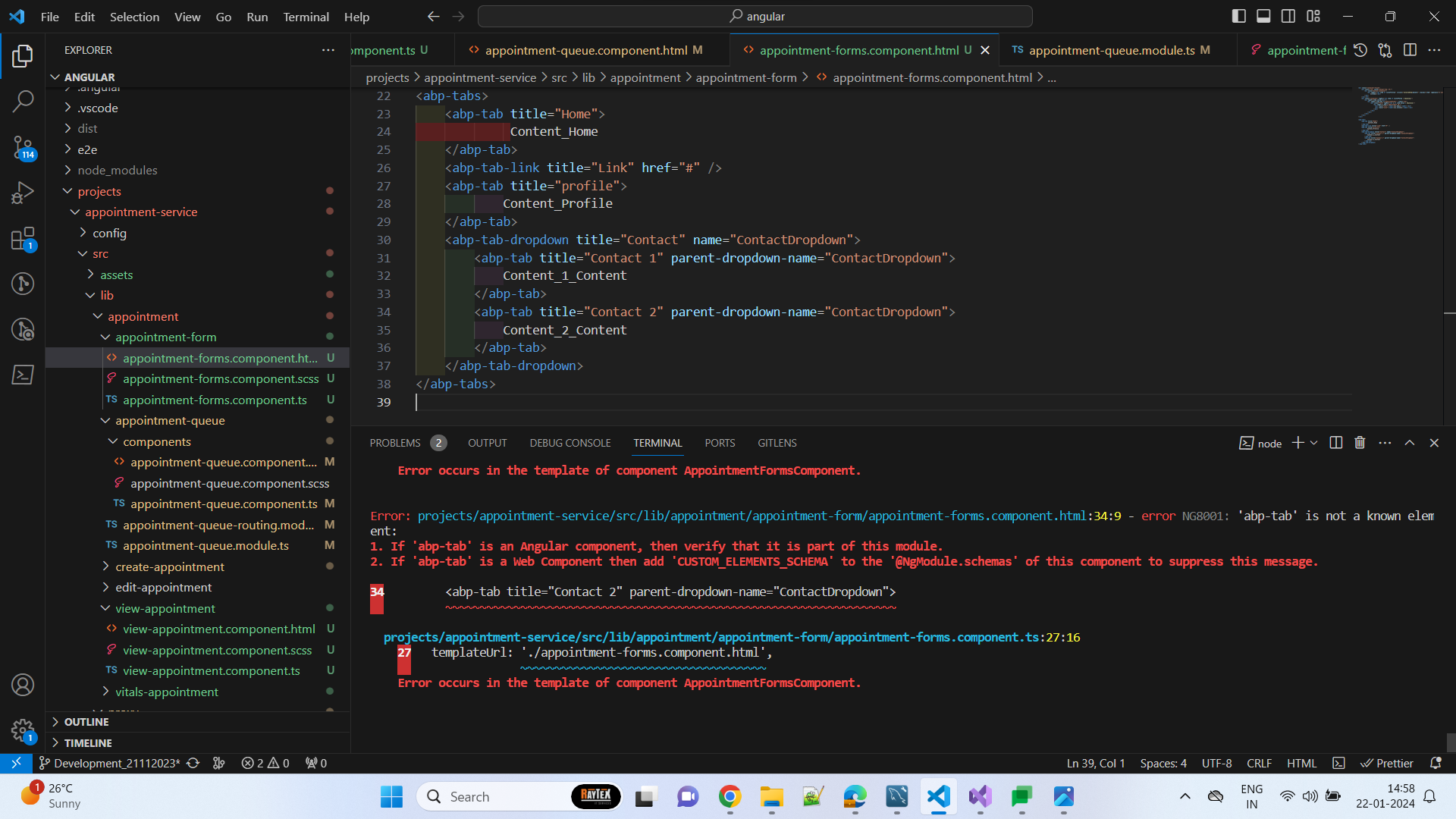Any updates on this ?
Provide us with the following info:
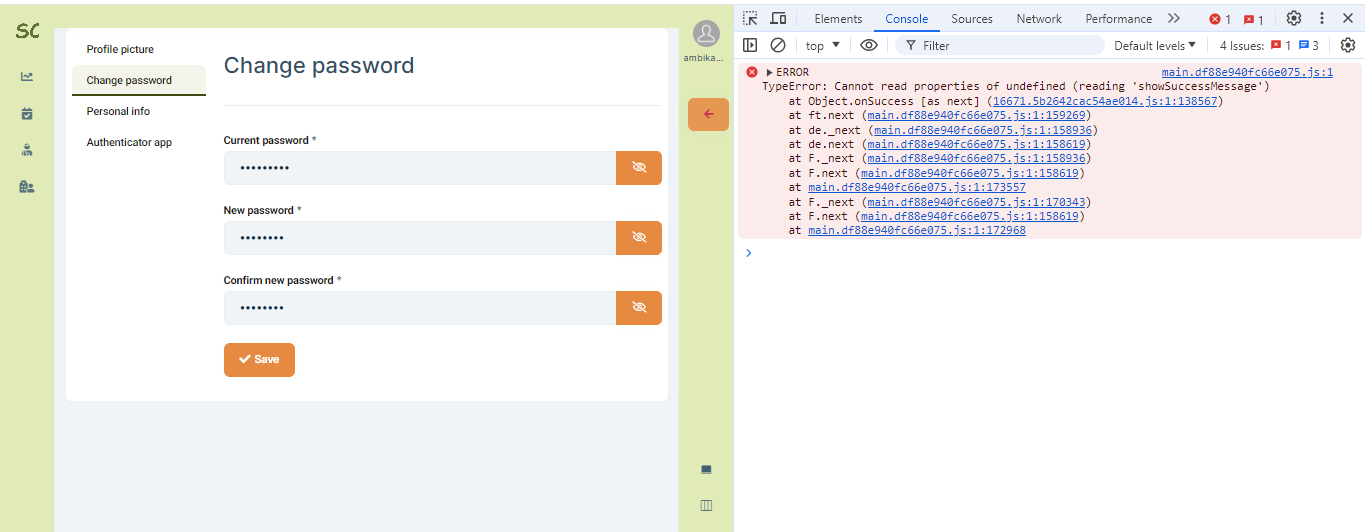
An unhandled exception has occurred while executing the request. Volo.Abp.Domain.Entities.EntityNotFoundException: There is no such an entity. Entity type: Volo.Abp.Identity.IdentityUser, id: 3a134618-f70b-d756-7f15-74eb6cbde626 at Volo.Abp.Identity.IdentityUserManager.GetByIdAsync(Guid id)
Still getting this exception.
While looking into this one more error I have found when we sent the verification email once the user register and when the user verify by clicking on the link received in the email it redirects to EmailConfirmation page with the host url but it should take the custom tenant url
After updating the selfurl in appsettings for the auth server this error is occuring
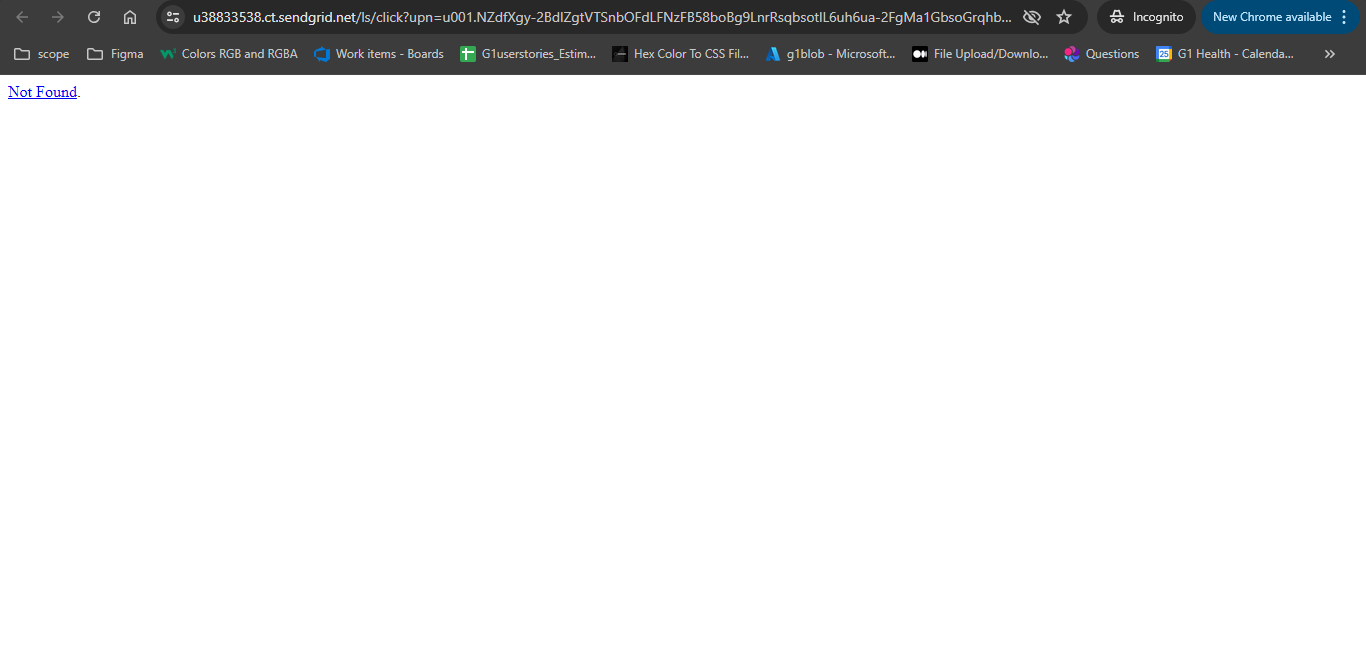
The Url its redirecting to :- https://u38833538.ct.sendgrid.net/ls/click?upn=u001.NZdfXgy-2BdlZgtVTSnbOFdPeF8pPOS-2ByrIGdO8w9096fVPpIH-2BmsbBk89Z3AF-2FlFR4rW-2BaisuIfmIG5yI2uL-2FQ9Kr3WiOYkDp57v-2BVigSWpBrptxSt7w3EnL607FJaxbMC3CEvI2WmipmhK-2FJspEuclhc4k2T0WwUl7f4S-2FwTm51b55e1fYc8RsyiqZMD2I-2B8yKn3b06W5m9BRLEECRtsG3AHJ0Nw5RiOCIqZRqxDrKJZ3koTJQnDyx7S0A7fhcU6Ix-2FWI-2B3DhbSQ9fb51zzHzfka-2BEc-2FeS2FtPUlcrCQiD0dIC98IIZzkLhYj68NYR4MGIcauDN3pTvaTh-2BIEf-2FcSAg8vCKEcyBgk0FTZD-2B52SJK4yzMYSTR7JgtvnrjAa8qUJrcMAr-2FBasfXXEClTCBi27XUdlT4Rs9RyduWy9jsKYA-2BIC5l5g3DLdJztAbss6eBIQb-2FRnbAeyIgQqVd1f8hmNHM0Gp3QZjvOljXhmdEfOXRWKSqMgFivxyiSaZQDVvUSr9GhudgAIvJ5zv0NL-2FFWXWVZ6rmnDokk5Va8aLle0-3DRE27_fcdpf20PqIaxfNdR4zJ5gGbtNY-2BFgzJ7pdk6Geo3OtynZlj4s1vrmOzMLx5dHZhFnQBaife9AKjsHE3oN8nTyH-2B69JNPmiVcCafJ0jm3yaQ3StDyXuuNcyXpJgIQT41ZYLAWzWh1neVDYB218RmfZQWh2MKREp9XXOjViQUTpDk0r8fIdkW45fqAIitXf57-2BgXyYUToKFBb-2FusF7296hPg-3D-3D
I have updated the Volo.Abp.AspNetCore.Mvc.UI.Theme.LeptonX version to 2.3.2 from version 2.3.0 .But still facing the same error . 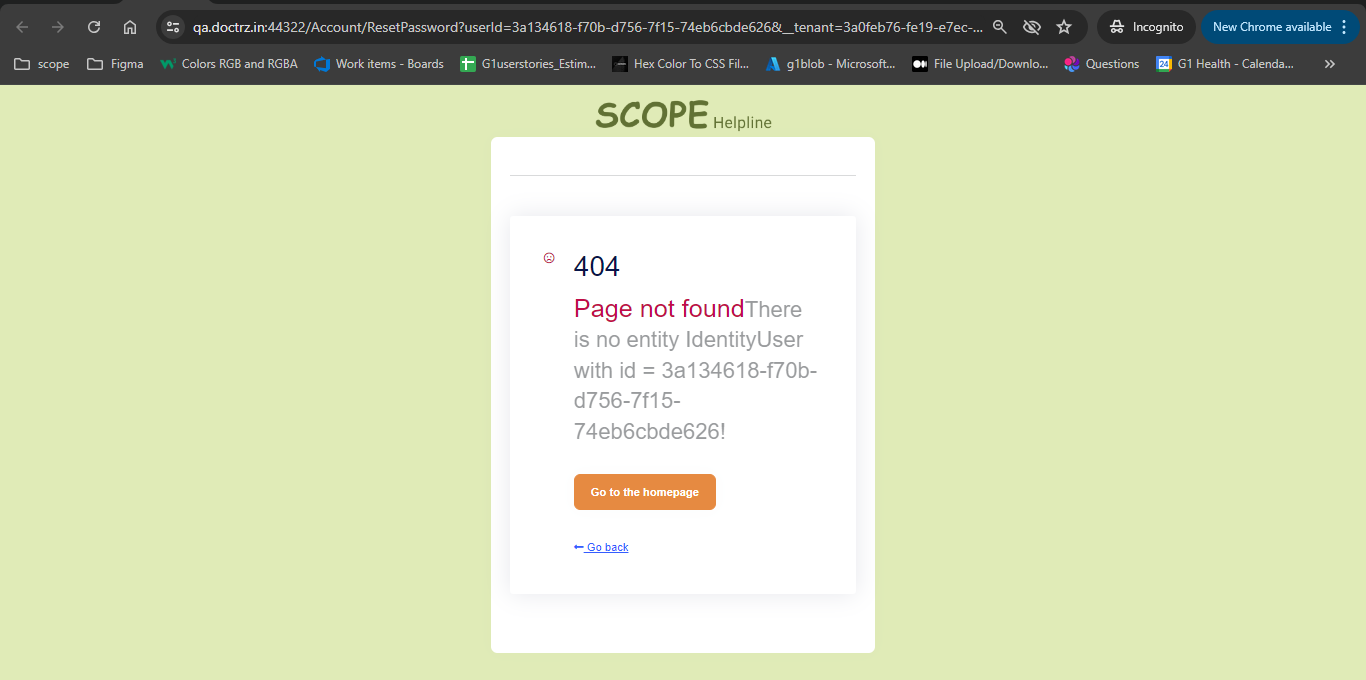 As we are using custom URL for host and tenant. The URL sent in the forgot password email for the tenant should consists tenant name but its still sending the token with host URL only and as the correct url is not formed we are getting page not found error.
As we are using custom URL for host and tenant. The URL sent in the forgot password email for the tenant should consists tenant name but its still sending the token with host URL only and as the correct url is not formed we are getting page not found error.
Provide us with the following info:
The problem is while using forgot password the link to reset the password for tenant user its not working its throwing 404 page not found error 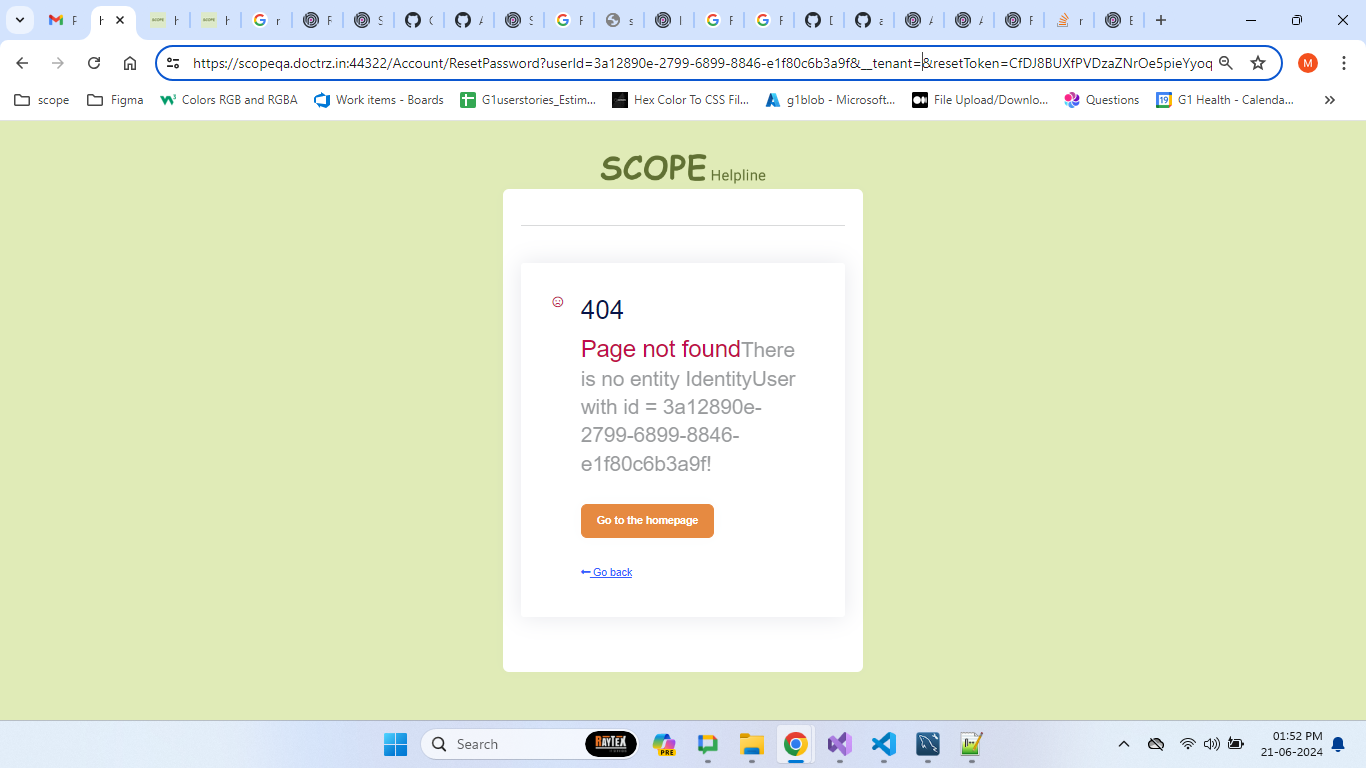 For the host its picking up the correct url and the correct page is getting displayed but the same is not working with the tenant url (subdomain) .Using reset password for tenant still reflects the host url with the correct tenantId.
We have added the methods to reset password in the account module controller also included the pages after that still getting 400 error mentioned below
For the host its picking up the correct url and the correct page is getting displayed but the same is not working with the tenant url (subdomain) .Using reset password for tenant still reflects the host url with the correct tenantId.
We have added the methods to reset password in the account module controller also included the pages after that still getting 400 error mentioned below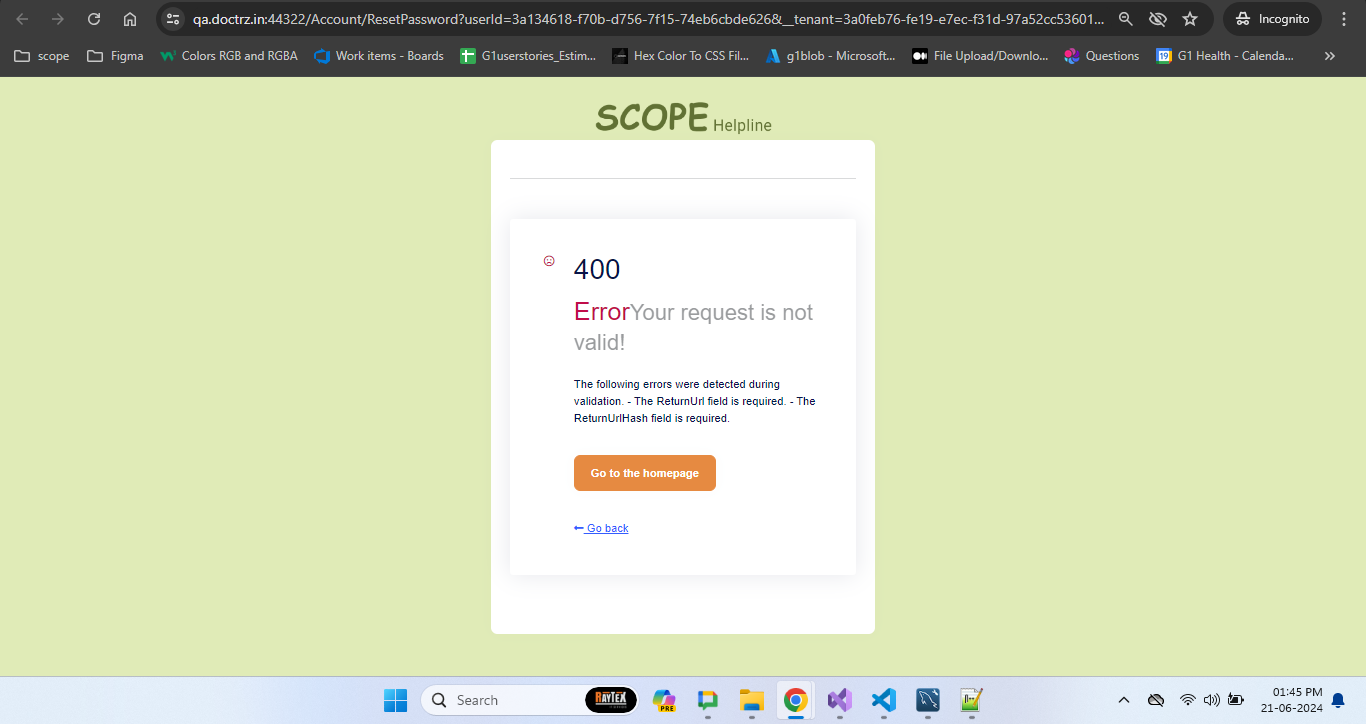 .
Here is the TenantDomainResolver we are using in the Auth server.
.
Here is the TenantDomainResolver we are using in the Auth server.
public class TenantDomainResolver : TenantResolveContributorBase
{
public const string ContributorName = "Custom";
public override string Name => ContributorName;
private static readonly string[] ProtocolPrefixes = { "http://", "https://" };
private readonly string DomainFormat;
private readonly string Environment;
public TenantDomainResolver(string domainFormat, string environment)
{
DomainFormat = domainFormat;
Environment = environment;
}
public override async Task ResolveAsync(ITenantResolveContext context)
{
var httpContext = context.GetHttpContext();
var referer = httpContext.Request.Headers["Referer"].ToString();
if (string.IsNullOrEmpty(referer))
{
return;
}
referer = referer.RemovePreFix(ProtocolPrefixes);
var extractResult = FormattedStringValueExtracter.Extract(referer, DomainFormat, ignoreCase: true);
if (extractResult != null && extractResult.IsMatch)
{
string subdomain = extractResult.Matches[0].Value;
if (subdomain != Environment)
{
if (Environment.IsNullOrEmpty() || subdomain.EndsWith(Environment))
{
context.Handled = true;
int lastIndex = subdomain.LastIndexOf(Environment);
context.TenantIdOrName = subdomain.Substring(0, lastIndex);
}
}
}
}
}
Provide us with the following info: