
ABP extends the .NET platform. So, anything you can do with a plain .NET solution is already possible with ABP. That makes it easy to get started with a low learning curve. Once you start learning and using ABP features, developing your software will be much more enjoyable than ever.
This page basically explains how you use the ABP Platform as a .NET developer.
Everything starts by creating a new ABP integrated .NET solution. Get Started
There are multiple UI and Database options while creating a new solution.






Now, you have a regular .NET solution in your local computer that has no dependency on a cloud platform or external service.
ABP is a modular application development framework. Startup solution templates already come with the essential modules installed. But there are more application modules you may want to use in your solution.

Simplify payment processing in your .NET applications with the Payment module. Integrate secure payment solutions, manage transactions, enhance development experience.
Learn More
Elevate user, role, permission, claims, LDAP, password and impersonation management. Enjoy advanced features for authentication, authorization, and identity security in your .NET applications.
Learn More
If your application requires tenants, editions, feature management, subscription system; here's the SaaS module! Enhance your .NET applications with robust multi-tenant app features.
Learn More
Account, Audit Logging, Chat, CMS Kit, File Management, Forms, GDPR, Language Management and more...
See All ModulesEvery module consists of a few NuGet and NPM packages and has an installation document. ABP Studio does most of the work automatically, then you manually configure or fine-tune the module based on its documentation.
ABP’s infrastructure makes you focus on your own business code by automating the repetitive work and providing pre-built infrastructure and application features.
In the following code block, you can see how the ABP seamlessly integrates into your code and automates the repetitive tasks for you.

Even in this shortcode block, ABP does a lot of things for you.
It provides base classes to apply conventions, like dependency injection. Generic repository services provide a convenient way to interact with the database. Declarative authorization works with a fine-tuned permission system.
ABP completely automates unit of work (for database connection and transaction management), exception handling, validation and audit logging. It provides many more building blocks to simplify your daily development tasks and focus on your own code while creating production-ready applications.
You can imagine how much that code block can be long and complicated if you would do it all manually.
In addition to hand coding your solution, you can create fully working advanced CRUD pages in a few minutes using the ABP Suite tooling. It generates the code into your solution, so you can fine-tune it based on your custom requirements.
Learn More
ABP Studio is a comprehensive desktop application designed to streamline the development and management of ABP-based applications. It offers features like solution creation, architecture management, real-time monitoring, and Kubernetes integration, making it easier to develop, run, and deploy applications.
Learn More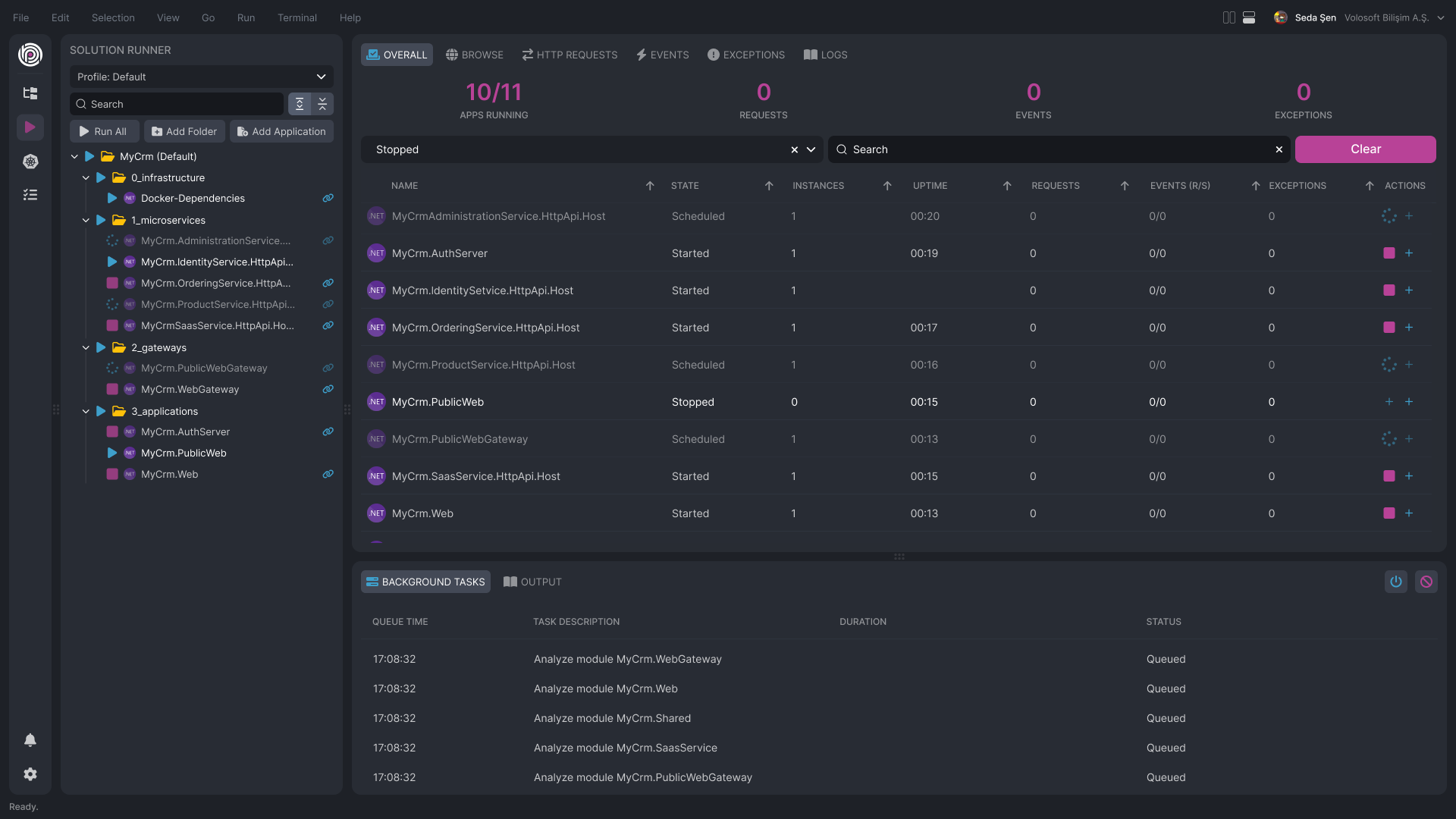
At the end of the day, you have a pure .NET solution. You can deploy your solution to your own server, to a cloud platform, to Kubernetes or anywhere you want. You can deploy to as many servers as you want. ABP is a deployment environment agnostic tool.







Want to go beyond basics and get expertise with the ABP Platform?

You can browse our help topics or search in the frequently asked questions, or you can ask us a question by using the contact form.
See FAQ Contact Us
Do you have problems with developing your solution? We are here! Use the ABP Support platform or send an email to get help directly from the Core ABP team members.
Support Forum