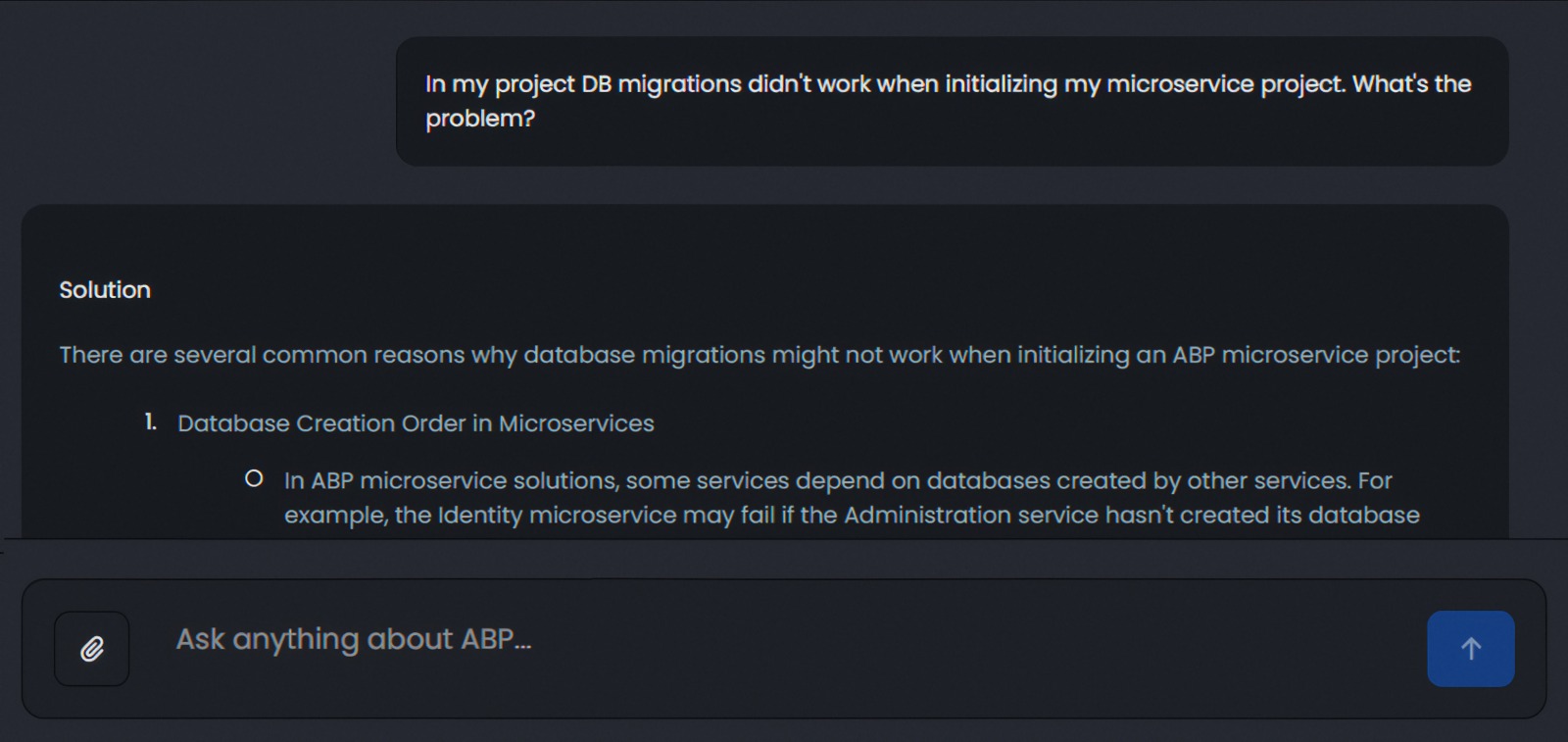ABP Studio is a cross-platform desktop application for ABP developers.
It is well integrated to the ABP Framework and aims to provide a comfortable development environment for you by automating things, providing insights about your solution, making develop, run and deploy your solutions much easier.
ABP Studio is the easiest way to get started with the ABP Platform. Download it using the following button and create your first ABP solution today. For more details, check out the ABP Studio documentation.
If you have problems installing from Microsoft Store, you can directly download Windows x64 setup or Windows ARM setup.
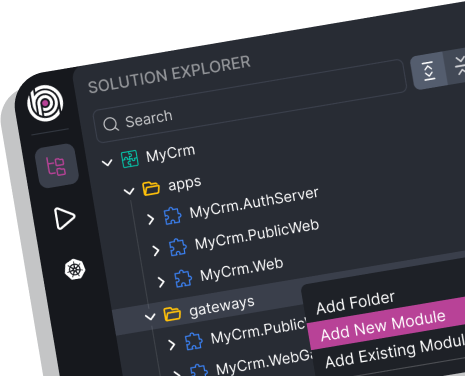
You can create from simple applications to modular monolith or microservice solutions easily with a lot of options. You get a full production-ready base software solution for your business.
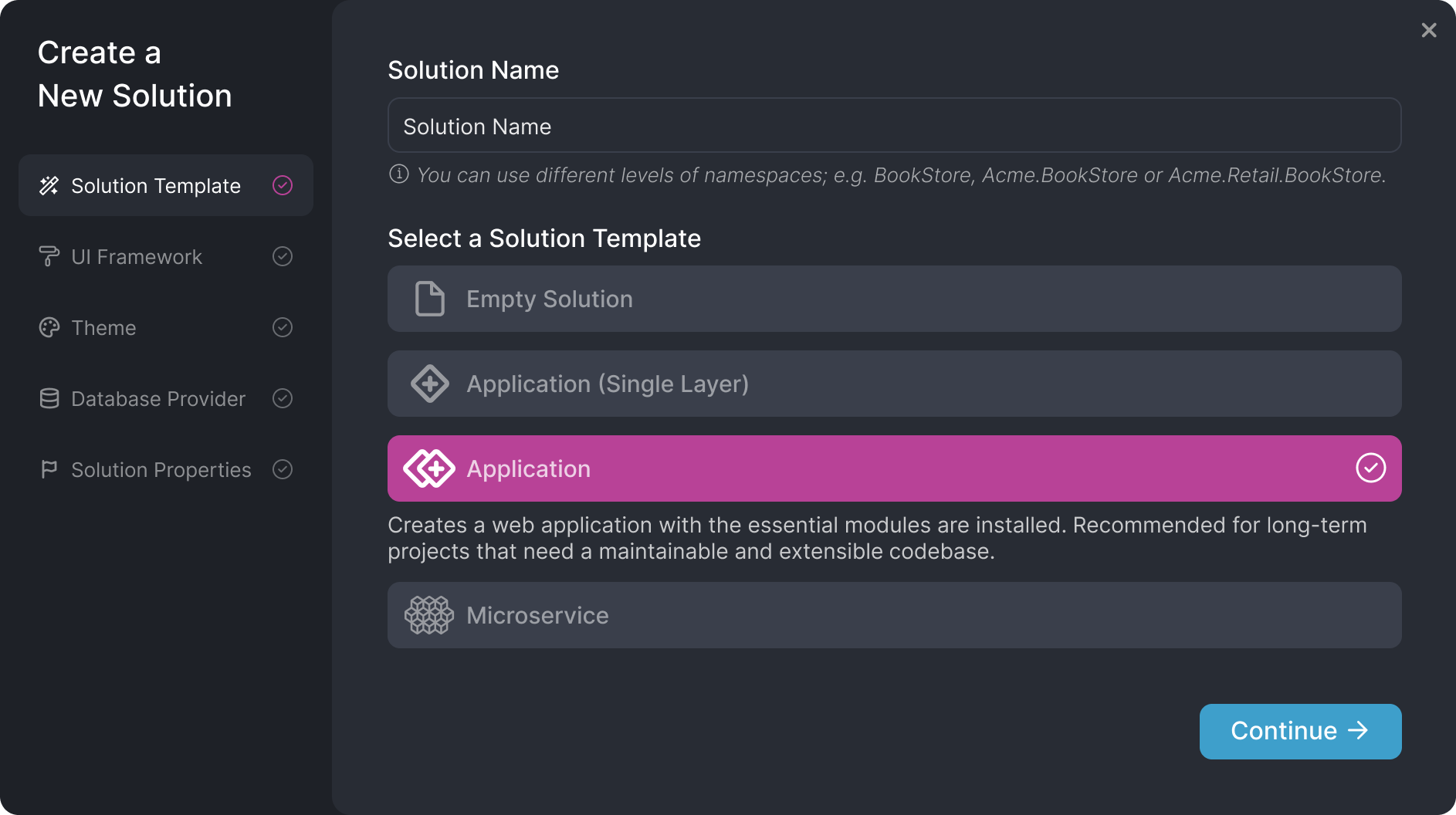
Build monolith-modular and microservice solution structures easier by creating modules or services and establishing relations between them. You can also install or uninstall pre-built application modules.
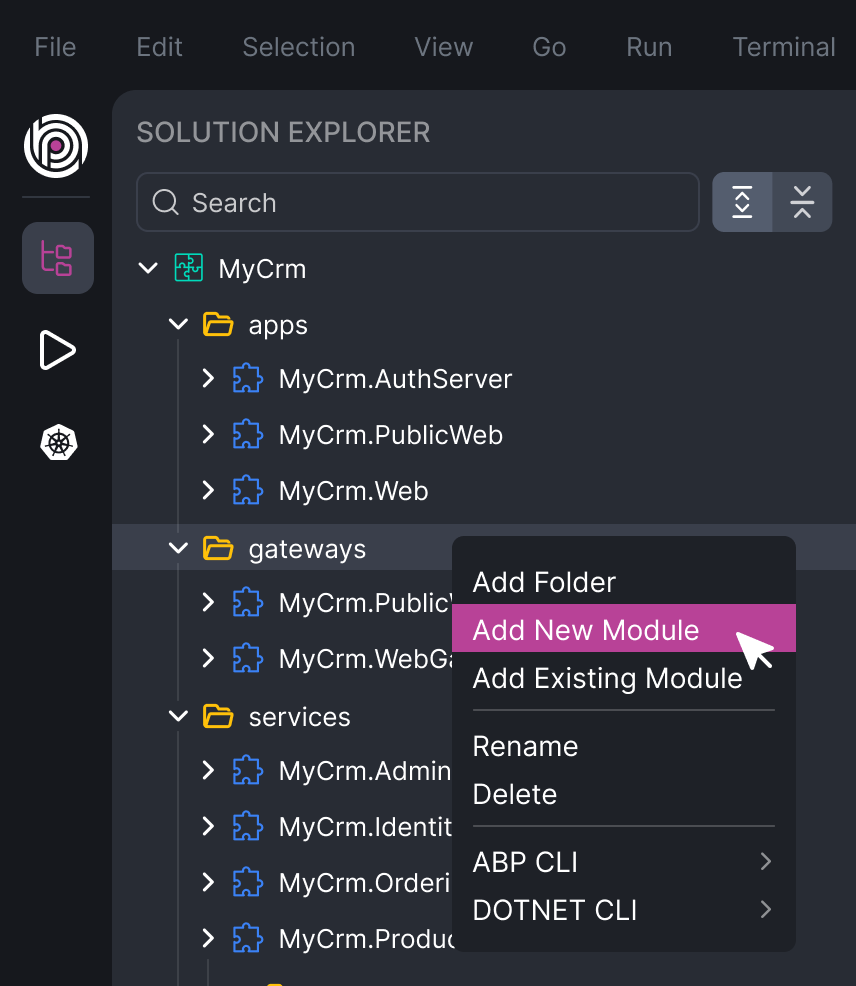
ABP Studio shows a high-level view of components in your solution and the modules your solution depends on. You can explore entities, services, HTTP APIs and much more without needing to open your codebase.
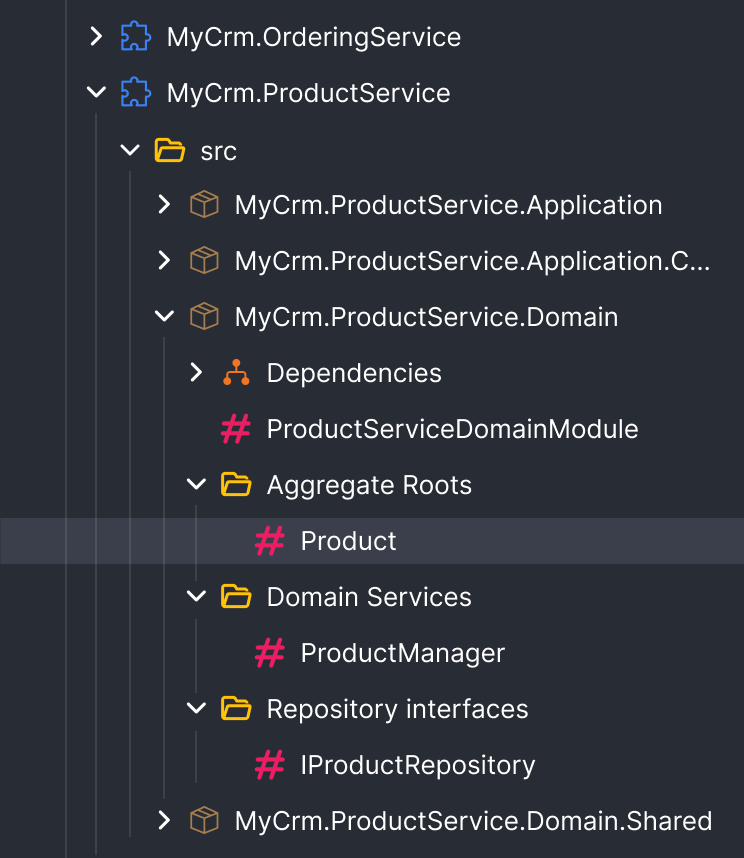
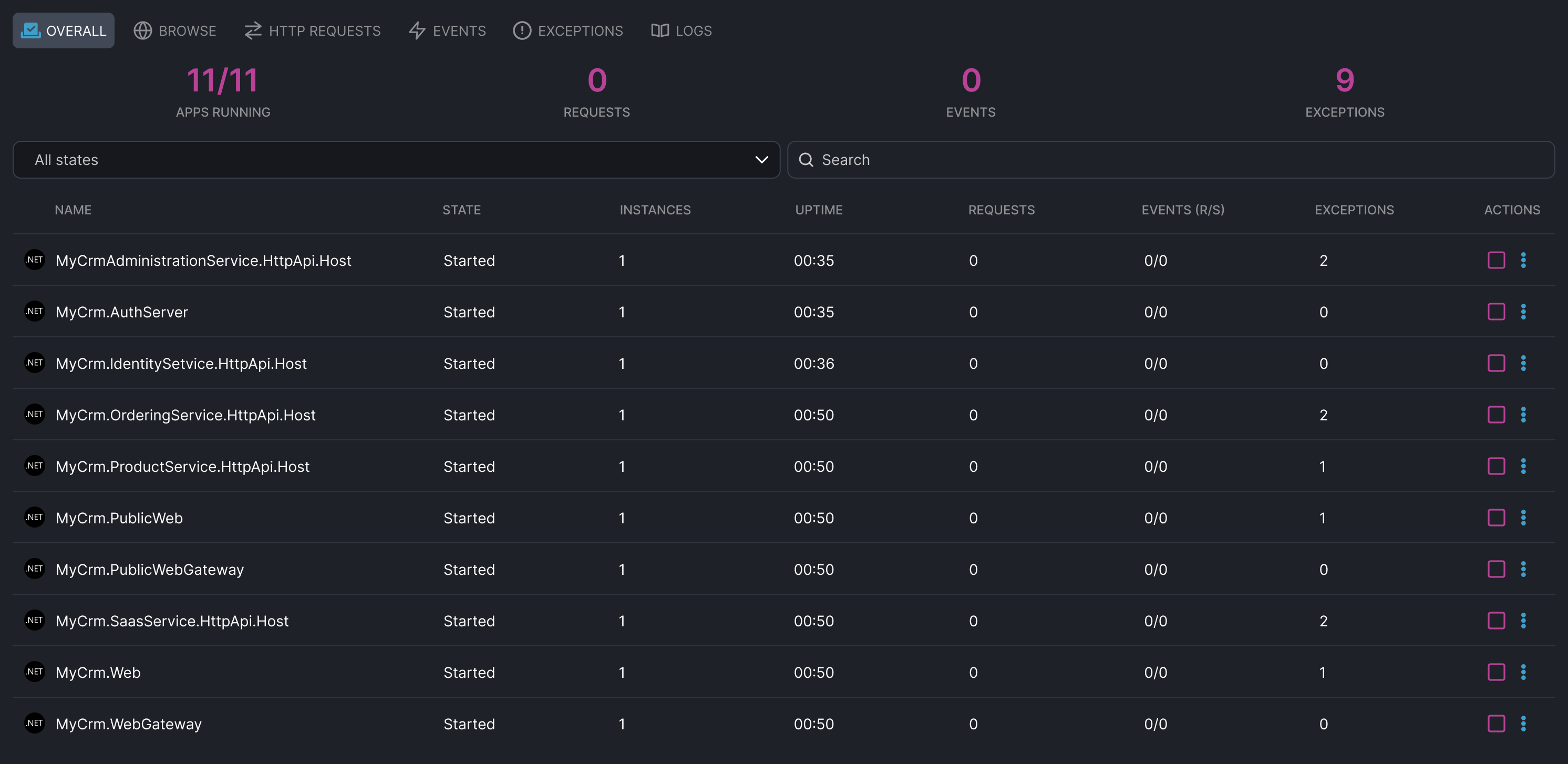
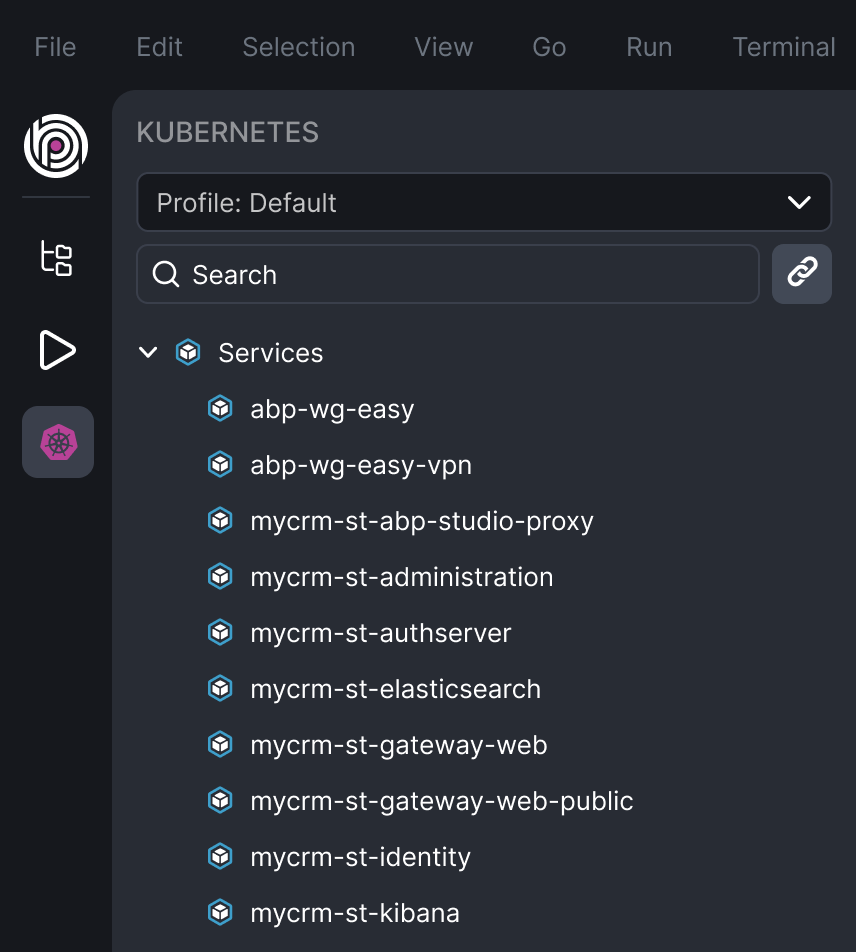
Build faster with an AI that actually understands your ABP project. The ABP AI Assistant answers your technical questions, explains your code, and helps you solve problems directly inside ABP Studio — with full awareness of your project’s structure. You can even send screenshots or code files to get precise, context-based guidance.
What It Helps You Do
Whether you're generating new features, debugging an issue, or exploring a module, the AI Assistant gives you actionable, project-specific answers — right when you need them.