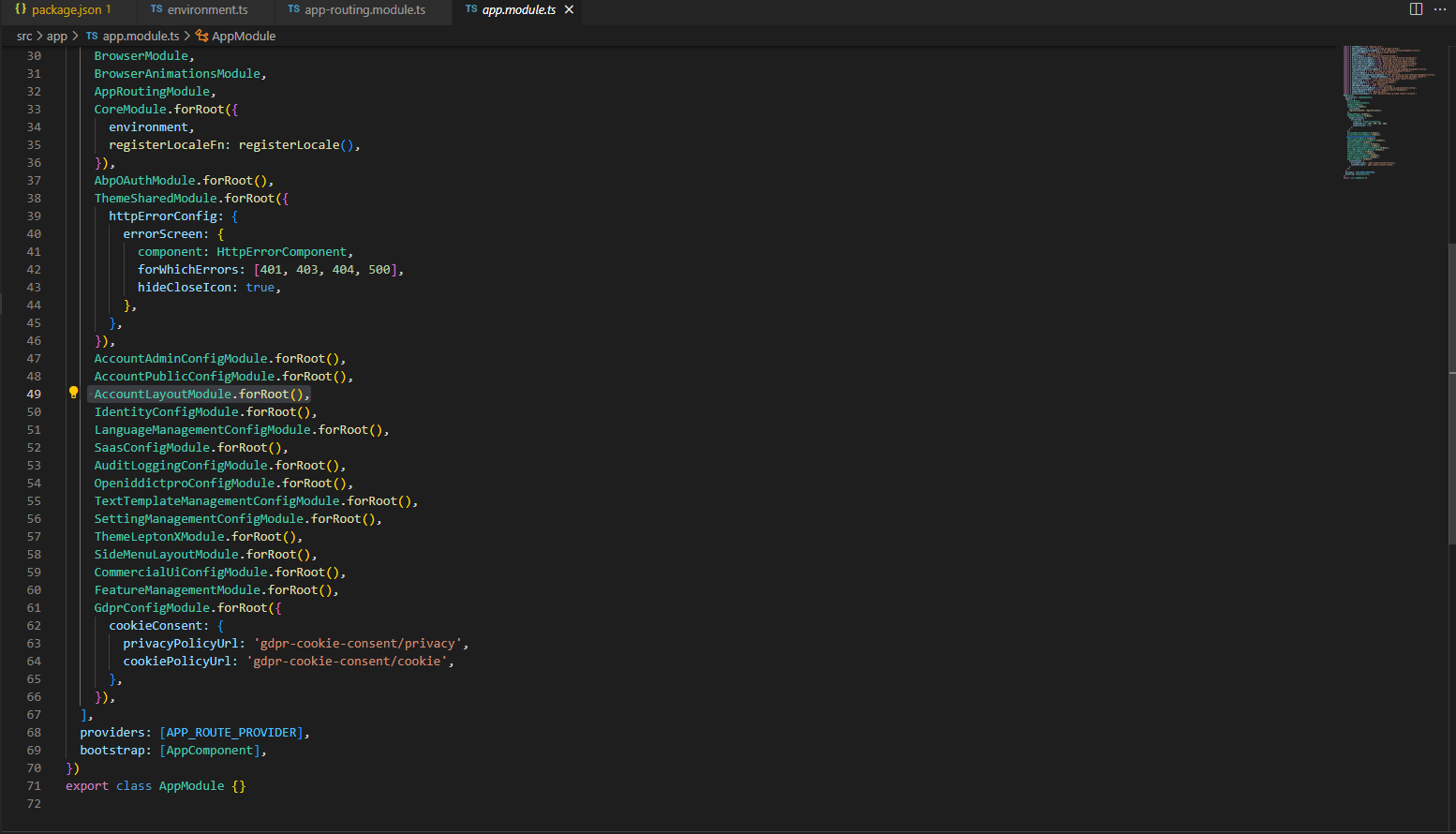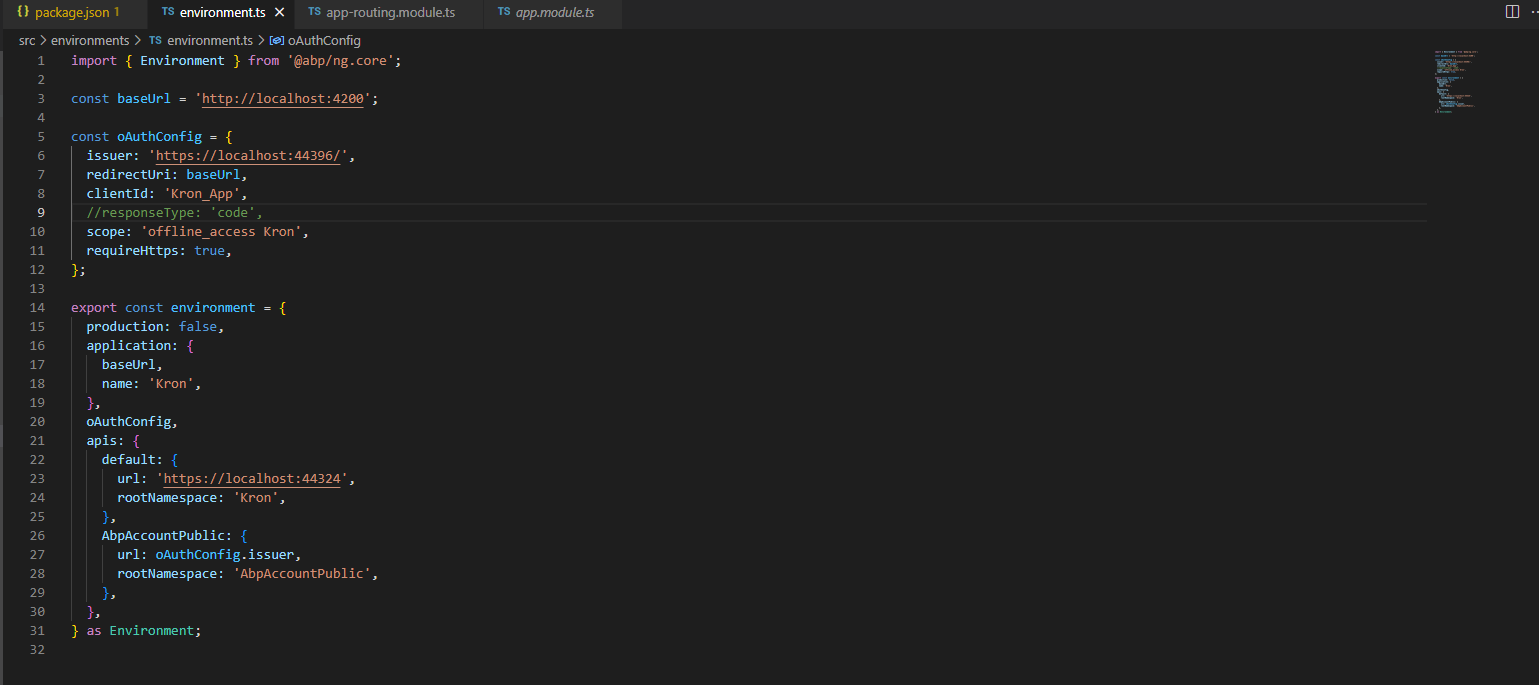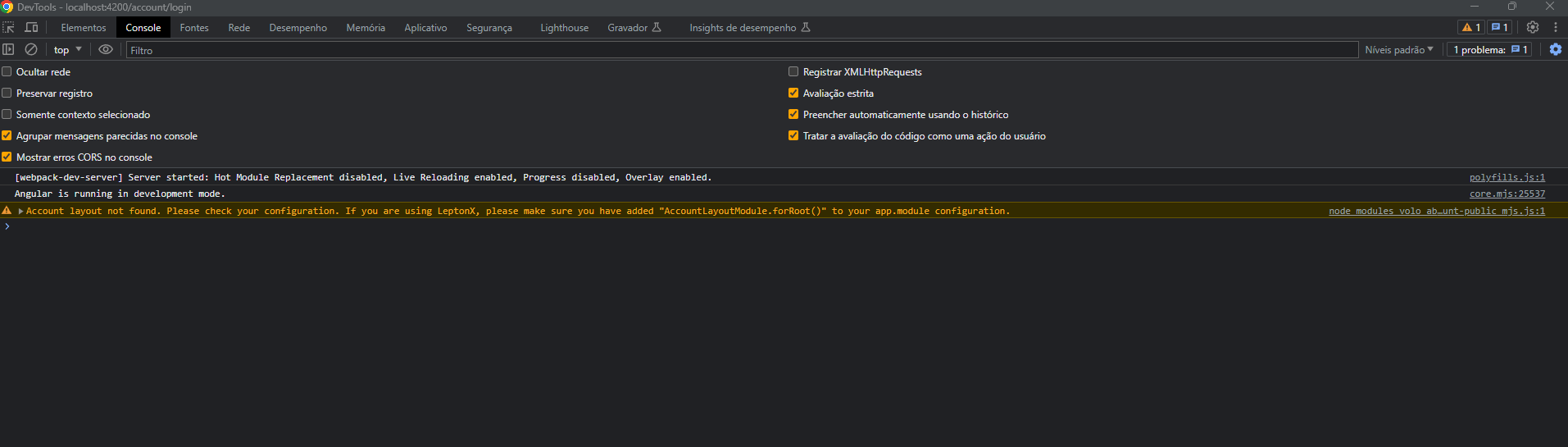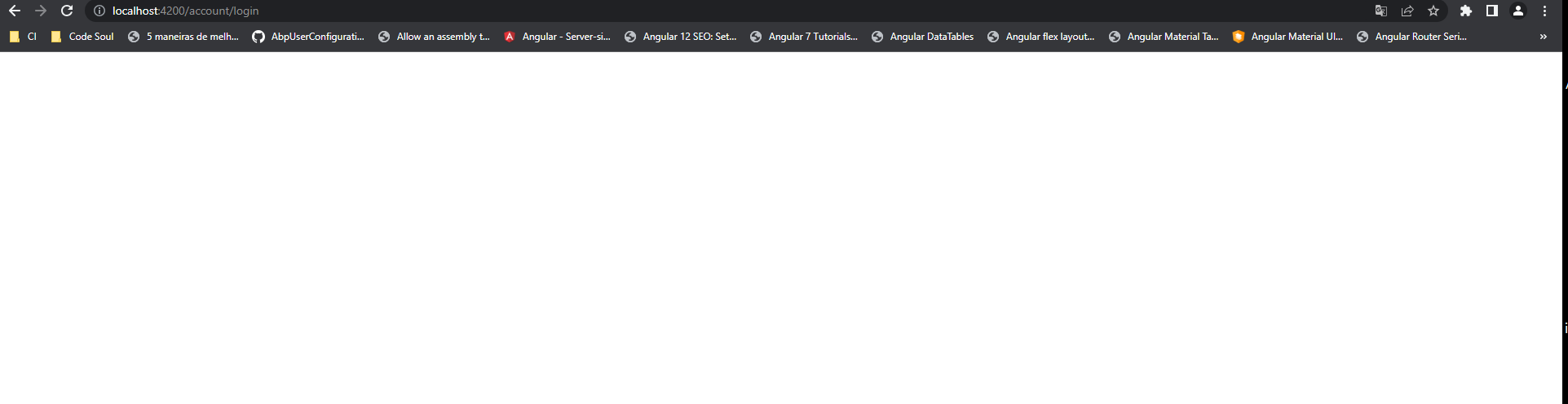0
CI created
- ABP Framework version: v7.3.0
- UI type: Angular
- DB provider: EF Core /
- Tiered (MVC) or Identity Server Separated (Angular): yes
- **Exception message and stack traceAccount layout not found. Please check your configuration. If you are using LeptonX, please make sure you have added "AccountLayoutModule.forRoot()" to your app.module configuration.:
- Steps to reproduce the issue:"
The angular account/login page is not working. It stays blank and gives the error in the console: "Account layout not found. Please check your configuration. If you are using LeptonX, please make sure you have added "AccountLayoutModule.forRoot()" to your app.module configuration"
I downloaded version 7.3.0 and configured the login through front angular according to the documentation.
Is this a bug in version 7.3.0?
1 Answer(s)
-
0
I see the issue. We made a mistake in v7.3; it will be fixed in the next patch version. I refunded your credit. Here a workaround. You should add a provider.
import { AccountLayoutComponent, AccountLayoutModule } from '@volosoft/abp.ng.theme.lepton-x/account'; import { APP_INITIALIZER, NgModule, inject } from '@angular/core'; import { CoreModule, ReplaceableComponentsService } from '@abp/ng.core'; import { eThemeLeptonXComponents } from '@volosoft/abp.ng.theme.lepton-x'; const ACCOUNT_PROVIDER = { provide: APP_INITIALIZER, useFactory: ()=> { const replaceableComponents = inject(ReplaceableComponentsService); return () => { replaceableComponents.add({ key: eThemeLeptonXComponents.AccountLayout, component: AccountLayoutComponent, }); } }, multi: true, }@NgModule({ //... providers: [APP_ROUTE_PROVIDER, ACCOUNT_PROVIDER], bootstrap: [AppComponent], }) export class AppModule {}