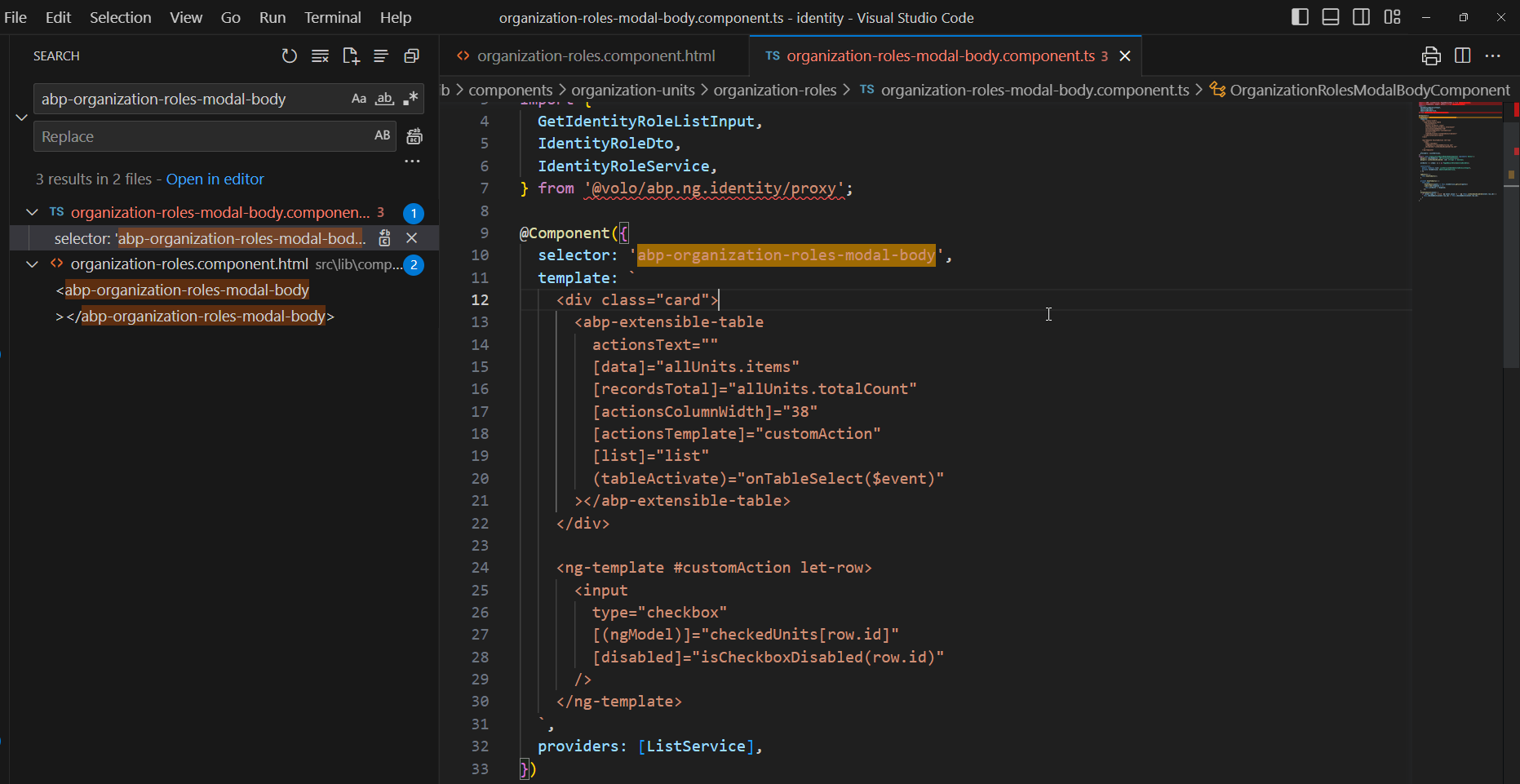- ABP Framework version: v5.3.3
- UI Type: Angular
- Database System: EF Core
- Tiered (for MVC) or Auth Server Separated (for Angular): yes
- Exception message and full stack trace:
- Steps to reproduce the issue:
Hi Support Team,
I would like to ask if there is a way to hide away "Junior" & "Senior" in the "User" => "Edit" popup as below:
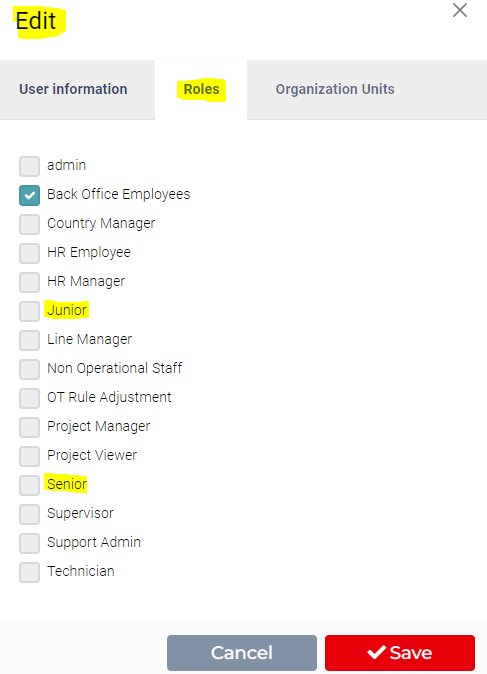 If there is any, could you show me how this could be achieved?
If there is any, could you show me how this could be achieved?
Hope to hearing from you guys soon.
Thanks.
3 Answer(s)
-
0
Hey,
you would need to override the following for that: Module: Identity.Pro IOrganizationUnitAppService.GetRolesAsync(..)
and apply your logic
-
0
Hi jfistelmann,
Thank you for your supporting. But the breakpoint did not get hit in the overridden method.
Could you take a look at my implementation to see if I missed any step?
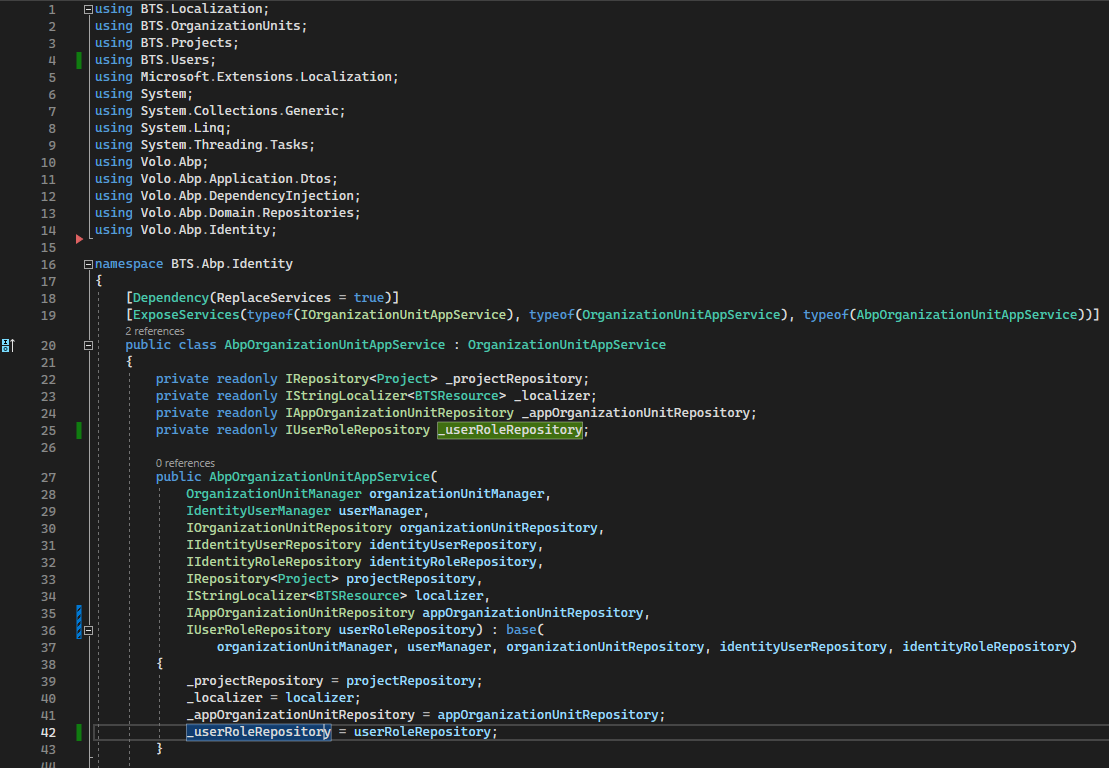
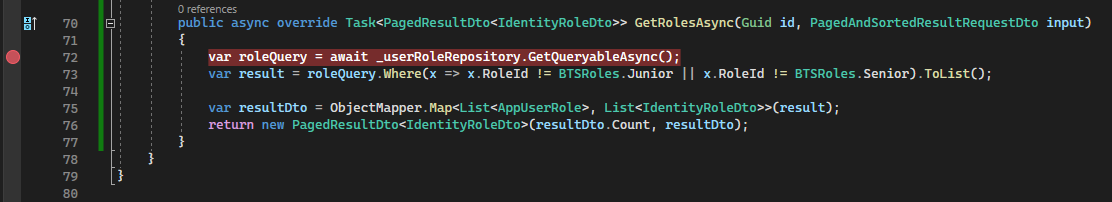
Other method is otherwise working well:
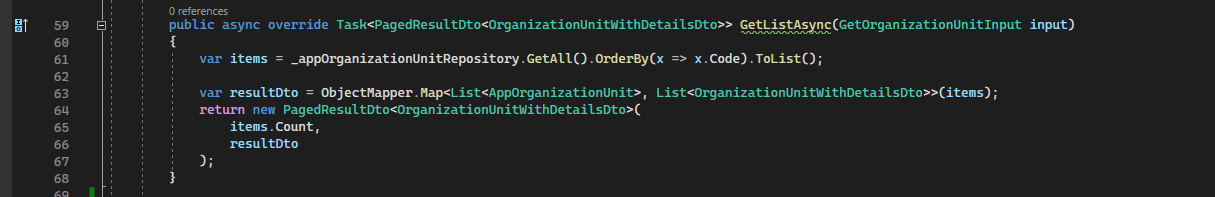
Edit: I found the solution, it is the method IIdentityUserAppService.GetAssignableRolesAsync(...) to be overridden, its API is
api/identity/users/assignable-roles.Anyway, thank you for the suggestion. One last thing: How do I achieve the UI like this?
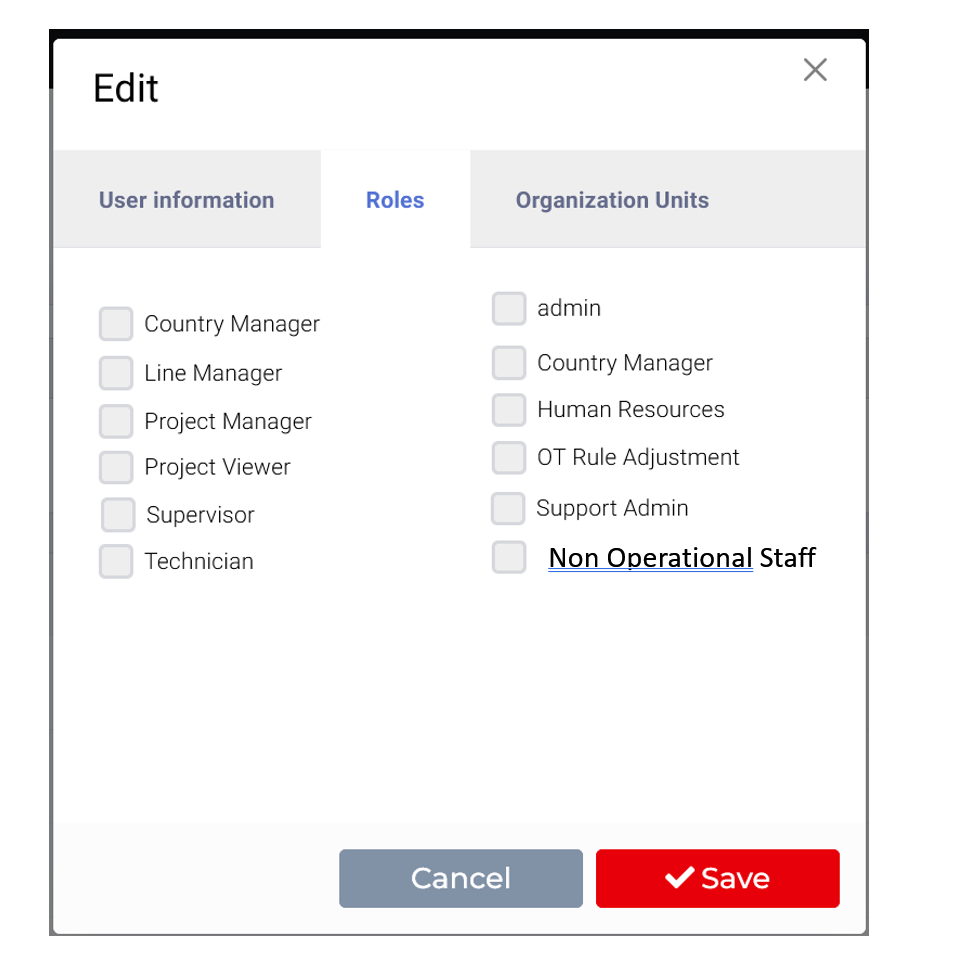
-
0