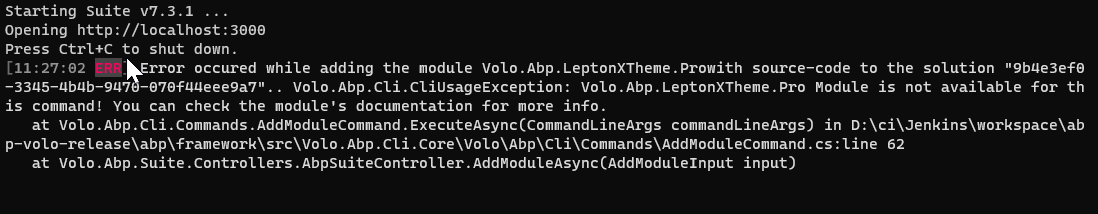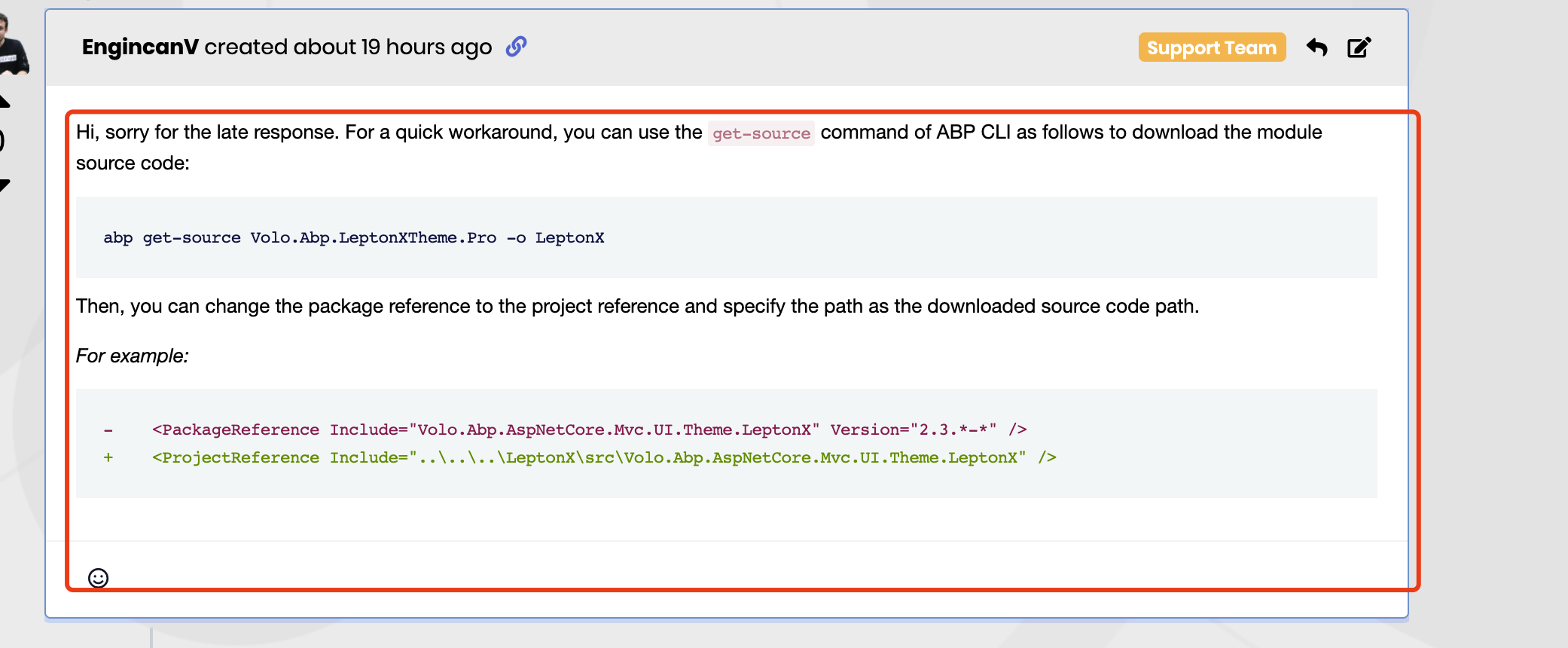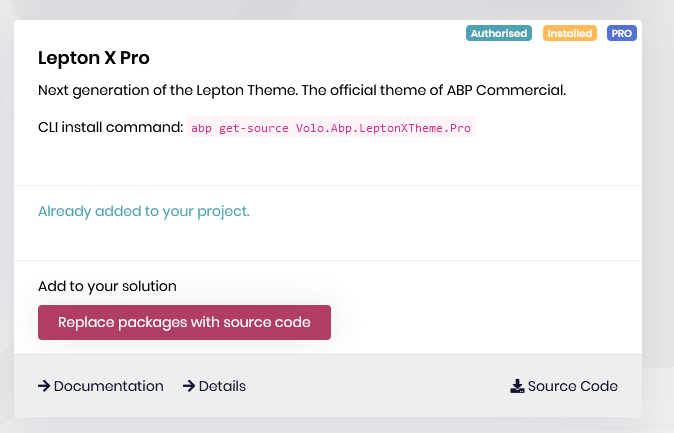Check the docs before asking a question: https://docs.abp.io/en/commercial/latest/ Check the samples to see the basic tasks: https://docs.abp.io/en/commercial/latest/samples/index The exact solution to your question may have been answered before, and please first use the search on the homepage. Provide us with the following info:
- ABP Framework version: v7.3.1
- UI Type: MVC
- Database System: EF Core (SQL Server)
- Tiered (for MVC) or Auth Server Separated (for Angular): no
- Exception message and full stack trace:
- Steps to reproduce the issue:
Cannot add LeptonX source to replace nuget packages:
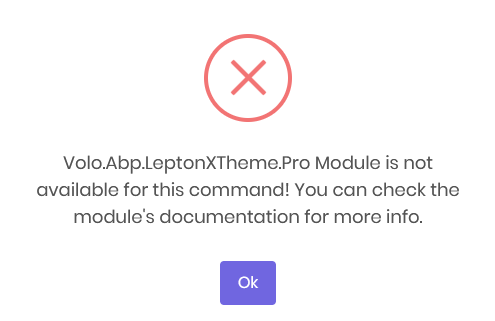
I can see there was a previous question about this that say it was to be fixed in a patch release but that was two months ago. So either that has not happened yet or the problem has reoccurred.
7 Answer(s)
-
0
Hi:
https://support.abp.io/QA/Questions/5588/Cannot-download-and-add-to-solution-LeptonX#answer-3a0d0fce-2cf0-f8c8-ebd0-bb75ec3ee211
-
0
I am unable to find any question at this URL.
-
0
-
0
Yes. I am aware of the work around, which I have done.
But there was an indication that the problem would be fixed in an imminent patch. (around 2 months ago I think)
Has the problem been fixed in ABP Suite? If not, are you able to provide a timeline?
Thanks, Phil
-
0
Hi,
Suite no longer supports the installation of module leptonxtheme. You need to manually download and replace the project reference.
-
0
-
0
Then if ABP suite is no longer going to allow this. Then the option should be removed. Because right now it appears that it DOES support installation of that theme.
Please refund the credit for my question.
Hi, we have removed the option from the modules page and it will be available in the next version. Your credit is refunded.
Regards.