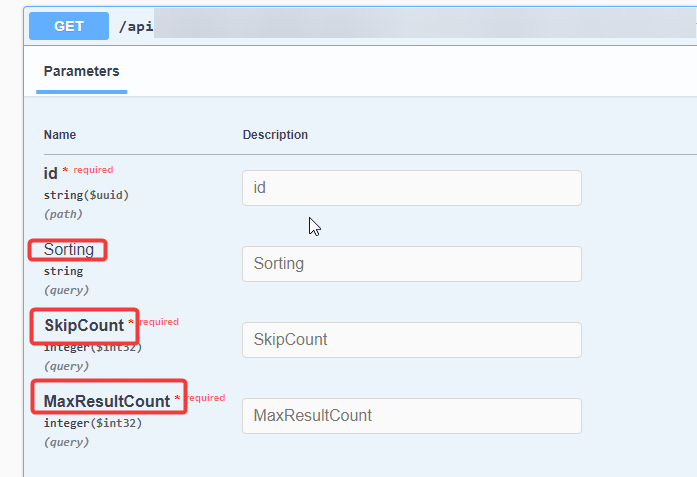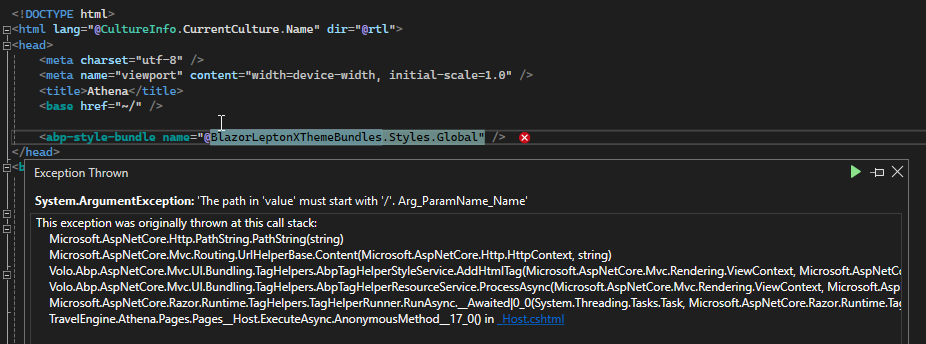Activities of "phil@travelengine.com.au"
Ok thanks. Did a bit more investigating. It looks like the default ASP.NET Core model binding works for any casing of query string parameters. So you just need to tell Swagger to use camel casing: SwaggerGenOptions.DescribeAllParametersInCamelCase() so they appear correctly in the generated API docs.
- ABP Framework version: v8.1.3
- UI Type: Blazor Server
- Database System: EF Core (SQL Server)
- Tiered (for MVC) or Auth Server Separated (for Angular): no
- Exception message and full stack trace:
- Steps to reproduce the issue:
When creating auto API controllers, the properties of complex types that are populated from the query string default to PascalCase. How can I change this to camelCase or kebab-case?
Ok. Thanks. I had added a Blazor component library and there was a leading slash omitted.
ABP Framework version: v8.0
UI Type: Blazor Server
Database System: EF Core (SQL Server)
Tiered (for MVC) or Auth Server Separated (for Angular): no
Exception message and full stack trace: [15:31:27 ERR] An unhandled exception has occurred while executing the request. System.ArgumentException: The path in 'value' must start with '/'. (Parameter 'value') at Microsoft.AspNetCore.Http.PathString..ctor(String value) at Microsoft.AspNetCore.Mvc.Routing.UrlHelperBase.Content(HttpContext httpContext, String contentPath) at Volo.Abp.AspNetCore.Mvc.UI.Bundling.TagHelpers.AbpTagHelperStyleService.AddHtmlTag(ViewContext viewContext, TagHelper tagHelper, TagHelperContext context, TagHelperOutput output, BundleFile file, IFileInfo fileInfo) at Volo.Abp.AspNetCore.Mvc.UI.Bundling.TagHelpers.AbpTagHelperResourceService.ProcessAsync(ViewContext viewContext, TagHelper tagHelper, TagHelperContext context, TagHelperOutput output, List
1 bundleItems, String bundleName) at Volo.Abp.AspNetCore.Mvc.UI.Bundling.TagHelpers.AbpBundleTagHelperService2.ProcessAsync(TagHelperContext context, TagHelperOutput output) at Microsoft.AspNetCore.Razor.Runtime.TagHelpers.TagHelperRunner.<RunAsync>g__Awaited|0_0(Task task, TagHelperExecutionContext executionContext, Int32 i, Int32 count) at TravelEngine.Athena.Pages.Pages__Host.<ExecuteAsync>b__17_0() in C:\Dev\VS\TE\TravelEngine.Athena\aspnet-core\src\TravelEngine.Athena.Blazor\Pages_Host.cshtml:line 20Steps to reproduce the issue: I noticed that my launch settings was set to Production after experiencing some certificate issues in dev testing. So I set them back to "Development". I now get the above error when trying to start the Blazor server app.
The line in _Host.html on which this occurs is:
<abp-style-bundle name="@BlazorLeptonXThemeBundles.Styles.Global" />
Thanks! I used the documented method to switch to nightly builds and it did not work as expected. It is great to get this resolved within a couple of hours but either the documentation needs updating with the information you have just provided or the ABP CLI tool needs to be fixed to avoid wasting time stuck on these simple sort of issues.
- ABP Framework version: v8.0.0-preview20231120
- UI Type: Blazor Server
- Database System: SQL Server
- Tiered (for MVC) or Auth Server Separated (for Angular): yes
Unable to find the required nuget packages for the latest nightly build.
NU1102: Unable to find package Volo.Saas.Domain.Shared with version (>= 8.0.0-preview20231120)
- Found 148 version(s) in ABP Commercial NuGet Source [ Nearest version: 8.0.0-preview20231118 ]
- Found 0 version(s) in ABP Nightly
- Versions from C:\Program Files\dotnet\library-packs were not considered
- Versions from Microsoft Visual Studio Offline Packages were not considered
- Versions from nuget.org were not considered
Is there somewhere better/faster to deal with these sort of issues?
Are there any workarounds for this? I have made significant headway developing a module that is using EF Core 8 features based on the answer I got a few weeks ago from @maliming (https://support.abp.io/QA/Questions/5912/How-do-I-start-using-the-new-features-in-EF-Core-8). Is there nothing I can do to be able to debug?
Do I have to wait until abp v8.0 is released? when will that be?
Wow that's a pretty big limitation. That should be documented somewhere. I would not have wasted two days on this if I knew I would not be able to debug.
Also mine is a Blazor app, not a Web app.