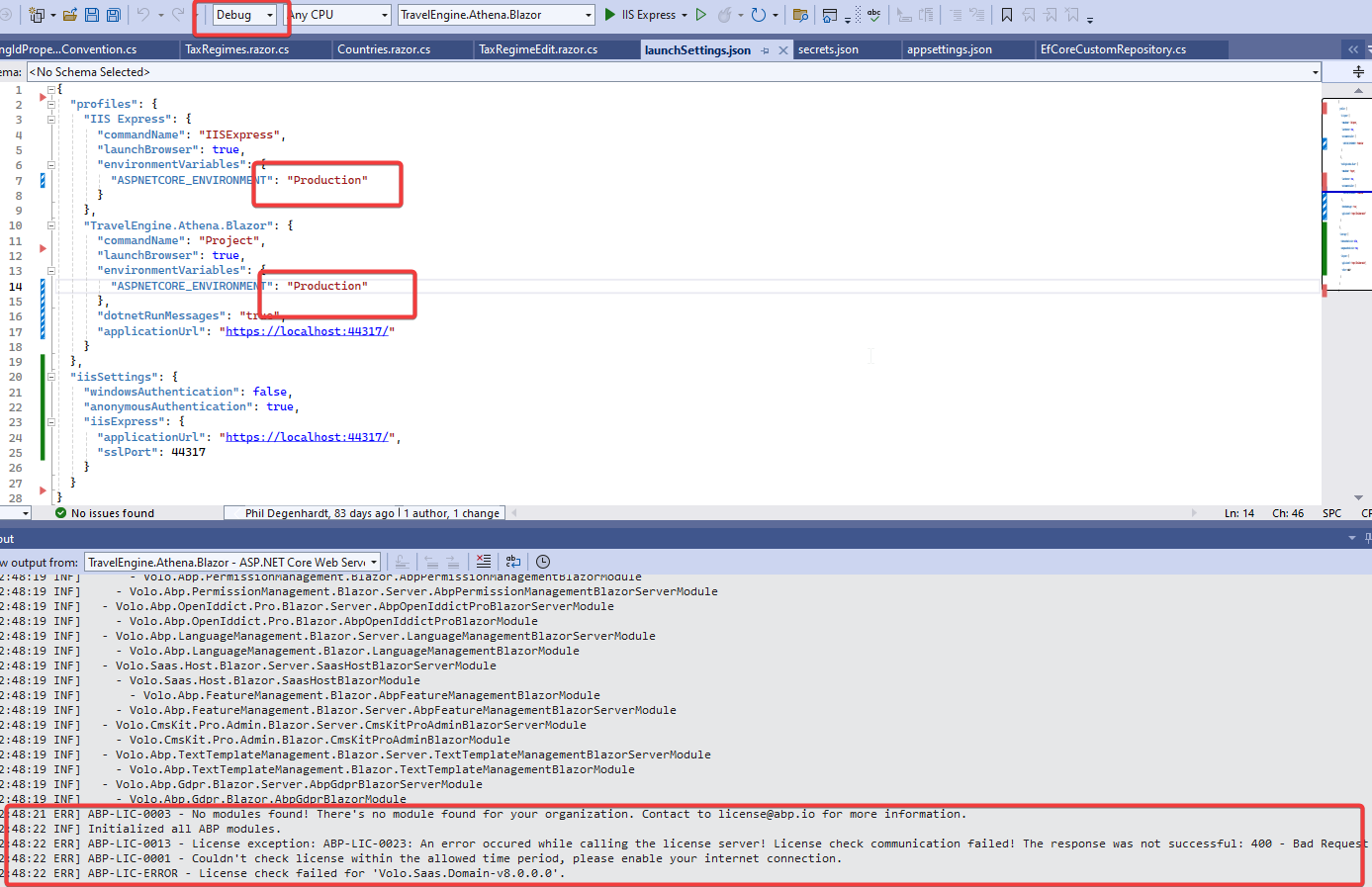Activities of "phil@travelengine.com.au"
Ok thanks. Did a bit more investigating. It looks like the default ASP.NET Core model binding works for any casing of query string parameters. So you just need to tell Swagger to use camel casing: SwaggerGenOptions.DescribeAllParametersInCamelCase() so they appear correctly in the generated API docs.
Ok. Thanks. I had added a Blazor component library and there was a leading slash omitted.
Thanks! I used the documented method to switch to nightly builds and it did not work as expected. It is great to get this resolved within a couple of hours but either the documentation needs updating with the information you have just provided or the ABP CLI tool needs to be fixed to avoid wasting time stuck on these simple sort of issues.
Are there any workarounds for this? I have made significant headway developing a module that is using EF Core 8 features based on the answer I got a few weeks ago from @maliming (https://support.abp.io/QA/Questions/5912/How-do-I-start-using-the-new-features-in-EF-Core-8). Is there nothing I can do to be able to debug?
Do I have to wait until abp v8.0 is released? when will that be?
Wow that's a pretty big limitation. That should be documented somewhere. I would not have wasted two days on this if I knew I would not be able to debug.
Also mine is a Blazor app, not a Web app.
You appear to be using VS Code. I am using Visual Studio. I am trying to start the app with debugging in Visual Studio.
Further to this. I have tried running DBMigrator project and have found the following:
If I run from Visual Studio, using 'Debug | Start New Instance' I get the following error:
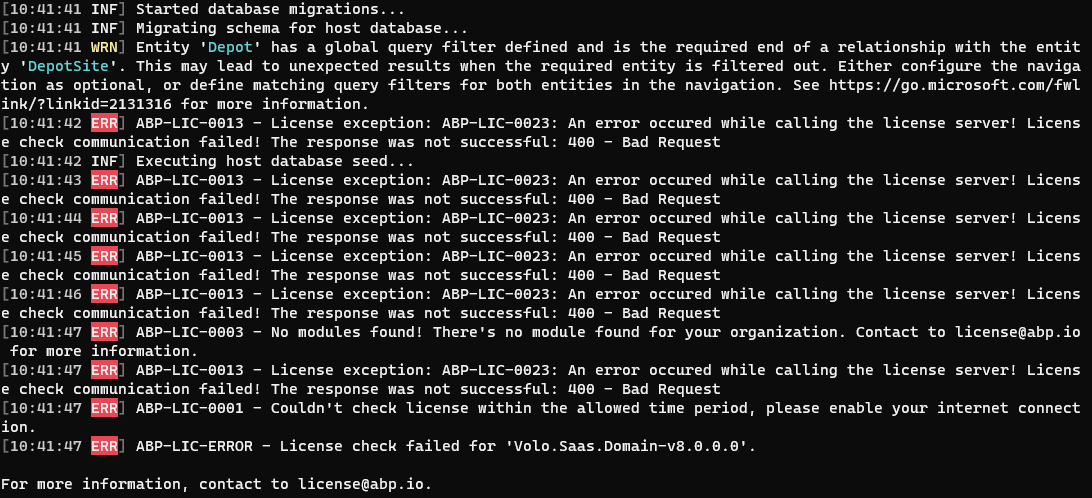
However, if I open a terminal window and simply do dotnet run --no-build (i.e. using exactly the same binaries that just failed), it works no problem.