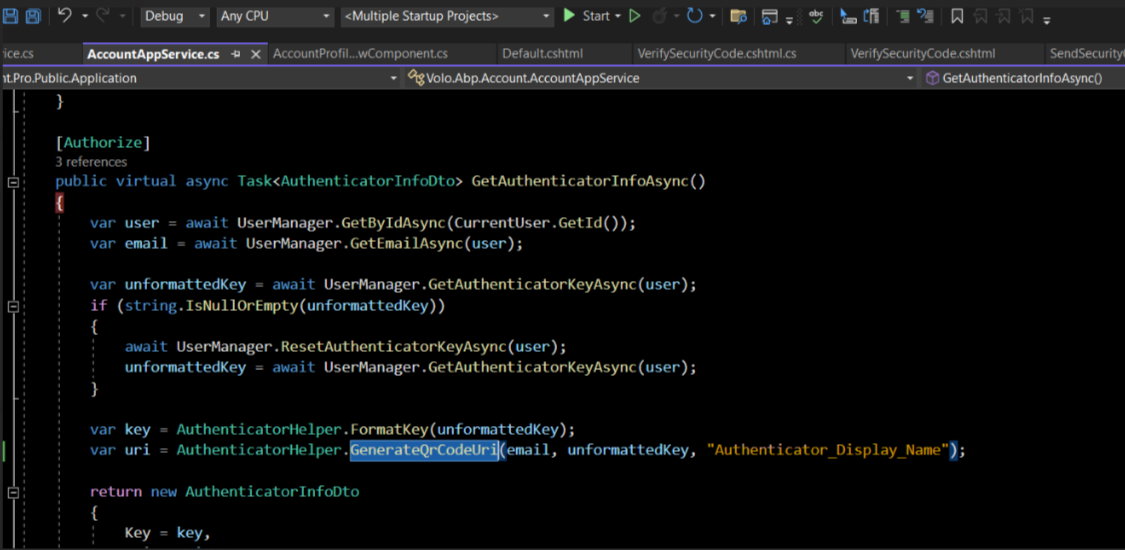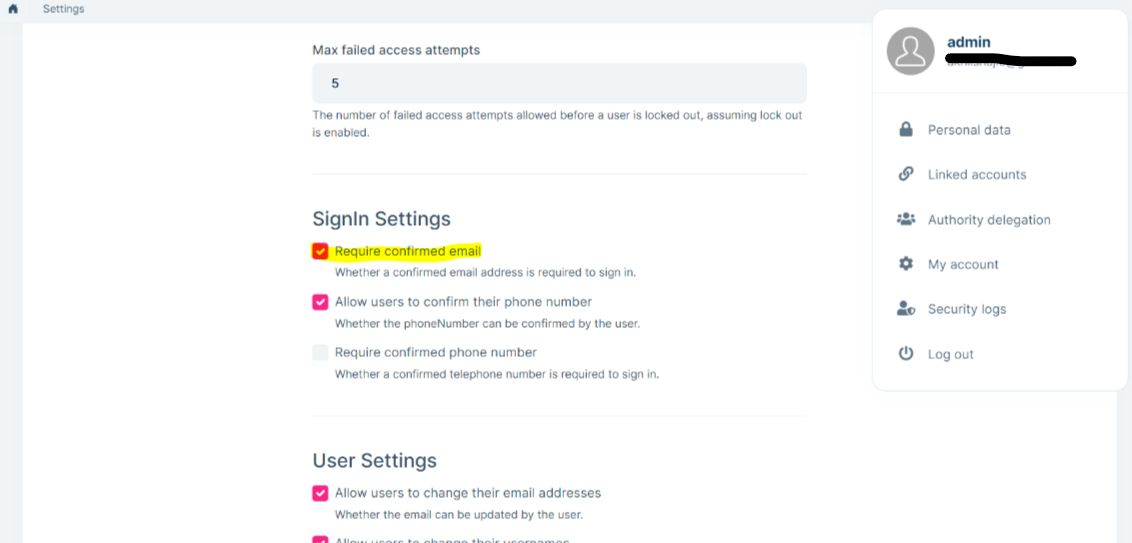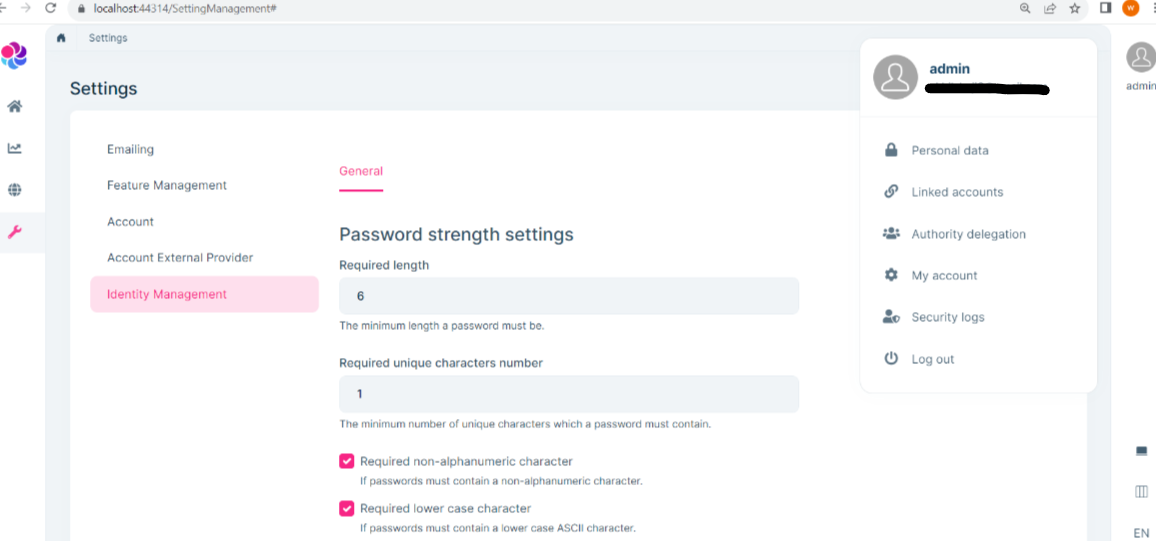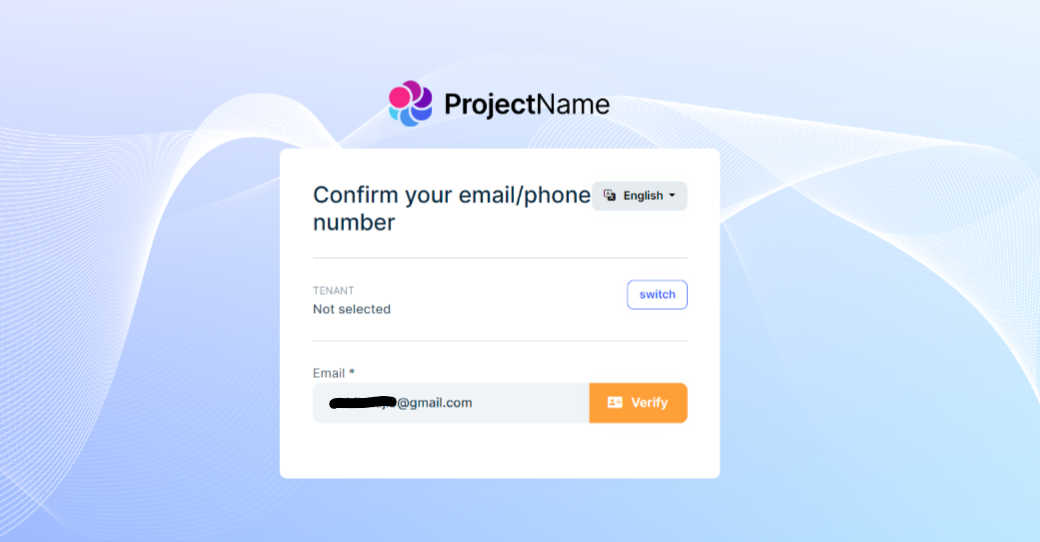We have recently upgraded to 7.3.2 as we are very excited to leverage the newly added ability to use authenticator apps for 2FA.
It all works great out the box, however we have observed that the default "Account Name" that appears in the authenticator app is taken from the web application name. We would like to be able to customise this per deployment as we have a separate web application that handles our authorization that is deployed for multiple clients. Unfortunately it is not feasible for us to do a build per deployment so we cannot do this by changing the assembly name. We have not been able to determine any way in which this can be configured but I am hoping that there is a way that we have missed?
If not is there a way to disable 2FA using authenticator apps whilst maintaining 2FA via email?
- ABP Framework version: v7.3.2
- UI Type: MVC
- Database System: EF Core (SQL Server)
- Tiered (for MVC) or Auth Server Separated (for Angular): yes
- Exception message and full stack trace:
- Steps to reproduce the issue:
2 Answer(s)
-
2
Hello Josh.Cunningham,
Can you please override AccountAppService https://docs.abp.io/en/abp/latest/Customizing-Application-Modules-Overriding-Services
When I tried at my end, by changing the name parameter
GenerateQrCodeUrifunction I am able to change the default name in authenticator app, I am adding the code screenshot for your reference.And for 2FA via email, you have to enable "Required confirmed email" from Identity management in front end app. Attaching the screenshots.
please do let me know if this helps you,
Thank you, Anjali
-
0
Yes that did exactly what I wanted, Thank you very much for your help Anjali