I've done some more tests, I've narrowed the issue down to the theme. We're using the Lepton theme, not LeptonX.
v8.2.2 with LeptonX the chat toolbar icon correctly shows the unread count. v9.1.1 with Lepton the chat toolbar icon does not.
I hadn't mentioned this previously, cause honestly I had forgotten we weren't using, what is now, the default theme; but also wasn't expecting this to be the issue.
The js for adding the unread message count badge would appear to rely on an element with id "lpx-toolbar". In lepton the equivalent element id is "navbarToolbar".
I've "fixed"' the issue by adding this as the id for the li element containing the icon. But if you are on the chat page (and only this page) this completely throws out the alignment of the icon, so I'm only doing this when not on the chat page, which works fine since on this page the 'unread message count' badge is not shown.
$(function () {
if (window.location.pathname !== "/Chat") {
$('#navbarToolbar ul.navbar-nav li:has(a[href="/Chat"])').attr('id', 'lpx-toolbar');
}
});
This is obviously a bit of a hack but not sure there's an alternative, if you can suggest a better fix please let me know.
This is probably quite a niche problem but encase it helps anyone else I also added some css as the badge doesn't align nicely.
.lpx-menu-item-link .unread-message {
top: 2px;
right: 0px !important;
}
As a side note I've observed that (in v9.1.1 with Lepton X) the unread message count will be added dynamically if you previously had no unread messages, but does not subsequently get updated if the count increases. Not sure if this is by design, but is not what I was anticipating.
I have added the Chat Pro module, following https://abp.io/docs/latest/modules/chat. I believe there are some required steps missing from the documentation, I have tried to fill in the gaps myself but presume there is something I've missed. I have added npm dependency for @volo/chat.
This is the first dependency we have on SignalR, I realise ChatSignalRModule depends on AbpAspNetCoreSignalRModule so I have not explicitly added this myself. But otherwise I have followed documentation for SignalR module (https://abp.io/docs/latest/framework/real-time/signalr). I added npm dependency for @abp/signalr, and added SignalRBrowserScriptContributor.
When both users are viewing conversation the real time chat works as expected. If the receiving user is not viewing the conversation they receive the notification for a new message, but there is no change to the toolbar:
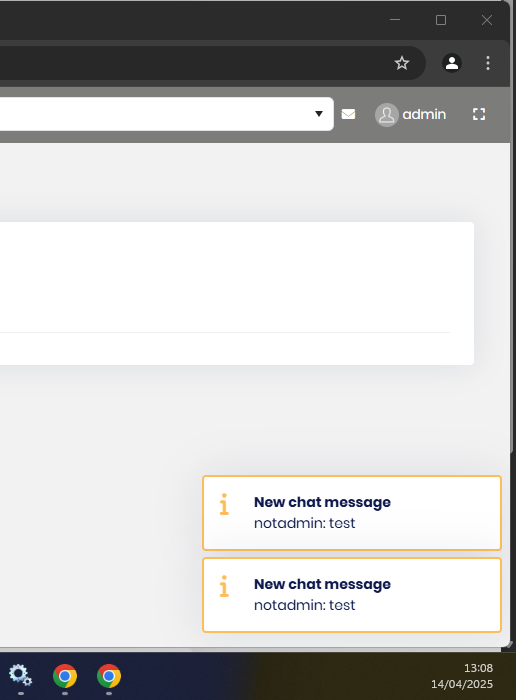
There is still no change to the toolbar on refreshing:
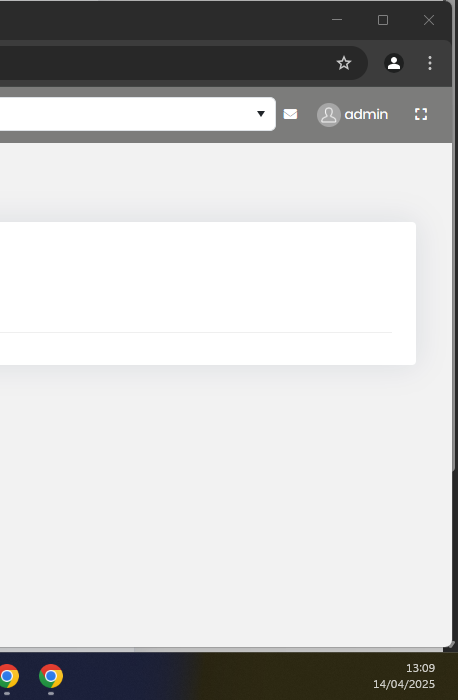
When viewing the conversation the new messages show as unread:
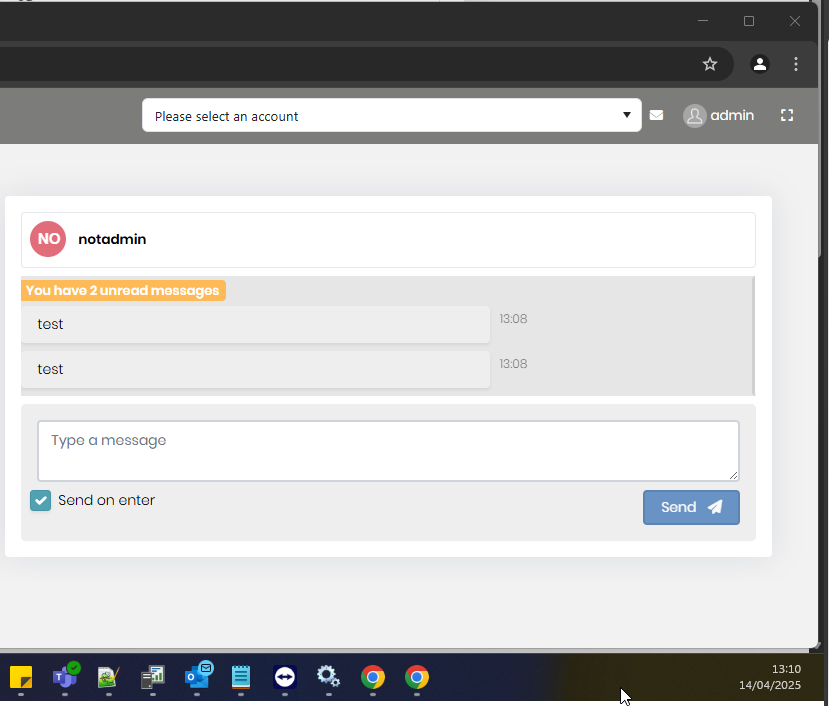
Sorry for being late.
Could you share the video and project again? thanks.
I've resent the video (https://we.tl/t-ImQtxQeUTS).
Sorry I no longer have the solution. If it would be helpful let me know and I can find time to recreate it.
Much appreciated, thank you
I've sent you a video following the repro steps with the issue occurring. https://we.tl/t-Ek8Ek1OI2r
If you can't reproduce feel free to close, or you can close either way, don't think there's much more I can contribute.
I'll be working round the issue by ensuring a description is set.
Hi, thank you for the quick response.
Yes this resolves the issue.
I understand why this is a logical constraint under normal circumstances, but for our use case it would very useful if this weren't the case.
I don't have access to the source code for the pro modules, am I right in assuming this check is performed in the TenantAppService, where I can see the AbpDbConnectionOptions being injected?
If I call the PUT after inserting the connection string directly in the database then it clears it, leaving me only the default one
Exact body of the PUT request was:
{
"default": "Server=localhost;Database=Test1Default;Trusted_Connection=True;TrustServerCertificate=True",
"databases": [
{
"databaseName": "Test1Specifc",
"connectionString": "Server=localhost;Database=Test1Specific;Trusted_Connection=True;TrustServerCertificate=True"
}
]
}
Your email provider has rejected my email, tried with both .zip and .7z
Please let me know if there is some other way I can drop it to you or if the steps above are sufficient

