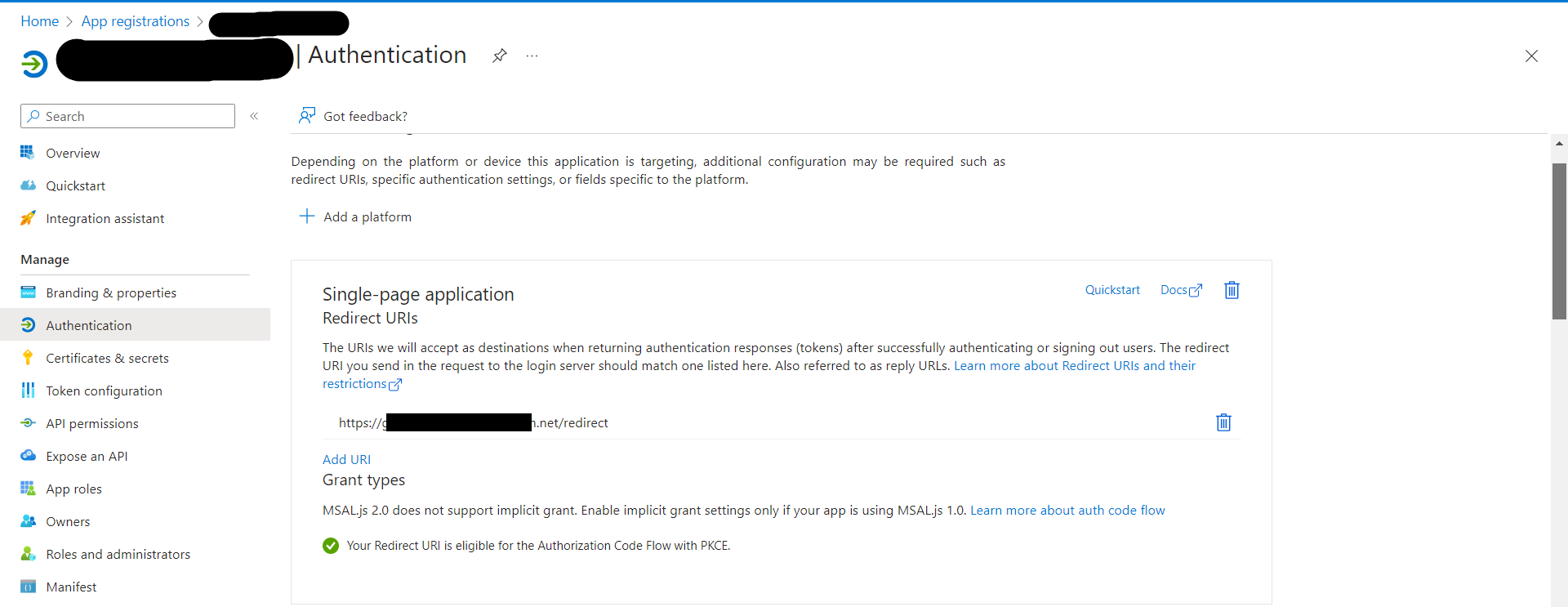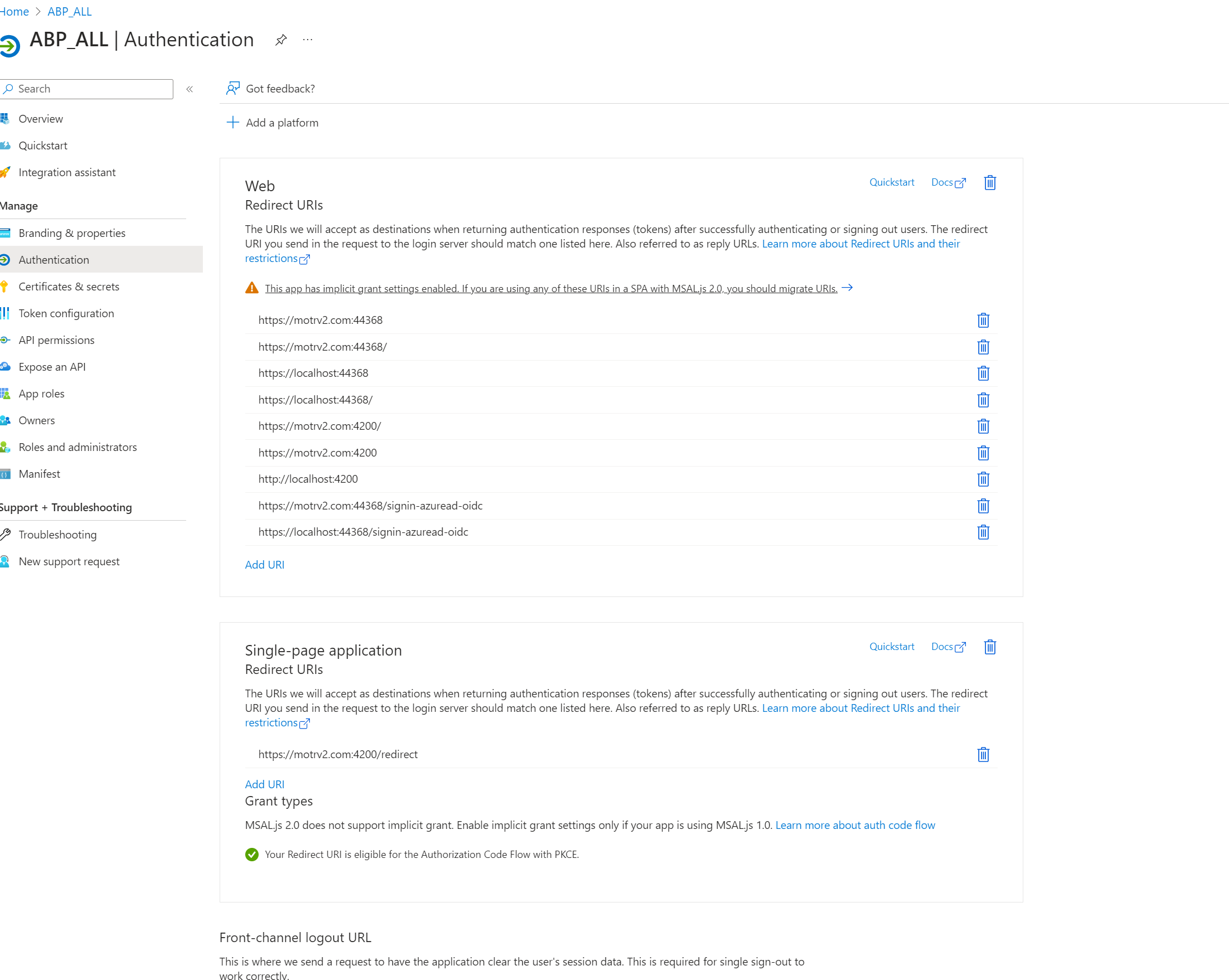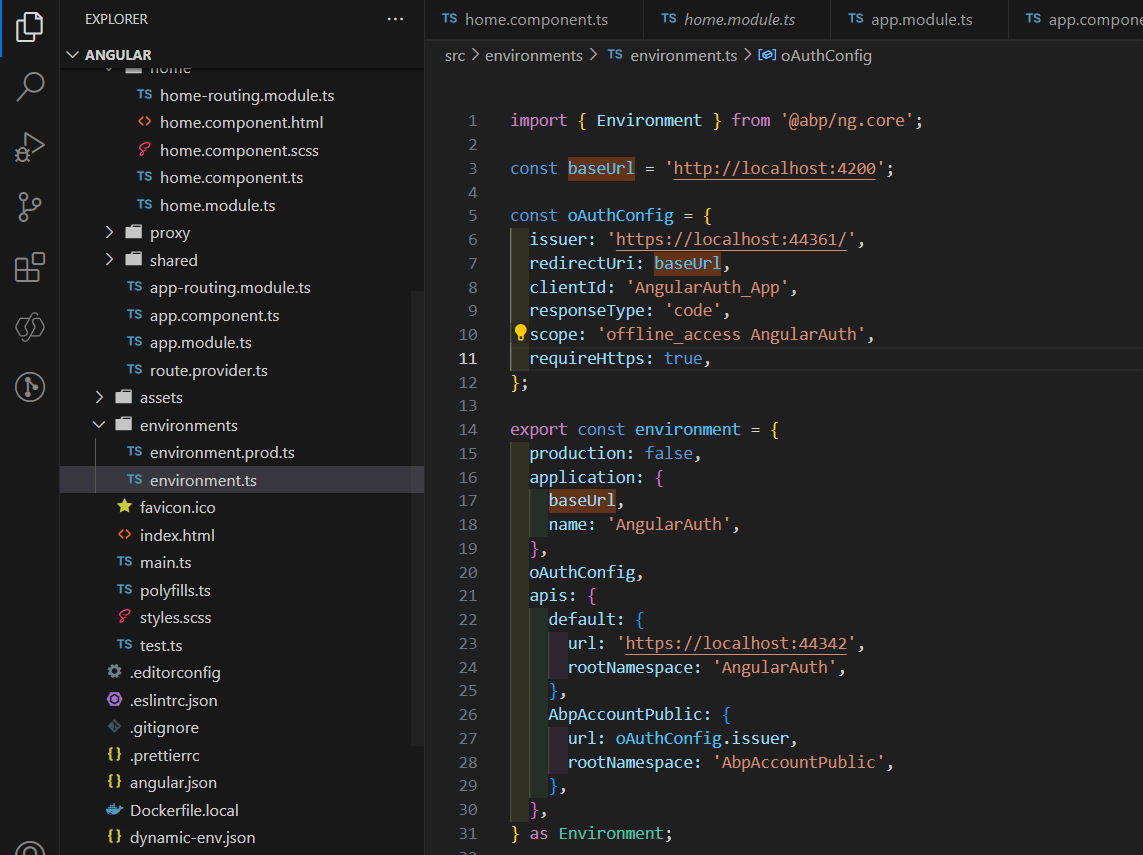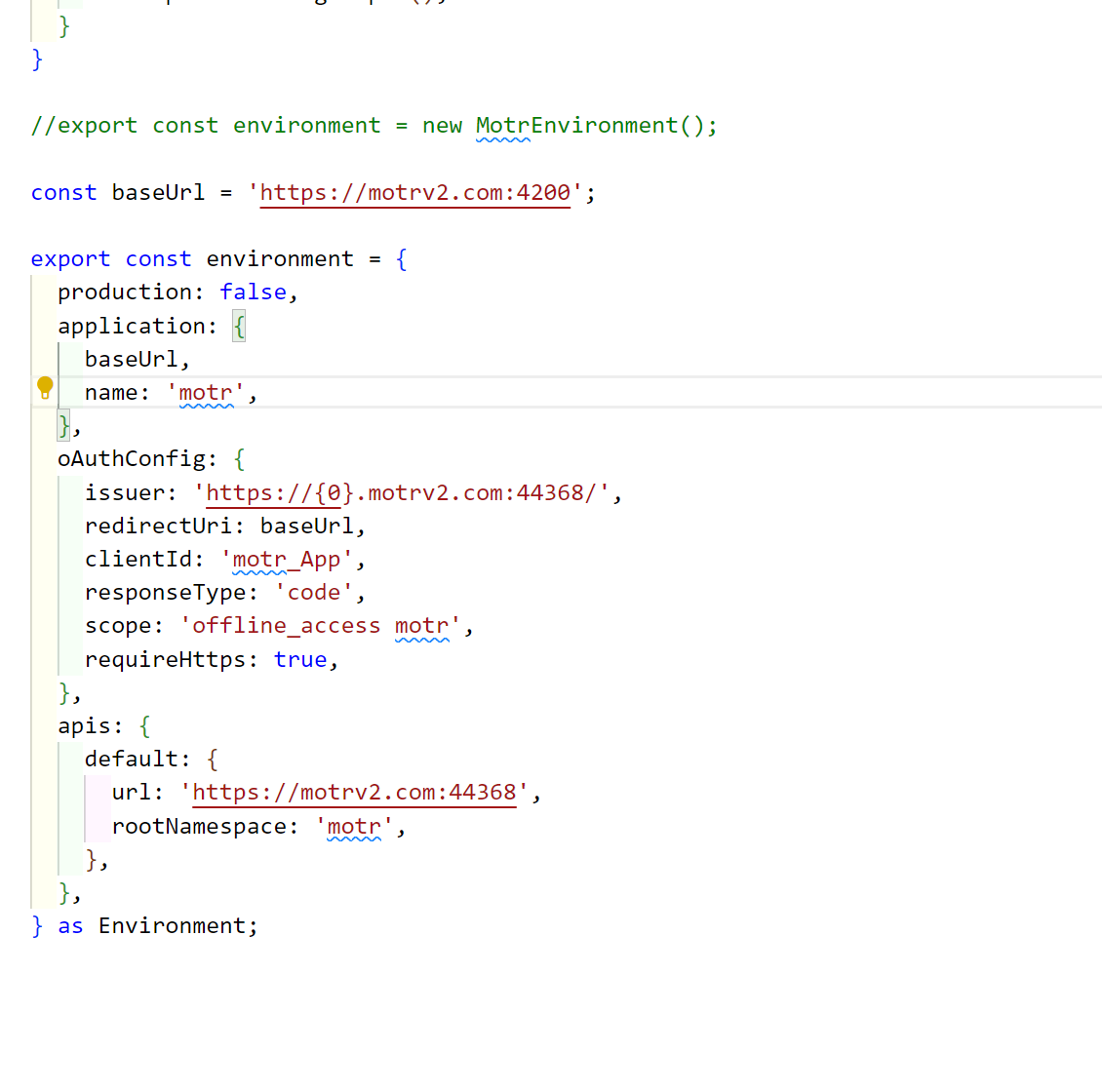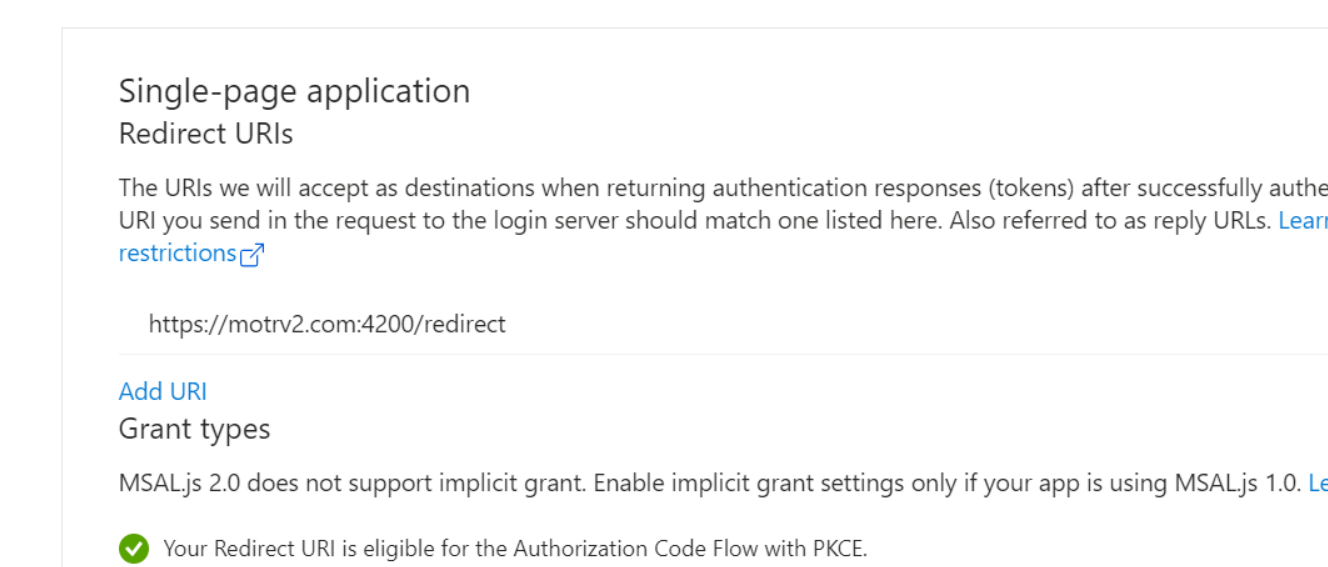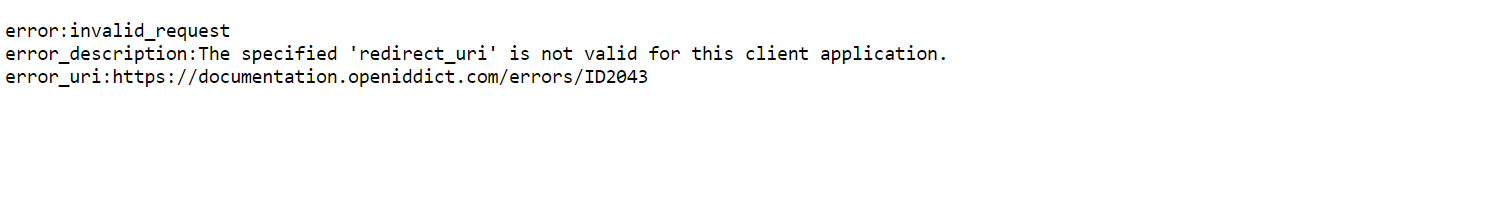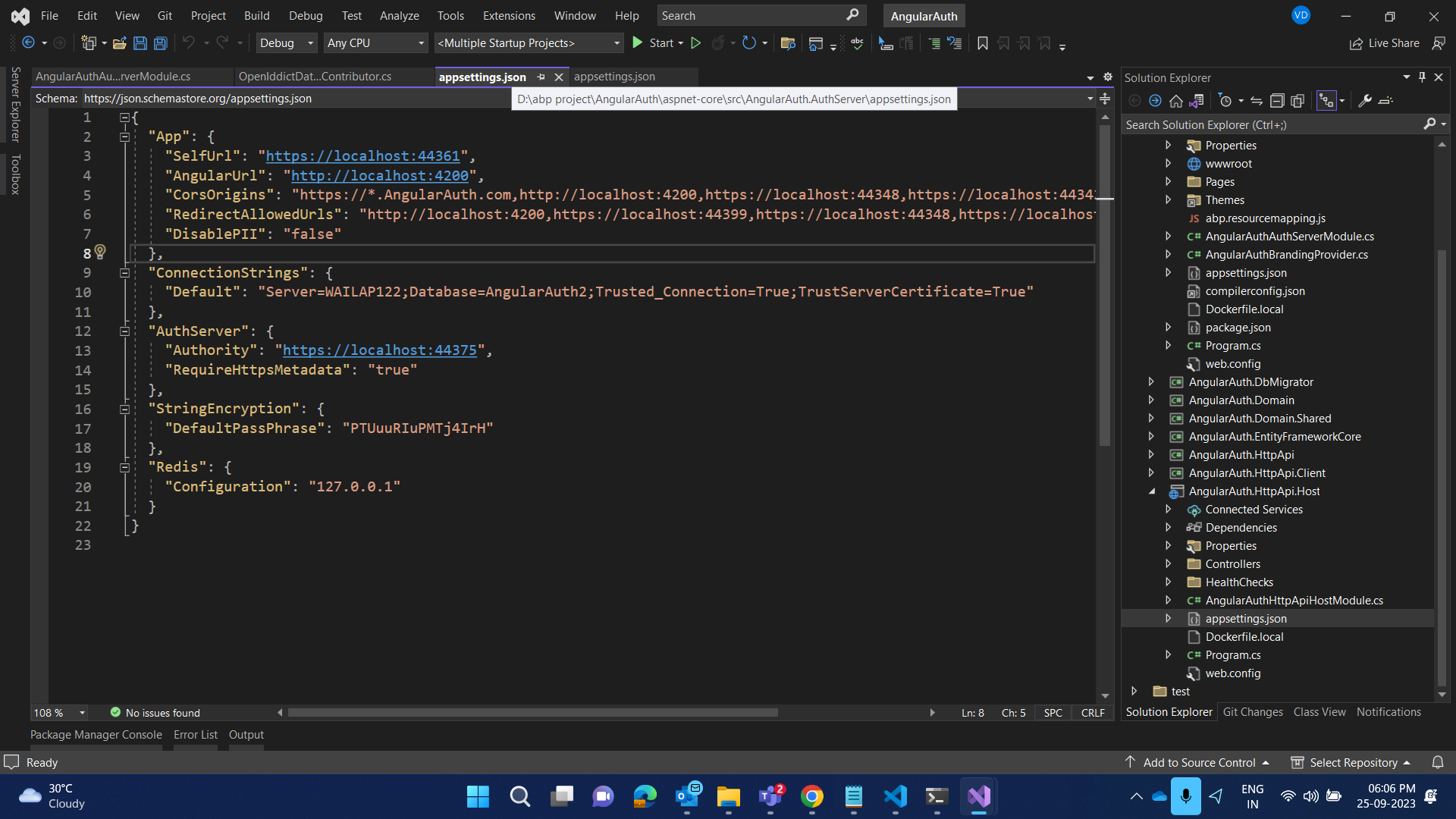- ABP Framework version: v7.2.2
- UI type: Angular
- DB provider: EF Core
- Tiered (MVC) or Identity Server Separated (Angular): yes
- Exception message and stack trace:
- Steps to reproduce the issue:"
Hi Team, I have integrated the AzureOpenId auth login.
Using following config in HostModule Registration
.AddOpenIdConnect("AzureOpenId", "Azure AD OpenId", options => { options.Authority = "https://login.microsoftonline.com/" + configuration["AzureAd:TenantId"] + "/v2.0/"; options.ClientId = configuration["AzureAd:ClientId"]; options.ResponseType = OpenIdConnectResponseType.CodeIdToken; options.CallbackPath = configuration["AzureAd:CallbackPath"]; options.ClientSecret = configuration["AzureAd:ClientSecret"]; options.RequireHttpsMetadata = false; options.SaveTokens = true; options.GetClaimsFromUserInfoEndpoint = true; options.Scope.Add("email"); options.ClaimActions.MapJsonKey(ClaimTypes.NameIdentifier, "sub"); options.TokenValidationParameters.ValidateIssuer = false; })
Firstly the "Azure AD OpenId" login button is appearing in backend controller, not in Angular UI.
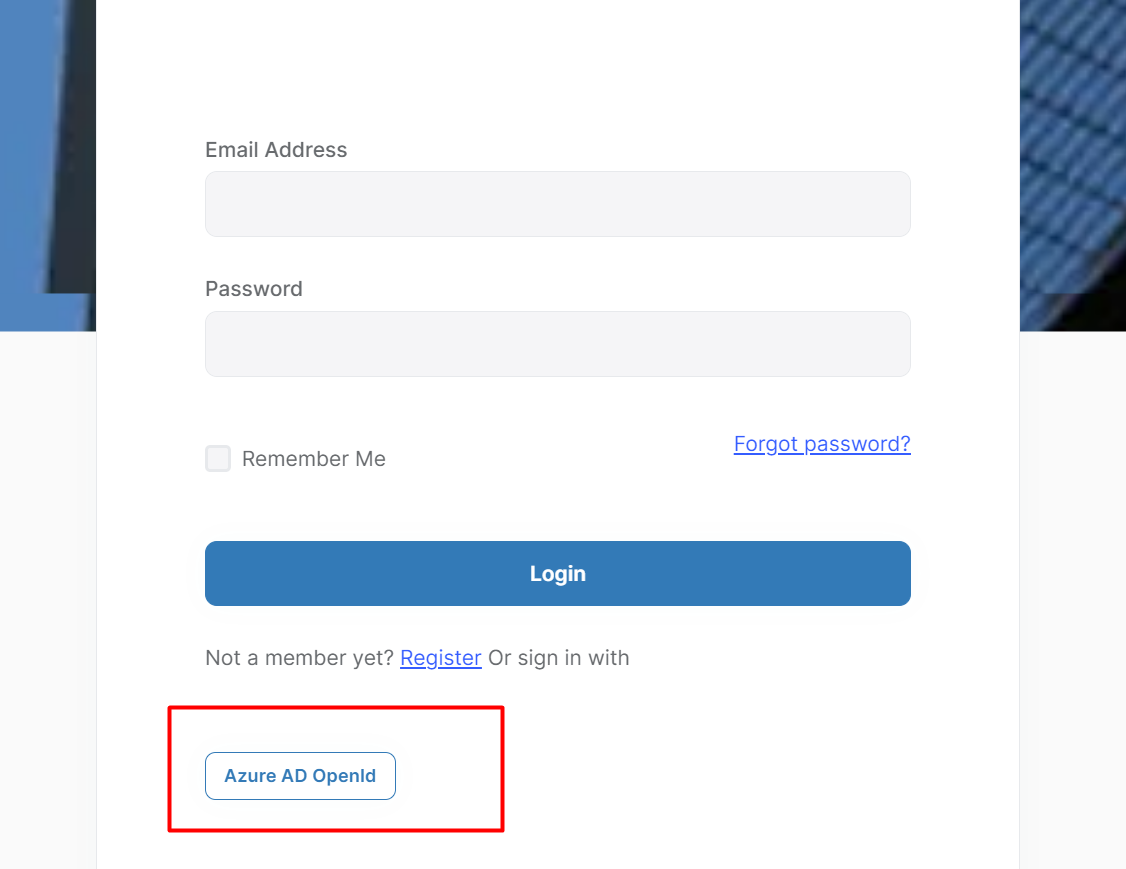
So I proceed with Backend Api Login page and click on Ad Login, User get signed in correctly and token are validated as well everything looks good. But I want this to be redirected back to angular UI and user should be logged in.
Please help me in configuring the angular in such a way that I can use AD token in angular login.
If I try to use environment config as, responseType: 'code', it always throwing
error:invalid_request error_description:The specified 'redirect_uri' is not valid for this client application. error_uri:https://documentation.openiddict.com/errors/ID204
Thanks
21 Answer(s)
-
0
-
0
-
0
-
0
-
0
-
0
Here is the updated url on azure
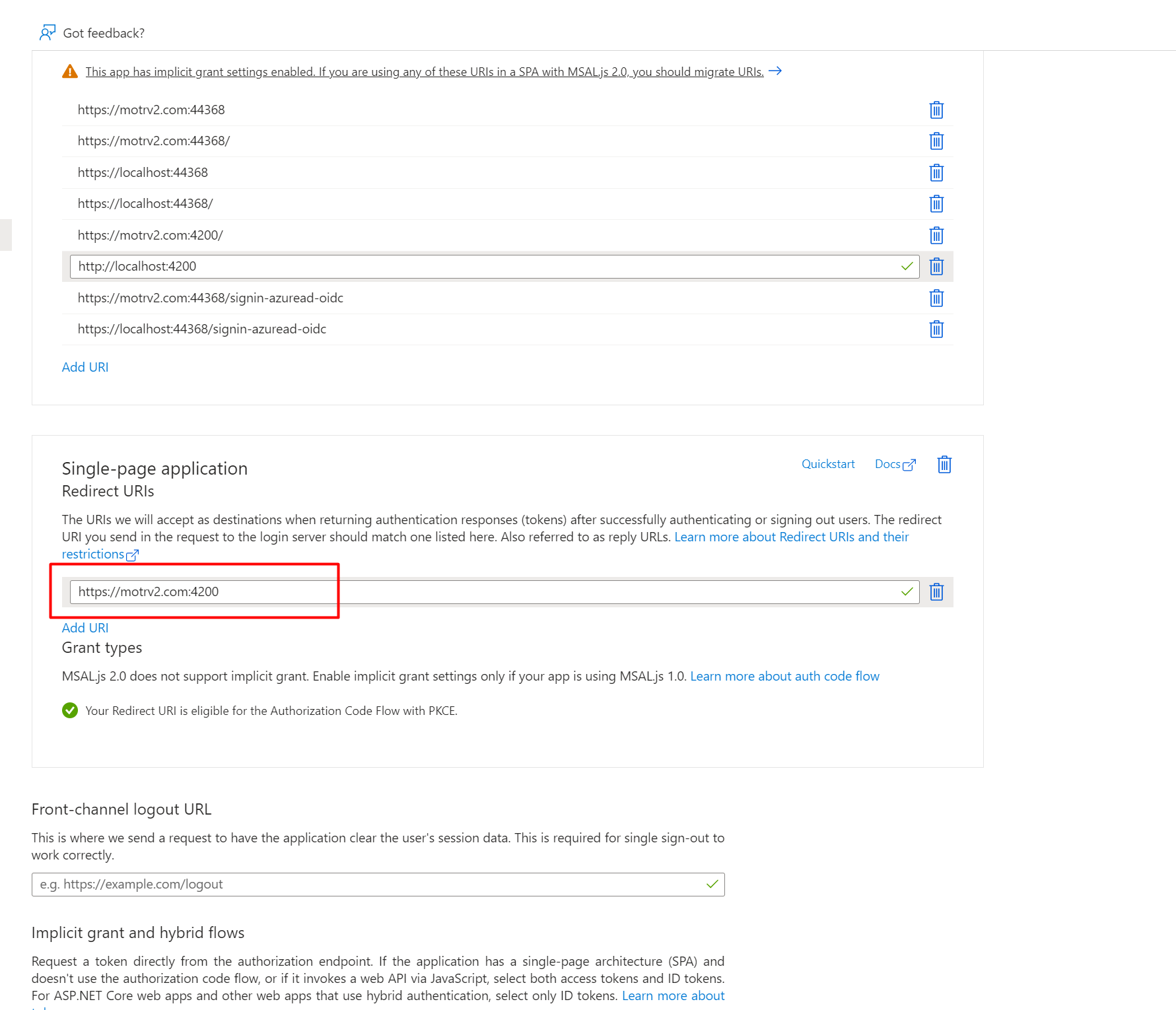
opening the angular app directly redirecting me to following url https://motrv2.com:44368/connect/authorize?response_type=code&client_id=motr_App&state=S0ItQlpicU9MaHZDNUZBdlJjbnF5WEZzdGozR2pQU2NZTW56Znc1Rl81dlZj%3B%252F&redirect_uri=https%3A%2F%2Fmotrv2.com%3A4200&scope=openid%20offline_access%20motr&code_challenge=U3NCIINsueF5kL1NJnM1wOTzVQb9pzg9_9awwybElSo&code_challenge_method=S256&nonce=S0ItQlpicU9MaHZDNUZBdlJjbnF5WEZzdGozR2pQU2NZTW56Znc1Rl81dlZj&culture=en&ui-culture=en&returnUrl=%2F
-
0
We can connect in a remote session if your want.
-
0
-
0
Verified this as well and same issue.
-
0
Hello can you please add this in redirectUrl of azureAD (Single-page application redirect URI) & in RedirectAllowedUrls in appsetting.json of Auth Server as well https://motrv2.com:44368
-
0
Just tried this as well, But same issue.
When we enabled responseType: 'code', does it directly target the azure ad ? or it will first try to go to local api end point ?
I think its getting stuck at local api redirection not on AD because the api which is throwing error is local not azure ad.
-
0
If you can join me on a call that could help us to resolve this issue quickly
-
0
If you can join me on a call that could help us to resolve this issue quickly
Apologies but online support is not available. Can you please check this url https://support.abp.io/QA/Questions/5185 And you can cross check this also (admin login) url/4200/openiddict/Applications - edit and can check this url
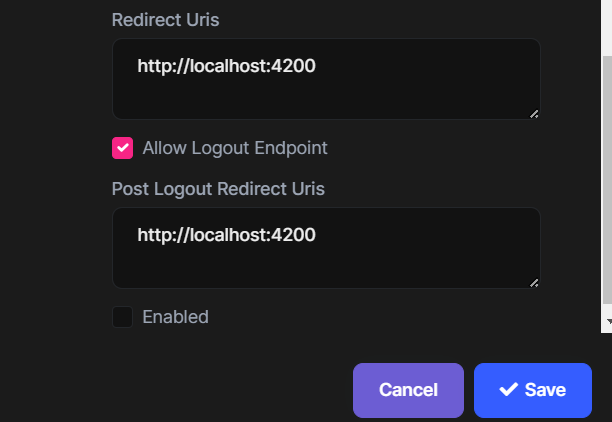 Try to make requireHttps to false in evnroment
Try to make requireHttps to false in evnroment
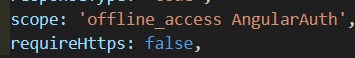
-
0
Hi team, This resolved the issue, Thanks
But when I navigated back to angular it doesn't load automatically, i.e url/4200 is navigated correctly and is authenticated But I need to click on browser refresh for angular to load correctly.
-
0
Hi
your angular app is authenticated by the authserver not the azure ad the auth server get's the token by azure ad and then azure ad redirects it back to authserver and then authserver redirect is back to angular this is the default working.
in azure ad you have to add authserver url as a redirect url not the angular one
if you want the azure ad token in angular app you can save the token inside the cookie
please see this ticket for more details https://support.abp.io/QA/Questions/5720/PowerBI-Embed-access-token-issue-with-ABP#answer-3a0d816c-f911-fb7f-703b-e50b0c54a4be
you have to modify Login.cshtml.cs and then get the token from cookie in angular side
-
0
Thanks for quick reply
Yes I totally agree its authenticated by authserver, and my authserver is configured with ad, all token related things working well, my local registered users and ad both are getting logged in correclty.
But the issue is when I get navigated back to angular with either local user auth token or by AD auth token in both of the cases my angular app show blank page, When I hit the browser refresh page then it loads the actual angular app correctly
Is there anything which I am missing in angular side ?
-
0
Also when I directly open the authserver login page (not via angular redirection) it show the login page without any client info in url. After auth it navigate me to swagger UI, I changes the redirect Urls for swagger client in openiddict/Applications but still loads the /swagger/index.html after auth, how can I force it to navigate to angular app always in any of the case
-
0
Hi
you can override https://github.com/abpframework/abp/blob/dev/modules/account/src/Volo.Abp.Account.Web/Pages/Account/Login.cshtml.cs and redirect manually to angular
-
0
Manual redirection to url:4200 is resulting the 4200 redirect back to login screen as 4200 will require auth token as well url:4200/?code=Z7wwL72n7QA2VteW90GLPRCbqm16Fxek6aAAKCDrEi0&state=S0huNWk5QWJaVUhqMVc4aVRmOW5sWWN-NG5kQnJOa3pHb3NXWmxvUUhGeHpW;%252F&iss=https%3A%2F%2Furl.com%3A44368%2F
-
0
But firstly give me some suggestions why angular route is not loading,
when app get redirected to angular the app.component.ts file get invoked and I am able to fetch the user information as well, But after that route is not selected and angular end up with blank page.
I have registered the '' empty route as well but not invoked
-
0
Hi
you can use azure ad token in angular by storing it in the cookie. see the implementation and steps you have to do in this ticket. https://support.abp.io/QA/Questions/5720/PowerBI-Embed-access-token-issue-with-ABP#answer-3a0d816c-f911-fb7f-703b-e50b0c54a4be
Also in azure ad please specify AuthServer url as Redirect URL not the angular one.
please override
OnGetExternalLoginCallbackAsyncthe login.cshtml.csand write below code, and the when you are back from login inside angular app just get the token for cookie
using Jupiter.Web; using Microsoft.AspNetCore.Authentication; using Microsoft.AspNetCore.Identity; using Microsoft.AspNetCore.Mvc; using Microsoft.Extensions.Configuration; using Microsoft.Extensions.Options; using Owl.reCAPTCHA; using System; using System.Linq; using System.Threading.Tasks; using Volo.Abp.Account.ExternalProviders; using Volo.Abp.Account.Public.Web; using Volo.Abp.Account.Public.Web.Pages.Account; using Volo.Abp.Account.Security.Recaptcha; using Volo.Abp.DependencyInjection; using Volo.Abp.Security.Claims; namespace Jupiter.Web.Pages.Account { [ExposeServices(typeof(LoginModel))] [Dependency(ReplaceServices = true)] public class AppLoginModel : LoginModel { private readonly IConfiguration _configuration; public AppLoginModel(IAuthenticationSchemeProvider schemeProvider, IOptions< AbpAccountOptions > accountOptions, IAbpRecaptchaValidatorFactory recaptchaValidatorFactory, IAccountExternalProviderAppService accountExternalProviderAppService, ICurrentPrincipalAccessor currentPrincipalAccessor, IOptions< IdentityOptions > identityOptions, IOptionsSnapshot< reCAPTCHAOptions > reCaptchaOptions, IConfiguration configuration) : base(schemeProvider, accountOptions, recaptchaValidatorFactory, accountExternalProviderAppService, currentPrincipalAccessor, identityOptions, reCaptchaOptions) { _configuration = configuration; } public override async Task< IActionResult > OnGetExternalLoginCallbackAsync(string returnUrl = "", string returnUrlHash = "", string remoteError = null) { var token = await SignInManager.GetExternalLoginInfoAsync(); var accessToken = token?.AuthenticationTokens?.FirstOrDefault(x => x.Name == "access_token"); var powerbi = new PowerBiServiceApi(_configuration, accessToken?.Value ?? string.Empty); HttpContext.Response.Cookies.Append("AuthToken", accessToken?.Value ?? string.Empty); var report = await powerbi.GetReport(Guid.Parse("workspaceid"), Guid.Parse("reportid")); return await base.OnGetExternalLoginCallbackAsync(returnUrl, returnUrlHash, remoteError); } } }