@maliming,
The above solution worked for me.
Thanks
New-SelfSignedCertificate -Subject "CN=motr" -CertStoreLocation "Cert:\CurrentUser\My" -KeyExportPolicy Exportable -KeySpec Signature -KeyLength 2048 -KeyAlgorithm RSA -HashAlgorithm SHA256
$cert = New-SelfSignedCertificate -Subject "CN=motr" -CertStoreLocation "Cert:\CurrentUser\My" -KeyExportPolicy Exportable -KeySpec Signature -KeyLength 2048 -KeyAlgorithm RSA -HashAlgorithm SHA256 Write-Host $cert.Thumbprint
$pwd = ConvertTo-SecureString -String "2005-2D7AA457-5D33-48D6-936F-C48E5EF468ED" -Force -AsPlainText Export-PfxCertificate -Cert Cert:\CurrentUser\My\8CE22E580A60B98604324B6A4579CC47B1E4F920 -FilePath encryption-certificate.pfx -Password $pwd
Hi @mailiming
I just sent the debug mode logs.txt file
Thanks
Hi @maliming
I just sent you the log file on above email
Thanks
Check the docs before asking a question: https://abp.io/docs/latest Check the samples to see the basic tasks: https://abp.io/docs/latest/samples The exact solution to your question may have been answered before, and please first use the search on the homepage. Provide us with the following info:
Hi Team,
My openiddict.pfx got expired, I generated the new openiddict.pfx with same passPhrase and deployed the build. After deployment, it's not allowing to login
Here are the logs
2025-01-09 03:19:06.656 +00:00 [INF] Request finished HTTP/1.1 GET https://demo.mot-r.dev/api/abp/application-localization?cultureName=en&onlyDynamics=false - 200 null application/json; charset=utf-8 299.7302ms 2025-01-09 03:19:06.685 +00:00 [INF] Request starting HTTP/1.1 GET https://demo.mot-r.dev/.well-known/openid-configuration - null null 2025-01-09 03:19:06.685 +00:00 [INF] CORS policy execution successful. 2025-01-09 03:19:06.686 +00:00 [INF] The request URI matched a server endpoint: "Configuration". 2025-01-09 03:19:06.686 +00:00 [INF] The configuration request was successfully extracted: {}. 2025-01-09 03:19:06.686 +00:00 [INF] The configuration request was successfully validated. 2025-01-09 03:19:06.703 +00:00 [INF] The response was successfully returned as a JSON document: { "issuer": "https://demo.mot-r.dev/", "authorization_endpoint": "https://demo.mot-r.dev/connect/authorize", "token_endpoint": "https://demo.mot-r.dev/connect/token", "introspection_endpoint": "https://demo.mot-r.dev/connect/introspect", "end_session_endpoint": "https://demo.mot-r.dev/connect/logout", "revocation_endpoint": "https://demo.mot-r.dev/connect/revocat", "userinfo_endpoint": "https://demo.mot-r.dev/connect/userinfo", "device_authorization_endpoint": "https://demo.mot-r.dev/device", "jwks_uri": "https://demo.mot-r.dev/.well-known/jwks", "grant_types_supported": [ "authorization_code", "implicit", "password", "client_credentials", "refresh_token", "urn:ietf:params:oauth:grant-type:device_code", "LinkLogin", "Impersonation" ], "response_types_supported": [ "code", "code id_token", "code id_token token", "code token", "id_token", "id_token token", "token", "none" ], "response_modes_supported": [ "form_post", "fragment", "query" ], "scopes_supported": [ "openid", "offline_access", "email", "profile", "phone", "roles", "address", "motr" ], "claims_supported": [ "aud", "exp", "iat", "iss", "sub" ], "id_token_signing_alg_values_supported": [ "RS256" ], "code_challenge_methods_supported": [ "plain", "S256" ], "subject_types_supported": [ "public" ], "token_endpoint_auth_methods_supported": [ "client_secret_post", "private_key_jwt", "client_secret_basic" ], "introspection_endpoint_auth_methods_supported": [ "client_secret_post", "private_key_jwt", "client_secret_basic" ], "revocation_endpoint_auth_methods_supported": [ "client_secret_post", "private_key_jwt", "client_secret_basic" ], "device_authorization_endpoint_auth_methods_supported": [ "client_secret_post", "private_key_jwt", "client_secret_basic" ], "claims_parameter_supported": false, "request_parameter_supported": false, "request_uri_parameter_supported": false, "authorization_response_iss_parameter_supported": true }. 2025-01-09 03:19:06.703 +00:00 [INF] Request finished HTTP/1.1 GET https://demo.mot-r.dev/.well-known/openid-configuration - 200 2261 application/json;charset=UTF-8 17.7906ms 2025-01-09 03:19:06.723 +00:00 [INF] Request starting HTTP/1.1 GET https://demo.mot-r.dev/.well-known/jwks - null null 2025-01-09 03:19:06.723 +00:00 [INF] CORS policy execution successful. 2025-01-09 03:19:06.724 +00:00 [INF] The request URI matched a server endpoint: "Cryptography". 2025-01-09 03:19:06.724 +00:00 [INF] The cryptography request was successfully extracted: {}. 2025-01-09 03:19:06.724 +00:00 [INF] The cryptography request was successfully validated. 2025-01-09 03:19:06.724 +00:00 [INF] The response was successfully returned as a JSON document: { "keys": [ { "kid": "1446BF18E6FA370F2648E9B22982568C23F0DC7A", "use": "sig", "kty": "RSA", "alg": "RS256", "e": "AQAB", "n": "wUOUPHEKnTQwlVyXC2MfoVr4zBsm9cd0L7dqPjhOJgFKLX5SHMcDFFJLcjJldSQgq7WN6ZMZqw_EQjdJ9qPj7nm8fJpxhqj5oeaOK246FqjOPNnAYCRFxjASQ0y_zhwEKadmv3PYFP5khdU6JC4JSopP07CmML5DoY8nn1YdujrxdM-Fq4LujIQYg2PeDaMABprdTMDHcrJnzMrVtpsyN58vyLBg1tTJimyJDAxbwp8RxENb0JJDYztmv3BdpEBU9TvBZX3v9Zc0z0BvE6T4iD-tbMI3KdW1-KvB15BkJRdTSnIS83qWcPQLk-HXUtx_HV8XDC55wFXzv3Lg0VpPaQ", "x5t": "FEa_GOb6Nw8mSOmyKYJWjCPw3Ho", "x5c": [ "MIIC+DCCAeCgAwIBAgIQahSbpMdiSYxFlgKMiyTQUjANBgkqhkiG9w0BAQsFADAPMQ0wCwYDVQQDDARtb3RyMB4XDTI1MDEwODIzNDcwNloXDTI2MDEwOTAwMDcwNlowDzENMAsGA1UEAwwEbW90cjCCASIwDQYJKoZIhvcNAQEBBQADggEPADCCAQoCggEBAMFDlDxxCp00MJVclwtjH6Fa+MwbJvXHdC+3aj44TiYBSi1+UhzHAxRSS3IyZXUkIKu1jemTGasPxEI3Sfaj4+55vHyacYao+aHmjituOhaozjzZwGAkRcYwEkNMv84cBCmnZr9z2BT+ZIXVOiQuCUqKT9OwpjC+Q6GPJ59WHbo68XTPhauC7oyEGINj3g2jAAaa3UzAx3KyZ8zK1babMjefL8iwYNbUyYpsiQwMW8KfEcRDW9CSQ2M7Zr9wXaRAVPU7wWV97/WXNM9AbxOk+Ig/rWzCNynVtfirwdeQZCUXU0pyEvN6lnD0C5Ph11Lcfx1fFwwuecBV879y4NFaT2kCAwEAAaNQME4wDgYDVR0PAQH/BAQDAgWgMB0GA1UdJQQWMBQGCCsGAQUFBwMCBggrBgEFBQcDATAdBgNVHQ4EFgQUeMjFjEuzsBHJFgpU8RgTALxdRSUwDQYJKoZIhvcNAQELBQADggEBAHafFrb6T+Vpd4e7VzymHs1N0wHSpJHe0Bf1LsVg6oOQPEM9N2vUL3byi6nSjxs88+SybDRFpkesCru/VzowyeI35mPiLe7mE38LuyBZcM74bfHAgdlcBx7w2d7nS7IP23lmMDCrsdQyrVYUt2BGbTmEIOBIWwwr1t3PmwP8LS+86fPZiFkN+PyKvsFL8OQtG12oBFp+fcApg5Fyob3rrFDcaomc7BrZTHANxdjqUynqrGix7MrkFO6Ye29EEL8xGzhOjinJoe7zE/kNwYBq4jyvKqFYvA5QP0hV+cTgMgzK/jE9HOZ1tYoQmnYJDhA46WvgXIfuEJKeuD8QI5QPGJc=" ] } ] }. 2025-01-09 03:19:06.725 +00:00 [INF] Request finished HTTP/1.1 GET https://demo.mot-r.dev/.well-known/jwks - 200 1639 application/json;charset=UTF-8 1.5726ms 2025-01-09 03:19:06.746 +00:00 [INF] Request starting HTTP/1.1 POST https://demo.mot-r.dev/connect/token - application/x-www-form-urlencoded 214 2025-01-09 03:19:06.746 +00:00 [INF] CORS policy execution successful. 2025-01-09 03:19:06.747 +00:00 [INF] The request URI matched a server endpoint: "Token". 2025-01-09 03:19:06.747 +00:00 [INF] The token request was successfully extracted: { "grant_type": "authorization_code", "code": "[redacted]", "redirect_uri": "https://demo.mot-r.app", "code_verifier": "ekJYbUlrVE00T0FPbi1aalR4eHBySVR3NHlOX1dJeUNHU1VNckVDYzN3ZjZm", "client_id": "motr_App" }. 2025-01-09 03:19:06.763 +00:00 [INF] The response was successfully returned as a JSON document: { "error": "invalid_grant", "error_description": "The specified token is invalid.", "error_uri": "https://documentation.openiddict.com/errors/ID2004" }. 2025-01-09 03:19:06.764 +00:00 [INF] Request finished HTTP/1.1 POST https://demo.mot-r.dev/connect/token - 400 161 application/json;charset=UTF-8 17.5966ms
Hi @masum.ulu I sent you an email for the same
Thanks
Hi Team, Any updates on this ?
Check the docs before asking a question: https://abp.io/docs/latest Check the samples to see the basic tasks: https://abp.io/docs/latest/samples The exact solution to your question may have been answered before, and please first use the search on the homepage. Provide us with the following info:
Hi Team,
5.Notice the user is logged in and the same is shown on Top right corner, But the Left menu is only showing 1 item 6.Refresh the Page 7.After refresh the additional menu start appearing
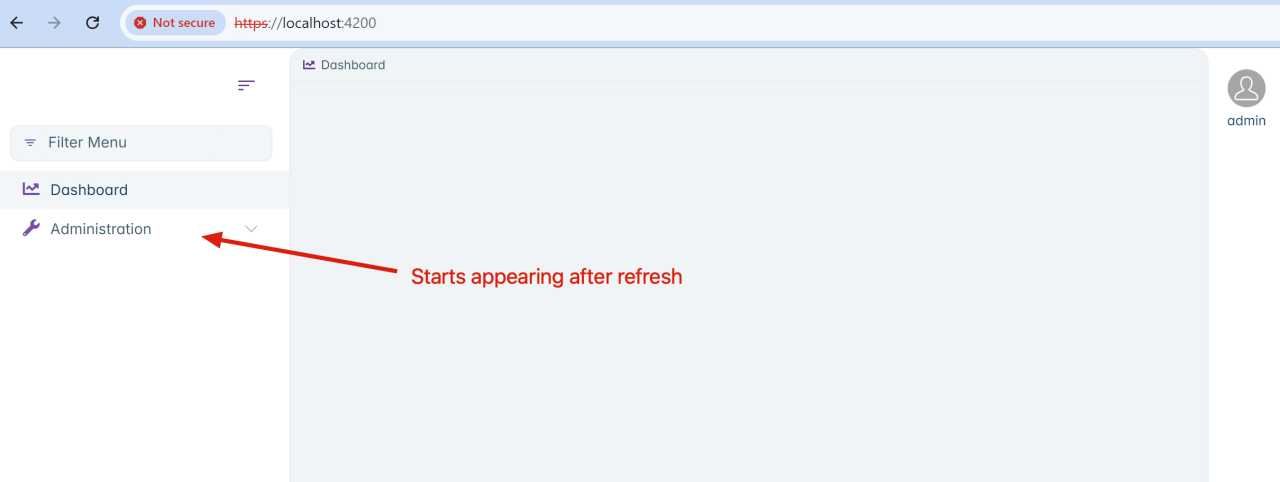 Why this is happening? am I doing anything wrong?
Why this is happening? am I doing anything wrong?
Thanks
Hi Team,
I open the angular app, For login, it redirects me to the Host/API project for authentication, and I enter the credentials for auth and It redirects me back to angular. When the angular app opened for the first time, I saw the blank page and nothing else, and when I pressed the refresh only then it loads the angular project.
In Short, After authentication, I need to refresh the page of the angular app to load it correctly. Can you please help me what I'm missing in this?
Here is the env. config.
export const environment = {
production: false,
application: {
baseUrl,
name: 'myProj',
},
oAuthConfig: {
issuer: 'https://{0}.myProj.com:44368/',
redirectUri: baseUrl,
clientId: 'myProj_App',
responseType: 'code',
scope: 'offline_access myProj',
requireHttps: true,
},
apis: {
default: {
url: 'https://myProj.com:44368',
rootNamespace: 'myProj',
},
},
} as Environment;
Can you
Thanks for update

