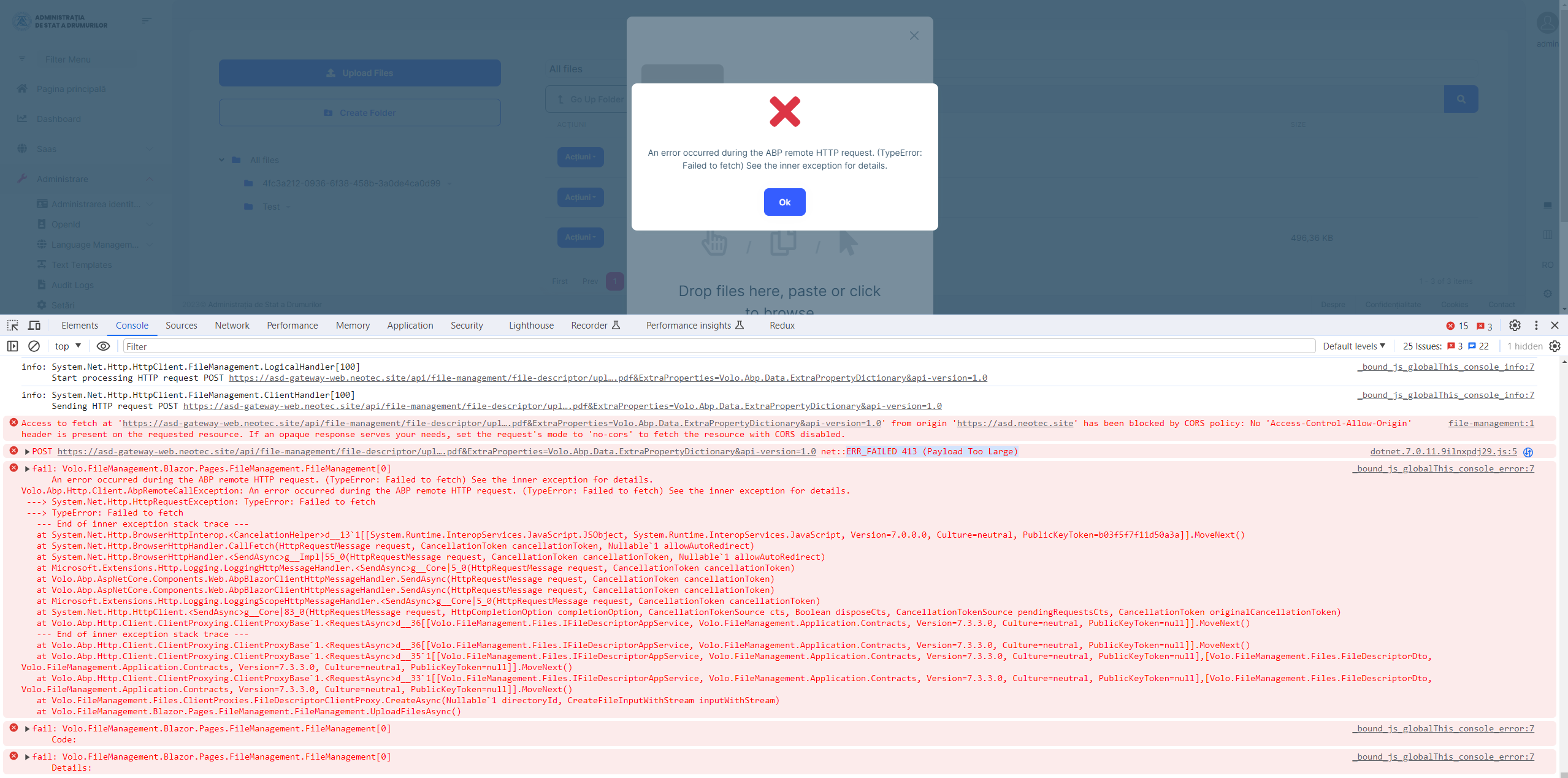Check the docs before asking a question: https://docs.abp.io/en/commercial/latest/ Check the samples to see the basic tasks: https://docs.abp.io/en/commercial/latest/samples/index The exact solution to your question may have been answered before, and please first use the search on the homepage. Provide us with the following info:
- ABP Framework version: v7.3.3
- UI Type: Blazor WASM
- Database System: EF Core (SQL Server)
- Tiered (for MVC) or Auth Server Separated (for Angular): microservice
- Exception message and full stack trace:
- Steps to reproduce the issue:
I am trying to upload a file with a size a little more than 1M in production (i.e. cloud kube cluster). I have to mention if the file is less than 1M is uploaded successfully. And also locally the files of any size can be uploaded successfully. I am using FileManagement module. I have tried to configure kestrel with the following options.Limits.MaxRequestBodySize = null; I've changed the ocelot gateway to yarp. Nothing helped. Can you suggest something?
3 Answer(s)
-
0
Hello icoretchi,
Can you go to feature UI of a tenant or host under file management you can configure file size there.
Also please check below discussion https://github.com/dotnet/aspnetcore/issues/49594
Thank you, Anjali
-
0
Hi Anjali,
Storage size is set to 0 (i.e unlimited) in FileManagement settings and the provided link it wasn't very helpful.
Thanks & Regards, Yulian
-
0
Hi Anjali,
I am closing this issue, because I've found out that the problem was on kubernetes nginx ingress controller. By default the size is limited up to 1M. So the following annotation needs to be set: nginx.ingress.kubernetes.io/proxy-body-size.
Thanks, Yulian