Hi,
I want to have the posibility to define for different client different application name. That's why I need to provide the application name from kube manifest and to have the possibility to update the application after the angular bootstrap.
Cheers, Yulian
Can you suggest how can I change the application name after the bootstrap?
{ "production": "true", "application": { "baseUrl": "https://sia.rtec.md", "name": "RTEC", "logoUrl": "" }, "oAuthConfig": { "issuer": "https://authserver.sia.rtec.md", "redirectUri": "https://sia.rtec.md", "requireHttps": "false", "clientId": "Angular", "responseType": "code", "scope": "offline_access openid profile email phone AuthServer IdentityService AdministrationService AuditLoggingService GdprService ChatService SaasService FileManagementService LanguageService EmployeeService BankingService OrganizationService AcquisitionService CustomerService ProjectionService MonitoringService BridgeService NotificationService EventManagementService", "strictDiscoveryDocumentValidation": false, "skipIssuerCheck": true }, "apis": { "default": { "url": "https://webgateway.sia.rtec.md", "rootNamespace": "Abc" } } }
Yes. Is empty. Is populated only throught kube manifests during deployment to the kubernetes cluster.
Check the docs before asking a question: https://abp.io/docs/latest Check the samples to see the basic tasks: https://abp.io/docs/latest/samples The exact solution to your question may have been answered before, and please first use the search on the homepage.
Provide us with the following info:
🧐 Hint: If you are using the ABP Studio, you can see all the information about your solution from the configuration window, which opens when you right-click on the solution and click on the Solution Configuration button.
Template: microservice
Created ABP Studio Version: 0.9.26
Current ABP Studio Version: 2.1.6
Multi-Tenancy: Yes
UI Framework: angular
Theme: leptonx
Theme Style: system
Database Provider: ef
Database Management System: sqlserver
Mobile Framework: none
Public Website: No
Include Tests: Yes
Dynamic Localization: Yes
Kubernetes Configuration: Yes
Grafana Dashboard: Yes
Use Local References: No
Optional Modules:
Exception message and full stack trace:
Steps to reproduce the issue:
Hi,
The intention is to provide the application name at runtime. For this purpose in angular's ConfigMap the application name in dynamic-env.json is provided as helm .Values.global.application.name:
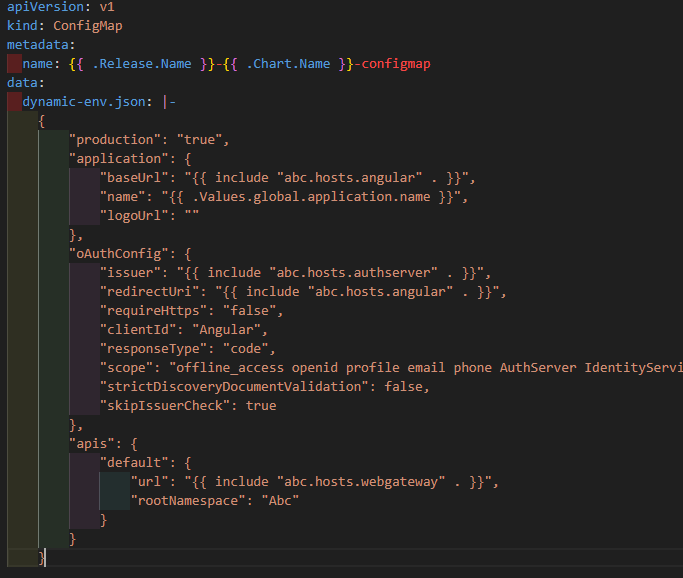
According to abp documentation I've modified the environment.prod.ts to provide remoteEnv,
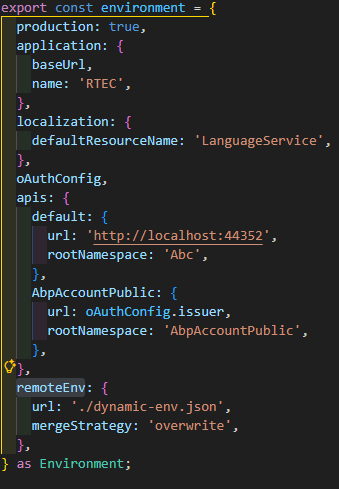
I confirm that the dynamic-env.jsonis properly fetched. But any way the application name coresponds to the value from environment.prod.ts. Any ideas?
I've resolved the issue by configuring UseAbpIdentity in Identity microservices.
Do I need somehow to configure Identity Microservices?
Hi,
I've done everithing according to the elsa-workflow-demo.

