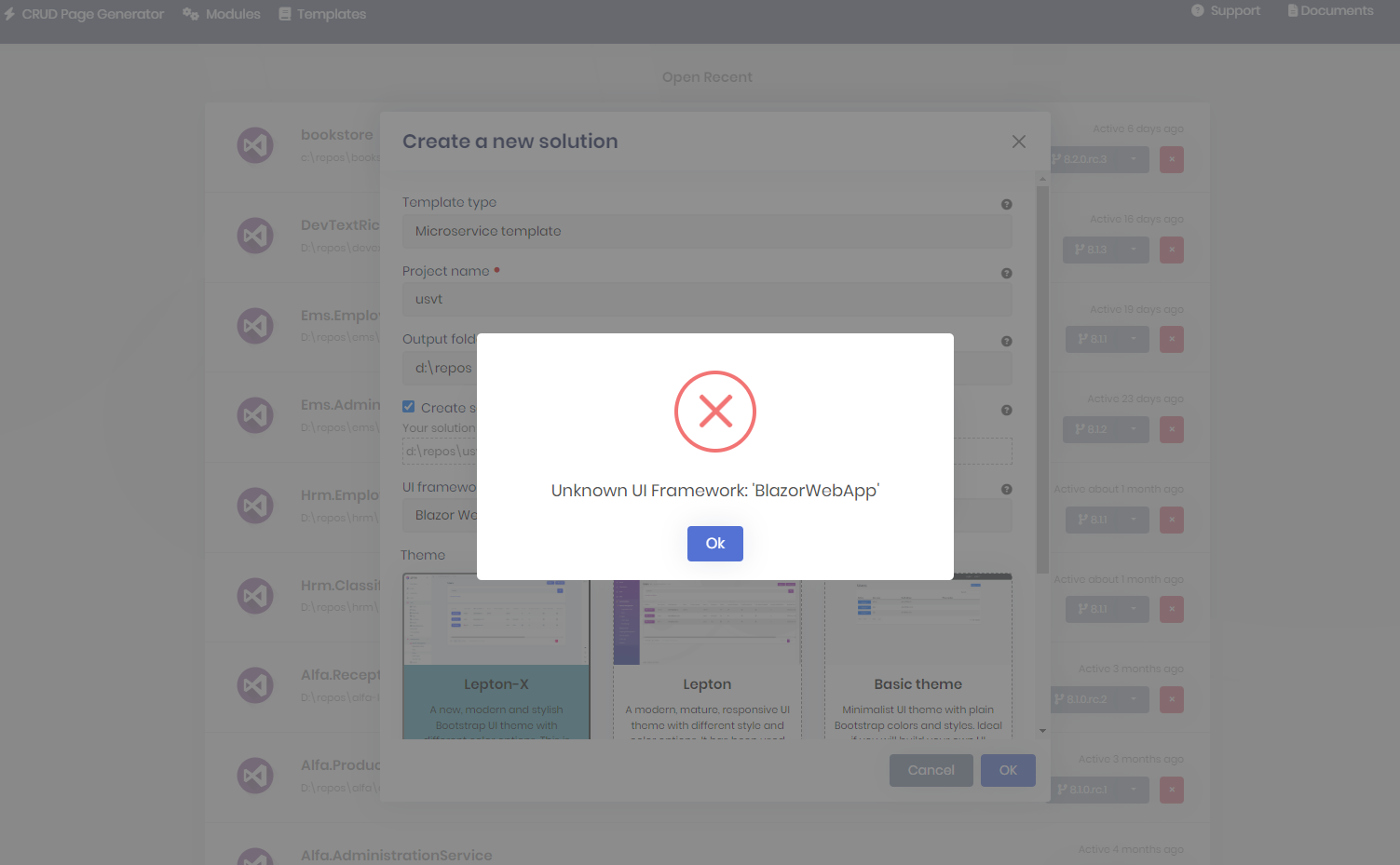Activities of "icoretchi"
Check the docs before asking a question: https://abp.io/docs/latest
Check the samples to see the basic tasks: https://abp.io/docs/latest/samples
The exact solution to your question may have been answered before, and please first use the search on the homepage.
Provide us with the following info:
🧐 Hint: If you are using the ABP Studio, you can see all the information about your solution from the configuration window, which opens when you right-click on the solution and click on the Solution Configuration button.
- ABP Framework version: v8.2.1
- UI Type: Angular
- Database System: EF Core (SQL Server)
- Tiered (for MVC) or Auth Server Separated (for Angular): yes
- Exception message and full stack trace:
- Steps to reproduce the issue:
- Having controller parameter type IFormCollection:
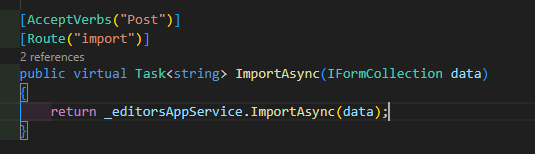
- generate proxy: abp generate-proxy -t ng
- result will be:
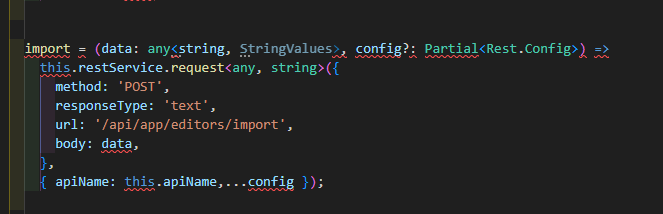
- which is: any<string, StringValues>
- and as a result we'll have compilation errors
- Suggestion: generate just as any and everything will be fine.
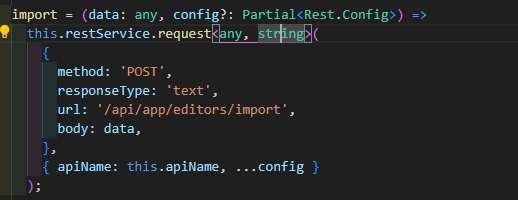
- ABP Framework version: v8.2.1
- UI Type: Angular
- Database System: EF Core (SQL Server, Oracle, MySQL, PostgreSQL, etc..) / MongoDB
- Tiered (for MVC) or Auth Server Separated (for Angular): yes/no
- Exception message and full stack trace:
- Steps to reproduce the issue:
Hi,
Could you be so kind to provide code for abp-lookup-typeahead-mtm angular component.
Thanks.
Check the docs before asking a question: https://docs.abp.io/en/commercial/latest/ Check the samples to see the basic tasks: https://docs.abp.io/en/commercial/latest/samples/index The exact solution to your question may have been answered before, and please first use the search on the homepage. Provide us with the following info:
- ABP Framework version: v8.2.1
- UI Type: Angular
- Database System: EF Core (SQL Server)
- Tiered (for MVC) or Auth Server Separated (for Angular): yes/no
- Exception message and full stack trace:
- Steps to reproduce the issue:
I have updated the abp cli to version 0.7.5
I get the following error:
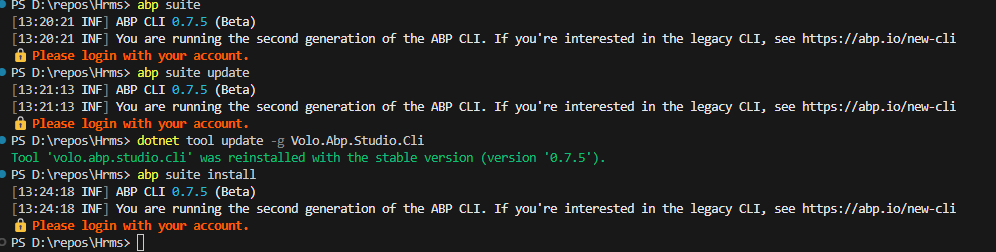 I have also deleted the current session token, like it was suggested in one of the ticket, but the issue is still remain.
I have also deleted the current session token, like it was suggested in one of the ticket, but the issue is still remain.
- ABP Framework version: v8.2.0
- UI Type: Angular / MVC / Blazor WASM / Blazor Server
- Database System: EF Core (SQL Server, Oracle, MySQL, PostgreSQL, etc..) / MongoDB
- Tiered (for MVC) or Auth Server Separated (for Angular): yes/no
- Exception message and full stack trace:
- Steps to reproduce the issue:
Hi,
Where can I find source code for angular abp-lookup-select component?
Thanks
- ABP Framework version: v8.2.0
- UI Type: Angular
- Database System: EF Core (SQL Server)
- Tiered (for MVC) or Auth Server Separated (for Angular): ms
- Exception message and full stack trace:
- Steps to reproduce the issue:
Hi,
Is it possible the catch the change event on abp-lookup-select?
Thanks
Check the docs before asking a question: https://docs.abp.io/en/commercial/latest/ Check the samples to see the basic tasks: https://docs.abp.io/en/commercial/latest/samples/index The exact solution to your question may have been answered before, and please first use the search on the homepage. Provide us with the following info:
- ABP Framework version: v8.2.0
- UI Type: Angular
- Database System: EF Core (SQL Server)
- Tiered (for MVC) or Auth Server Separated (for Angular): Microservice
- Exception message and full stack trace:
- Steps to reproduce the issue:
- run abp suite
- add File type property
- save and generate
- the following error will appear:
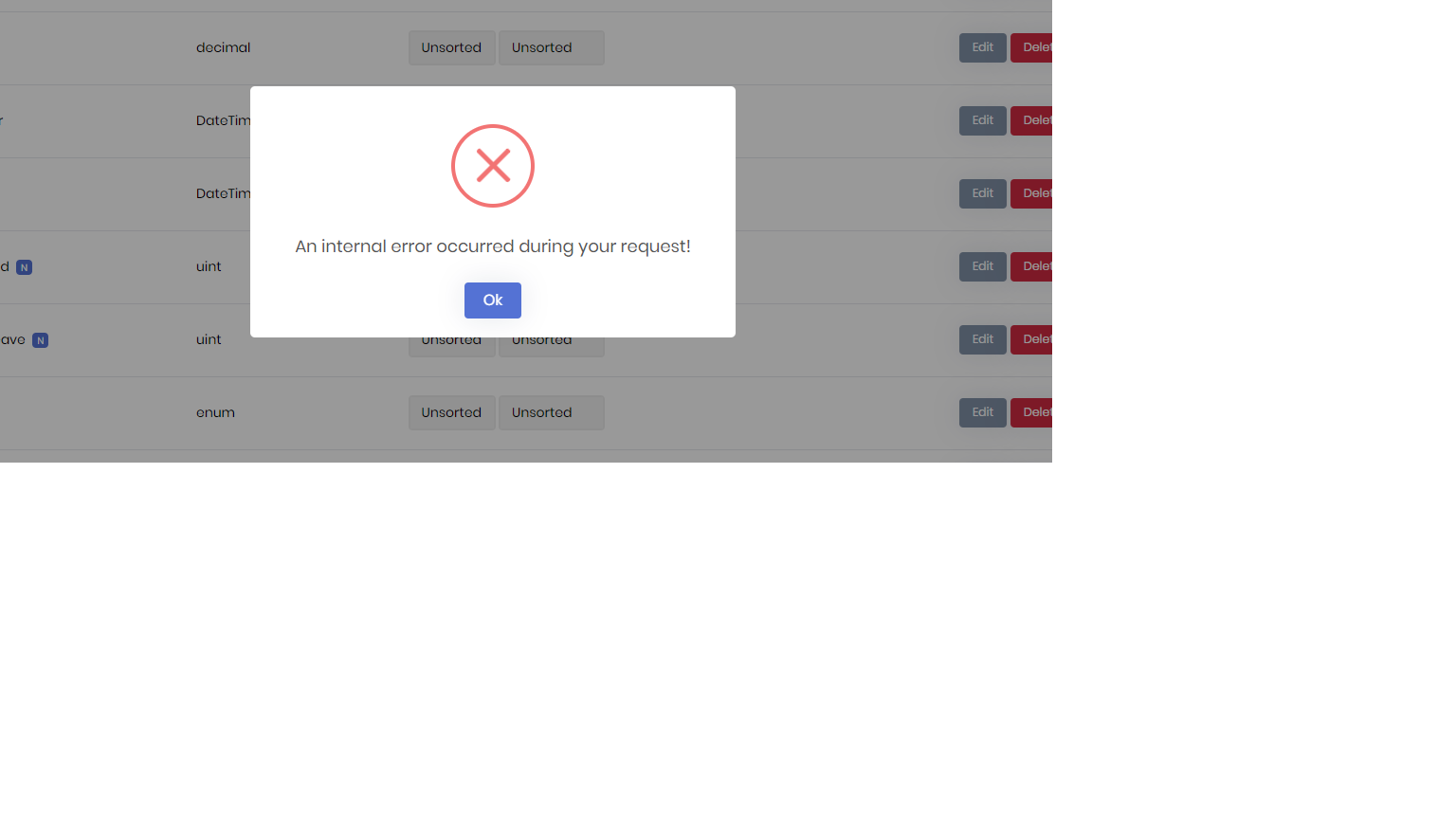
- and in terminal:
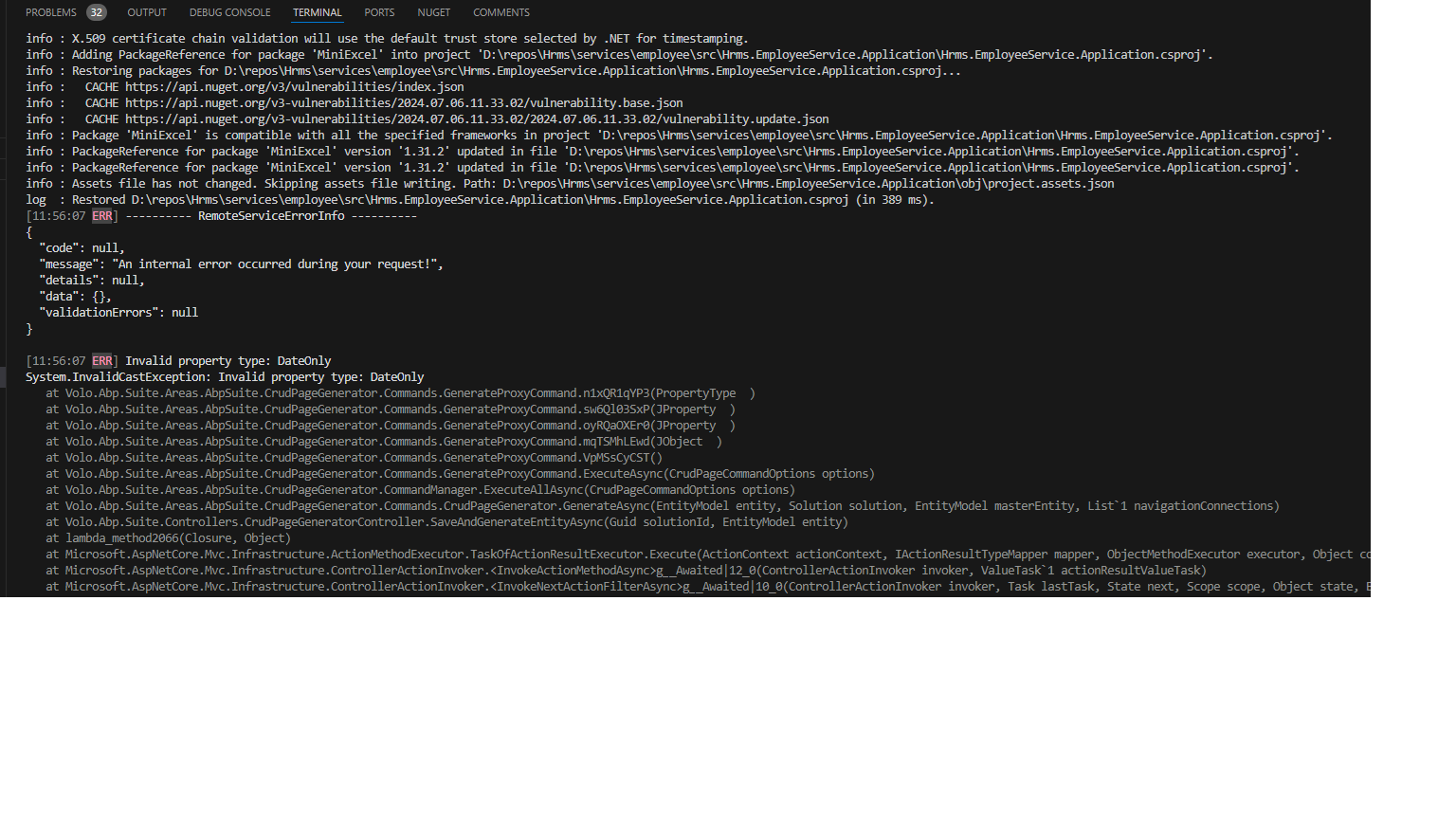
Check the docs before asking a question: https://docs.abp.io/en/commercial/latest/ Check the samples to see the basic tasks: https://docs.abp.io/en/commercial/latest/samples/index The exact solution to your question may have been answered before, and please first use the search on the homepage. Provide us with the following info:
- ABP Framework version: v8.2.0
- UI Type: Angular
- Database System: EF Core (SQL Server)
- Tiered (for MVC) or Auth Server Separated (for Angular): Microservice
- Exception message and full stack trace:
- Steps to reproduce the issue:
- run abp suite
- add File type property
- save and generate
- the following error will appear:
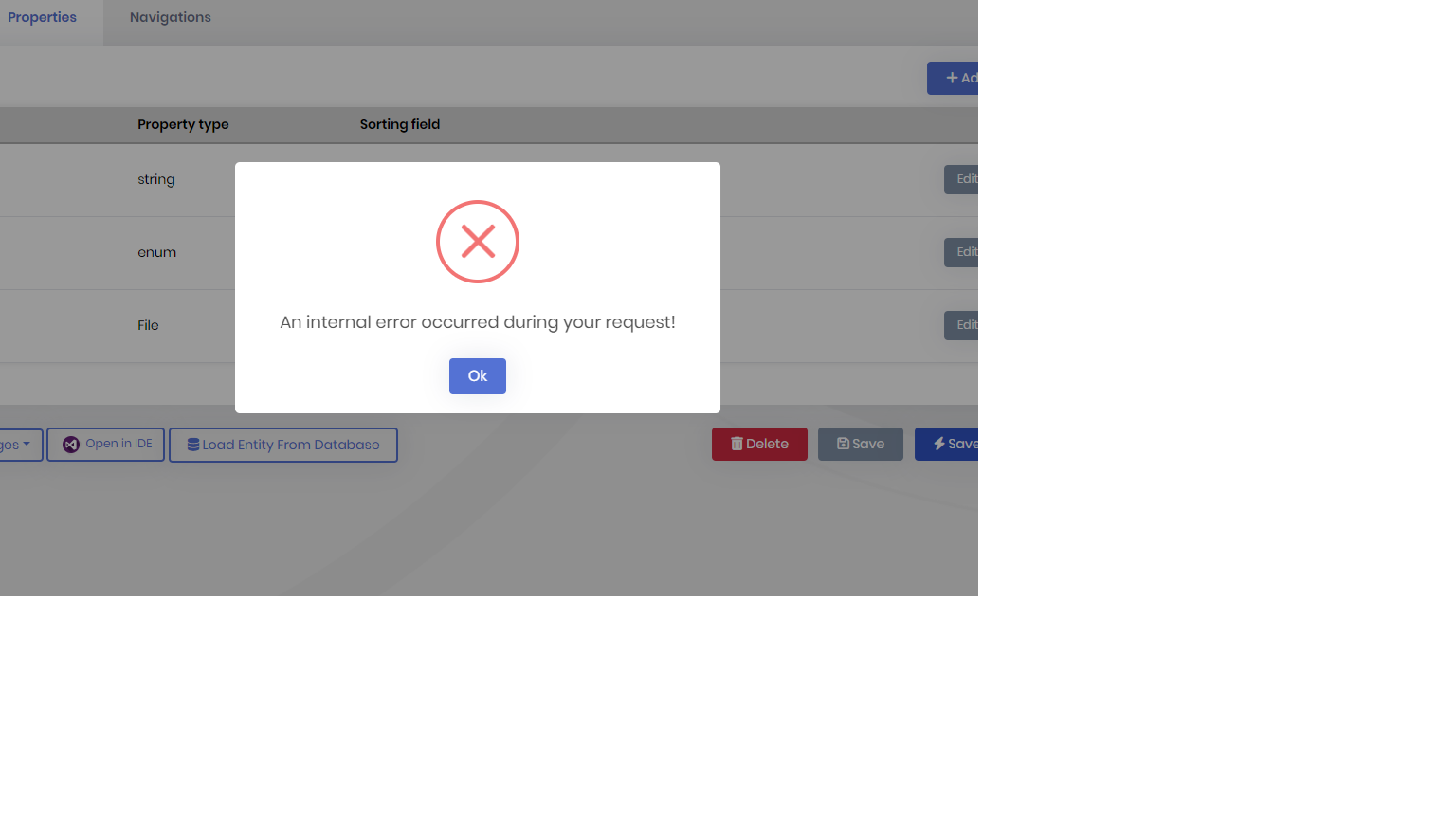
- and in terminal
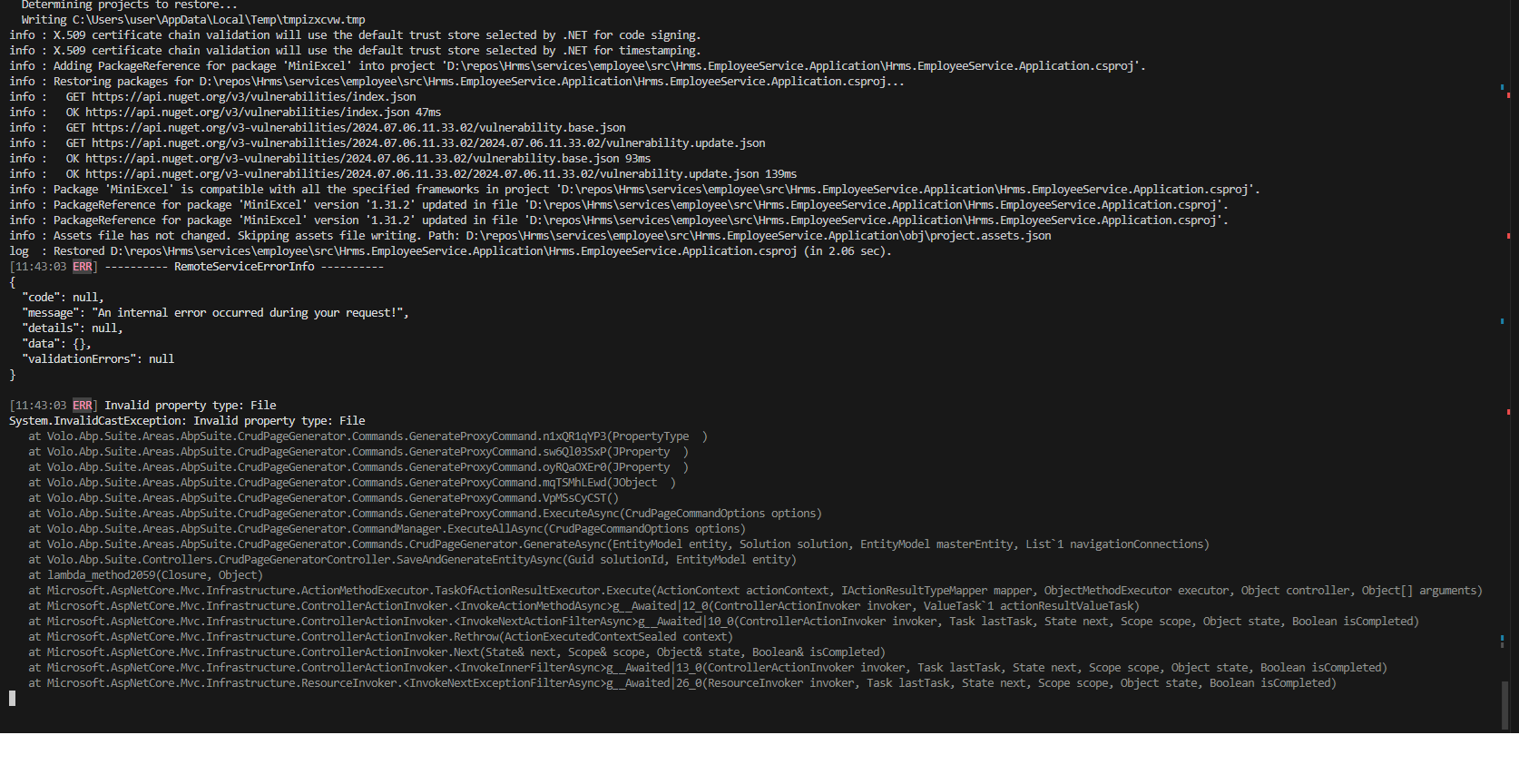
Actually, the code will be generated, but after you create the entity and upload the file, the file name will not appear in list view and in edit modal form, even if it's correctly uploaded and saved to the database.
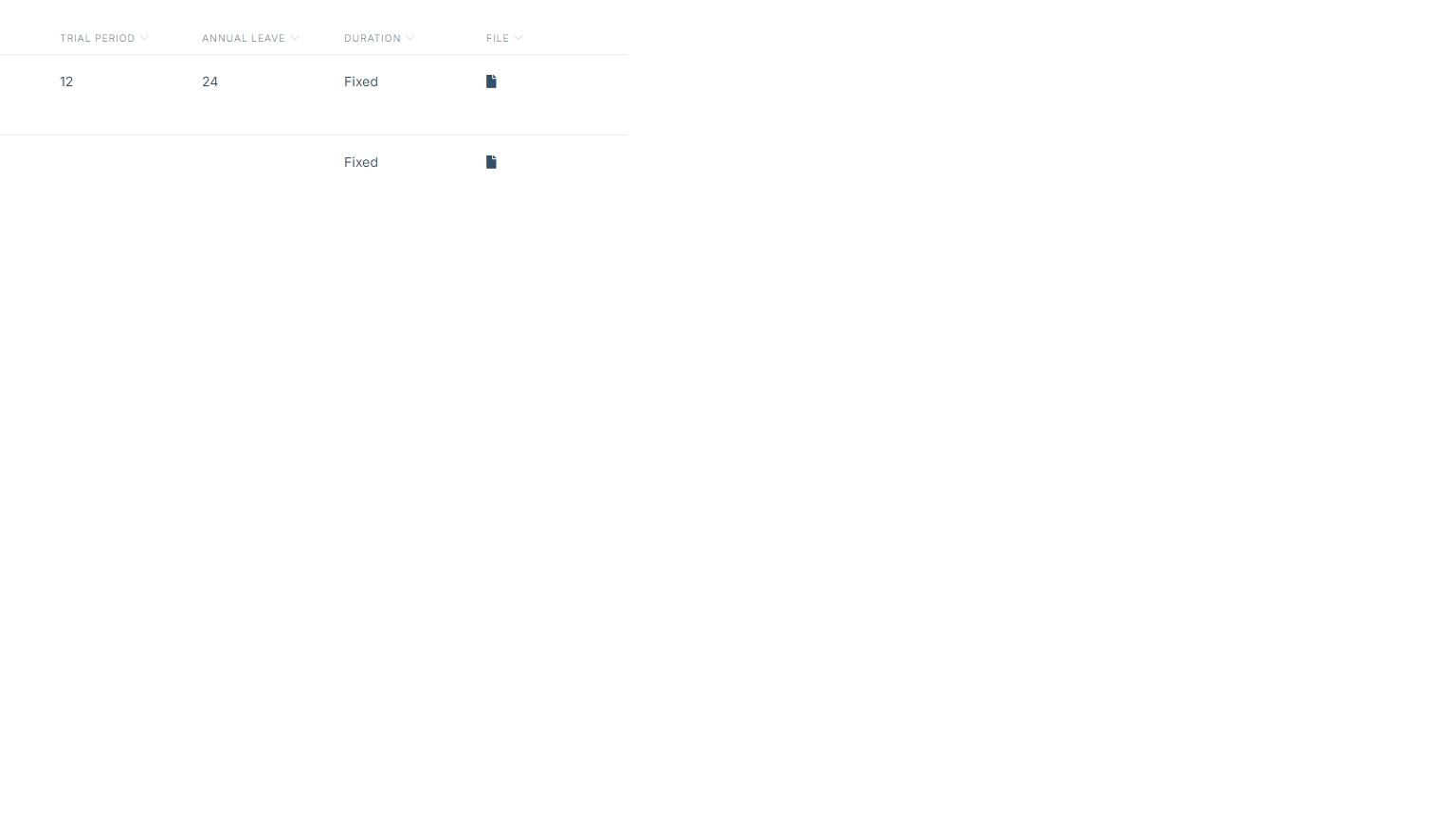
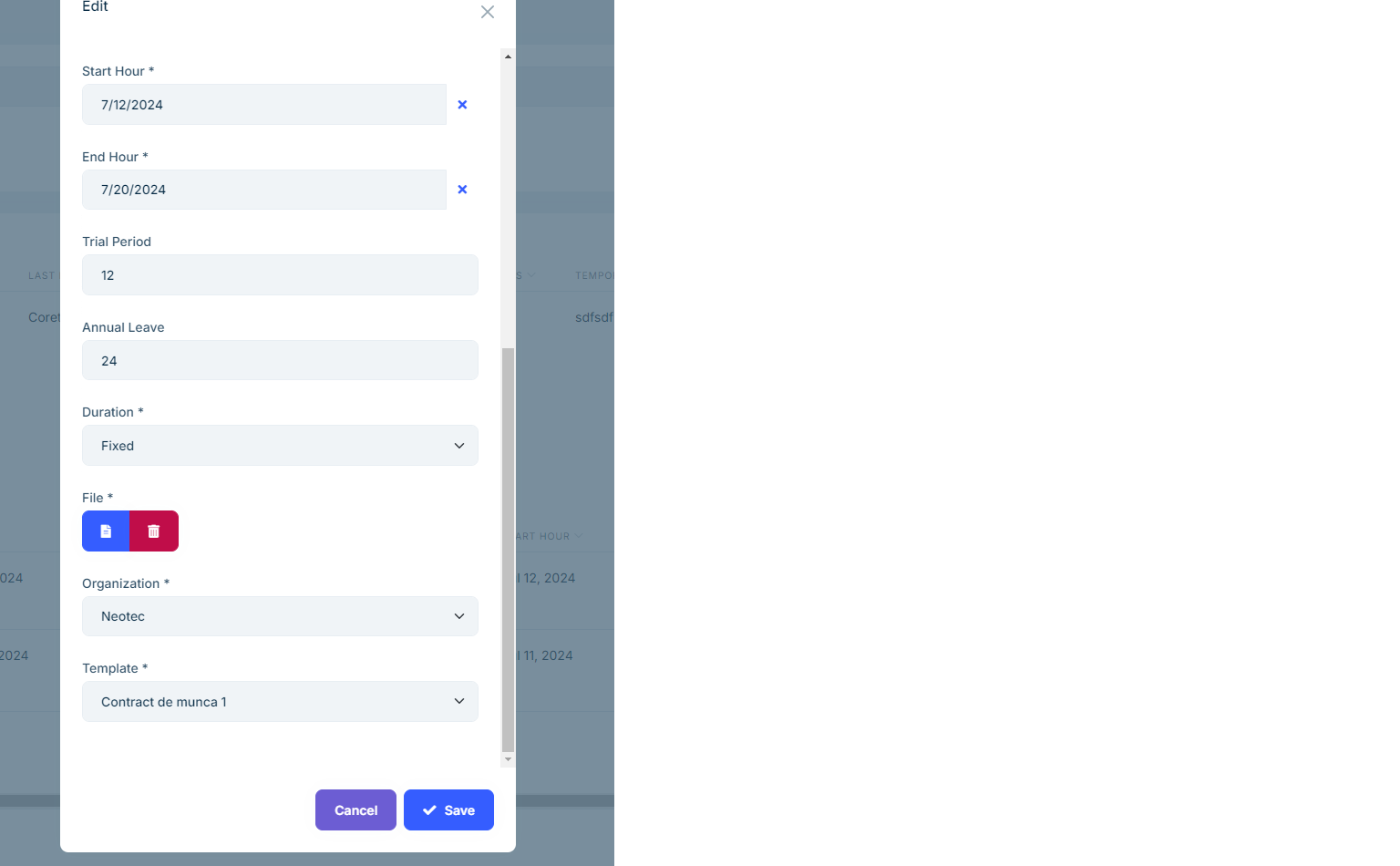
Check the docs before asking a question: https://docs.abp.io/en/commercial/latest/ Check the samples to see the basic tasks: https://docs.abp.io/en/commercial/latest/samples/index The exact solution to your question may have been answered before, and please first use the search on the homepage. Provide us with the following info:
- ABP Framework version: vX8.2.0-rc.5
- UI Type: Angular
- Database System: EF Core (SQL Server, Oracle, MySQL, PostgreSQL, etc..) / MongoDB
- Tiered (for MVC) or Auth Server Separated (for Angular): microservice
- Exception message and full stack trace:
- Steps to reproduce the issue:
Hi,
When I am using abp suite to generate solution based on microservice template for Angular UI, the solution file will contain a reference to non existing Blazor project.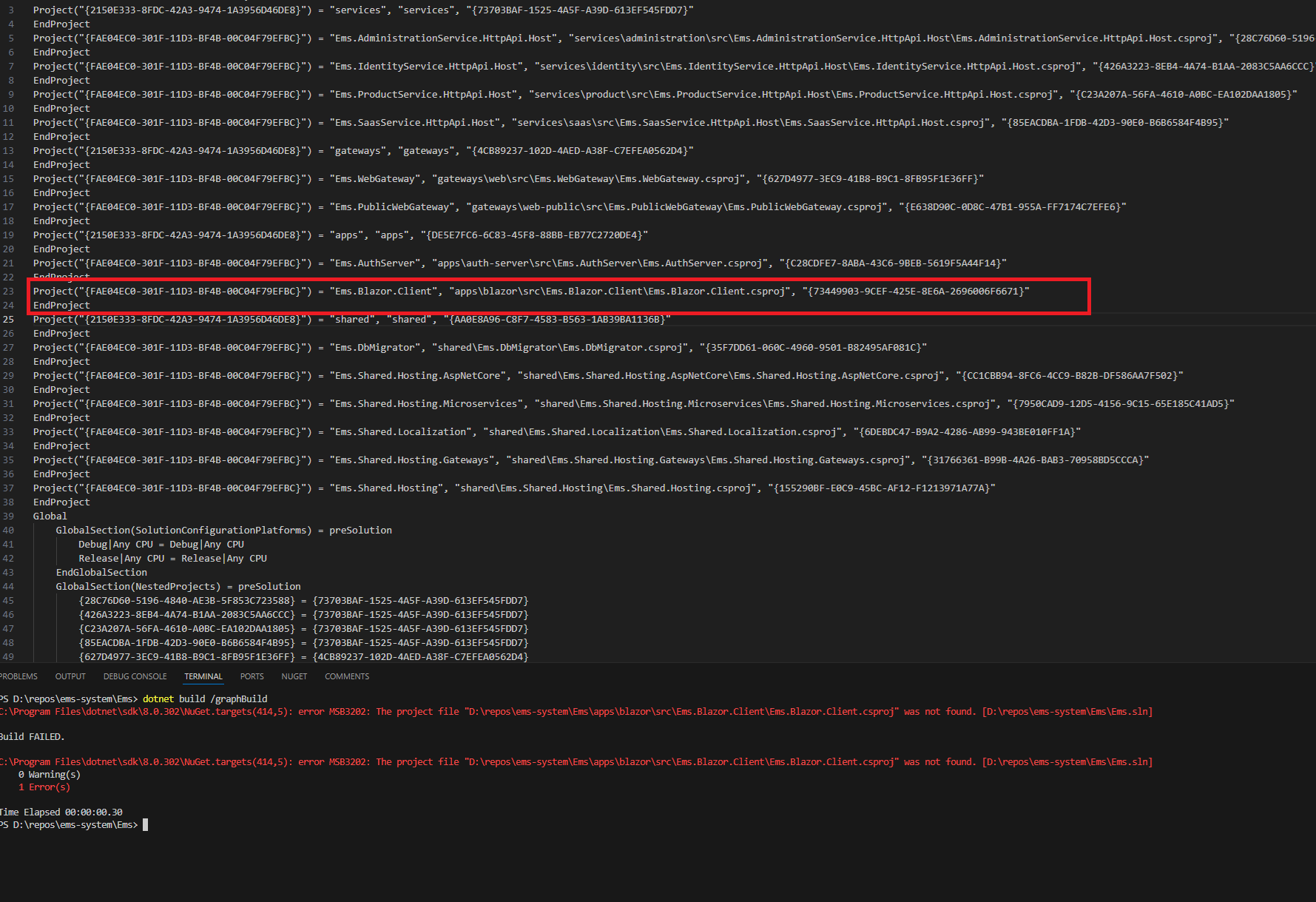
Cheers,
Check the docs before asking a question: https://docs.abp.io/en/commercial/latest/ Check the samples to see the basic tasks: https://docs.abp.io/en/commercial/latest/samples/index The exact solution to your question may have been answered before, and please first use the search on the homepage. Provide us with the following info:
- ABP Framework version: v.8.2.0-rc.4
- UI Type: Angular / MVC / Blazor WASM / Blazor Server
- Database System: EF Core (SQL Server, Oracle, MySQL, PostgreSQL, etc..) / MongoDB
- Tiered (for MVC) or Auth Server Separated (for Angular): yes/no
- Exception message and full stack trace:
- Steps to reproduce the issue:
Hi,
I've selected Blazor Web App as an UI Framework for microservice template and receive the following error:
- ABP Framework version: v8.2.0-rc.3
- UI Type: Angular / MVC / Blazor WASM / Blazor Server
- Database System: EF Core (SQL Server, Oracle, MySQL, PostgreSQL, etc..) / MongoDB
- Tiered (for MVC) or Auth Server Separated (for Angular): yes/no
- Exception message and full stack trace:
- Steps to reproduce the issue:
Hi,
The new Blazor WebApp UI is not available in the abp suite for microservice template.
Cheers