The suggestions does not based on last verison of Elsa. I have problems even with db migration generation.
Hi,
Can you provide step by stept instruction how to configure Elsa for Abp microservices solution.
Thanks
Hi,
This is the LaboratoryServiceDataSeeder which is generated by microservice template DataSeeder:
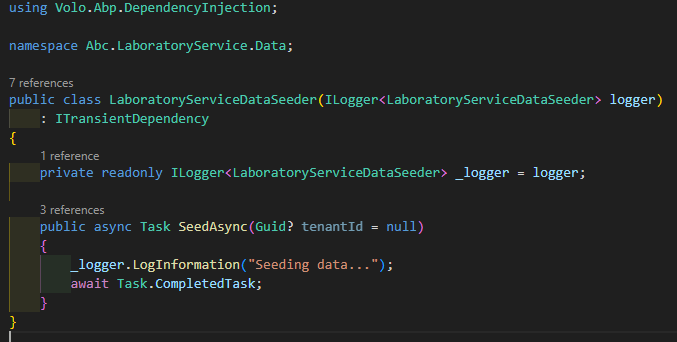
This one is LabEquipmentDataSeederContributor I've added in order to seed:
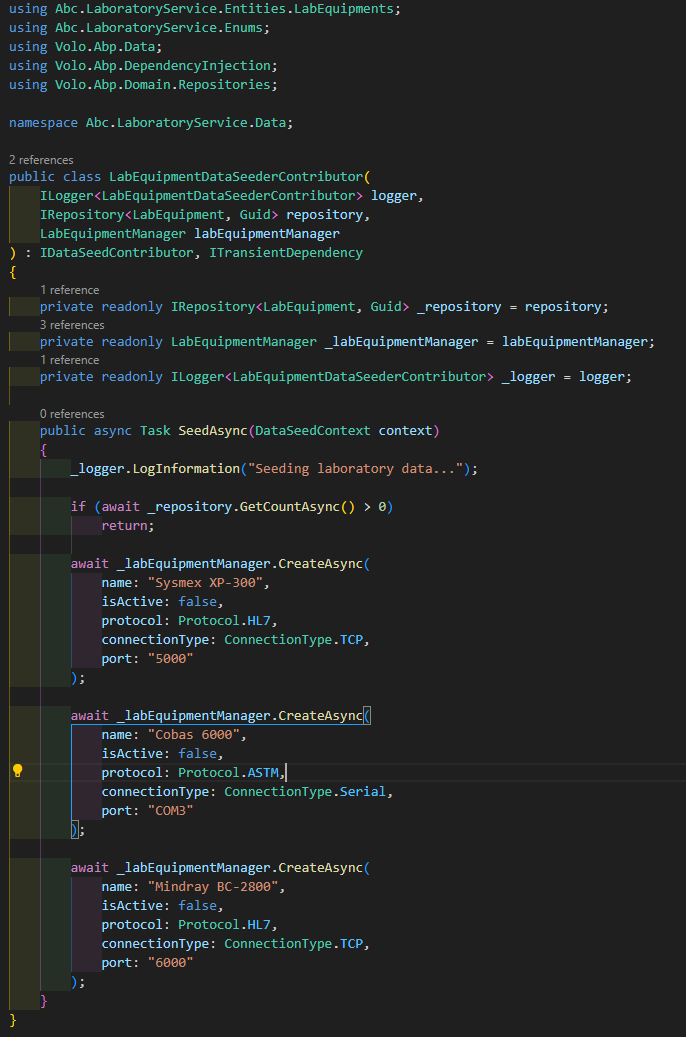
If I add the seeding code to LaboratoryServiceDataSeeder when is working properly:
using Abc.LaboratoryService.Entities.LabEquipments;
using Abc.LaboratoryService.Enums;
using Volo.Abp.DependencyInjection;
using Volo.Abp.Domain.Repositories;
namespace Abc.LaboratoryService.Data;
public class LaboratoryServiceDataSeeder(
ILogger<LaboratoryServiceDataSeeder> logger,
IRepository<LabEquipment, Guid> repository,
LabEquipmentManager labEquipmentManager
) : ITransientDependency
{
private readonly ILogger<LaboratoryServiceDataSeeder> _logger = logger;
private readonly IRepository<LabEquipment, Guid> _repository = repository;
private readonly LabEquipmentManager _labEquipmentManager = labEquipmentManager;
public async Task SeedAsync(Guid? tenantId = null)
{
_logger.LogInformation("Seeding data...");
if (await _repository.GetCountAsync() > 0)
return;
await _labEquipmentManager.CreateAsync(
name: "Sysmex XP-300",
isActive: false,
protocol: Protocol.HL7,
connectionType: ConnectionType.TCP,
port: "5000"
);
await _labEquipmentManager.CreateAsync(
name: "Cobas 6000",
isActive: false,
protocol: Protocol.ASTM,
connectionType: ConnectionType.Serial,
port: "COM3"
);
await _labEquipmentManager.CreateAsync(
name: "Mindray BC-2800",
isActive: false,
protocol: Protocol.HL7,
connectionType: ConnectionType.TCP,
port: "6000"
);
}
}
Hi,
Everything is configured properly, I consider that is an error on discovering IDataSeedContributor.
Hi,
I create a separate DataSeederContributor for the spesific entity, but unfortunatly is not running at startup. In case if I add the seeding code to the provided by microservice tempate service DataSeeder class everything is working. Any ideas?
Hi,
I am using en, not en-GB. How did you concluded that I could use it?
Which nuget package need it to be added in ordre to have accsess to LeptonXResource?
Check the docs before asking a question: https://abp.io/docs/latest Check the samples to see the basic tasks: https://abp.io/docs/latest/samples The exact solution to your question may have been answered before, and please first use the search on the homepage.
Provide us with the following info:
🧐 Hint: If you are using the ABP Studio, you can see all the information about your solution from the configuration window, which opens when you right-click on the solution and click on the Solution Configuration button.
Template: microservice
Created ABP Studio Version: 0.9.26
Current ABP Studio Version: 1.3.3
Multi-Tenancy: Yes
UI Framework: angular
Theme: leptonx
Theme Style: system
Run Install Libs: Yes
Database Provider: ef
Database Management System: sqlserver
Mobile Framework: none
Public Website: No
Include Tests: Yes
Dynamic Localization: Yes
Kubernetes Configuration: Yes
Grafana Dashboard: Yes
Use Local References: No
Optional Modules:
Exception message and full stack trace:
Steps to reproduce the issue:
Hi,
The LeptonX Resource does not appers in the list of resources in LanguageManagement Texts,
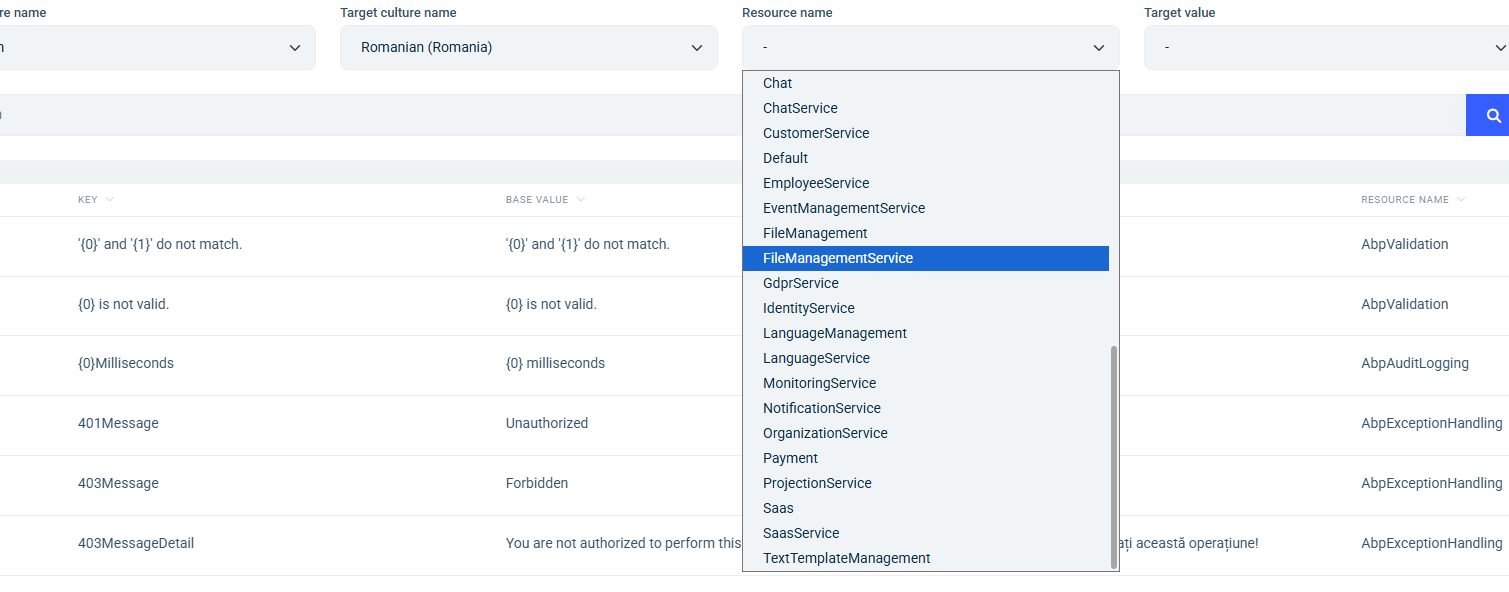
even if it present in the database:
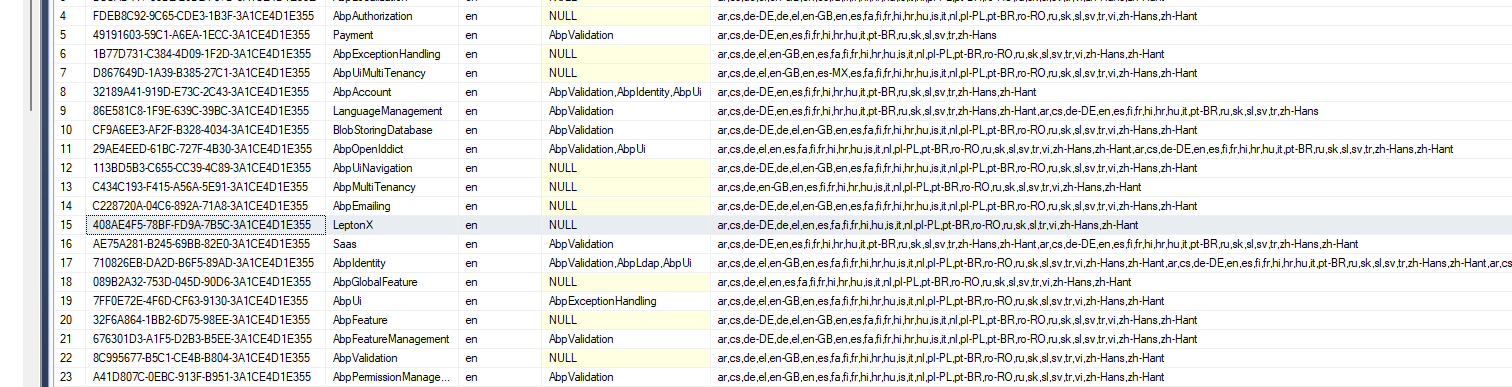
Any ideas?

