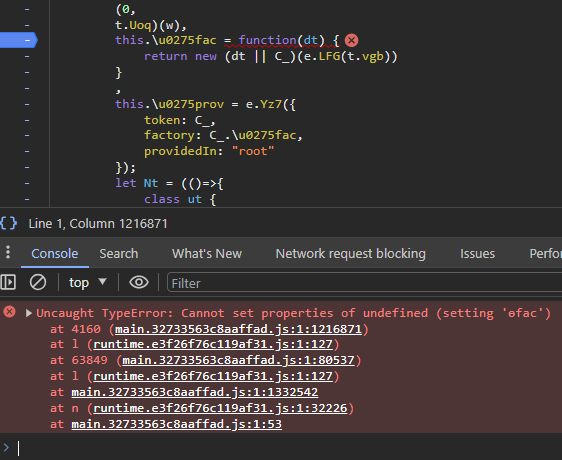- ABP Framework version: v7.3.3
- UI Type: Angular
- Database System: EF Core (PostgreSQL)
- Tiered (for MVC) or Auth Server Separated (for Angular): yes
- Exception message and full stack trace:
main.32733563c8aaffad.js:1 Uncaught TypeError: Cannot set properties of undefined (setting 'ɵfac')
at 4160 (main.32733563c8aaffad.js:1:1216871)
at l (runtime.e3f26f76c119af31.js:1:127)
at 63849 (main.32733563c8aaffad.js:1:80537)
at l (runtime.e3f26f76c119af31.js:1:127)
at main.32733563c8aaffad.js:1:1332542
at n (runtime.e3f26f76c119af31.js:1:32226)
at main.32733563c8aaffad.js:1:53
- Steps to reproduce the issue:
generate the commercial template with
abp new prova -t app-pro -u angular -v 7.3.3build in production mode withnpm run "build:prod"serve it locally withcd dist/prova && npx --yes angular-http-server
We encounter the SAME issue with our deployed app (based on ABP 7.3.2, when deleting yarn.lock and republishing it) and with commercial template v 7.4. (since our deployed app builds and runs correctly with an older yarn.lock file and the same codebase, it seems an issue related to upgraded versions of some package...., but it's absurd that this happens also with a clean template!) Really need help... thank you
5 Answer(s)
-
0
Hello devpayoff,
I am able to reproduce the issue at my end and working on it.
can you please share yarn.lock file by which you are able to run project successfully so that I can better assist you.
Regards,
-
-1
Hello devpayoff,
Can you please try this I was able to repro and able to run the project with the below solution.
"configurations": { "production": { "optimization": false, // added "budgets": [ { "type": "initial", "maximumWarning": "5mb", // updated "maximumError": "8mb" // updated }, { "type": "anyComponentStyle", "maximumWarning": "2kb", "maximumError": "100kb" } ], "fileReplacements": [ { "replace": "src/environments/environment.ts", "with": "src/environments/environment.prod.ts" } ], "outputHashing": "all" }, -
1
Yes, disabling optimization it works, but it's not something we can accept. We could manage to solve the issue UPGRADING all Angular packages to ver. ~16.2.8 and "@angular-devkit/build-angular": "~16.2.5".
-
0
I can't find a way to upload my yarn.lock....
-
-1
Hello devpayoff,
Can you please send your
package.jsonfile's content. We are using version~16.0.0for@angular/*and@angular-*packages. That's why can you please normalize your angular packages. Also@abp/*&@volo/*package's version must be the same for example:~7.3.0it will install latest patch version because of~sign.You can check version matrix with @abp and @angular packages at the templates folder.
If you sent me your package.json file I'll try to re-produce your case