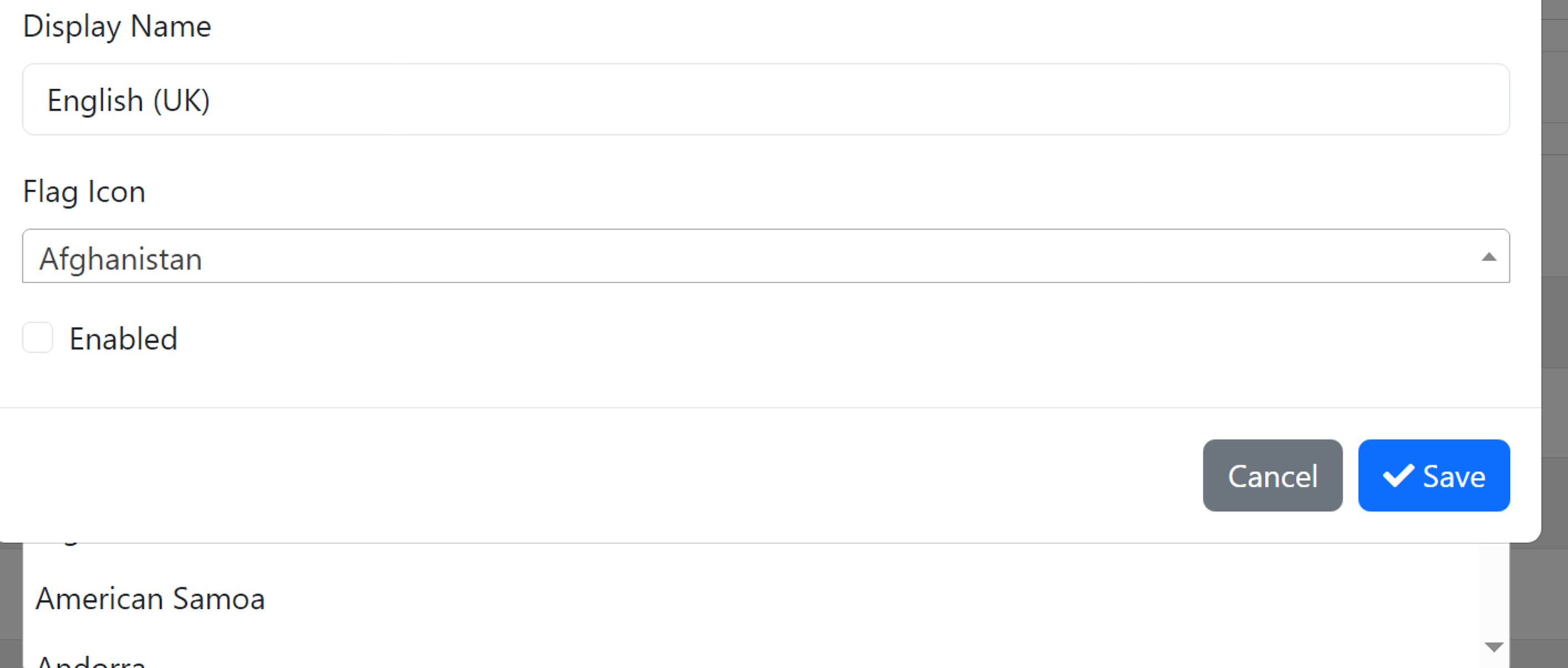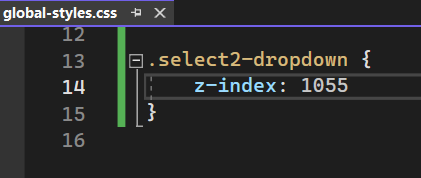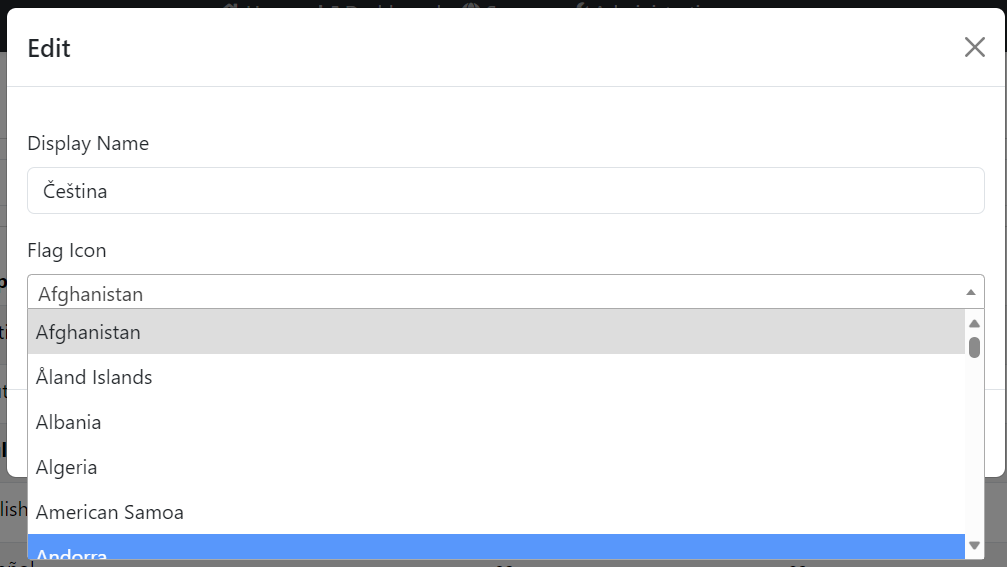Check the docs before asking a question: https://docs.abp.io/en/commercial/latest/ Check the samples to see the basic tasks: https://docs.abp.io/en/commercial/latest/samples/index The exact solution to your question may have been answered before, and please first use the search on the homepage. Provide us with the following info:
- ABP Framework version: v7.4.2
- UI Type: Angular / MVC / Blazor WASM / Blazor Server: MVC
- Database System: EF Core (SQL Server)
- Tiered (for MVC) or Auth Server Separated (for Angular): TIERED MVC
- Exception message and full stack trace: NONE
- Steps to reproduce the issue:
- Please do not count against my alloted supported questions.
Create an app with abp-suite use Generic Bootstrap theme. RUN app. Login as admin. Edit the Languages and attempt to change the Flag Icon. The list of Flags appears under the Edit screen form and is thus not editable or selectable. BUG? Abp-suite generic bootstrap theme Languages: Flag Dropdown is UNDER the Language Edit window.
2 Answer(s)
-
0
-
0
The CSS z-index setting solves the problem. Please do not count against our support allotment. Thank you for your quick response.