Hello ABP Team,
Hope you're doing well! I've been working on integrating a custom component in the Settings tab of our Administration menu and it's been an exciting journey so far. However, I've hit a bit of a snag and could really use your expertise.
Here's the scoop: When I navigate through our app the usual way (starting from Home, then to Settings, and finally landing on My config page), everything runs like a charm – the component behaves just as expected. But, if I refresh the page and hop back onto My config page, I'm greeted by a pesky error that goes like this:
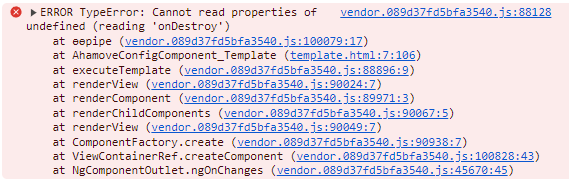 I added my component in this way:
I added my component in this way:
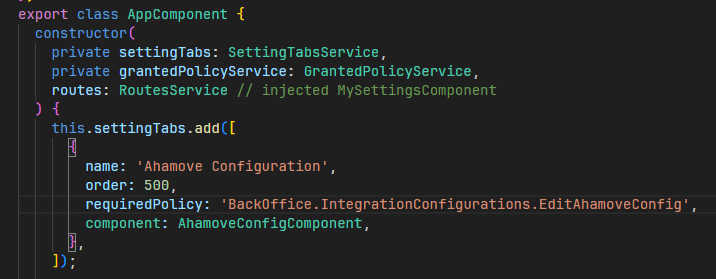
Thank you in advance for your assistance and I look forward to your response.
Best regards, Veek
ABP Framework version: v.7.3.2 UI Type: Angular Database System: MongoDB Tiered (for MVC) or Auth Server Separated (for Angular): yes Exception message and full stack trace: Steps to reproduce the issue:
3 Answer(s)
-
0
Hi, i have tried to reproduce your problem in a new project but i failed.
Can you send me your package.json file and reproduce steps?
-
0
{ "$schema": "./node_modules/@angular/cli/lib/config/schema.json", "cli": { "analytics": false, "schematicCollections": ["@angular-eslint/schematics"] }, "version": 1, "newProjectRoot": "projects", "projects": { "BackOffice": { "projectType": "application", "schematics": { "@schematics/angular:component": { "style": "scss" } }, "root": "", "sourceRoot": "src", "prefix": "app", "architect": { "build": { "builder": "@angular-devkit/build-angular:browser", "options": { "outputPath": "dist/BackOffice", "index": "src/index.html", "main": "src/main.ts", "polyfills": "src/polyfills.ts", "tsConfig": "tsconfig.app.json", "inlineStyleLanguage": "scss", "allowedCommonJsDependencies": [ "@ant-design/colors", "chart.js", "js-sha256", "@uppy/xhr-upload", "@uppy/dashboard", "@uppy/core", "qrcode", "leaflet", "leaflet-ant-path" ], "assets": ["src/favicon.ico", "src/assets"], "styles": [ { "input": "node_modules/@volosoft/ngx-lepton-x/assets/css/dark.css", "inject": false, "bundleName": "dark" }, { "input": "node_modules/@volosoft/ngx-lepton-x/assets/css/light.css", "inject": false, "bundleName": "light" }, { "input": "node_modules/@volosoft/ngx-lepton-x/assets/css/dim.css", "inject": false, "bundleName": "dim" }, { "input": "node_modules/@volosoft/ngx-lepton-x/assets/css/bootstrap-dim.css", "inject": false, "bundleName": "bootstrap-dim" }, { "input": "node_modules/@volosoft/ngx-lepton-x/assets/css/bootstrap-dark.css", "inject": false, "bundleName": "bootstrap-dark" }, { "input": "node_modules/@volosoft/ngx-lepton-x/assets/css/bootstrap-light.css", "inject": false, "bundleName": "bootstrap-light" }, { "input": "node_modules/@volosoft/ngx-lepton-x/assets/css/ng-bundle.css", "inject": false, "bundleName": "ng-bundle" }, { "input": "node_modules/@volosoft/ngx-lepton-x/assets/css/side-menu/layout-bundle.css", "inject": false, "bundleName": "layout-bundle" }, { "input": "node_modules/@volosoft/abp.ng.theme.lepton-x/assets/css/abp-bundle.css", "inject": false, "bundleName": "abp-bundle" }, { "input": "node_modules/@volosoft/ngx-lepton-x/assets/css/dark.rtl.css", "inject": false, "bundleName": "dark.rtl" }, { "input": "node_modules/@volosoft/ngx-lepton-x/assets/css/light.rtl.css", "inject": false, "bundleName": "light.rtl" }, { "input": "node_modules/@volosoft/ngx-lepton-x/assets/css/dim.rtl.css", "inject": false, "bundleName": "dim.rtl" }, { "input": "node_modules/@volosoft/ngx-lepton-x/assets/css/bootstrap-dim.rtl.css", "inject": false, "bundleName": "bootstrap-dim.rtl" }, { "input": "node_modules/@volosoft/ngx-lepton-x/assets/css/bootstrap-dark.rtl.css", "inject": false, "bundleName": "bootstrap-dark.rtl" }, { "input": "node_modules/@volosoft/ngx-lepton-x/assets/css/bootstrap-light.rtl.css", "inject": false, "bundleName": "bootstrap-light.rtl" }, { "input": "node_modules/@volosoft/ngx-lepton-x/assets/css/font-bundle.css", "inject": false, "bundleName": "font-bundle" }, { "input": "node_modules/@volosoft/ngx-lepton-x/assets/css/font-bundle.rtl.css", "inject": false, "bundleName": "font-bundle.rtl" }, { "input": "node_modules/@volosoft/ngx-lepton-x/assets/css/ng-bundle.rtl.css", "inject": false, "bundleName": "ng-bundle.rtl" }, { "input": "node_modules/@volosoft/ngx-lepton-x/assets/css/side-menu/layout-bundle.rtl.css", "inject": false, "bundleName": "layout-bundle.rtl" }, { "input": "node_modules/@volosoft/abp.ng.theme.lepton-x/assets/css/abp-bundle.rtl.css", "inject": false, "bundleName": "abp-bundle.rtl" }, { "input": "node_modules/@swimlane/ngx-datatable/index.css", "inject": true, "bundleName": "ngx-datatable-index" }, { "input": "node_modules/@swimlane/ngx-datatable/assets/icons.css", "inject": true, "bundleName": "ngx-datatable-icons" }, { "input": "node_modules/@swimlane/ngx-datatable/themes/material.css", "inject": true, "bundleName": "ngx-datatable-material" }, { "input": "node_modules/@fortawesome/fontawesome-free/css/all.min.css", "inject": true, "bundleName": "fontawesome-all.min" }, { "input": "node_modules/@fortawesome/fontawesome-free/css/v4-shims.min.css", "inject": true, "bundleName": "fontawesome-v4-shims.min" }, { "input": "node_modules/ng-zorro-antd/tree/style/index.min.css", "inject": false, "bundleName": "ng-zorro-antd-tree" }, "node_modules/bootstrap-icons/font/bootstrap-icons.css", "src/styles.scss", "node_modules/leaflet/dist/leaflet.css" ], "scripts": [] }, "configurations": { "production": { "sourceMap": false, "optimization": false, "namedChunks": true, "aot": false, "extractLicenses": false, "vendorChunk": true, "buildOptimizer": false, "fileReplacements": [ { "replace": "src/environments/environment.ts", "with": "src/environments/environment.prod.ts" } ], "outputHashing": "all" }, "dev": { "sourceMap": false, "optimization": false, "namedChunks": true, "aot": false, "extractLicenses": false, "vendorChunk": true, "buildOptimizer": false, "fileReplacements": [ { "replace": "src/environments/environment.ts", "with": "src/environments/environment.dev.ts" } ], "outputHashing": "all" }, "development": { "buildOptimizer": false, "optimization": false, "vendorChunk": true, "extractLicenses": false, "sourceMap": true, "namedChunks": true } }, "defaultConfiguration": "production" }, "serve": { "builder": "@angular-devkit/build-angular:dev-server", "configurations": { "production": { "browserTarget": "BackOffice:build:production" }, "development": { "browserTarget": "BackOffice:build:development" } }, "defaultConfiguration": "development" }, "extract-i18n": { "builder": "@angular-devkit/build-angular:extract-i18n", "options": { "browserTarget": "BackOffice:build" } }, "test": { "builder": "@angular-devkit/build-angular:karma", "options": { "main": "src/test.ts", "polyfills": "src/polyfills.ts", "tsConfig": "tsconfig.spec.json", "karmaConfig": "karma.conf.js", "inlineStyleLanguage": "scss", "assets": ["src/favicon.ico", "src/assets"], "styles": ["src/styles.scss"], "scripts": [] } }, "lint": { "builder": "@angular-eslint/builder:lint", "options": { "lintFilePatterns": ["src/**/*.ts", "src/**/*.html"] } } } } } }Steps:
- Open the application and log in.
- Navigate to the Administrator/Settings page.
- Open the custom page.
- Refresh the custom page and observe the error message or issue.
-
0
hi sinan, I think I have fixed the issue mentioned above. I had to add standalone = true to the custom component.