Check the docs before asking a question: https://docs.abp.io/en/commercial/latest/ Check the samples, to see the basic tasks: https://docs.abp.io/en/commercial/latest/samples/index The exact solution to your question may have been answered before, please use the search on the homepage.
- ABP Framework version: v4.0.0
- UI type: Blazor
- Tiered (MVC) or Identity Server Seperated (Angular): no
- Exception message and stack trace:
- Steps to reproduce the issue:
Hi,
I am playing with Blazor UI and I am wondering how do I edit pre built pages. Take an example of tenants/edit page
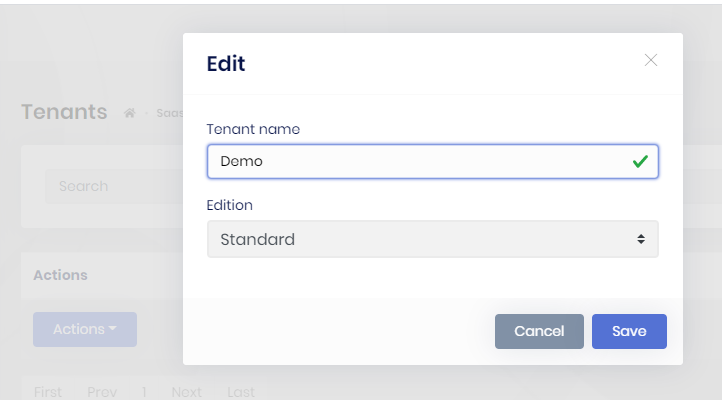 I want to add more fields there instead of just Name and Edition. I am not sure how to ovveride Tenant entity but that is not an issue since I will have another entity to support additional fields. Only the issue is how to customize the built in razor pages. Can I generate stub pages source code and work from there?
I want to add more fields there instead of just Name and Edition. I am not sure how to ovveride Tenant entity but that is not an issue since I will have another entity to support additional fields. Only the issue is how to customize the built in razor pages. Can I generate stub pages source code and work from there?
Thanks
4 Answer(s)
-
0
you can add extra properties to an existing object. see https://docs.abp.io/en/abp/latest/Object-Extensions
-
0
Hi Alper, Thanks for the reply. I was thinking that I could workaround that part. But here, pre built pages(UI) I need to change. I wish you could provide those pages with sources(blazor templates) at least for Team licencees love :) And thanks a lot for this amazing product, zero was awesome, this is very close to perfect. Regards
-
0
modifying the current source-code should be last option because you'll loose updating it from NuGet way.
These docs explain how to customize the existing Blazor pages:
https://docs.abp.io/en/abp/latest/UI/Blazor/Customization-Overriding-Components https://docs.abp.io/en/abp/latest/UI/AspNetCore/Customization-User-Interface
-
0
Hi Alper, Thanks again for getting back. I do not read articles when it does not mention blazor in my case but may be razor pages includes it. I will close this ticket for now. In future I am sure, overriding issue can be addressed by block quote with some keywords. Those guides will definately help me.
Have a great day.

























































