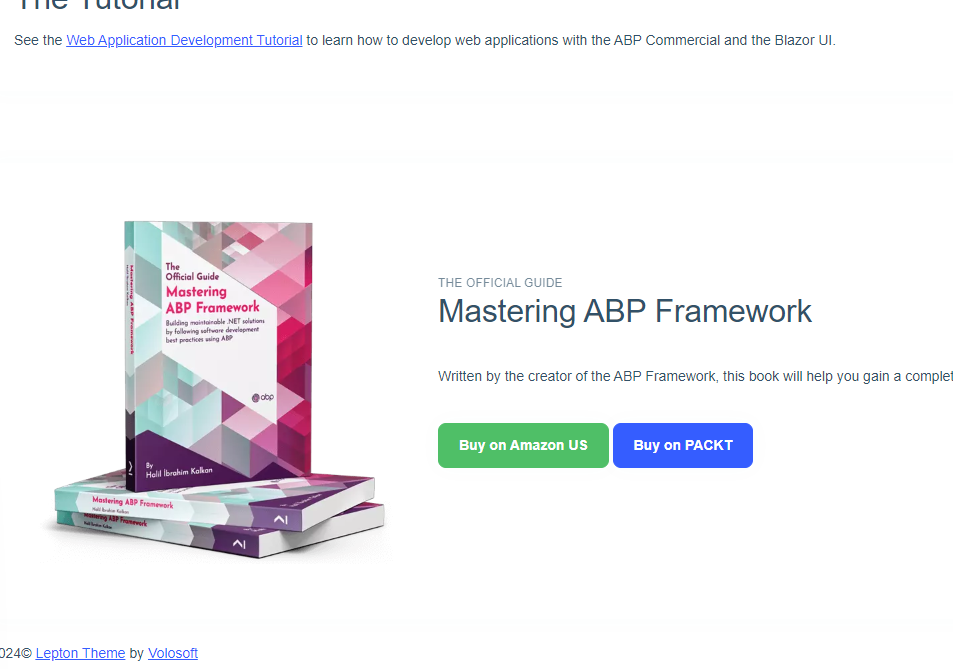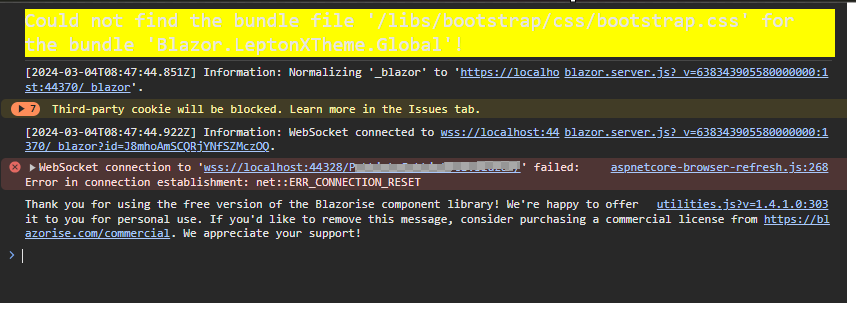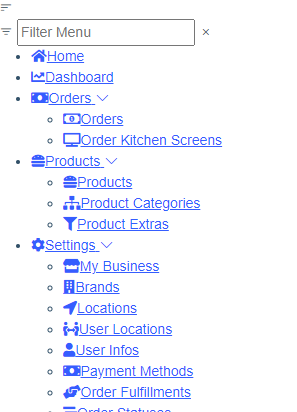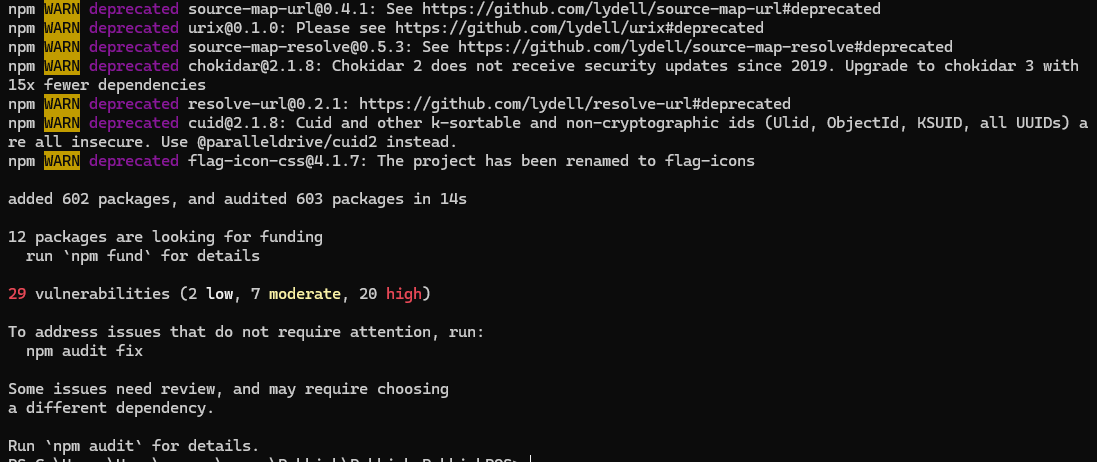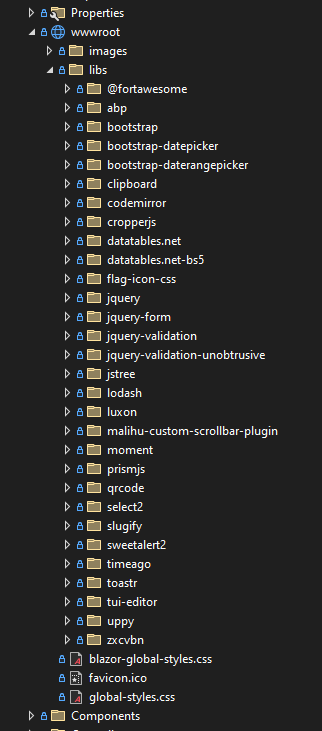- ABP Framework version: v8.0
- UI Type: Blazor Server
- Database System: EF Core (SQL Server
- Tiered (for MVC) or Auth Server Separated (for Angular): Auth Server
- Exception message and full stack trace:
** Message:** Method 'ButtonStretchedLink' in type 'Blazorise.Bootstrap5.Bootstrap5ClassProvider' from assembly 'Blazorise.Bootstrap5, Version=1.3.2.0, Culture=neutral, PublicKeyToken=null' does not have an implementation.
Source: Blazorise.Bootstrap5
Stack Trace: at Blazorise.Bootstrap5.Config.AddBootstrap5Providers(IServiceCollection serviceCollection, Action`1 configureClassProvider) at Pekkish.PekkishPOS.Blazor.PekkishPOSBlazorModule.ConfigureBlazorise(ServiceConfigurationContext context) in XXXXXXXBlazorModule.cs:line 335
- Steps to reproduce the issue:
- Error when running Blazor app. The auth server and HttpHost is running in the background
16 Answer(s)
-
0
Hi,
Can you try to upgrade all the blazorise version to
1.4.1. -
0
-
0
but the page load is not working correctly:
What's the error?
-
0
-
0
-
0
Hi
You can try run the
abp install-libscommand on the solution folder -
0
-
0
Hi,
You can try install the yarn v1.22.19 first: https://classic.yarnpkg.com/lang/en/docs/install/
-
0
Hi, thank you for instructions.
I installed yarn v1.22.19 and then re-ran abp install-libs.
Still the same unfortunately
-
0
I installed yarn v1.22.19 and then re-ran abp install-libs.
Could you share the output?
-
0
PS C:\Users\User\source\repos\Pekkish\Pekkish.PekkishPOS> npm install --global yarn
added 1 package in 890ms
PS C:\Users\User\source\repos\Pekkish\Pekkish.PekkishPOS> abp install-libs ABP CLI 8.0.2 Found 2 projects. C:\Users\User\source\repos\Pekkish\Pekkish.PekkishPOS\src\Pekkish.PekkishPOS.AuthServer C:\Users\User\source\repos\Pekkish\Pekkish.PekkishPOS\src\Pekkish.PekkishPOS.Blazor Running Yarn on C:\Users\User\source\repos\Pekkish\Pekkish.PekkishPOS\src\Pekkish.PekkishPOS.AuthServer yarn install v1.22.21 info No lockfile found. (node:21772) [DEP0040] DeprecationWarning: The `punycode` module is deprecated. Please use a userland alternative instead. (Use `node --trace-deprecation ...` to show where the warning was created) warning package-lock.json found. Your project contains lock files generated by tools other than Yarn. It is advised not to mix package managers in order to avoid resolution inconsistencies caused by unsynchronized lock files. To clear this warning, remove package-lock.json. [1/4] Resolving packages... warning @volo/abp.aspnetcore.mvc.ui.theme.leptonx > @volo/abp.aspnetcore.mvc.ui.theme.commercial > @abp/aspnetcore.mvc.ui.theme.shared > @abp/aspnetcore.mvc.ui > gulp > glob-watcher > chokidar@2.1.8: Chokidar 2 does not receive security updates since 2019. Upgrade to chokidar 3 with 15x fewer dependencies warning @volo/abp.aspnetcore.mvc.ui.theme.leptonx > @volo/abp.aspnetcore.mvc.ui.theme.commercial > @abp/aspnetcore.mvc.ui.theme.shared > @abp/aspnetcore.mvc.ui > gulp > glob-watcher > chokidar > fsevents@1.2.13: The v1 package contains DANGEROUS / INSECURE binaries. Upgrade to safe fsevents v2 warning @volo/abp.aspnetcore.mvc.ui.theme.leptonx > @volo/abp.aspnetcore.mvc.ui.theme.commercial > @abp/aspnetcore.mvc.ui.theme.shared > @abp/aspnetcore.mvc.ui > gulp > glob-watcher > anymatch > micromatch > snapdragon > source-map-resolve@0.5.3: See https://github.com/lydell/source-map-resolve#deprecated warning @volo/abp.aspnetcore.mvc.ui.theme.leptonx > @volo/abp.aspnetcore.mvc.ui.theme.commercial > @abp/aspnetcore.mvc.ui.theme.shared > @abp/aspnetcore.mvc.ui > gulp > glob-watcher > anymatch > micromatch > snapdragon > source-map-resolve > source-map-url@0.4.1: See https://github.com/lydell/source-map-url#deprecated warning @volo/abp.aspnetcore.mvc.ui.theme.leptonx > @volo/abp.aspnetcore.mvc.ui.theme.commercial > @abp/aspnetcore.mvc.ui.theme.shared > @abp/aspnetcore.mvc.ui > gulp > glob-watcher > anymatch > micromatch > snapdragon > source-map-resolve > resolve-url@0.2.1: https://github.com/lydell/resolve-url#deprecated warning @volo/abp.aspnetcore.mvc.ui.theme.leptonx > @volo/abp.aspnetcore.mvc.ui.theme.commercial > @abp/aspnetcore.mvc.ui.theme.shared > @abp/aspnetcore.mvc.ui > gulp > glob-watcher > anymatch > micromatch > snapdragon > source-map-resolve > urix@0.1.0: Please see https://github.com/lydell/urix#deprecated warning @volo/account > @abp/uppy > uppy > @uppy/core > cuid@2.1.8: Cuid and other k-sortable and non-cryptographic ids (Ulid, ObjectId, KSUID, all UUIDs) are all insecure. Use @paralleldrive/cuid2 instead. warning @volo/account > @abp/uppy > uppy > @uppy/aws-s3 > cuid@2.1.8: Cuid and other k-sortable and non-cryptographic ids (Ulid, ObjectId, KSUID, all UUIDs) are all insecure. Use @paralleldrive/cuid2 instead. warning @volo/account > @abp/uppy > uppy > @uppy/dashboard > cuid@2.1.8: Cuid and other k-sortable and non-cryptographic ids (Ulid, ObjectId, KSUID, all UUIDs) are all insecure. Use @paralleldrive/cuid2 instead. warning @volo/account > @abp/uppy > uppy > @uppy/store-redux > cuid@2.1.8: Cuid and other k-sortable and non-cryptographic ids (Ulid, ObjectId, KSUID, all UUIDs) are all insecure. Use @paralleldrive/cuid2 instead. warning @volo/account > @abp/uppy > uppy > @uppy/xhr-upload > cuid@2.1.8: Cuid and other k-sortable and non-cryptographic ids (Ulid, ObjectId, KSUID, all UUIDs) are all insecure. Use @paralleldrive/cuid2 instead. [2/4] Fetching packages... [3/4] Linking dependencies... warning "@volo/abp.aspnetcore.mvc.ui.theme.leptonx > @volo/abp.aspnetcore.mvc.ui.theme.commercial > @abp/aspnetcore.mvc.ui.theme.shared > @abp/bootstrap > bootstrap@5.3.3" has unmet peer dependency "@popperjs/core@^2.11.8". [4/4] Building fresh packages... success Saved lockfile. Done in 48.07s. Running Yarn on C:\Users\User\source\repos\Pekkish\Pekkish.PekkishPOS\src\Pekkish.PekkishPOS.Blazor yarn install v1.22.21 info No lockfile found. warning package-lock.json found. Your project contains lock files generated by tools other than Yarn. It is advised not to mix package managers in order to avoid resolution inconsistencies caused by unsynchronized lock files. To clear this warning, remove package-lock.json. [1/4] Resolving packages... ⠁ (node:39324) [DEP0040] DeprecationWarning: The `punycode` module is deprecated. Please use a userland alternative instead. (Use `node --trace-deprecation ...` to show where the warning was created) warning @volo/abp.aspnetcore.mvc.ui.theme.leptonx > @volo/abp.aspnetcore.mvc.ui.theme.commercial > @abp/aspnetcore.mvc.ui.theme.shared > @abp/aspnetcore.mvc.ui > gulp > gulp-cli > matchdep > micromatch > snapdragon > source-map-resolve@0.5.3: See https://github.com/lydell/source-map-resolve#deprecated warning @volo/abp.aspnetcore.mvc.ui.theme.leptonx > @volo/abp.aspnetcore.mvc.ui.theme.commercial > @abp/aspnetcore.mvc.ui.theme.shared > @abp/aspnetcore.mvc.ui > gulp > gulp-cli > matchdep > micromatch > snapdragon > source-map-resolve > resolve-url@0.2.1: https://github.com/lydell/resolve-url#deprecated warning @volo/abp.aspnetcore.mvc.ui.theme.leptonx > @volo/abp.aspnetcore.mvc.ui.theme.commercial > @abp/aspnetcore.mvc.ui.theme.shared > @abp/aspnetcore.mvc.ui > gulp > gulp-cli > matchdep > micromatch > snapdragon > source-map-resolve > source-map-url@0.4.1: See https://github.com/lydell/source-map-url#deprecated warning @volo/abp.aspnetcore.mvc.ui.theme.leptonx > @volo/abp.aspnetcore.mvc.ui.theme.commercial > @abp/aspnetcore.mvc.ui.theme.shared > @abp/aspnetcore.mvc.ui > gulp > gulp-cli > matchdep > micromatch > snapdragon > source-map-resolve > urix@0.1.0: Please see https://github.com/lydell/urix#deprecated warning @volo/abp.aspnetcore.mvc.ui.theme.leptonx > @volo/abp.aspnetcore.mvc.ui.theme.commercial > @abp/aspnetcore.mvc.ui.theme.shared > @abp/aspnetcore.mvc.ui > gulp > glob-watcher > chokidar@2.1.8: Chokidar 2 does not receive security updates since 2019. Upgrade to chokidar 3 with 15x fewer dependencies warning @volo/abp.aspnetcore.mvc.ui.theme.leptonx > @volo/abp.aspnetcore.mvc.ui.theme.commercial > @abp/aspnetcore.mvc.ui.theme.shared > @abp/aspnetcore.mvc.ui > gulp > glob-watcher > chokidar > fsevents@1.2.13: The v1 package contains DANGEROUS / INSECURE binaries. Upgrade to safe fsevents v2 warning @volo/cms-kit-pro.admin > @abp/cms-kit.admin > @abp/uppy > uppy > @uppy/aws-s3 > cuid@2.1.8: Cuid and other k-sortable and non-cryptographic ids (Ulid, ObjectId, KSUID, all UUIDs) are all insecure. Use @paralleldrive/cuid2 instead. warning @volo/cms-kit-pro.admin > @abp/cms-kit.admin > @abp/uppy > uppy > @uppy/core > cuid@2.1.8: Cuid and other k-sortable and non-cryptographic ids (Ulid, ObjectId, KSUID, all UUIDs) are all insecure. Use @paralleldrive/cuid2 instead. warning @volo/cms-kit-pro.admin > @abp/cms-kit.admin > @abp/uppy > uppy > @uppy/dashboard > cuid@2.1.8: Cuid and other k-sortable and non-cryptographic ids (Ulid, ObjectId, KSUID, all UUIDs) are all insecure. Use @paralleldrive/cuid2 instead. warning @volo/cms-kit-pro.admin > @abp/cms-kit.admin > @abp/uppy > uppy > @uppy/store-redux > cuid@2.1.8: Cuid and other k-sortable and non-cryptographic ids (Ulid, ObjectId, KSUID, all UUIDs) are all insecure. Use @paralleldrive/cuid2 instead. warning @volo/cms-kit-pro.admin > @abp/cms-kit.admin > @abp/uppy > uppy > @uppy/xhr-upload > cuid@2.1.8: Cuid and other k-sortable and non-cryptographic ids (Ulid, ObjectId, KSUID, all UUIDs) are all insecure. Use @paralleldrive/cuid2 instead. warning @volo/language-management > @abp/flag-icon-css > flag-icon-css@4.1.7: The project has been renamed to flag-icons [2/4] Fetching packages... [3/4] Linking dependencies... warning "@volo/abp.aspnetcore.mvc.ui.theme.leptonx > @volo/abp.aspnetcore.mvc.ui.theme.commercial > @abp/aspnetcore.mvc.ui.theme.shared > @abp/bootstrap > bootstrap@5.3.3" has unmet peer dependency "@popperjs/core@^2.11.8". [4/4] Building fresh packages... success Saved lockfile. Done in 35.14s. -
0
Looks like the client packages are already restored.
Can you see them in the
wwwrootfolder?If you can share a reproducible project with me I will check it and help you solve the problem quickly. My email is shiwei.liang@volosoft.com
-
0
-
0
It looks no problem and should be working now.
Does the css style still not work?
Is it possible we can do a Google meet?
Sure if still not working. My email is shiwei.liang@volosoft.com
-
0
1 Update the
_ViewImports.cshtml@addTagHelper *, Volo.Abp.AspNetCore.Components.Server.LeptonXTheme2 add this to
_Host.cshtmlunder the<abp-style-bundle name="@BlazorLeptonXThemeBundles.Styles.Global" /><leptonx-theme-appearance /> -
0
Thank you for the support. Issue resolved