Hi
Thank you very much for the insight. That worked! There were no values as stated above actually on the Azure Portal. But i added them in any case, which forced the URLs and that worked!
Regards!
Hi.
To add to this I also did a FLUSHALL on Azure Redis Cache and that did not solve the problem.
Thank you.
Hi
Thank you for your feedback and tips. I did the checks you suggested and all seems to be in place as you suggested. I tried the blazor app URL from a clean machine again and the azurewebsites authserver url is still coming up. My findings below please can you double check that all is in order:
Kudo Deployment Blazor appsettings.json:

Kudo Deployment ApiHost appsettings.json


Kudo Deployment AuthServer appsettings.json

Custom domain settings in Azure:

Please let me know if you can pick up anything i missed out on. I have restarted all 3 webapps
I am available to do a online call to go through it. This is quite urgent and I need it resolved as soon as possible.
Thank you
Hi
My deployments for blazor, apihost, authserver was working fine on the azure default domains (azurewebssites.net). I since added custom domain via azure. I setup my appsettings for the 3 deployments accordingly to reference the new custom domain.
However when launching the app the blazor app still redirects to the original azure domain URL for the auth server instead of the new custom domain. I cannot find anything in the code or the OpenIddict database tables to reference the old azure domain urls.
Secondly. if I ignore this issue and continue to log in. The auth server redirects back to the main blazor website but I am receiving a number of authorization issues. This caused the menu not to load correctly and non of the data is loading on the home page. I can email you the logs but here are some of the highlights:
2025-01-26 17:49:35.106 +00:00 [INF] Authorization failed. These requirements were not met:
PermissionRequirement: AbpAccount.SettingManagement
2025-01-26 17:49:35.106 +00:00 [INF] Authorization failed. These requirements were not met:
PermissionRequirement: AuditLogging.AuditLogs.SettingManagement
2025-01-26 17:49:35.106 +00:00 [INF] Authorization failed. These requirements were not met:
PermissionRequirement: AbpIdentity.SettingManagement
2025-01-26 17:49:35.106 +00:00 [INF] Authorization failed. These requirements were not met:
PermissionRequirement: FeatureManagement.ManageHostFeatures
2025-01-26 17:49:35.111 +00:00 [INF] Authorization failed. These requirements were not met:
PermissionRequirement: AbpAccount.SettingManagement
2025-01-26 17:49:35.111 +00:00 [INF] Authorization failed. These requirements were not met:
PermissionRequirement: AuditLogging.AuditLogs.SettingManagement
2025-01-26 17:49:35.111 +00:00 [INF] Authorization failed. These requirements were not met:
PermissionRequirement: AbpIdentity.SettingManagement
2025-01-26 17:49:35.111 +00:00 [INF] Authorization failed. These requirements were not met:
PermissionRequirement: FeatureManagement.ManageHostFeatures
2025-01-26 17:49:35.187 +00:00 [INF] Authorization failed. These requirements were not met:
PermissionRequirement: AbpAccount.SettingManagement
2025-01-26 17:49:35.187 +00:00 [INF] Authorization failed. These requirements were not met:
PermissionRequirement: AuditLogging.AuditLogs.SettingManagement
2025-01-26 17:49:35.187 +00:00 [INF] Authorization failed. These requirements were not met:
PermissionRequirement: AbpIdentity.SettingManagement
2025-01-26 17:49:35.187 +00:00 [INF] Authorization failed. These requirements were not met:
PermissionRequirement: FeatureManagement.ManageHostFeatures
2025-01-26 17:49:35.212 +00:00 [INF] Authorization failed. These requirements were not met:
PermissionRequirement: AbpAccount.SettingManagement
2025-01-26 17:49:35.212 +00:00 [INF] Authorization failed. These requirements were not met:
PermissionRequirement: AuditLogging.AuditLogs.SettingManagement
2025-01-26 17:49:35.212 +00:00 [INF] Authorization failed. These requirements were not met:
PermissionRequirement: AbpIdentity.SettingManagement
2025-01-26 17:49:35.212 +00:00 [INF] Authorization failed. These requirements were not met:
PermissionRequirement: FeatureManagement.ManageHostFeatures
2025-01-26 17:52:19.620 +00:00 [INF] Request starting HTTP/1.1 GET https://portal.pekkish.net/images/pekk/menu-dots.svg - null null
2025-01-26 17:52:19.622 +00:00 [INF] Request starting HTTP/1.1 GET https://portal.pekkish.net/images/pekk/icon_take-away_rev.png - null null
2025-01-26 17:52:19.623 +00:00 [INF] Sending file. Request path: '/images/pekk/menu-dots.svg'. Physical path: 'C:\home\site\wwwroot\wwwroot\images\pekk\menu-dots.svg'
2025-01-26 17:52:19.623 +00:00 [INF] Request finished HTTP/1.1 GET https://portal.pekkish.net/images/pekk/menu-dots.svg - 200 521 image/svg+xml 3.3447ms
2025-01-26 17:52:19.623 +00:00 [INF] Sending file. Request path: '/images/pekk/icon_take-away_rev.png'. Physical path: 'C:\home\site\wwwroot\wwwroot\images\pekk\icon_take-away_rev.png'
2025-01-26 17:52:19.623 +00:00 [INF] Request finished HTTP/1.1 GET https://portal.pekkish.net/images/pekk/icon_take-away_rev.png - 200 2888 image/png 1.4665ms
2025-01-26 17:52:19.626 +00:00 [INF] Start processing HTTP request GET https://pekkish-apihost.azurewebsites.net/api/app/reports/home-chart-data?*
2025-01-26 17:52:19.626 +00:00 [INF] Sending HTTP request GET https://pekkish-apihost.azurewebsites.net/api/app/reports/home-chart-data?*
2025-01-26 17:52:19.630 +00:00 [INF] Request starting HTTP/1.1 GET https://portal.pekkish.net/api/account/profile-picture-file/b0d09b4e-1939-6e64-49c0-3a17952a7e92 - null null
2025-01-26 17:52:19.631 +00:00 [INF] Request starting HTTP/1.1 GET https://portal.pekkish.net/_content/Volo.Abp.AspNetCore.Components.Web.LeptonXTheme/side-menu/libs/bootstrap-icons/font/fonts/bootstrap-icons.woff2?30af91bf14e37666a085fb8a161ff36d - null null
2025-01-26 17:52:19.632 +00:00 [INF] Sending file. Request path: '/_content/Volo.Abp.AspNetCore.Components.Web.LeptonXTheme/side-menu/libs/bootstrap-icons/font/fonts/bootstrap-icons.woff2'. Physical path: 'C:\home\site\wwwroot\wwwroot\_content\Volo.Abp.AspNetCore.Components.Web.LeptonXTheme\side-menu\libs\bootstrap-icons\font\fonts\bootstrap-icons.woff2'
2025-01-26 17:52:19.632 +00:00 [INF] Request starting HTTP/1.1 GET https://portal.pekkish.net/libs/@fortawesome/fontawesome-free/webfonts/fa-solid-900.woff2 - null null
2025-01-26 17:52:19.633 +00:00 [INF] Sending file. Request path: '/libs/@fortawesome/fontawesome-free/webfonts/fa-solid-900.woff2'. Physical path: 'C:\home\site\wwwroot\wwwroot\libs\@fortawesome\fontawesome-free\webfonts\fa-solid-900.woff2'
2025-01-26 17:52:19.638 +00:00 [INF] Request finished HTTP/1.1 GET https://portal.pekkish.net/_content/Volo.Abp.AspNetCore.Components.Web.LeptonXTheme/side-menu/libs/bootstrap-icons/font/fonts/bootstrap-icons.woff2?30af91bf14e37666a085fb8a161ff36d - 200 92064 font/woff2 7.4063ms
2025-01-26 17:52:19.639 +00:00 [INF] Request finished HTTP/1.1 GET https://portal.pekkish.net/libs/@fortawesome/fontawesome-free/webfonts/fa-solid-900.woff2 - 200 158224 font/woff2 6.8144ms
2025-01-26 17:52:19.703 +00:00 [INF] The access_token is active.
2025-01-26 17:52:19.706 +00:00 [INF] Executing endpoint 'Volo.Abp.Account.AccountClientProxy.GetProfilePictureFileAsync (Volo.Abp.Account.Pro.Public.HttpApi.Client)'
2025-01-26 17:52:19.706 +00:00 [INF] Route matched with {area = "account", action = "GetProfilePictureFile", controller = "Account", page = ""}. Executing controller action with signature System.Threading.Tasks.Task`1[Volo.Abp.Content.IRemoteStreamContent] GetProfilePictureFileAsync(System.Guid) on controller Volo.Abp.Account.AccountClientProxy (Volo.Abp.Account.Pro.Public.HttpApi.Client).
2025-01-26 17:52:19.708 +00:00 [INF] Executing action method Volo.Abp.Account.AccountClientProxy.GetProfilePictureFileAsync (Volo.Abp.Account.Pro.Public.HttpApi.Client) - Validation state: "Valid"
2025-01-26 17:52:19.708 +00:00 [INF] Start processing HTTP request GET https://pekkish-authserver.azurewebsites.net/api/account/profile-picture-file/b0d09b4e-1939-6e64-49c0-3a17952a7e92?*
2025-01-26 17:52:19.708 +00:00 [INF] Sending HTTP request GET https://pekkish-authserver.azurewebsites.net/api/account/profile-picture-file/b0d09b4e-1939-6e64-49c0-3a17952a7e92?*
2025-01-26 17:52:19.861 +00:00 [INF] Request starting HTTP/1.1 GET https://portal.pekkish.net/_content/Blazorise.Charts/charts.js?v=1.6.2.0 - null null
2025-01-26 17:52:19.863 +00:00 [INF] Sending file. Request path: '/_content/Blazorise.Charts/charts.js'. Physical path: 'C:\home\site\wwwroot\wwwroot\_content\Blazorise.Charts\charts.js'
2025-01-26 17:52:19.863 +00:00 [INF] Request finished HTTP/1.1 GET https://portal.pekkish.net/_content/Blazorise.Charts/charts.js?v=1.6.2.0 - 200 14900 application/javascript 1.9945ms
2025-01-26 17:52:19.870 +00:00 [INF] Received HTTP response headers after 161.7884ms - 200
2025-01-26 17:52:19.870 +00:00 [INF] End processing HTTP request after 161.9875ms - 200
2025-01-26 17:52:19.870 +00:00 [INF] Executed action method Volo.Abp.Account.AccountClientProxy.GetProfilePictureFileAsync (Volo.Abp.Account.Pro.Public.HttpApi.Client), returned result Microsoft.AspNetCore.Mvc.ObjectResult in 162.3749ms.
2025-01-26 17:52:19.870 +00:00 [INF] Executing ObjectResult, writing value of type 'Volo.Abp.Content.RemoteStreamContent'.
2025-01-26 17:52:19.870 +00:00 [INF] Executed action Volo.Abp.Account.AccountClientProxy.GetProfilePictureFileAsync (Volo.Abp.Account.Pro.Public.HttpApi.Client) in 163.9851ms
2025-01-26 17:52:19.870 +00:00 [INF] Executed endpoint 'Volo.Abp.Account.AccountClientProxy.GetProfilePictureFileAsync (Volo.Abp.Account.Pro.Public.HttpApi.Client)'
2025-01-26 17:52:19.871 +00:00 [INF] Request finished HTTP/1.1 GET https://portal.pekkish.net/api/account/profile-picture-file/b0d09b4e-1939-6e64-49c0-3a17952a7e92 - 200 1370 image/jpeg 240.4649ms
2025-01-26 17:52:20.099 +00:00 [INF] Request starting HTTP/1.1 GET https://portal.pekkish.net/_content/Blazorise.Charts/utilities.js?v=1.6.2.0 - null null
2025-01-26 17:52:20.100 +00:00 [INF] Sending file. Request path: '/_content/Blazorise.Charts/utilities.js'. Physical path: 'C:\home\site\wwwroot\wwwroot\_content\Blazorise.Charts\utilities.js'
2025-01-26 17:52:20.100 +00:00 [INF] Request finished HTTP/1.1 GET https://portal.pekkish.net/_content/Blazorise.Charts/utilities.js?v=1.6.2.0 - 200 712 application/javascript 1.3166ms
2025-01-26 17:52:20.114 +00:00 [INF] Request starting HTTP/1.1 GET https://portal.pekkish.net/_content/Volo.Abp.AspNetCore.Components.Web.LeptonXTheme/side-menu/css/bootstrap-dark.css - null null
2025-01-26 17:52:20.116 +00:00 [INF] Sending file. Request path: '/_content/Volo.Abp.AspNetCore.Components.Web.LeptonXTheme/side-menu/css/bootstrap-dark.css'. Physical path: 'C:\home\site\wwwroot\wwwroot\_content\Volo.Abp.AspNetCore.Components.Web.LeptonXTheme\side-menu\css\bootstrap-dark.css'
2025-01-26 17:52:20.124 +00:00 [INF] Request starting HTTP/1.1 GET https://portal.pekkish.net/_content/Volo.Abp.AspNetCore.Components.Web.LeptonXTheme/side-menu/css/dark.css - null null
2025-01-26 17:52:20.125 +00:00 [INF] Sending file. Request path: '/_content/Volo.Abp.AspNetCore.Components.Web.LeptonXTheme/side-menu/css/dark.css'. Physical path: 'C:\home\site\wwwroot\wwwroot\_content\Volo.Abp.AspNetCore.Components.Web.LeptonXTheme\side-menu\css\dark.css'
2025-01-26 17:52:20.125 +00:00 [INF] Request finished HTTP/1.1 GET https://portal.pekkish.net/_content/Volo.Abp.AspNetCore.Components.Web.LeptonXTheme/side-menu/css/dark.css - 200 5231 text/css 1.0045ms
2025-01-26 17:52:20.126 +00:00 [INF] Request finished HTTP/1.1 GET https://portal.pekkish.net/_content/Volo.Abp.AspNetCore.Components.Web.LeptonXTheme/side-menu/css/bootstrap-dark.css - 200 266165 text/css 12.4069ms
2025-01-26 17:52:21.383 +00:00 [INF] Received HTTP response headers after 1757.6652ms - 401
2025-01-26 17:52:21.383 +00:00 [INF] End processing HTTP request after 1757.9308ms - 401
2025-01-26 17:52:21.384 +00:00 [WRN] Unhandled exception rendering component: Unauthorized
Volo.Abp.Http.Client.AbpRemoteCallException: Unauthorized
at Volo.Abp.Http.Client.ClientProxying.ClientProxyBase`1.ThrowExceptionForResponseAsync(HttpResponseMessage response)
at Volo.Abp.Http.Client.ClientProxying.ClientProxyBase`1.RequestAsync(ClientProxyRequestContext requestContext)
at Volo.Abp.Http.Client.ClientProxying.ClientProxyBase`1.RequestAsync[T](ClientProxyRequestContext requestContext)
at Volo.Abp.Http.Client.DynamicProxying.DynamicHttpProxyInterceptorClientProxy`1.CallRequestAsync[T](ClientProxyRequestContext requestContext)
at Volo.Abp.Http.Client.DynamicProxying.DynamicHttpProxyInterceptor`1.CallRequestAsync[T](ClientProxyRequestContext context)
at Volo.Abp.Http.Client.DynamicProxying.DynamicHttpProxyInterceptor`1.GetResultAsync(Task task, Type resultType)
at Volo.Abp.Http.Client.DynamicProxying.DynamicHttpProxyInterceptor`1.InterceptAsync(IAbpMethodInvocation invocation)
at Volo.Abp.Castle.DynamicProxy.CastleAsyncAbpInterceptorAdapter`1.InterceptAsync[TResult](IInvocation invocation, IInvocationProceedInfo proceedInfo, Func`3 proceed)
at Castle.DynamicProxy.AsyncInterceptorBase.ProceedAsynchronous[TResult](IInvocation invocation, IInvocationProceedInfo proceedInfo)
at Volo.Abp.Castle.DynamicProxy.CastleAbpMethodInvocationAdapterWithReturnValue`1.ProceedAsync()
at Volo.Abp.Validation.ValidationInterceptor.InterceptAsync(IAbpMethodInvocation invocation)
at Volo.Abp.Castle.DynamicProxy.CastleAsyncAbpInterceptorAdapter`1.InterceptAsync[TResult](IInvocation invocation, IInvocationProceedInfo proceedInfo, Func`3 proceed)
at Pekkish.PekkishPOS.Blazor.Pages.Index.HandleRedraw() in D:\a\1\s\src\Pekkish.PekkishPOS.Blazor\Pages\Index.razor.cs:line 144
at Pekkish.PekkishPOS.Blazor.Pages.Index.OnAfterRenderAsync(Boolean firstRender) in D:\a\1\s\src\Pekkish.PekkishPOS.Blazor\Pages\Index.razor.cs:line 134
at Microsoft.AspNetCore.Components.RenderTree.Renderer.GetErrorHandledTask(Task taskToHandle, ComponentState owningComponentState)
2025-01-26 17:52:21.384 +00:00 [ERR] Unhandled exception in circuit 'gVJvnDNNttqZ7ZuVl0Rnc4H6-qlVc17Kw-WF9zUp-6U'.
Volo.Abp.Http.Client.AbpRemoteCallException: Unauthorized
at Volo.Abp.Http.Client.ClientProxying.ClientProxyBase`1.ThrowExceptionForResponseAsync(HttpResponseMessage response)
at Volo.Abp.Http.Client.ClientProxying.ClientProxyBase`1.RequestAsync(ClientProxyRequestContext requestContext)
at Volo.Abp.Http.Client.ClientProxying.ClientProxyBase`1.RequestAsync[T](ClientProxyRequestContext requestContext)
at Volo.Abp.Http.Client.DynamicProxying.DynamicHttpProxyInterceptorClientProxy`1.CallRequestAsync[T](ClientProxyRequestContext requestContext)
at Volo.Abp.Http.Client.DynamicProxying.DynamicHttpProxyInterceptor`1.CallRequestAsync[T](ClientProxyRequestContext context)
at Volo.Abp.Http.Client.DynamicProxying.DynamicHttpProxyInterceptor`1.GetResultAsync(Task task, Type resultType)
at Volo.Abp.Http.Client.DynamicProxying.DynamicHttpProxyInterceptor`1.InterceptAsync(IAbpMethodInvocation invocation)
at Volo.Abp.Castle.DynamicProxy.CastleAsyncAbpInterceptorAdapter`1.InterceptAsync[TResult](IInvocation invocation, IInvocationProceedInfo proceedInfo, Func`3 proceed)
at Castle.DynamicProxy.AsyncInterceptorBase.ProceedAsynchronous[TResult](IInvocation invocation, IInvocationProceedInfo proceedInfo)
at Volo.Abp.Castle.DynamicProxy.CastleAbpMethodInvocationAdapterWithReturnValue`1.ProceedAsync()
at Volo.Abp.Validation.ValidationInterceptor.InterceptAsync(IAbpMethodInvocation invocation)
at Volo.Abp.Castle.DynamicProxy.CastleAsyncAbpInterceptorAdapter`1.InterceptAsync[TResult](IInvocation invocation, IInvocationProceedInfo proceedInfo, Func`3 proceed)
at Pekkish.PekkishPOS.Blazor.Pages.Index.HandleRedraw() in D:\a\1\s\src\Pekkish.PekkishPOS.Blazor\Pages\Index.razor.cs:line 144
at Pekkish.PekkishPOS.Blazor.Pages.Index.OnAfterRenderAsync(Boolean firstRender) in D:\a\1\s\src\Pekkish.PekkishPOS.Blazor\Pages\Index.razor.cs:line 134
at Microsoft.AspNetCore.Components.RenderTree.Renderer.GetErrorHandledTask(Task taskToHandle, ComponentState owningComponentState)
2025-01-26 17:52:21.660 +00:00 [INF] Executed endpoint '/_blazor'
2025-01-26 17:52:21.660 +00:00 [INF] Request finished HTTP/1.1 GET https://portal.pekkish.net/_blazor?id=qZj8NI3L48iElreU93lxhQ - 101 null null 3335.362ms
2025-01-26 17:52:29.093 +00:00 [INF] Application is shutting down...
Also, I checked on the auth server deployment in azure no logs are present in Kudo debug console.
Thank you in advance
Thank you very much. That solved the issue!!
Sent thank you
Upgraded to ABP 9. The application runs fine in development. but having issues in the Azure deployment. It seems that user authentication is not working post login (I am able to login successfully) but when it redirects to the blazor application it none of the menu options are showing
In the blazor logs i do see the following:
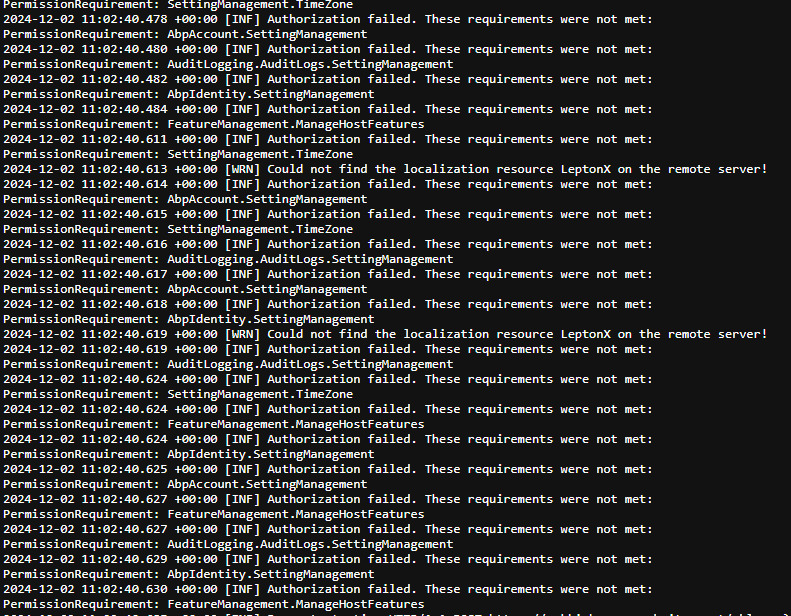
Using Blazorize NuGet packages pointing to 1.6.2
2024-12-02 09:09:04.522 +00:00 [INF] Request finished HTTP/1.1 GET https://pekkish.azurewebsites.net/ - 499 null null 502.1861ms
2024-12-02 09:14:04.193 +00:00 [INF] Request starting HTTP/1.1 GET https://pekkish.azurewebsites.net/ - null null
2024-12-02 09:14:04.201 +00:00 [WRN] Could not find IdentityClientConfiguration for AbpMvcClient. Either define a configuration for AbpMvcClient or set a default configuration.
2024-12-02 09:14:04.202 +00:00 [INF] Start processing HTTP request GET https://pekkish-apihost.azurewebsites.net/api/abp/application-configuration?*
2024-12-02 09:14:04.202 +00:00 [INF] Sending HTTP request GET https://pekkish-apihost.azurewebsites.net/api/abp/application-configuration?*
2024-12-02 09:14:04.395 +00:00 [INF] Received HTTP response headers after 193.7827ms - 200
2024-12-02 09:14:04.396 +00:00 [INF] End processing HTTP request after 194.2903ms - 200
2024-12-02 09:14:04.397 +00:00 [WRN] Could not find IdentityClientConfiguration for AbpMvcClient. Either define a configuration for AbpMvcClient or set a default configuration.
2024-12-02 09:14:04.397 +00:00 [INF] Start processing HTTP request GET https://pekkish-apihost.azurewebsites.net/api/abp/application-localization?*
2024-12-02 09:14:04.397 +00:00 [INF] Sending HTTP request GET https://pekkish-apihost.azurewebsites.net/api/abp/application-localization?*
2024-12-02 09:14:04.683 +00:00 [ERR] Connection ID "16429131441452876757", Request ID "400003d6-0000-e400-b63f-84710c7967bb": An unhandled exception was thrown by the application.
Volo.Abp.Http.Client.AbpRemoteCallException: An error occurred during the ABP remote HTTP request. (The operation was canceled.) See the inner exception for details.
---> System.Threading.Tasks.TaskCanceledException: The operation was canceled.
---> System.Threading.Tasks.TaskCanceledException: The operation was canceled.
---> System.IO.IOException: Unable to read data from the transport connection: The I/O operation has been aborted because of either a thread exit or an application request..
---> System.Net.Sockets.SocketException (995): The I/O operation has been aborted because of either a thread exit or an application request.
--- End of inner exception stack trace ---
at System.Net.Sockets.Socket.AwaitableSocketAsyncEventArgs.ThrowException(SocketError error, CancellationToken cancellationToken)
at System.Net.Sockets.Socket.AwaitableSocketAsyncEventArgs.System.Threading.Tasks.Sources.IValueTaskSource<System.Int32>.GetResult(Int16 token)
at System.Net.Security.SslStream.EnsureFullTlsFrameAsync[TIOAdapter](CancellationToken cancellationToken, Int32 estimatedSize)
at System.Runtime.CompilerServices.PoolingAsyncValueTaskMethodBuilder`1.StateMachineBox`1.System.Threading.Tasks.Sources.IValueTaskSource<TResult>.GetResult(Int16 token)
at System.Net.Security.SslStream.ReadAsyncInternal[TIOAdapter](Memory`1 buffer, CancellationToken cancellationToken)
at System.Runtime.CompilerServices.PoolingAsyncValueTaskMethodBuilder`1.StateMachineBox`1.System.Threading.Tasks.Sources.IValueTaskSource<TResult>.GetResult(Int16 token)
at System.Net.Http.HttpConnection.SendAsync(HttpRequestMessage request, Boolean async, CancellationToken cancellationToken)
--- End of inner exception stack trace ---
at System.Net.Http.HttpConnection.SendAsync(HttpRequestMessage request, Boolean async, CancellationToken cancellationToken)
at System.Net.Http.HttpConnectionPool.SendWithVersionDetectionAndRetryAsync(HttpRequestMessage request, Boolean async, Boolean doRequestAuth, CancellationToken cancellationToken)
at System.Net.Http.DiagnosticsHandler.SendAsyncCore(HttpRequestMessage request, Boolean async, CancellationToken cancellationToken)
at System.Net.Http.RedirectHandler.SendAsync(HttpRequestMessage request, Boolean async, CancellationToken cancellationToken)
at Microsoft.Extensions.Http.Logging.LoggingHttpMessageHandler.<SendCoreAsync>g__Core|4_0(HttpRequestMessage request, Boolean useAsync, CancellationToken cancellationToken)
at Microsoft.Extensions.Http.Logging.LoggingScopeHttpMessageHandler.<SendCoreAsync>g__Core|4_0(HttpRequestMessage request, Boolean useAsync, CancellationToken cancellationToken)
at System.Net.Http.HttpClient.<SendAsync>g__Core|83_0(HttpRequestMessage request, HttpCompletionOption completionOption, CancellationTokenSource cts, Boolean disposeCts, CancellationTokenSource pendingRequestsCts, CancellationToken originalCancellationToken)
--- End of inner exception stack trace ---
at System.Net.Http.HttpClient.HandleFailure(Exception e, Boolean telemetryStarted, HttpResponseMessage response, CancellationTokenSource cts, CancellationToken cancellationToken, CancellationTokenSource pendingRequestsCts)
at System.Net.Http.HttpClient.<SendAsync>g__Core|83_0(HttpRequestMessage request, HttpCompletionOption completionOption, CancellationTokenSource cts, Boolean disposeCts, CancellationTokenSource pendingRequestsCts, CancellationToken originalCancellationToken)
at Volo.Abp.Http.Client.ClientProxying.ClientProxyBase`1.RequestAsync(ClientProxyRequestContext requestContext)
--- End of inner exception stack trace ---
at Volo.Abp.Http.Client.ClientProxying.ClientProxyBase`1.RequestAsync(ClientProxyRequestContext requestContext)
at Volo.Abp.Http.Client.ClientProxying.ClientProxyBase`1.RequestAsync[T](ClientProxyRequestContext requestContext)
at Volo.Abp.Http.Client.ClientProxying.ClientProxyBase`1.RequestAsync[T](String methodName, ClientProxyRequestTypeValue arguments)
at Volo.Abp.AspNetCore.Mvc.ApplicationConfigurations.ClientProxies.AbpApplicationLocalizationClientProxy.GetAsync(ApplicationLocalizationRequestDto input)
at Volo.Abp.AspNetCore.Mvc.Client.MvcCachedApplicationConfigurationClient.GetRemoteConfigurationAsync()
at Volo.Abp.AspNetCore.Mvc.Client.MvcCachedApplicationConfigurationClient.<GetAsync>b__19_0()
at Volo.Abp.Caching.DistributedCache`2.GetOrAddAsync(TCacheKey key, Func`1 factory, Func`1 optionsFactory, Nullable`1 hideErrors, Boolean considerUow, CancellationToken token)
at Volo.Abp.AspNetCore.Mvc.Client.MvcCachedApplicationConfigurationClient.GetAsync()
at Volo.Abp.AspNetCore.Mvc.Client.RemoteLanguageProvider.GetLanguagesAsync()
at Microsoft.AspNetCore.RequestLocalization.DefaultAbpRequestLocalizationOptionsProvider.GetLocalizationOptionsAsync()
at Microsoft.AspNetCore.RequestLocalization.AbpRequestLocalizationMiddleware.InvokeAsync(HttpContext context, RequestDelegate next)
at Microsoft.AspNetCore.Builder.UseMiddlewareExtensions.InterfaceMiddlewareBinder.<>c__DisplayClass2_0.<<CreateMiddleware>b__0>d.MoveNext()
--- End of stack trace from previous location ---
at Volo.Abp.AspNetCore.Mvc.Libs.AbpMvcLibsService.<CheckLibs>b__1_0(HttpContext httpContext, RequestDelegate next)
at Microsoft.AspNetCore.Server.IIS.Core.IISHttpContextOfT`1.ProcessRequestAsync()
Login to application. No menu options displayed. Working in development.
Hi
I went back to deploying via secure files as noted above.
Then also followed the following post and it worked for me: https://codejack.com/2022/12/deploying-abp-io-to-an-azure-appservice/
Thank you for your asisstance!

