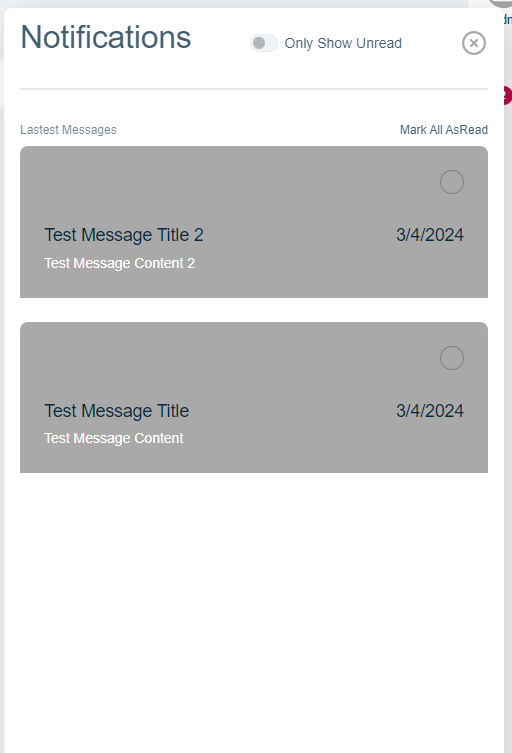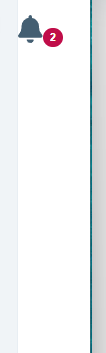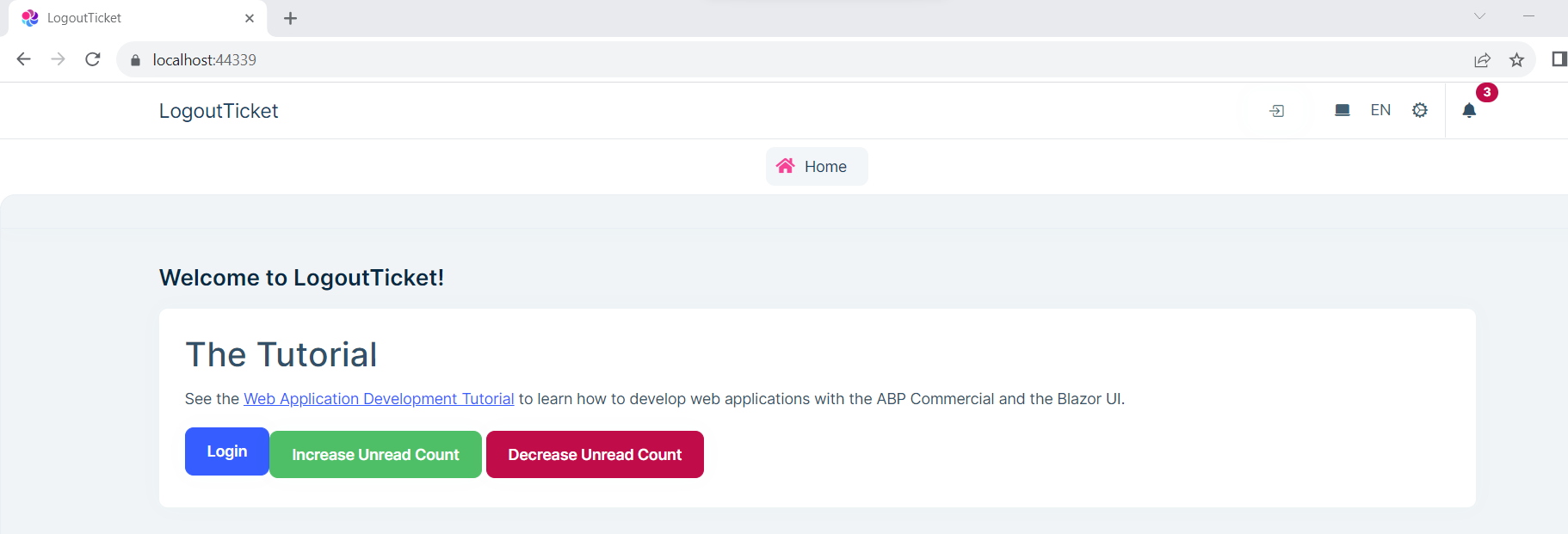- ABP Framework version: v8.0.0
- UI Type:Blazor Server
- Database System: EF Core (SQL Server)
- Tiered (for MVC) or Auth Server Separated (for Angular): yes
- Exception message and full stack trace:
- Steps to reproduce the issue:
Hi. we developed Notification(Bell) Service.
We apply step by step https://support.abp.io/QA/Questions/3592/How-do-I-force-the-Blazor-toolbar-to-refresh document .
and we developed backend services.
how can we add notification to user interface without refreshing
can you share sample code.
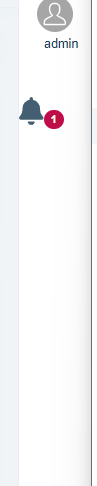
4 Answer(s)
-
0
Hello ,
Can you check this link https://community.abp.io/posts/realtime-notifications-via-signalr-in-abp-project-tsp2uqd3
Thank you.
-
0
hi. We developed abp.io project with Blazor server UI. can you share with us Blazor server sample.
-
0
Hi ,
There is no such example. can you please check this https://docs.abp.io/en/abp/latest/UI/Blazor/Toolbars#example-add-a-notification-icon to add bell icon.
Thanks,
-
0
Hi,
As you have checked https://support.abp.io/QA/Questions/3592/How-do-I-force-the-Blazor-toolbar-to-refresh , I also implemented same. Its working at my end like this
I have changed my
sidemenulayout totopmenulayout and add the code like in solutionPlease give a try.
Thanks,