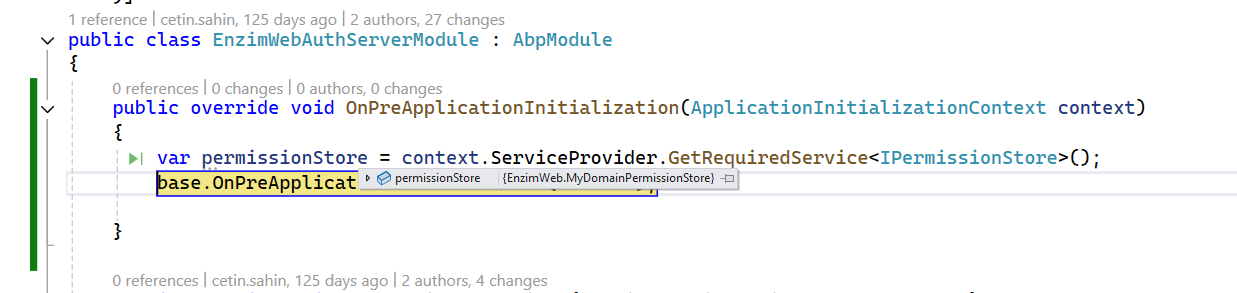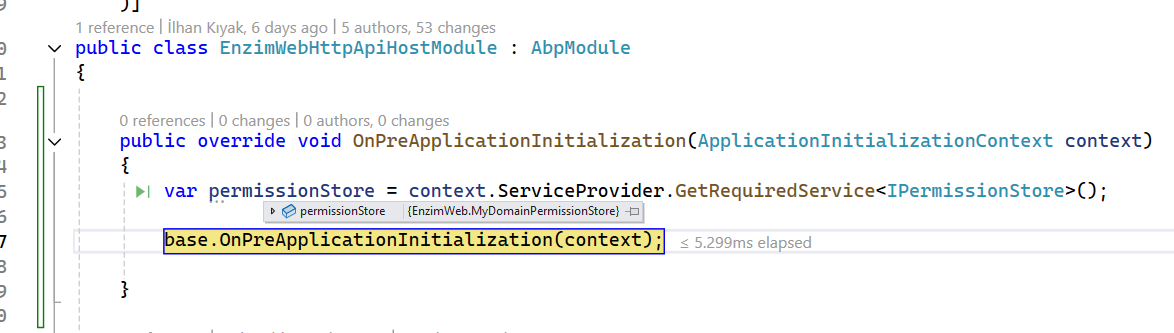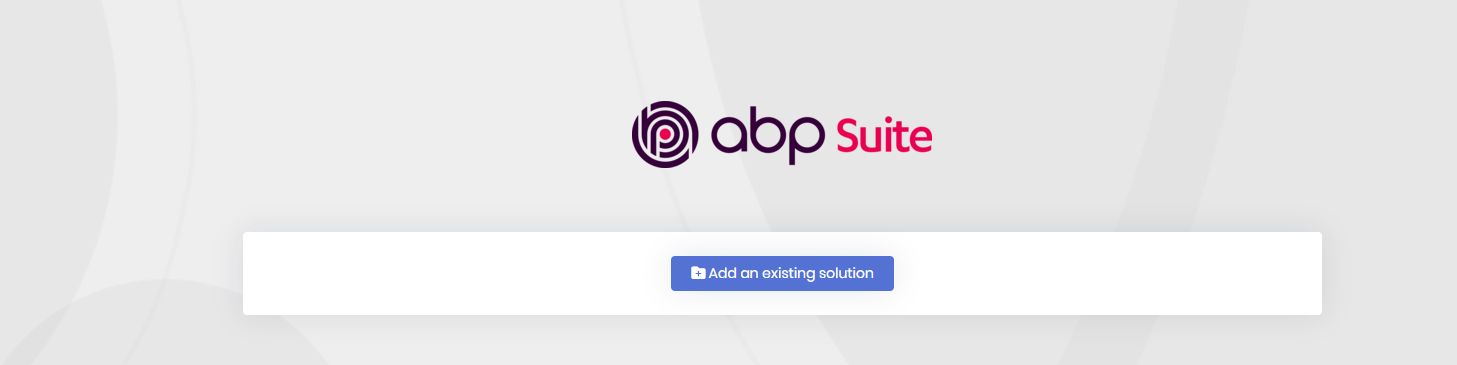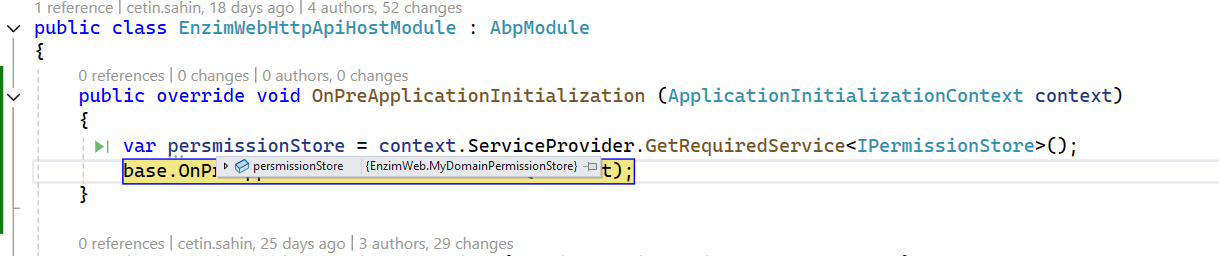Activities of "cetin.sahin"
Hello; I cannot share the project because it is a project developed by the customer side. However, we would like to have an online meeting at a convenient time for you.
I made the changes as you requested, but unfortunately the permission store is not triggered.
Also, even if we do not override IPermissionStore, abp.io permission store does not work.
Menus are not loaded. Authorizations are not received. The values of permissions pulled from the redis appear to be null.

can we get online meeting ?
we overrided IPermissionStore in Application project. is it wrong
our code run 8.1.4 version succesfully But 8.3.1 version cant trigger PermissionStore. Did you change the Permission Stored structure in version 8.3.1?
Our project cant trigger PermissionStore.
Hi; we cant triggered IPermissionStore IsGrantedAsync method. can you recommend another procedure for override Permission save and get method
ok thanks. can you refund ticket