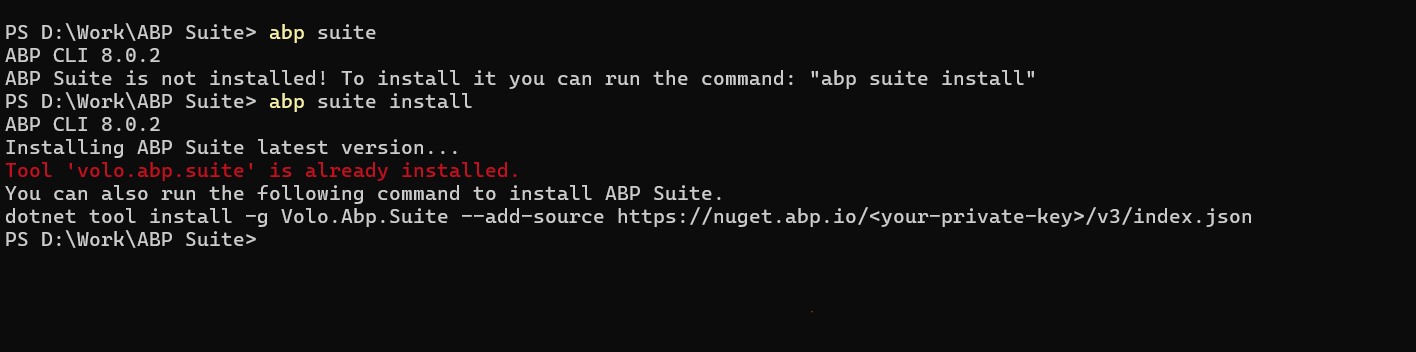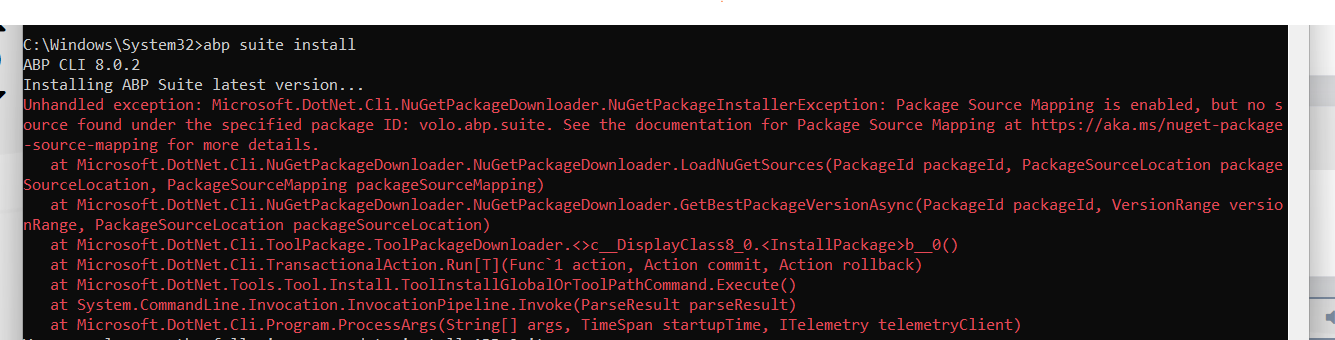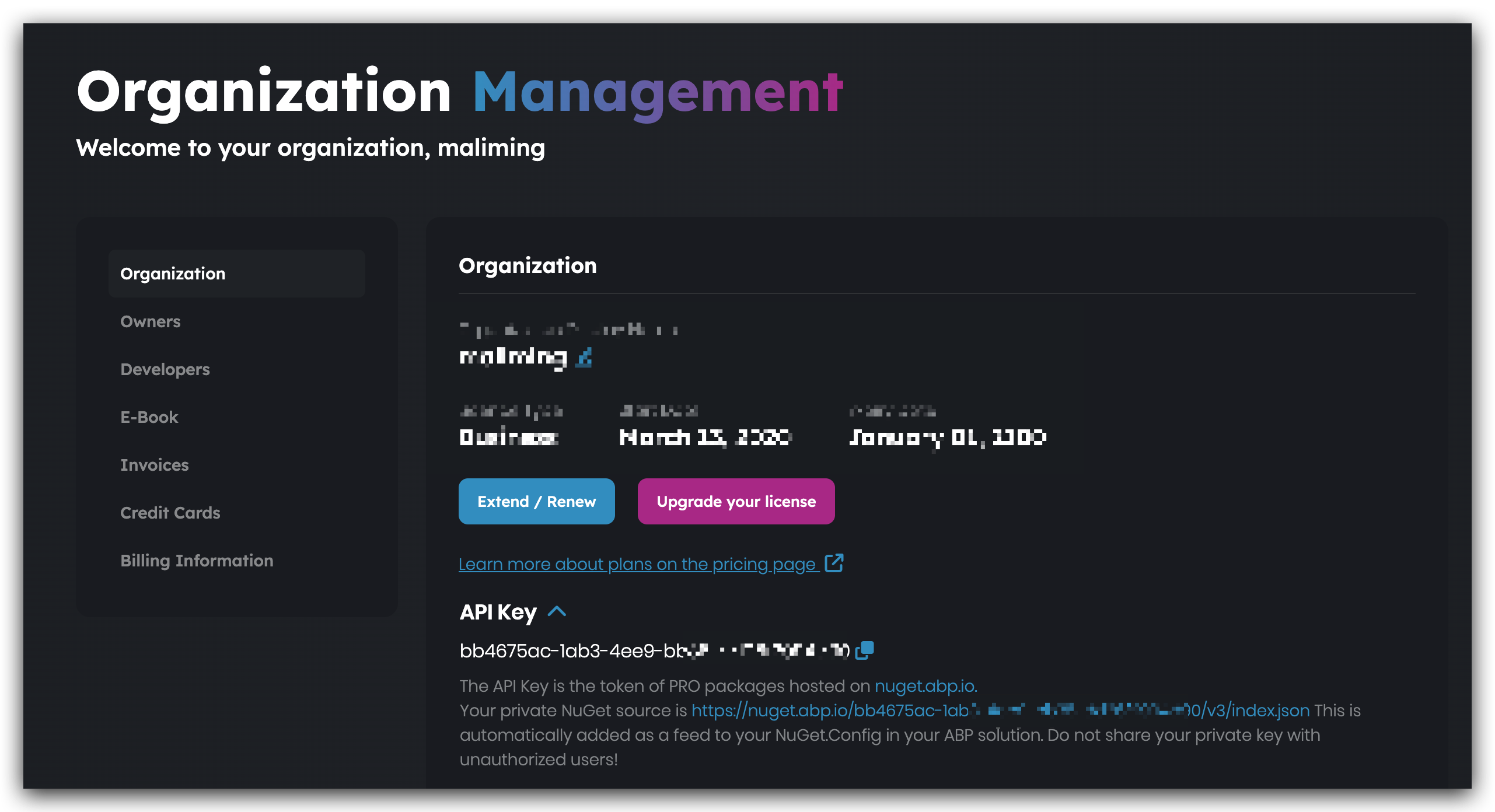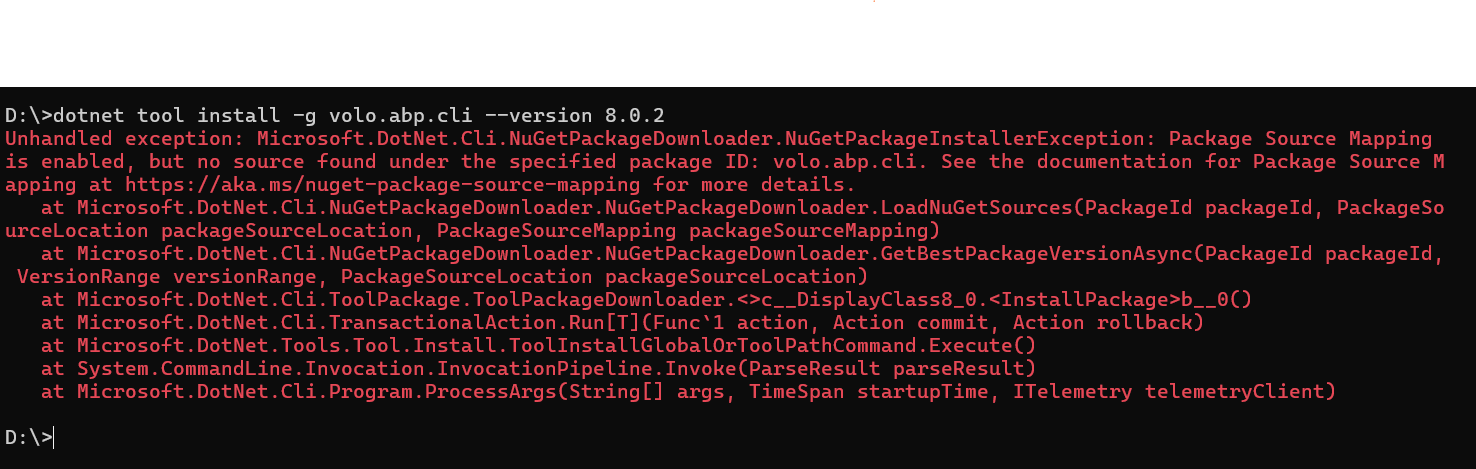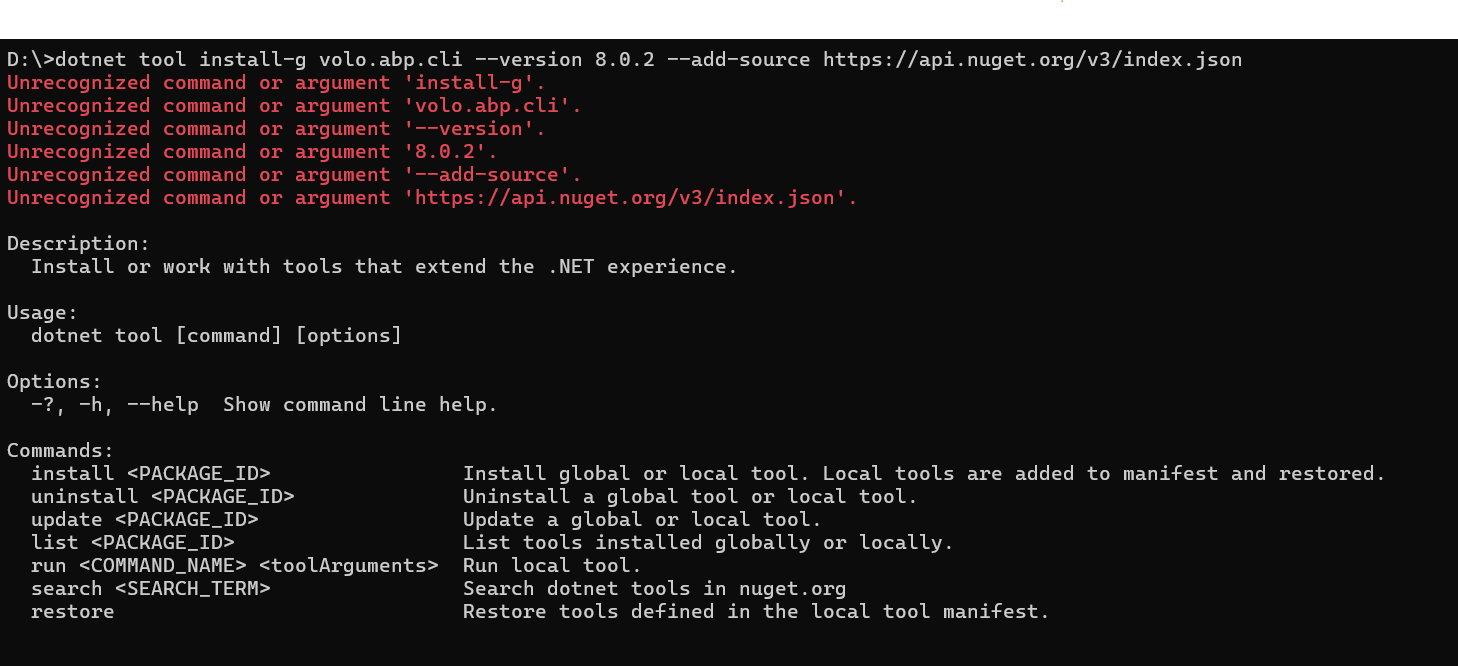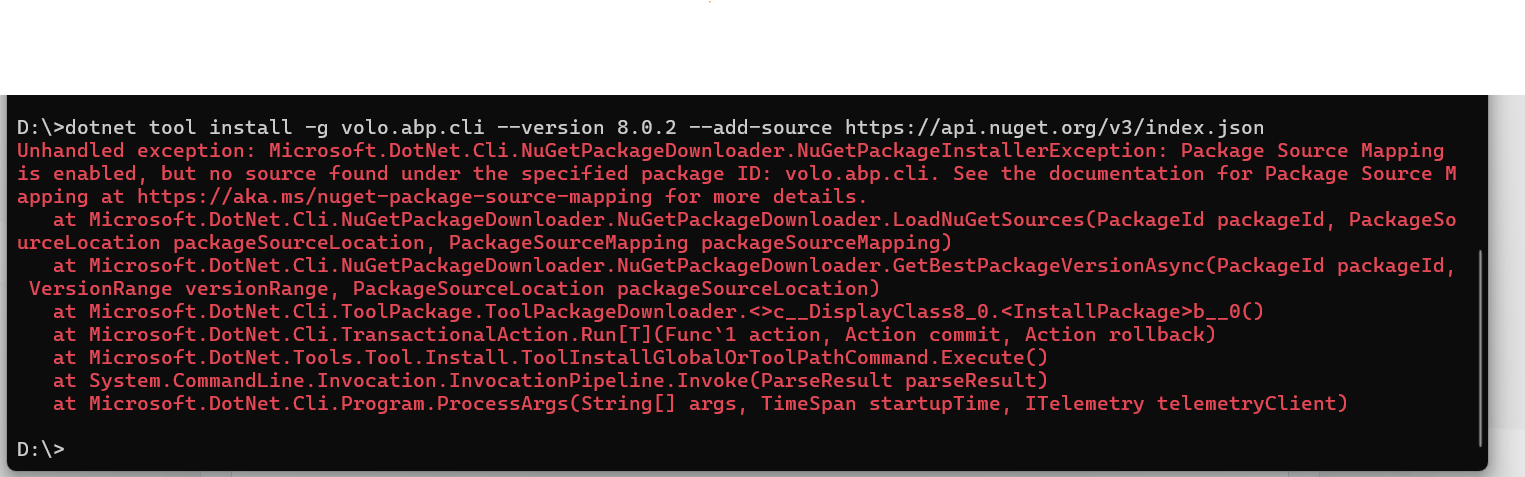13 Answer(s)
-
0
hi
You can try the following commands and share the output, thanks.
dotnet tool list -g dotnet tool uninstall volo.abp.suite -g dotnet tool install volo.abp.suite -g --add-source https://nuget.abp.io/your-private-key/v3/index.json -
0
From where can i get my private key ?? And i want to use cli v 8.0.2 not latest version Abp suite was working and suddenly stopped And also it's working with my friend but not working with me 🤷🏻♂️
-
0
Hello,
could you please try this way -
dotnet tool uninstall -g volo.abp.cli dotnet tool uninstall -g volo.abp.Suite Delete folder after running uninstall command (C:\Users\MyName.abp) dotnet tool install -g volo.abp.cli --version 8.0.2 after this sign in with abp login username -p password abp suite install --v 8.0.2
thanks
-
0
-
0
-
0
hi
dotnet tool install-g volo.abp.cli --version 8.0.2 --add-source https://api.nuget.org/v3/index.jsonPlease check your
NuGet.Configfile.https://learn.microsoft.com/en-us/nuget/consume-packages/configuring-nuget-behavior#config-file-locations-and-uses
-
0
here is Nuget.Config is there a line should i add to solve error ??
-
0
hi
Is
--add-source https://api.nuget.org/v3/index.jsonworks? -
0
-
0
hi
Please try this
dotnet tool install -g volo.abp.cli --version 8.0.2 --add-source https://api.nuget.org/v3/index.json -
0
-
0
hi
You can try to remove the
packageSourceMappingsection fromNuget.Configfile.https://learn.microsoft.com/en-us/nuget/consume-packages/package-source-mapping
-
0
: )