I have just upgraded project to latest version 8.1.0 with "abp update" command. The angular package file as below version.
"@abp/ng.account": "~8.1.3",
"@abp/ng.components": "~8.1.3",
"@abp/ng.core": "~8.1.3",
"@abp/ng.oauth": "~8.1.3",
"@abp/ng.setting-management": "~8.1.3",
"@abp/ng.theme.shared": "~8.1.3",
"@angular/animations": "^17.0.0",
"@angular/common": "^17.0.0",
"@angular/compiler": "^17.0.0",
"@angular/core": "^17.0.0",
"@angular/forms": "^17.0.0",
"@angular/localize": "^17.0.0",
"@angular/platform-browser": "^17.0.0",
"@angular/platform-browser-dynamic": "^17.0.0",
"@angular/router": "^17.0.0",
"@volo/abp.commercial.ng.ui": "~8.1.2",
"@volo/abp.ng.account": "~8.1.2",
"@volo/abp.ng.audit-logging": "~8.1.2",
"@volo/abp.ng.chat": "~8.1.2",
"@volo/abp.ng.gdpr": "~8.1.2",
"@volo/abp.ng.identity": "~8.1.2",
"@volo/abp.ng.language-management": "~8.1.2",
"@volo/abp.ng.account.core": "~8.1.2",
"@volo/abp.ng.openiddictpro": "~8.1.2",
"@volo/abp.ng.saas": "~8.1.2",
"@volo/abp.ng.text-template-management": "~8.1.2",
"@volosoft/abp.ng.theme.lepton-x": "^3.0.1",
After upgrading, I deleted the **node_modules **and lock file, clear the npm cache and install all the packages again. I am getting below error on ng serve.
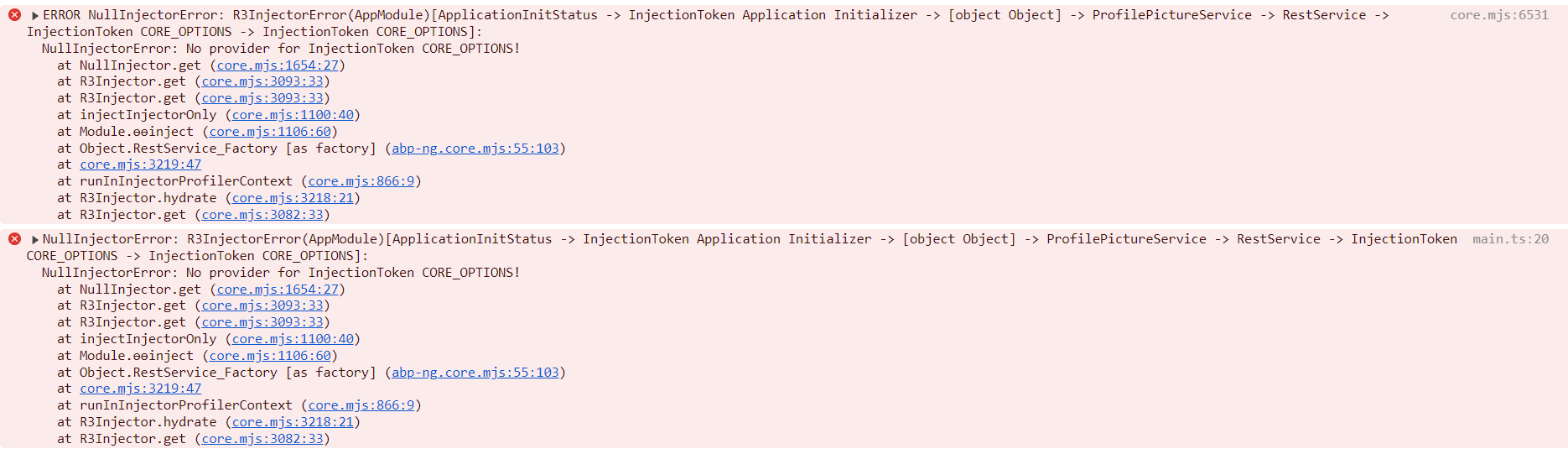
-
ABP Framework version: v8.1.0
-
UI Type: Angular
-
Database System: EF Core (SQL Server)
-
Tiered (for MVC) or Auth Server Separated (for Angular): yes
-
Exception message and full stack trace:
-
Steps to reproduce the issue:
3 Answer(s)
-
0
Hello,
when you use command
abp updateit has updated to latest stable version 8.1.3
If you want to update it to 8.1.0 that time you should use command likeabp update --version 8.1.0Please check your
abp cliversion also it should updated to 8.1.0 then it will workFYI when you want to update your abp application from one version to another you need to follow migration guide https://docs.abp.io/en/abp/latest/Migration-Guides/Index
Thanks
-
0
Yes, Angular application is updated to 8.1.3 and if it stable version then why I am getting the above error. I am fine with 8.1.3.
-
0
Hello,
Could you please change
"@volosoft/abp.ng.theme.lepton-x": "~3.1.1",.
After that deleteyarn.lockfile.
Runyarncommand and then runnpm start
please let me know if it helps you.thanks


