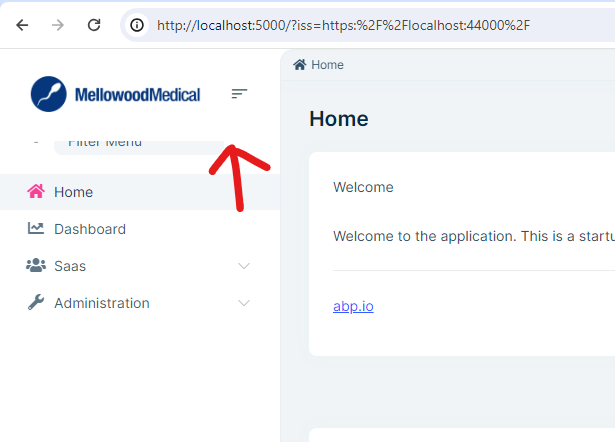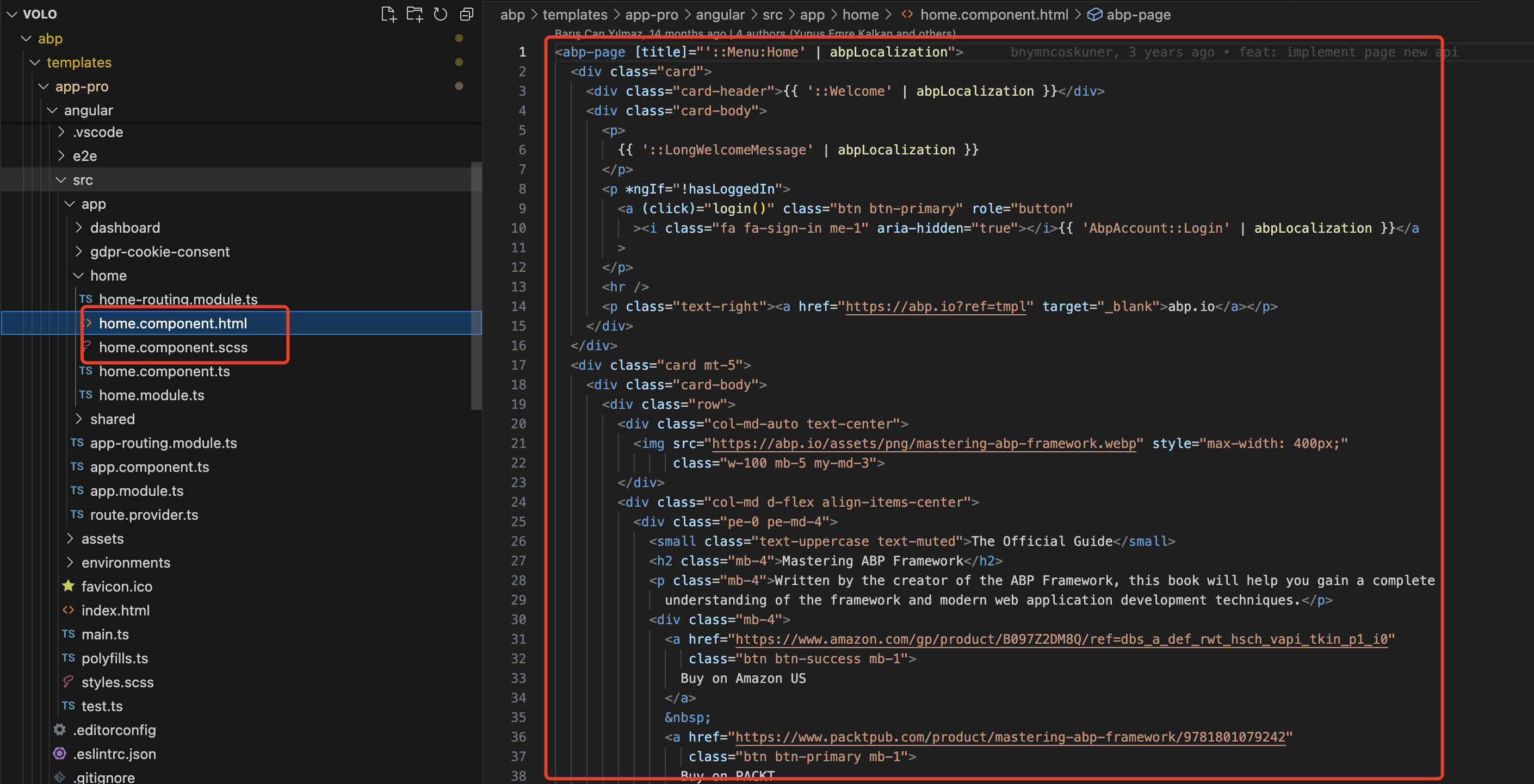- ABP Framework version: v8.0
- UI Type: Angular
- Database System: EF Core (SQL Server, Oracle, MySQL, PostgreSQL, etc..)
- Tiered (for MVC) or Auth Server Separated (for Angular): yes
I tried to follow this: https://docs.abp.io/en/abp/latest/UI/Angular/Component-Replacement#how-to-replace-logocomponent
However, I am finding it difficult to customize it as my logo overlaps with a few UI components here. Also, I couldn't find article on how to change favicon, title, etc.
Also, I want to change the content of this Home section. Can I get some reference URL on how to do that ?
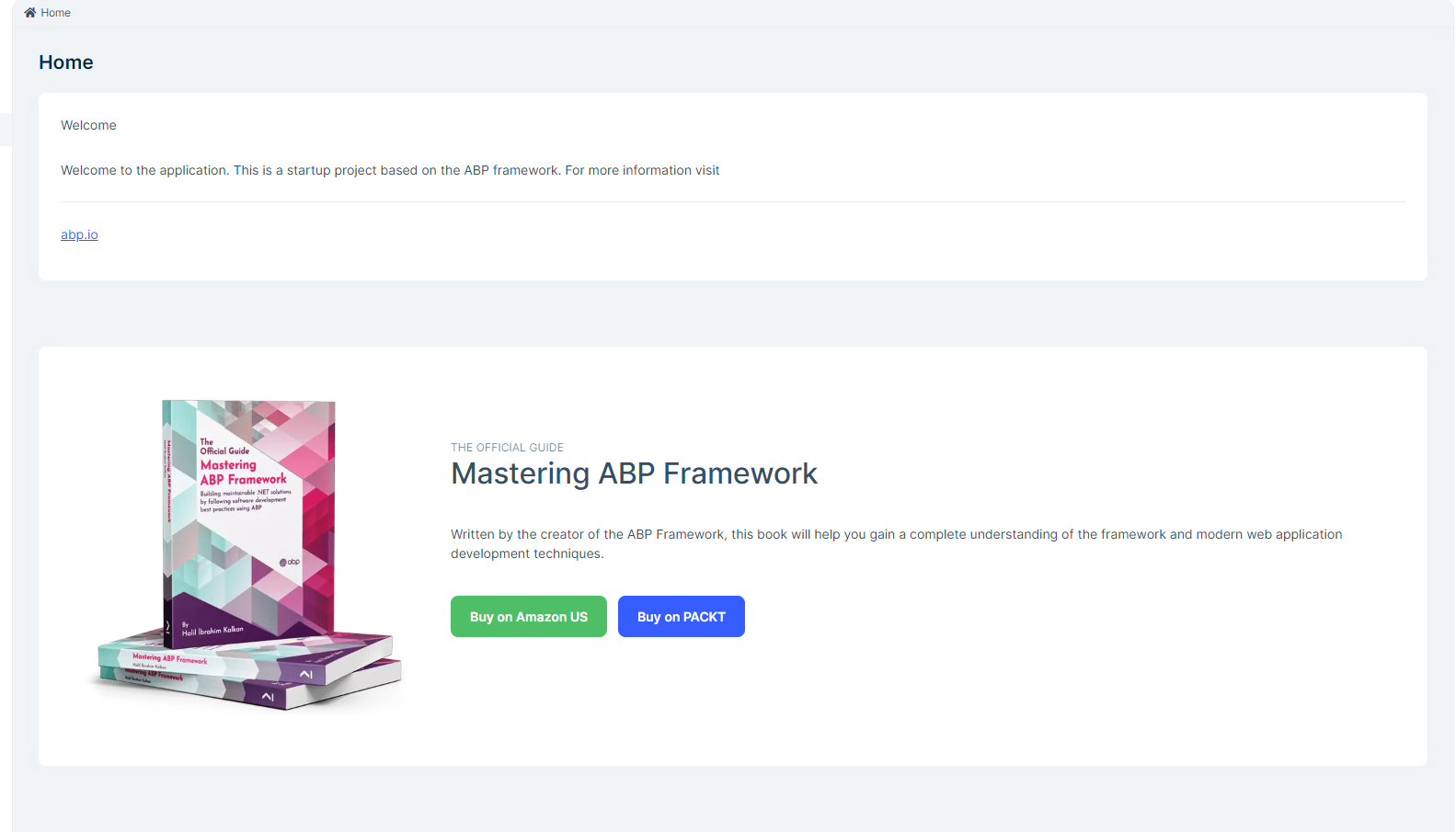
5 Answer(s)
-
0
Hi,
First, you can add the
logoUrl,faviconUrlto theSaasTenantentity via Module Entity Extensionshttps://docs.abp.io/en/abp/latest/Module-Entity-Extensions#quick-example
Then, you can customize the
brand-componentto get thelogoUrlandfaviconUrlfrom the tenant(you can add an API).https://docs.abp.io/en/commercial/latest/themes/lepton-x/angular-customization#brand-component
Also, I want to change the content of this Home section. Can I get some reference URL on how to do that ?
The HTML source code is in your project; you can make any changes you want.
-
0
Thanks, I will try this
-
0
okay
-
0
How do I change the UI for login page ?
I see the login is redirecting to https://localhost:44000/ server side
Also, I want to keep login page as my landing page, how can I achieve that ?
-
0
How do I change the UI for login page ?
See https://support.abp.io/QA/Questions/160/How-to-customize-an-ABP-project
Also, I want to keep login page as my landing page, how can I achieve that ?
You can add the route guard to the home component
https://docs.abp.io/en/abp/latest/UI/Angular/Permission-Management#permission-guard