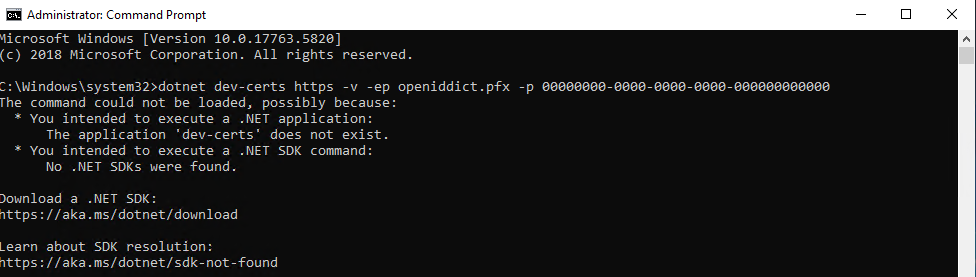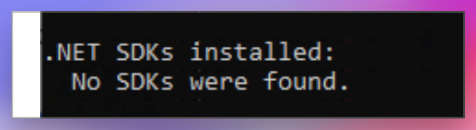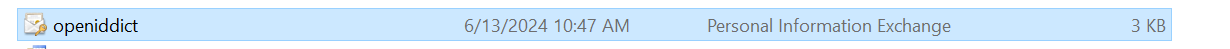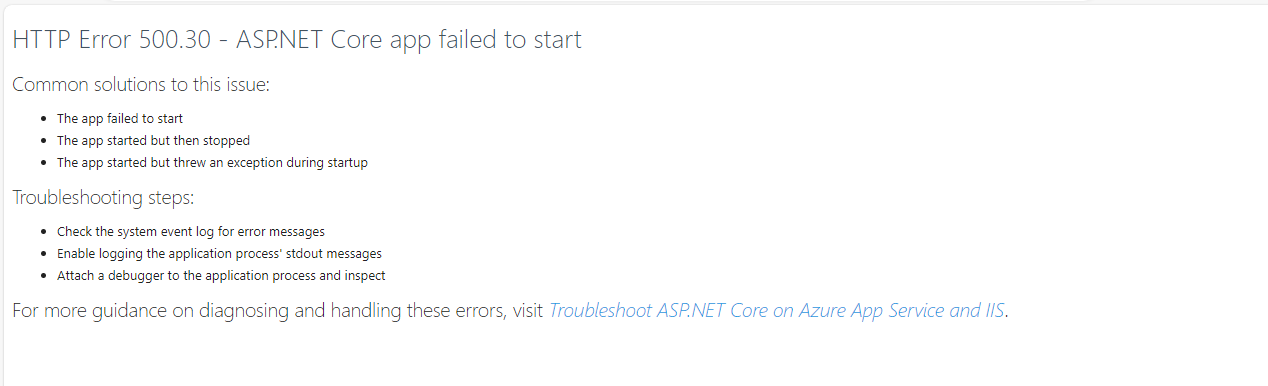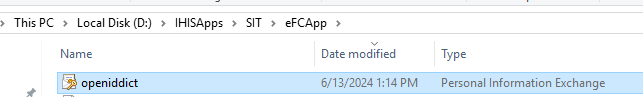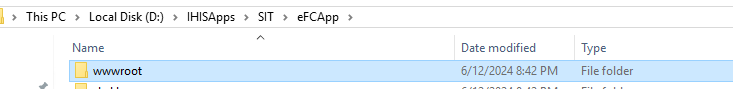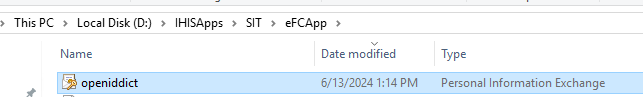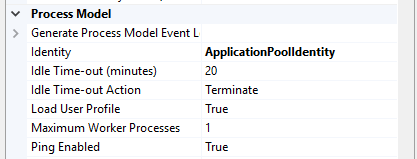Hi, I have migrated Identity server to OpenIddict. It is working fine in local but after deployment, I'm getting below screen
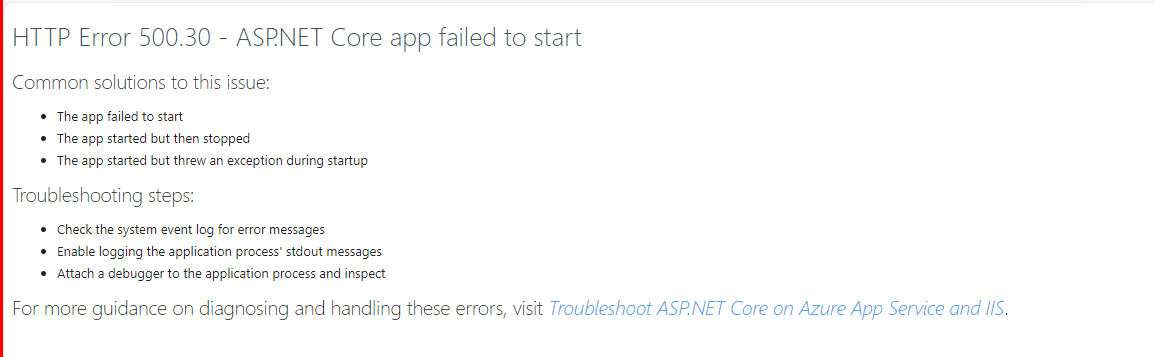
And below is log file
2024-06-12 18:17:58.794 +08:00 [INF] Starting web host.
2024-06-12 18:18:10.941 +08:00 [FTL] Host terminated unexpectedly!
Volo.Abp.AbpInitializationException: An error occurred during ConfigureServices phase of the module Volo.Abp.OpenIddict.AbpOpenIddictAspNetCoreModule, Volo.Abp.OpenIddict.AspNetCore, Version=8.1.3.0, Culture=neutral, PublicKeyToken=null. See the inner exception for details.
---> System.Security.Cryptography.CryptographicException: The specified network password is not correct.
at System.Security.Cryptography.X509Certificates.CertificatePal.FilterPFXStore(ReadOnlySpan`1 rawData, SafePasswordHandle password, PfxCertStoreFlags pfxCertStoreFlags)
at System.Security.Cryptography.X509Certificates.CertificatePal.FromBlobOrFile(ReadOnlySpan`1 rawData, String fileName, SafePasswordHandle password, X509KeyStorageFlags keyStorageFlags)
at System.Security.Cryptography.X509Certificates.CertificatePal.FromBlob(ReadOnlySpan`1 rawData, SafePasswordHandle password, X509KeyStorageFlags keyStorageFlags)
at System.Security.Cryptography.X509Certificates.X509Certificate..ctor(Byte[] rawData, String password, X509KeyStorageFlags keyStorageFlags)
at System.Security.Cryptography.X509Certificates.X509Certificate2..ctor(Byte[] rawData, String password, X509KeyStorageFlags keyStorageFlags)
at Microsoft.Extensions.DependencyInjection.OpenIddictServerBuilder.AddDevelopmentEncryptionCertificate(X500DistinguishedName subject)
at Microsoft.Extensions.DependencyInjection.OpenIddictServerBuilder.AddDevelopmentEncryptionCertificate()
at Volo.Abp.OpenIddict.AbpOpenIddictAspNetCoreModule.<>c__DisplayClass1_0.<AddOpenIddictServer>b__0(OpenIddictServerBuilder builder)
at Microsoft.Extensions.DependencyInjection.OpenIddictServerExtensions.AddServer(OpenIddictBuilder builder, Action`1 configuration)
at Volo.Abp.OpenIddict.AbpOpenIddictAspNetCoreModule.AddOpenIddictServer(IServiceCollection services)
at Volo.Abp.OpenIddict.AbpOpenIddictAspNetCoreModule.ConfigureServices(ServiceConfigurationContext context)
at Volo.Abp.AbpApplicationBase.ConfigureServices()
--- End of inner exception stack trace ---
at Volo.Abp.AbpApplicationBase.ConfigureServices()
at Volo.Abp.AbpApplicationBase..ctor(Type startupModuleType, IServiceCollection services, Action`1 optionsAction)
at Volo.Abp.AbpApplicationWithExternalServiceProvider..ctor(Type startupModuleType, IServiceCollection services, Action`1 optionsAction)
at Volo.Abp.AbpApplicationFactory.Create(Type startupModuleType, IServiceCollection services, Action`1 optionsAction)
at Volo.Abp.AbpApplicationFactory.Create[TStartupModule](IServiceCollection services, Action`1 optionsAction)
at Microsoft.Extensions.DependencyInjection.ServiceCollectionApplicationExtensions.AddApplication[TStartupModule](IServiceCollection services, Action`1 optionsAction)
at eFC.Web.Startup.ConfigureServices(IServiceCollection services) in /agents/work/4/82/s/src/src/eFC.Web/Startup.cs:line 12
at System.RuntimeMethodHandle.InvokeMethod(Object target, Void** arguments, Signature sig, Boolean isConstructor)
at System.Reflection.MethodBaseInvoker.InterpretedInvoke_Method(Object obj, IntPtr* args)
at System.Reflection.MethodBaseInvoker.InvokeDirectByRefWithFewArgs(Object obj, Span`1 copyOfArgs, BindingFlags invokeAttr)
at System.Reflection.MethodBaseInvoker.InvokeWithOneArg(Object obj, BindingFlags invokeAttr, Binder binder, Object[] parameters, CultureInfo culture)
at System.Reflection.RuntimeMethodInfo.Invoke(Object obj, BindingFlags invokeAttr, Binder binder, Object[] parameters, CultureInfo culture)
at Microsoft.AspNetCore.Hosting.MethodInfoExtensions.InvokeWithoutWrappingExceptions(MethodInfo methodInfo, Object obj, Object[] parameters)
at Microsoft.AspNetCore.Hosting.ConfigureServicesBuilder.InvokeCore(Object instance, IServiceCollection services)
at Microsoft.AspNetCore.Hosting.ConfigureServicesBuilder.<>c__DisplayClass9_0.<Invoke>g__Startup|0(IServiceCollection serviceCollection)
at Microsoft.AspNetCore.Hosting.ConfigureServicesBuilder.Invoke(Object instance, IServiceCollection services)
at Microsoft.AspNetCore.Hosting.ConfigureServicesBuilder.<>c__DisplayClass8_0.<Build>b__0(IServiceCollection services)
at Microsoft.AspNetCore.Hosting.GenericWebHostBuilder.UseStartup(Type startupType, HostBuilderContext context, IServiceCollection services, Object instance)
at Microsoft.AspNetCore.Hosting.GenericWebHostBuilder.<>c__DisplayClass7_0.<UseStartup>b__0(HostBuilderContext context, IServiceCollection services)
at Microsoft.Extensions.Hosting.HostBuilder.InitializeServiceProvider()
at Microsoft.Extensions.Hosting.HostBuilder.Build()
at eFC.Web.Program.Main(String[] args) in /agents/work/4/82/s/src/src/eFC.Web/Program.cs:line 36
Can you please help if there is anything missed.
ABP Framework version: v8.1.1
UI Type:React
Database System: EF Core (SQL Server)
Tiered (for MVC) or Auth Server Separated (for Angular): yes
Exception message and full stack trace:NA
Steps to reproduce the issue: Migration from Identity server to OpenIddict
67 Answer(s)
-
0
Hello,
please check similar issuehttps://support.abp.io/QA/Questions/7194/SaasServiceHttpApiHost-terminated-unexpectedly-Error#answer-3a128dcf-3401-6048-cc3c-9217fb0e882d https://support.abp.io/QA/Questions/4390/Getting-Error-While-Deploying-to-Azure--Please-Help if it helps you
thanks
-
0
Hello,
please check similar issuehttps://support.abp.io/QA/Questions/7194/SaasServiceHttpApiHost-terminated-unexpectedly-Error#answer-3a128dcf-3401-6048-cc3c-9217fb0e882d https://support.abp.io/QA/Questions/4390/Getting-Error-While-Deploying-to-Azure--Please-Help if it helps you
thanks
Hi, as per the solution mentioned in the link, do I need to add some cert? When I was using Identity server at that time there was no cert, also I have 2 modes of login, DB mode and external login, there will be any difference of cert? in both mode I'm getting same error.
-
0
hi
AddDevelopmentEncryptionCertificate
Please use a
pfxcertificate for the Production environment.see https://docs.abp.io/en/abp/latest/Deployment/Configuring-OpenIddict#development-environment https://docs.abp.io/en/abp/latest/Deployment/Configuring-OpenIddict#production-environment
-
0
-
0
hi
Please run this command on your development machine.
-
0
> dotnet --info .NET SDK: Version: 8.0.301 Commit: 1a0e9c0300 Workload version: 8.0.300-manifests.011fccd5 MSBuild version: 17.10.4+10fbfbf2e Runtime Environment: OS Name: Mac OS X OS Version: 14.5 OS Platform: Darwin RID: osx-arm64 Base Path: /usr/local/share/dotnet/sdk/8.0.301/ .NET workloads installed: [aspire] Installation Source: SDK 8.0.300 Manifest Version: 8.0.1/8.0.100 Manifest Path: /usr/local/share/dotnet/sdk-manifests/8.0.100/microsoft.net.sdk.aspire/8.0.1/WorkloadManifest.json Install Type: FileBased Host: Version: 8.0.6 Architecture: arm64 Commit: 3b8b000a0e .NET SDKs installed: 8.0.301 [/usr/local/share/dotnet/sdk] .NET runtimes installed: Microsoft.AspNetCore.App 8.0.6 [/usr/local/share/dotnet/shared/Microsoft.AspNetCore.App] Microsoft.NETCore.App 8.0.6 [/usr/local/share/dotnet/shared/Microsoft.NETCore.App] Other architectures found: x64 [/usr/local/share/dotnet/x64] registered at [/etc/dotnet/install_location_x64] Environment variables: Not set global.json file: Not found Learn more: https://aka.ms/dotnet/info Download .NET: https://aka.ms/dotnet/download > dotnet dev-certs https -v -ep openiddict.pfx -p 00000000-0000-0000-0000-000000000000 [1] Listing certificates from CurrentUser\My [2] Found certificates: 2 certificates 1) 8A29E32D03730B34A5C476AA01F36A769228667C - CN=localhost - Valid from 2023-08-20 13:35:18Z to 2024-08-19 13:35:18Z - IsHttpsDevelopmentCertificate: true - IsExportable: true 2) ECF836904FA576A3765F42D3E43B6FA9AF73B914 - CN=localhost - Valid from 2023-07-23 20:50:54Z to 2024-07-22 20:50:54Z - IsHttpsDevelopmentCertificate: true - IsExportable: true [3] Checking certificates validity [4] Valid certificates: 2 certificates 1) 8A29E32D03730B34A5C476AA01F36A769228667C - CN=localhost - Valid from 2023-08-20 13:35:18Z to 2024-08-19 13:35:18Z - IsHttpsDevelopmentCertificate: true - IsExportable: true 2) ECF836904FA576A3765F42D3E43B6FA9AF73B914 - CN=localhost - Valid from 2023-07-23 20:50:54Z to 2024-07-22 20:50:54Z - IsHttpsDevelopmentCertificate: true - IsExportable: true [5] Invalid certificates: no certificates [6] Finished listing certificates. [1] Listing certificates from CurrentUser\My [2] Found certificates: 2 certificates 1) 8A29E32D03730B34A5C476AA01F36A769228667C - CN=localhost - Valid from 2023-08-20 13:35:18Z to 2024-08-19 13:35:18Z - IsHttpsDevelopmentCertificate: true - IsExportable: true 2) ECF836904FA576A3765F42D3E43B6FA9AF73B914 - CN=localhost - Valid from 2023-07-23 20:50:54Z to 2024-07-22 20:50:54Z - IsHttpsDevelopmentCertificate: true - IsExportable: true [3] Checking certificates validity [4] Valid certificates: 2 certificates 1) 8A29E32D03730B34A5C476AA01F36A769228667C - CN=localhost - Valid from 2023-08-20 13:35:18Z to 2024-08-19 13:35:18Z - IsHttpsDevelopmentCertificate: true - IsExportable: true 2) ECF836904FA576A3765F42D3E43B6FA9AF73B914 - CN=localhost - Valid from 2023-07-23 20:50:54Z to 2024-07-22 20:50:54Z - IsHttpsDevelopmentCertificate: true - IsExportable: true [5] Invalid certificates: no certificates [6] Finished listing certificates. [1] Listing certificates from LocalMachine\My [2] Found certificates: no certificates [3] Checking certificates validity [4] Valid certificates: no certificates [5] Invalid certificates: no certificates [6] Finished listing certificates. [8] Filtered certificates: 2 certificates 1) 8A29E32D03730B34A5C476AA01F36A769228667C - CN=localhost - Valid from 2023-08-20 13:35:18Z to 2024-08-19 13:35:18Z - IsHttpsDevelopmentCertificate: true - IsExportable: true 2) ECF836904FA576A3765F42D3E43B6FA9AF73B914 - CN=localhost - Valid from 2023-07-23 20:50:54Z to 2024-07-22 20:50:54Z - IsHttpsDevelopmentCertificate: true - IsExportable: true [9] Excluded certificates: no certificates [14] Valid certificates: 2 certificates 1) 8A29E32D03730B34A5C476AA01F36A769228667C - CN=localhost - Valid from 2023-08-20 13:35:18Z to 2024-08-19 13:35:18Z - IsHttpsDevelopmentCertificate: true - IsExportable: true 2) ECF836904FA576A3765F42D3E43B6FA9AF73B914 - CN=localhost - Valid from 2023-07-23 20:50:54Z to 2024-07-22 20:50:54Z - IsHttpsDevelopmentCertificate: true - IsExportable: true [15] Selected certificate: ECF836904FA576A3765F42D3E43B6FA9AF73B914 - CN=localhost - Valid from 2023-07-23 20:50:54Z to 2024-07-22 20:50:54Z - IsHttpsDevelopmentCertificate: true - IsExportable: true [23] Saving certificate 'ECF836904FA576A3765F42D3E43B6FA9AF73B914 - CN=localhost - Valid from 2023-07-23 20:50:54Z to 2024-07-22 20:50:54Z - IsHttpsDevelopmentCertificate: true - IsExportable: true' to openiddict.pfx with private key. [27] Writing the certificate to: openiddict.pfx. A valid HTTPS certificate is already present. The certificate was exported to openiddict.pfx -
0
> dotnet --info .NET SDK: Version: 8.0.301 Commit: 1a0e9c0300 Workload version: 8.0.300-manifests.011fccd5 MSBuild version: 17.10.4+10fbfbf2e Runtime Environment: OS Name: Mac OS X OS Version: 14.5 OS Platform: Darwin RID: osx-arm64 Base Path: /usr/local/share/dotnet/sdk/8.0.301/ .NET workloads installed: [aspire] Installation Source: SDK 8.0.300 Manifest Version: 8.0.1/8.0.100 Manifest Path: /usr/local/share/dotnet/sdk-manifests/8.0.100/microsoft.net.sdk.aspire/8.0.1/WorkloadManifest.json Install Type: FileBased Host: Version: 8.0.6 Architecture: arm64 Commit: 3b8b000a0e .NET SDKs installed: 8.0.301 [/usr/local/share/dotnet/sdk] .NET runtimes installed: Microsoft.AspNetCore.App 8.0.6 [/usr/local/share/dotnet/shared/Microsoft.AspNetCore.App] Microsoft.NETCore.App 8.0.6 [/usr/local/share/dotnet/shared/Microsoft.NETCore.App] Other architectures found: x64 [/usr/local/share/dotnet/x64] registered at [/etc/dotnet/install_location_x64] Environment variables: Not set global.json file: Not found Learn more: https://aka.ms/dotnet/info Download .NET: https://aka.ms/dotnet/download > dotnet dev-certs https -v -ep openiddict.pfx -p 00000000-0000-0000-0000-000000000000 [1] Listing certificates from CurrentUser\My [2] Found certificates: 2 certificates 1) 8A29E32D03730B34A5C476AA01F36A769228667C - CN=localhost - Valid from 2023-08-20 13:35:18Z to 2024-08-19 13:35:18Z - IsHttpsDevelopmentCertificate: true - IsExportable: true 2) ECF836904FA576A3765F42D3E43B6FA9AF73B914 - CN=localhost - Valid from 2023-07-23 20:50:54Z to 2024-07-22 20:50:54Z - IsHttpsDevelopmentCertificate: true - IsExportable: true [3] Checking certificates validity [4] Valid certificates: 2 certificates 1) 8A29E32D03730B34A5C476AA01F36A769228667C - CN=localhost - Valid from 2023-08-20 13:35:18Z to 2024-08-19 13:35:18Z - IsHttpsDevelopmentCertificate: true - IsExportable: true 2) ECF836904FA576A3765F42D3E43B6FA9AF73B914 - CN=localhost - Valid from 2023-07-23 20:50:54Z to 2024-07-22 20:50:54Z - IsHttpsDevelopmentCertificate: true - IsExportable: true [5] Invalid certificates: no certificates [6] Finished listing certificates. [1] Listing certificates from CurrentUser\My [2] Found certificates: 2 certificates 1) 8A29E32D03730B34A5C476AA01F36A769228667C - CN=localhost - Valid from 2023-08-20 13:35:18Z to 2024-08-19 13:35:18Z - IsHttpsDevelopmentCertificate: true - IsExportable: true 2) ECF836904FA576A3765F42D3E43B6FA9AF73B914 - CN=localhost - Valid from 2023-07-23 20:50:54Z to 2024-07-22 20:50:54Z - IsHttpsDevelopmentCertificate: true - IsExportable: true [3] Checking certificates validity [4] Valid certificates: 2 certificates 1) 8A29E32D03730B34A5C476AA01F36A769228667C - CN=localhost - Valid from 2023-08-20 13:35:18Z to 2024-08-19 13:35:18Z - IsHttpsDevelopmentCertificate: true - IsExportable: true 2) ECF836904FA576A3765F42D3E43B6FA9AF73B914 - CN=localhost - Valid from 2023-07-23 20:50:54Z to 2024-07-22 20:50:54Z - IsHttpsDevelopmentCertificate: true - IsExportable: true [5] Invalid certificates: no certificates [6] Finished listing certificates. [1] Listing certificates from LocalMachine\My [2] Found certificates: no certificates [3] Checking certificates validity [4] Valid certificates: no certificates [5] Invalid certificates: no certificates [6] Finished listing certificates. [8] Filtered certificates: 2 certificates 1) 8A29E32D03730B34A5C476AA01F36A769228667C - CN=localhost - Valid from 2023-08-20 13:35:18Z to 2024-08-19 13:35:18Z - IsHttpsDevelopmentCertificate: true - IsExportable: true 2) ECF836904FA576A3765F42D3E43B6FA9AF73B914 - CN=localhost - Valid from 2023-07-23 20:50:54Z to 2024-07-22 20:50:54Z - IsHttpsDevelopmentCertificate: true - IsExportable: true [9] Excluded certificates: no certificates [14] Valid certificates: 2 certificates 1) 8A29E32D03730B34A5C476AA01F36A769228667C - CN=localhost - Valid from 2023-08-20 13:35:18Z to 2024-08-19 13:35:18Z - IsHttpsDevelopmentCertificate: true - IsExportable: true 2) ECF836904FA576A3765F42D3E43B6FA9AF73B914 - CN=localhost - Valid from 2023-07-23 20:50:54Z to 2024-07-22 20:50:54Z - IsHttpsDevelopmentCertificate: true - IsExportable: true [15] Selected certificate: ECF836904FA576A3765F42D3E43B6FA9AF73B914 - CN=localhost - Valid from 2023-07-23 20:50:54Z to 2024-07-22 20:50:54Z - IsHttpsDevelopmentCertificate: true - IsExportable: true [23] Saving certificate 'ECF836904FA576A3765F42D3E43B6FA9AF73B914 - CN=localhost - Valid from 2023-07-23 20:50:54Z to 2024-07-22 20:50:54Z - IsHttpsDevelopmentCertificate: true - IsExportable: true' to openiddict.pfx with private key. [27] Writing the certificate to: openiddict.pfx. A valid HTTPS certificate is already present. The certificate was exported to openiddict.pfxIn my local development machine, I am getting the same output as your response while running the command
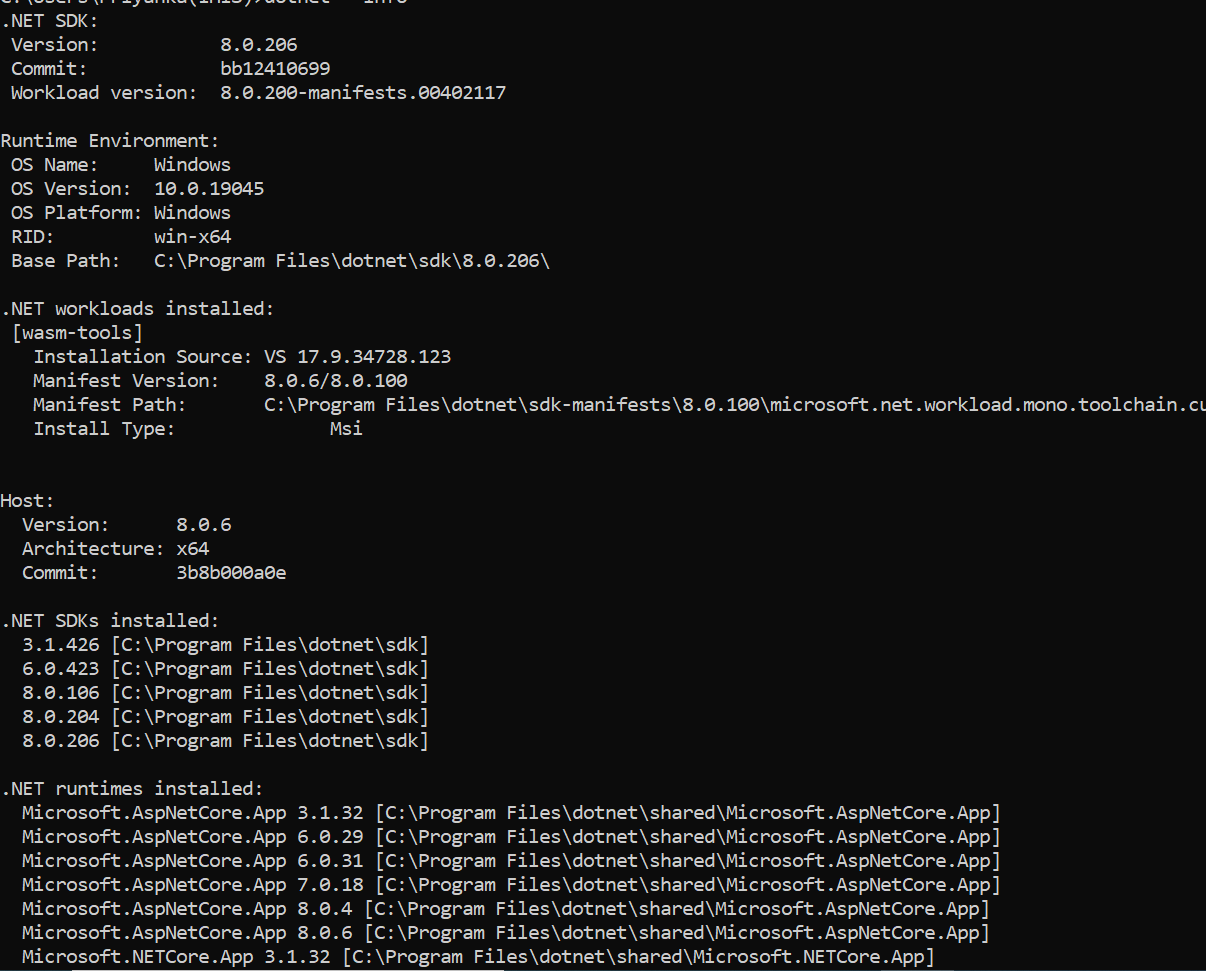
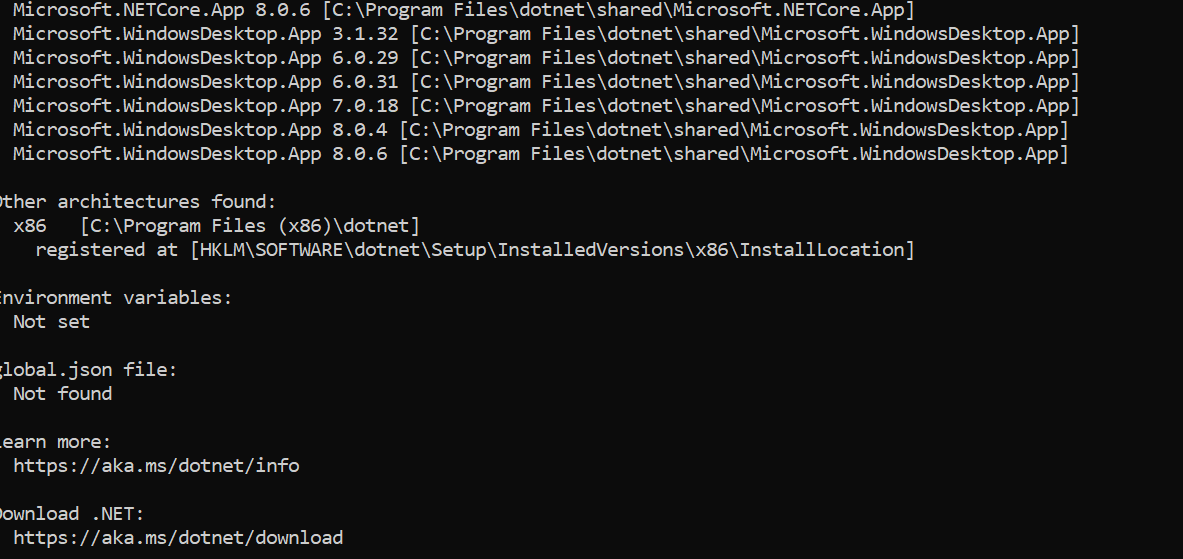
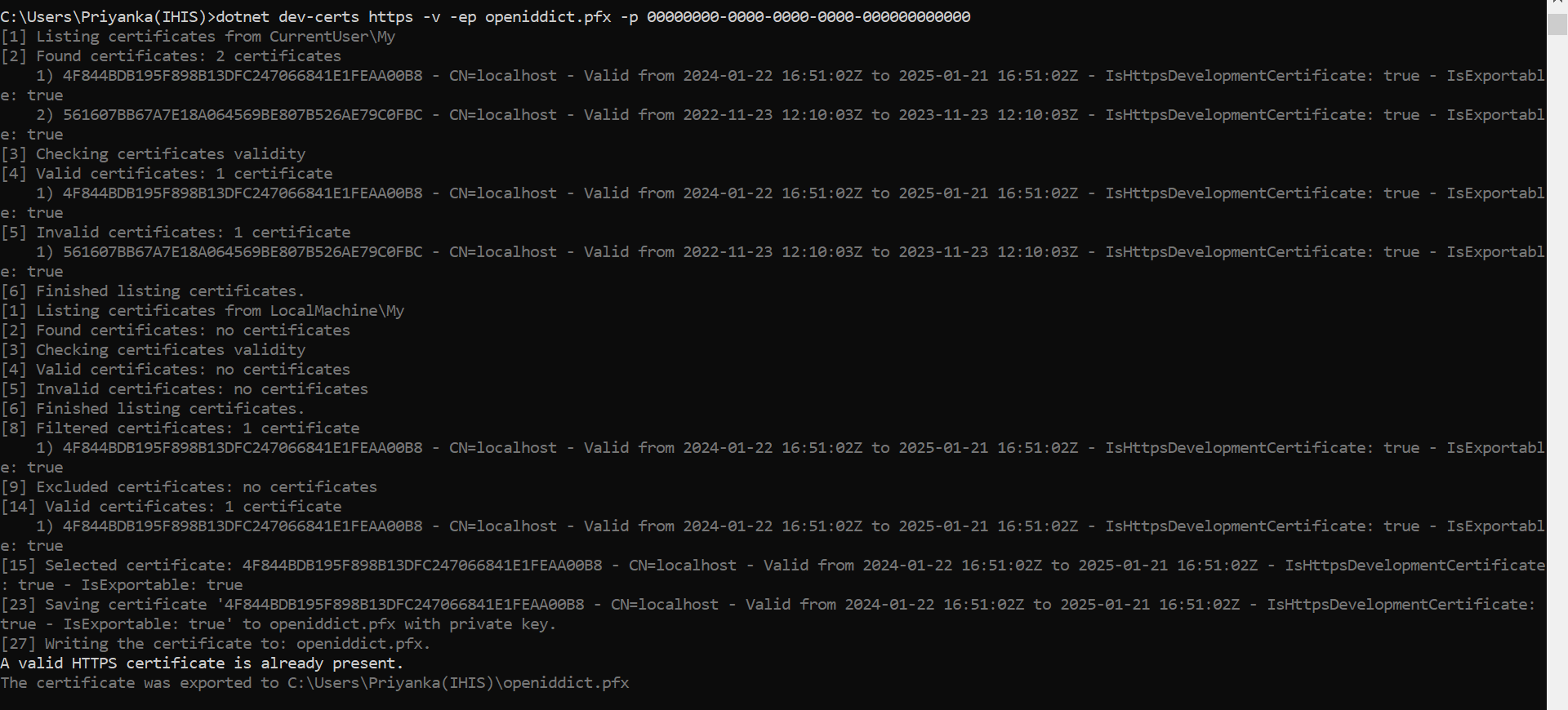
but if I'm running same command on server, I'm getting this response
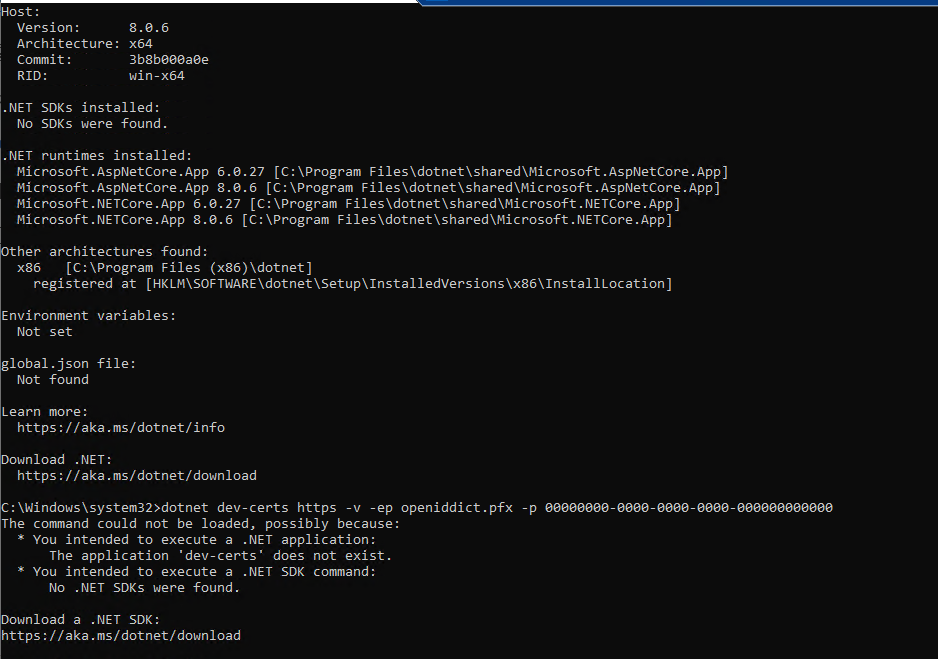
-
0
-
0
-
0
hi
You can generate this file and copy it to your server.
-
0
-
0
No, only this
pfxfile. and configure it in code.public override void PreConfigureServices(ServiceConfigurationContext context) { var hostingEnvironment = context.Services.GetHostingEnvironment(); if (!hostingEnvironment.IsDevelopment()) { PreConfigure<AbpOpenIddictAspNetCoreOptions>(options => { options.AddDevelopmentEncryptionAndSigningCertificate = false; }); PreConfigure<OpenIddictServerBuilder>(serverBuilder => { serverBuilder.AddProductionEncryptionAndSigningCertificate("openiddict.pfx", "00000000-0000-0000-0000-000000000000"); }); } } -
0
No, only this
pfxfile. and configure it in code.public override void PreConfigureServices(ServiceConfigurationContext context) { var hostingEnvironment = context.Services.GetHostingEnvironment(); if (!hostingEnvironment.IsDevelopment()) { PreConfigure<AbpOpenIddictAspNetCoreOptions>(options => { options.AddDevelopmentEncryptionAndSigningCertificate = false; }); PreConfigure<OpenIddictServerBuilder>(serverBuilder => { serverBuilder.AddProductionEncryptionAndSigningCertificate("openiddict.pfx", "00000000-0000-0000-0000-000000000000"); }); } }ok, in which file I need to add this code? is it eFCWebModule file ?
-
0
Yes,
eFC.Web, You also can create a new latest template project and check the code. -
0
Yes,
eFC.Web, You also can create a new latest template project and check the code.Hi, I have added cert and above-mentioned code but still getting the same error
this time log is different
2024-06-13 12:58:37.930 +08:00 [INF] Starting web host. 2024-06-13 12:58:43.172 +08:00 [FTL] Host terminated unexpectedly! Volo.Abp.AbpInitializationException: An error occurred during ConfigureServices phase of the module Volo.Abp.OpenIddict.AbpOpenIddictAspNetCoreModule, Volo.Abp.OpenIddict.AspNetCore, Version=8.1.3.0, Culture=neutral, PublicKeyToken=null. See the inner exception for details. ---> System.Security.Cryptography.CryptographicException: The system cannot find the file specified. at System.Security.Cryptography.X509Certificates.CertificatePal.FilterPFXStore(ReadOnlySpan`1 rawData, SafePasswordHandle password, PfxCertStoreFlags pfxCertStoreFlags) at System.Security.Cryptography.X509Certificates.CertificatePal.FromBlobOrFile(ReadOnlySpan`1 rawData, String fileName, SafePasswordHandle password, X509KeyStorageFlags keyStorageFlags) at System.Security.Cryptography.X509Certificates.CertificatePal.FromFile(String fileName, SafePasswordHandle password, X509KeyStorageFlags keyStorageFlags) at System.Security.Cryptography.X509Certificates.X509Certificate..ctor(String fileName, String password, X509KeyStorageFlags keyStorageFlags) at System.Security.Cryptography.X509Certificates.X509Certificate..ctor(String fileName, String password) at System.Security.Cryptography.X509Certificates.X509Certificate2..ctor(String fileName, String password) at Microsoft.Extensions.DependencyInjection.OpenIddictServerBuilderExtensions.AddProductionEncryptionAndSigningCertificate(OpenIddictServerBuilder builder, String fileName, String passPhrase) at eFC.Web.eFCWebModule.<>c.<PreConfigureServices>b__0_1(OpenIddictServerBuilder serverBuilder) in /agents/work/4/69/s/src/src/eFC.Web/eFCWebModule.cs:line 97 at Volo.Abp.Options.PreConfigureActionList`1.Configure(TOptions options) at Microsoft.Extensions.DependencyInjection.ServiceCollectionPreConfigureExtensions.ExecutePreConfiguredActions[TOptions](IServiceCollection services, TOptions options) at Volo.Abp.OpenIddict.AbpOpenIddictAspNetCoreModule.<>c__DisplayClass1_0.<AddOpenIddictServer>b__0(OpenIddictServerBuilder builder) at Microsoft.Extensions.DependencyInjection.OpenIddictServerExtensions.AddServer(OpenIddictBuilder builder, Action`1 configuration) at Volo.Abp.OpenIddict.AbpOpenIddictAspNetCoreModule.AddOpenIddictServer(IServiceCollection services) at Volo.Abp.OpenIddict.AbpOpenIddictAspNetCoreModule.ConfigureServices(ServiceConfigurationContext context) at Volo.Abp.AbpApplicationBase.ConfigureServices() --- End of inner exception stack trace --- at Volo.Abp.AbpApplicationBase.ConfigureServices() at Volo.Abp.AbpApplicationBase..ctor(Type startupModuleType, IServiceCollection services, Action`1 optionsAction) at Volo.Abp.AbpApplicationWithExternalServiceProvider..ctor(Type startupModuleType, IServiceCollection services, Action`1 optionsAction) at Volo.Abp.AbpApplicationFactory.Create(Type startupModuleType, IServiceCollection services, Action`1 optionsAction) at Volo.Abp.AbpApplicationFactory.Create[TStartupModule](IServiceCollection services, Action`1 optionsAction) at Microsoft.Extensions.DependencyInjection.ServiceCollectionApplicationExtensions.AddApplication[TStartupModule](IServiceCollection services, Action`1 optionsAction) at eFC.Web.Startup.ConfigureServices(IServiceCollection services) in /agents/work/4/69/s/src/src/eFC.Web/Startup.cs:line 12 at System.RuntimeMethodHandle.InvokeMethod(Object target, Void** arguments, Signature sig, Boolean isConstructor) at System.Reflection.MethodBaseInvoker.InterpretedInvoke_Method(Object obj, IntPtr* args) at System.Reflection.MethodBaseInvoker.InvokeDirectByRefWithFewArgs(Object obj, Span`1 copyOfArgs, BindingFlags invokeAttr) at System.Reflection.MethodBaseInvoker.InvokeWithOneArg(Object obj, BindingFlags invokeAttr, Binder binder, Object[] parameters, CultureInfo culture) at System.Reflection.RuntimeMethodInfo.Invoke(Object obj, BindingFlags invokeAttr, Binder binder, Object[] parameters, CultureInfo culture) at Microsoft.AspNetCore.Hosting.MethodInfoExtensions.InvokeWithoutWrappingExceptions(MethodInfo methodInfo, Object obj, Object[] parameters) at Microsoft.AspNetCore.Hosting.ConfigureServicesBuilder.InvokeCore(Object instance, IServiceCollection services) at Microsoft.AspNetCore.Hosting.ConfigureServicesBuilder.<>c__DisplayClass9_0.<Invoke>g__Startup|0(IServiceCollection serviceCollection) at Microsoft.AspNetCore.Hosting.ConfigureServicesBuilder.Invoke(Object instance, IServiceCollection services) at Microsoft.AspNetCore.Hosting.ConfigureServicesBuilder.<>c__DisplayClass8_0.<Build>b__0(IServiceCollection services) at Microsoft.AspNetCore.Hosting.GenericWebHostBuilder.UseStartup(Type startupType, HostBuilderContext context, IServiceCollection services, Object instance) at Microsoft.AspNetCore.Hosting.GenericWebHostBuilder.<>c__DisplayClass7_0.<UseStartup>b__0(HostBuilderContext context, IServiceCollection services) at Microsoft.Extensions.Hosting.HostBuilder.InitializeServiceProvider() at Microsoft.Extensions.Hosting.HostBuilder.Build() at eFC.Web.Program.Main(String[] args) in /agents/work/4/69/s/src/src/eFC.Web/Program.cs:line 36Please suggest if anything is missed.
-
0
hi
The system cannot find the file specified.
Where do you put the
openiddict.pfxfile?Can you share a screenshot?
-
0
-
0
hi
This file should be on the root folder of your website.
eg:
website/web.config website/openiddict.pfx website/wwwroot website/Logs -
0
-
0
-
0
hi
- Go to IIS Manager
- Go to the application pool instance
- Click advanced settings
- Under Process model, set Load User Profile to true
Hi, finally application is loading with this step but on login getting issue, below is the log
2024-06-13 14:34:44.900 +08:00 [INF] Initialized all ABP modules. 2024-06-13 14:34:45.034 +08:00 [INF] Request starting HTTP/1.1 GET https://efcapp.devhealthgrp.com.sg/SIT/eFCApp/api/app/e-fCPermission/e-fCPermissions-by-institution-id - null null 2024-06-13 14:34:45.034 +08:00 [INF] Request starting HTTP/1.1 GET https://efcapp.devhealthgrp.com.sg/SIT/eFCApp/connect/authorize?client_id=eFC_App&redirect_uri=https%3A%2f%2fefc.devhealthgrp.com.sg%2fSIT%2feFCApp&response_type=code&scope=openid%20offline_access&state=f18bf6490e5a4bef98c15169920b6f41&code_challenge=bLAaGpFnzPnovJ-a-Kg6VvZvVK7gOEAQP0noo5U4CbQ&code_challenge_method=S256&response_mode=query - null null 2024-06-13 14:34:45.034 +08:00 [INF] Request starting HTTP/1.1 GET https://efcapp.devhealthgrp.com.sg/SIT/eFCApp/api/app/code-look-ups?CodeSystem=EFCIdleTimeout&SkipCount=0&MaxResultCount=1000 - null null 2024-06-13 14:34:45.781 +08:00 [INF] Application started. Press Ctrl+C to shut down. 2024-06-13 14:34:45.781 +08:00 [INF] Hosting environment: Production 2024-06-13 14:34:45.781 +08:00 [INF] Content root path: D:\IHISApps\SIT\eFCApp 2024-06-13 14:34:46.570 +08:00 [INF] The request URI matched a server endpoint: "Authorization". 2024-06-13 14:34:46.588 +08:00 [INF] The authorization request was successfully extracted: { "client_id": "eFC_App", "redirect_uri": "https://efc.devhealthgrp.com.sg/SIT/eFCApp", "response_type": "code", "scope": "openid offline_access", "state": "f18bf6490e5a4bef98c15169920b6f41", "code_challenge": "bLAaGpFnzPnovJ-a-Kg6VvZvVK7gOEAQP0noo5U4CbQ", "code_challenge_method": "S256", "response_mode": "query" }. 2024-06-13 14:34:46.650 +08:00 [INF] Failed to validate the token. Microsoft.IdentityModel.Tokens.SecurityTokenMalformedException: IDX14100: JWT is not well formed, there are no dots (.). The token needs to be in JWS or JWE Compact Serialization Format. (JWS): 'EncodedHeader.EndcodedPayload.EncodedSignature'. (JWE): 'EncodedProtectedHeader.EncodedEncryptedKey.EncodedInitializationVector.EncodedCiphertext.EncodedAuthenticationTag'. ---> Microsoft.IdentityModel.Tokens.SecurityTokenMalformedException: IDX14100: JWT is not well formed, there are no dots (.). The token needs to be in JWS or JWE Compact Serialization Format. (JWS): 'EncodedHeader.EndcodedPayload.EncodedSignature'. (JWE): 'EncodedProtectedHeader.EncodedEncryptedKey.EncodedInitializationVector.EncodedCiphertext.EncodedAuthenticationTag'. at Microsoft.IdentityModel.JsonWebTokens.JsonWebToken.ReadToken(String encodedJson) at Microsoft.IdentityModel.JsonWebTokens.JsonWebToken..ctor(String jwtEncodedString) at Microsoft.IdentityModel.JsonWebTokens.JsonWebTokenHandler.ReadToken(String token, TokenValidationParameters validationParameters) --- End of inner exception stack trace --- 2024-06-13 14:34:46.650 +08:00 [INF] Failed to validate the token. Microsoft.IdentityModel.Tokens.SecurityTokenMalformedException: IDX14100: JWT is not well formed, there are no dots (.). The token needs to be in JWS or JWE Compact Serialization Format. (JWS): 'EncodedHeader.EndcodedPayload.EncodedSignature'. (JWE): 'EncodedProtectedHeader.EncodedEncryptedKey.EncodedInitializationVector.EncodedCiphertext.EncodedAuthenticationTag'. ---> Microsoft.IdentityModel.Tokens.SecurityTokenMalformedException: IDX14100: JWT is not well formed, there are no dots (.). The token needs to be in JWS or JWE Compact Serialization Format. (JWS): 'EncodedHeader.EndcodedPayload.EncodedSignature'. (JWE): 'EncodedProtectedHeader.EncodedEncryptedKey.EncodedInitializationVector.EncodedCiphertext.EncodedAuthenticationTag'. at Microsoft.IdentityModel.JsonWebTokens.JsonWebToken.ReadToken(String encodedJson) at Microsoft.IdentityModel.JsonWebTokens.JsonWebToken..ctor(String jwtEncodedString) at Microsoft.IdentityModel.JsonWebTokens.JsonWebTokenHandler.ReadToken(String token, TokenValidationParameters validationParameters) --- End of inner exception stack trace --- 2024-06-13 14:34:46.651 +08:00 [INF] Bearer was not authenticated. Failure message: IDX14100: JWT is not well formed, there are no dots (.). The token needs to be in JWS or JWE Compact Serialization Format. (JWS): 'EncodedHeader.EndcodedPayload.EncodedSignature'. (JWE): 'EncodedProtectedHeader.EncodedEncryptedKey.EncodedInitializationVector.EncodedCiphertext.EncodedAuthenticationTag'. 2024-06-13 14:34:46.651 +08:00 [INF] Bearer was not authenticated. Failure message: IDX14100: JWT is not well formed, there are no dots (.). The token needs to be in JWS or JWE Compact Serialization Format. (JWS): 'EncodedHeader.EndcodedPayload.EncodedSignature'. (JWE): 'EncodedProtectedHeader.EncodedEncryptedKey.EncodedInitializationVector.EncodedCiphertext.EncodedAuthenticationTag'. 2024-06-13 14:34:46.859 +08:00 [INF] OpenIddict.Validation.AspNetCore was not authenticated. Failure message: An error occurred while authenticating the current request. 2024-06-13 14:34:46.859 +08:00 [INF] OpenIddict.Validation.AspNetCore was not authenticated. Failure message: An error occurred while authenticating the current request. 2024-06-13 14:34:46.904 +08:00 [INF] Authorization failed. These requirements were not met: DenyAnonymousAuthorizationRequirement: Requires an authenticated user. 2024-06-13 14:34:46.904 +08:00 [INF] Authorization failed. These requirements were not met: DenyAnonymousAuthorizationRequirement: Requires an authenticated user. 2024-06-13 14:34:46.912 +08:00 [INF] AuthenticationScheme: Identity.Application was challenged. 2024-06-13 14:34:46.912 +08:00 [INF] AuthenticationScheme: Identity.Application was challenged. 2024-06-13 14:34:46.962 +08:00 [INF] Request finished HTTP/1.1 GET https://efcapp.devhealthgrp.com.sg/SIT/eFCApp/api/app/e-fCPermission/e-fCPermissions-by-institution-id - 302 null null 1934.591ms 2024-06-13 14:34:46.962 +08:00 [INF] Request finished HTTP/1.1 GET https://efcapp.devhealthgrp.com.sg/SIT/eFCApp/api/app/code-look-ups?CodeSystem=EFCIdleTimeout&SkipCount=0&MaxResultCount=1000 - 302 null null 1934.5976ms 2024-06-13 14:34:46.976 +08:00 [INF] Request starting HTTP/1.1 GET https://efcapp.devhealthgrp.com.sg/SIT/eFCApp/Account/Login?ReturnUrl=%2fSIT%2feFCApp%2fapi%2fapp%2fcode-look-ups%3FCodeSystem%3DEFCIdleTimeout%26SkipCount%3D0%26MaxResultCount%3D1000 - null null 2024-06-13 14:34:46.991 +08:00 [INF] Failed to validate the token. Microsoft.IdentityModel.Tokens.SecurityTokenMalformedException: IDX14100: JWT is not well formed, there are no dots (.). The token needs to be in JWS or JWE Compact Serialization Format. (JWS): 'EncodedHeader.EndcodedPayload.EncodedSignature'. (JWE): 'EncodedProtectedHeader.EncodedEncryptedKey.EncodedInitializationVector.EncodedCiphertext.EncodedAuthenticationTag'. ---> Microsoft.IdentityModel.Tokens.SecurityTokenMalformedException: IDX14100: JWT is not well formed, there are no dots (.). The token needs to be in JWS or JWE Compact Serialization Format. (JWS): 'EncodedHeader.EndcodedPayload.EncodedSignature'. (JWE): 'EncodedProtectedHeader.EncodedEncryptedKey.EncodedInitializationVector.EncodedCiphertext.EncodedAuthenticationTag'. at Microsoft.IdentityModel.JsonWebTokens.JsonWebToken.ReadToken(String encodedJson) at Microsoft.IdentityModel.JsonWebTokens.JsonWebToken..ctor(String jwtEncodedString) at Microsoft.IdentityModel.JsonWebTokens.JsonWebTokenHandler.ReadToken(String token, TokenValidationParameters validationParameters) --- End of inner exception stack trace --- 2024-06-13 14:34:46.991 +08:00 [INF] Bearer was not authenticated. Failure message: IDX14100: JWT is not well formed, there are no dots (.). The token needs to be in JWS or JWE Compact Serialization Format. (JWS): 'EncodedHeader.EndcodedPayload.EncodedSignature'. (JWE): 'EncodedProtectedHeader.EncodedEncryptedKey.EncodedInitializationVector.EncodedCiphertext.EncodedAuthenticationTag'. 2024-06-13 14:34:46.994 +08:00 [INF] OpenIddict.Validation.AspNetCore was not authenticated. Failure message: An error occurred while authenticating the current request. 2024-06-13 14:34:47.022 +08:00 [INF] Request starting HTTP/1.1 GET https://efcapp.devhealthgrp.com.sg/SIT/eFCApp/Account/Login?ReturnUrl=%2fSIT%2feFCApp%2fapi%2fapp%2fe-fCPermission%2fe-fCPermissions-by-institution-id - null null 2024-06-13 14:34:47.032 +08:00 [INF] Failed to validate the token. Microsoft.IdentityModel.Tokens.SecurityTokenMalformedException: IDX14100: JWT is not well formed, there are no dots (.). The token needs to be in JWS or JWE Compact Serialization Format. (JWS): 'EncodedHeader.EndcodedPayload.EncodedSignature'. (JWE): 'EncodedProtectedHeader.EncodedEncryptedKey.EncodedInitializationVector.EncodedCiphertext.EncodedAuthenticationTag'. ---> Microsoft.IdentityModel.Tokens.SecurityTokenMalformedException: IDX14100: JWT is not well formed, there are no dots (.). The token needs to be in JWS or JWE Compact Serialization Format. (JWS): 'EncodedHeader.EndcodedPayload.EncodedSignature'. (JWE): 'EncodedProtectedHeader.EncodedEncryptedKey.EncodedInitializationVector.EncodedCiphertext.EncodedAuthenticationTag'. at Microsoft.IdentityModel.JsonWebTokens.JsonWebToken.ReadToken(String encodedJson) at Microsoft.IdentityModel.JsonWebTokens.JsonWebToken..ctor(String jwtEncodedString) at Microsoft.IdentityModel.JsonWebTokens.JsonWebTokenHandler.ReadToken(String token, TokenValidationParameters validationParameters) --- End of inner exception stack trace ---please help if some setting is still missing. thank you.
-
0
hi
Please add the below packages to your
eFCApp'scsprojfile.<PackageReference Include="Microsoft.IdentityModel.Protocols.OpenIdConnect" Version="7.5.1" /> <PackageReference Include="Microsoft.IdentityModel.Tokens" Version="7.5.1" /> <PackageReference Include="Microsoft.IdentityModel.JsonWebTokens" Version="7.5.1" /> -
0
hi
Please add the below packages to your
eFCApp'scsprojfile.<PackageReference Include="Microsoft.IdentityModel.Protocols.OpenIdConnect" Version="7.5.1" /> <PackageReference Include="Microsoft.IdentityModel.Tokens" Version="7.5.1" /> <PackageReference Include="Microsoft.IdentityModel.JsonWebTokens" Version="7.5.1" />Hi, as suggested, I have added these packages and deployed the code, still getting the same error
2024-06-13 15:48:42.558 +08:00 [INF] Initialized all ABP modules. 2024-06-13 15:48:42.669 +08:00 [INF] Request starting HTTP/1.1 GET https://efcapp.devhealthgrp.com.sg/SIT/eFCApp/api/app/e-fCPermission/e-fCPermissions-by-institution-id - null null 2024-06-13 15:48:42.669 +08:00 [INF] Request starting HTTP/1.1 GET https://efcapp.devhealthgrp.com.sg/SIT/eFCApp/connect/authorize?client_id=eFC_App&redirect_uri=https%3A%2f%2fefc.devhealthgrp.com.sg%2fSIT%2feFCApp&response_type=code&scope=openid%20offline_access&state=d7684820244346f69e23e3a4e431f7ba&code_challenge=QGiJ8SlDDYZGFXs0JS6RbHpW7J_cK_Gyaua0riTqyEI&code_challenge_method=S256&response_mode=query - null null 2024-06-13 15:48:42.669 +08:00 [INF] Request starting HTTP/1.1 GET https://efcapp.devhealthgrp.com.sg/SIT/eFCApp/api/app/code-look-ups?CodeSystem=EFCIdleTimeout&SkipCount=0&MaxResultCount=1000 - null null 2024-06-13 15:48:43.377 +08:00 [INF] Application started. Press Ctrl+C to shut down. 2024-06-13 15:48:43.377 +08:00 [INF] Hosting environment: Production 2024-06-13 15:48:43.377 +08:00 [INF] Content root path: D:\IHISApps\SIT\eFCApp 2024-06-13 15:48:44.093 +08:00 [INF] The request URI matched a server endpoint: "Authorization". 2024-06-13 15:48:44.109 +08:00 [INF] The authorization request was successfully extracted: { "client_id": "eFC_App", "redirect_uri": "https://efc.devhealthgrp.com.sg/SIT/eFCApp", "response_type": "code", "scope": "openid offline_access", "state": "d7684820244346f69e23e3a4e431f7ba", "code_challenge": "QGiJ8SlDDYZGFXs0JS6RbHpW7J_cK_Gyaua0riTqyEI", "code_challenge_method": "S256", "response_mode": "query" }. 2024-06-13 15:48:44.166 +08:00 [INF] Failed to validate the token. Microsoft.IdentityModel.Tokens.SecurityTokenMalformedException: IDX14100: JWT is not well formed, there are no dots (.). The token needs to be in JWS or JWE Compact Serialization Format. (JWS): 'EncodedHeader.EndcodedPayload.EncodedSignature'. (JWE): 'EncodedProtectedHeader.EncodedEncryptedKey.EncodedInitializationVector.EncodedCiphertext.EncodedAuthenticationTag'. ---> Microsoft.IdentityModel.Tokens.SecurityTokenMalformedException: IDX14100: JWT is not well formed, there are no dots (.). The token needs to be in JWS or JWE Compact Serialization Format. (JWS): 'EncodedHeader.EndcodedPayload.EncodedSignature'. (JWE): 'EncodedProtectedHeader.EncodedEncryptedKey.EncodedInitializationVector.EncodedCiphertext.EncodedAuthenticationTag'. at Microsoft.IdentityModel.JsonWebTokens.JsonWebToken.ReadToken(ReadOnlyMemory`1 encodedTokenMemory) at Microsoft.IdentityModel.JsonWebTokens.JsonWebToken..ctor(String jwtEncodedString) at Microsoft.IdentityModel.JsonWebTokens.JsonWebTokenHandler.ReadToken(String token, TokenValidationParameters validationParameters) --- End of inner exception stack trace --- 2024-06-13 15:48:44.166 +08:00 [INF] Failed to validate the token. Microsoft.IdentityModel.Tokens.SecurityTokenMalformedException: IDX14100: JWT is not well formed, there are no dots (.). The token needs to be in JWS or JWE Compact Serialization Format. (JWS): 'EncodedHeader.EndcodedPayload.EncodedSignature'. (JWE): 'EncodedProtectedHeader.EncodedEncryptedKey.EncodedInitializationVector.EncodedCiphertext.EncodedAuthenticationTag'. ---> Microsoft.IdentityModel.Tokens.SecurityTokenMalformedException: IDX14100: JWT is not well formed, there are no dots (.). The token needs to be in JWS or JWE Compact Serialization Format. (JWS): 'EncodedHeader.EndcodedPayload.EncodedSignature'. (JWE): 'EncodedProtectedHeader.EncodedEncryptedKey.EncodedInitializationVector.EncodedCiphertext.EncodedAuthenticationTag'. at Microsoft.IdentityModel.JsonWebTokens.JsonWebToken.ReadToken(ReadOnlyMemory`1 encodedTokenMemory) at Microsoft.IdentityModel.JsonWebTokens.JsonWebToken..ctor(String jwtEncodedString) at Microsoft.IdentityModel.JsonWebTokens.JsonWebTokenHandler.ReadToken(String token, TokenValidationParameters validationParameters) --- End of inner exception stack trace --- -
0
hi
Please share your
eFCApp's csprojfile.Thanks/
-
0
csproj
<Project Sdk="Microsoft.NET.Sdk.Web"> <Import Project="..\..\common.props" /> <PropertyGroup> <TargetFramework>net8.0</TargetFramework> <AspNetCoreHostingModel>InProcess</AspNetCoreHostingModel> <RootNamespace>eFC.Web</RootNamespace> <AssetTargetFallback>$(AssetTargetFallback);portable-net45+win8+wp8+wpa81;</AssetTargetFallback> <AutoGenerateBindingRedirects>true</AutoGenerateBindingRedirects> <GenerateBindingRedirectsOutputType>true</GenerateBindingRedirectsOutputType> <GenerateRuntimeConfigurationFiles>true</GenerateRuntimeConfigurationFiles> <PreserveCompilationContext>true</PreserveCompilationContext> <MvcRazorExcludeRefAssembliesFromPublish>false</MvcRazorExcludeRefAssembliesFromPublish> <PreserveCompilationReferences>true</PreserveCompilationReferences> <UserSecretsId>48d09d73-95fd-4623-9199-be2c7853284a</UserSecretsId> <DockerDefaultTargetOS>Linux</DockerDefaultTargetOS> <DockerfileContext>..\..</DockerfileContext> <OutputType>Exe</OutputType> </PropertyGroup> <PropertyGroup Condition=" '$(Configuration)|$(Platform)' == 'Debug|AnyCPU' "> <LangVersion>9.0</LangVersion> </PropertyGroup> <PropertyGroup Condition=" '$(Configuration)|$(Platform)' == 'Release|AnyCPU' "> <LangVersion>9.0</LangVersion> </PropertyGroup> <ItemGroup> <Compile Remove="Logs\**" /> <Content Remove="Logs\**" /> <EmbeddedResource Remove="Logs\**" /> <None Remove="Logs\**" /> <None Remove="Controller\" /> <None Remove="Pages\Account\" /> <None Remove="Pages\ADFS\" /> <None Remove="System.DirectoryServices" /> <None Remove="System.DirectoryServices.AccountManagement" /> <None Remove="Microsoft.AspNetCore.DataProtection.EntityFrameworkCore" /> <None Remove="TextTemplate\ETBSBodyTemplate.tpl" /> <None Remove="TextTemplate\ETBSColumnTemplate.tpl" /> <None Remove="TextTemplate\ETBSHeaderTemplate.tpl" /> <None Remove="TextTemplate\ETBSPreviewBodyTemplate.tpl" /> <None Remove="TextTemplate\ETBSTotalEstimationTemplate.tpl" /> <None Remove="TextTemplate\FCTypeContactNoEmail.tpl" /> <None Remove="TextTemplate\FooterTemplate.tpl" /> <None Remove="TextTemplate\UserTeamEmail.tpl" /> <None Remove="TextTemplate\VisitCancellationEmail.tpl" /> </ItemGroup> <ItemGroup> <Content Include="Pages\**\*.js"> <CopyToOutputDirectory>Always</CopyToOutputDirectory> </Content> <Content Include="Pages\**\*.css"> <CopyToOutputDirectory>Always</CopyToOutputDirectory> </Content> </ItemGroup> <ItemGroup> <Compile Remove="eFCAbpClaimsPrincipalContributor.cs" /> <Compile Remove="eFCAbpClaimsService.cs" /> <Compile Remove="Pages\UploadedFiles\EditModal.cshtml.cs" /> </ItemGroup> <ItemGroup> <Content Remove="Pages\UploadedFiles\EditModal.cshtml" /> </ItemGroup> <ItemGroup> <EmbeddedResource Include="TextTemplate\FooterTemplate.tpl" /> <EmbeddedResource Include="TextTemplate\ETBSBodyTemplate.tpl" /> <EmbeddedResource Include="TextTemplate\ETBSColumnTemplate.tpl" /> <EmbeddedResource Include="TextTemplate\ETBSHeaderTemplate.tpl" /> <EmbeddedResource Include="TextTemplate\ETBSPreviewBodyTemplate.tpl" /> <EmbeddedResource Include="TextTemplate\ETBSTotalEstimationTemplate.tpl" /> <EmbeddedResource Include="TextTemplate\FCTypeContactNoEmail.tpl" /> <EmbeddedResource Include="TextTemplate\UserTeamEmail.tpl" /> <EmbeddedResource Include="TextTemplate\VisitCancellationEmail.tpl" /> </ItemGroup> <ItemGroup> <None Include="Pages\UploadedFiles\CreateModal.cshtml" /> <None Include="Pages\UploadedFiles\Index.cshtml" /> <None Include="wwwroot\images\logo\logo-dark.png" /> <None Include="wwwroot\images\logo\logo-light.png" /> </ItemGroup> <ItemGroup> <PackageReference Include="AspNetCore.HealthChecks.UI" Version="8.0.1" /> <PackageReference Include="AspNetCore.HealthChecks.UI.Client" Version="8.0.1" /> <PackageReference Include="AspNetCore.HealthChecks.UI.InMemory.Storage" Version="8.0.1" /> <PackageReference Include="Microsoft.EntityFrameworkCore.InMemory" Version="8.0.6" /> <PackageReference Include="Microsoft.Extensions.Hosting.WindowsServices" Version="8.0.0" /> <PackageReference Include="Microsoft.IdentityModel.JsonWebTokens" Version="7.5.1" /> <PackageReference Include="Microsoft.IdentityModel.Protocols.OpenIdConnect" Version="7.5.1" /> <PackageReference Include="Microsoft.IdentityModel.Tokens" Version="7.5.1" /> <PackageReference Include="Microsoft.VisualStudio.Azure.Containers.Tools.Targets" Version="1.20.1" /> <PackageReference Include="Serilog.AspNetCore" Version="8.0.1" /> <PackageReference Include="Serilog.Sinks.Async" Version="2.0.0" /> <PackageReference Include="Microsoft.AspNetCore.Authentication.Google" Version="8.0.6" /> <PackageReference Include="Microsoft.AspNetCore.Authentication.MicrosoftAccount" Version="8.0.6" /> <PackageReference Include="Microsoft.AspNetCore.Authentication.Twitter" Version="8.0.6" /> <PackageReference Include="System.DirectoryServices.AccountManagement" Version="8.0.0" /> <PackageReference Include="Microsoft.AspNetCore.DataProtection.EntityFrameworkCore" Version="8.0.6" /> <PackageReference Include="Volo.Abp.Account.Pro.Public.Web.OpenIddict" Version="8.1.3" /> <PackageReference Include="Volo.Abp.OpenIddict.Pro.Web" Version="8.1.3" /> </ItemGroup> <ItemGroup> <ProjectReference Include="..\eFC.Application\eFC.Application.csproj" /> <ProjectReference Include="..\eFC.HttpApi\eFC.HttpApi.csproj" /> <ProjectReference Include="..\eFC.EntityFrameworkCore\eFC.EntityFrameworkCore.csproj" /> <PackageReference Include="Volo.Abp.Autofac" Version="8.1.3" /> <PackageReference Include="Volo.Abp.AspNetCore.Serilog" Version="8.1.3" /> <PackageReference Include="Volo.Abp.AspNetCore.Authentication.JwtBearer" Version="8.1.3" /> <PackageReference Include="Volo.Abp.Swashbuckle" Version="8.1.3" /> <PackageReference Include="Volo.Abp.FeatureManagement.Web" Version="8.1.3" /> <PackageReference Include="Volo.Abp.Account.Pro.Admin.Web" Version="8.1.3" /> <PackageReference Include="Volo.Abp.AuditLogging.Web" Version="8.1.3" /> <PackageReference Include="Volo.Abp.Identity.Pro.Web" Version="8.1.3" /> <PackageReference Include="Volo.Abp.LeptonTheme.Management.Web" Version="8.1.3" /> <PackageReference Include="Volo.Abp.LanguageManagement.Web" Version="8.1.3" /> <PackageReference Include="Volo.Saas.Host.Web" Version="8.1.3" /> <PackageReference Include="Volo.Abp.AspNetCore.Mvc.UI.Theme.Lepton" Version="8.1.3" /> <PackageReference Include="Volo.Abp.TextTemplateManagement.Web" Version="8.1.3" /> </ItemGroup> <ItemGroup> <Folder Include="bin\Debug\net8.0\" /> <Folder Include="Pages\Account\" /> </ItemGroup> </Project>