-
ABP Framework version: v8.1.3
-
UI Type: MVC
-
Database System: EF Core (SQL Server)
-
Steps to reproduce the issue:
I used the abp suite tool to generate a brand new MVC microservice solution and changing only the database connection string, and ran the solution through the tye tool with the following issues
Please help me!
2024-07-01 16:45:53.932 +08:00 [INF] Now listening on: https://localhost:44321
2024-07-01 16:45:53.932 +08:00 [INF] Application started. Press Ctrl+C to shut down.
2024-07-01 16:45:53.933 +08:00 [INF] Hosting environment: Development
2024-07-01 16:45:53.933 +08:00 [INF] Content root path: D:\PlayPoint\PlayPoint\apps\web\src\PlayPoint.Web
2024-07-01 16:46:37.640 +08:00 [WRN] Could not find IdentityClientConfiguration for AbpMvcClient. Either define a configuration for AbpMvcClient or set a default configuration.
2024-07-01 16:46:37.646 +08:00 [INF] Start processing HTTP request GET https://localhost:44325/api/abp/application-configuration?IncludeLocalizationResources=False&api-version=1.0
2024-07-01 16:46:37.654 +08:00 [INF] Sending HTTP request GET https://localhost:44325/api/abp/application-configuration?IncludeLocalizationResources=False&api-version=1.0
2024-07-01 16:46:38.453 +08:00 [INF] Received HTTP response headers after 797.5191ms - 200
2024-07-01 16:46:38.456 +08:00 [INF] End processing HTTP request after 812.3524ms - 200
2024-07-01 16:46:38.476 +08:00 [WRN] Could not find IdentityClientConfiguration for AbpMvcClient. Either define a configuration for AbpMvcClient or set a default configuration.
2024-07-01 16:46:38.477 +08:00 [INF] Start processing HTTP request GET https://localhost:44325/api/abp/application-localization?CultureName=zh-Hans&OnlyDynamics=True&api-version=1.0
2024-07-01 16:46:38.477 +08:00 [INF] Sending HTTP request GET https://localhost:44325/api/abp/application-localization?CultureName=zh-Hans&OnlyDynamics=True&api-version=1.0
2024-07-01 16:46:38.568 +08:00 [INF] Received HTTP response headers after 91.1381ms - 200
2024-07-01 16:46:38.568 +08:00 [INF] End processing HTTP request after 91.5797ms - 200
2024-07-01 16:46:40.425 +08:00 [INF] Executing endpoint '/Index'
2024-07-01 16:46:40.437 +08:00 [INF] Route matched with {page = "/Index", action = "", controller = "", area = ""}. Executing page /Index
2024-07-01 16:46:40.439 +08:00 [INF] Skipping the execution of current filter as its not the most effective filter implementing the policy Microsoft.AspNetCore.Mvc.ViewFeatures.IAntiforgeryPolicy
2024-07-01 16:46:40.456 +08:00 [INF] Executing handler method PlayPoint.Web.Pages.IndexModel.OnGet - ModelState is "Valid"
2024-07-01 16:46:40.456 +08:00 [INF] Executed handler method OnGet, returned result .
2024-07-01 16:46:40.458 +08:00 [INF] Executing an implicit handler method - ModelState is "Valid"
2024-07-01 16:46:40.459 +08:00 [INF] Executed an implicit handler method, returned result Microsoft.AspNetCore.Mvc.RazorPages.PageResult.
2024-07-01 16:46:40.591 +08:00 [WRN] Could not find IdentityClientConfiguration for AbpMvcClient. Either define a configuration for AbpMvcClient or set a default configuration.
2024-07-01 16:46:40.591 +08:00 [INF] Start processing HTTP request GET https://localhost:44325/api/abp/application-configuration?IncludeLocalizationResources=False&api-version=1.0
2024-07-01 16:46:40.591 +08:00 [INF] Sending HTTP request GET https://localhost:44325/api/abp/application-configuration?IncludeLocalizationResources=False&api-version=1.0
2024-07-01 16:46:40.651 +08:00 [INF] Received HTTP response headers after 59.742ms - 200
2024-07-01 16:46:40.651 +08:00 [INF] End processing HTTP request after 59.9988ms - 200
2024-07-01 16:46:40.653 +08:00 [WRN] Could not find IdentityClientConfiguration for AbpMvcClient. Either define a configuration for AbpMvcClient or set a default configuration.
2024-07-01 16:46:40.653 +08:00 [INF] Start processing HTTP request GET https://localhost:44325/api/abp/application-localization?CultureName=zh-Hans&OnlyDynamics=True&api-version=1.0
2024-07-01 16:46:40.653 +08:00 [INF] Sending HTTP request GET https://localhost:44325/api/abp/application-localization?CultureName=zh-Hans&OnlyDynamics=True&api-version=1.0
2024-07-01 16:46:40.727 +08:00 [INF] Received HTTP response headers after 73.9091ms - 200
2024-07-01 16:46:40.727 +08:00 [INF] End processing HTTP request after 74.3485ms - 200
2024-07-01 16:46:40.748 +08:00 [WRN] Could not find the localization resource ProductService on the remote server!
2024-07-01 16:46:40.749 +08:00 [WRN] Could not find the localization resource ProductService on the remote server!
2024-07-01 16:46:40.798 +08:00 [WRN] Could not find the localization resource LeptonX on the remote server!
2024-07-01 16:46:40.970 +08:00 [WRN] Could not find the localization resource ProductService on the remote server!
2024-07-01 16:46:40.971 +08:00 [WRN] Could not find the localization resource ProductService on the remote server!
2024-07-01 16:46:41.004 +08:00 [WRN] Could not find the localization resource ProductService on the remote server!
2024-07-01 16:46:41.004 +08:00 [WRN] Could not find the localization resource ProductService on the remote server!
2024-07-01 16:46:41.028 +08:00 [WRN] Could not find the localization resource LeptonX on the remote server!
2024-07-01 16:46:41.029 +08:00 [WRN] Could not find the localization resource ProductService on the remote server!
2024-07-01 16:46:41.029 +08:00 [WRN] Could not find the localization resource ProductService on the remote server!
2024-07-01 16:46:41.037 +08:00 [WRN] Could not find the localization resource LeptonX on the remote server!
2024-07-01 16:46:41.038 +08:00 [WRN] Could not find the localization resource LeptonX on the remote server!
2024-07-01 16:46:41.038 +08:00 [WRN] Could not find the localization resource LeptonX on the remote server!
2024-07-01 16:46:41.038 +08:00 [WRN] Could not find the localization resource LeptonX on the remote server!
2024-07-01 16:46:41.038 +08:00 [WRN] Could not find the localization resource LeptonX on the remote server!
2024-07-01 16:46:41.038 +08:00 [WRN] Could not find the localization resource LeptonX on the remote server!
2024-07-01 16:46:41.139 +08:00 [WRN] Could not find the localization resource LeptonX on the remote server!
2024-07-01 16:46:41.488 +08:00 [WRN] Could not find the localization resource LeptonX on the remote server!
2024-07-01 16:46:41.488 +08:00 [WRN] Could not find the localization resource LeptonX on the remote server!
2024-07-01 16:46:41.488 +08:00 [WRN] Could not find the localization resource LeptonX on the remote server!
2024-07-01 16:46:41.488 +08:00 [WRN] Could not find the localization resource LeptonX on the remote server!
2024-07-01 16:46:41.488 +08:00 [WRN] Could not find the localization resource LeptonX on the remote server!
2024-07-01 16:46:41.488 +08:00 [WRN] Could not find the localization resource LeptonX on the remote server!
2024-07-01 16:46:41.488 +08:00 [WRN] Could not find the localization resource LeptonX on the remote server!
2024-07-01 16:46:41.488 +08:00 [WRN] Could not find the localization resource LeptonX on the remote server!
2024-07-01 16:46:41.488 +08:00 [WRN] Could not find the localization resource LeptonX on the remote server!
2024-07-01 16:46:41.488 +08:00 [WRN] Could not find the localization resource LeptonX on the remote server!
2024-07-01 16:46:41.496 +08:00 [WRN] Could not find the localization resource LeptonX on the remote server!
2024-07-01 16:46:41.524 +08:00 [INF] Executed page /Index in 1083.8158ms
2024-07-01 16:46:41.525 +08:00 [INF] Executed endpoint '/Index'
2024-07-01 16:46:41.557 +08:00 [INF] Sending file. Request path: '/Themes/LeptonX/Global/side-menu/css/light.css'. Physical path: 'N/A'
2024-07-01 16:46:41.557 +08:00 [INF] Sending file. Request path: '/libs/abp/core/abp.css'. Physical path: 'D:\PlayPoint\PlayPoint\apps\web\src\PlayPoint.Web\wwwroot\libs\abp\core\abp.css'
2024-07-01 16:46:41.563 +08:00 [INF] Sending file. Request path: '/Themes/LeptonX/Global/side-menu/css/bootstrap-light.css'. Physical path: 'N/A'
10 Answer(s)
-
0
Hi,
I didn't see any error message in the logs
-
0
Hi,
I didn't see any error message in the logs
Yes, but after I started the program using tye tool, the permission scope of the admin user after logging in did not include products, saas, and some others. I tried to generate a new solution using suite tool and found that this problem was not inevitable. Two of the three microservice solutions I generated had these exceptions.
[WRN] Could not find IdentityClientConfiguration for AbpMvcClient. Either define a configuration for AbpMvcClient or set a default configuration.
[WRN] Could not find the localization resource ProductService on the remote server!
[WRN] Could not find the localization resource LeptonX on the remote server!
As you can see, these issues do not affect the application up and running, but my admin user has incomplete permissionsThe other one works without any exceptions, and my admin role can be authorized to complete
I am not sure why this is caused, whether it is caused by the network or suite tools?
-
0
As you can see, I just changed the connection string, but the permissions of the admin role are incomplete
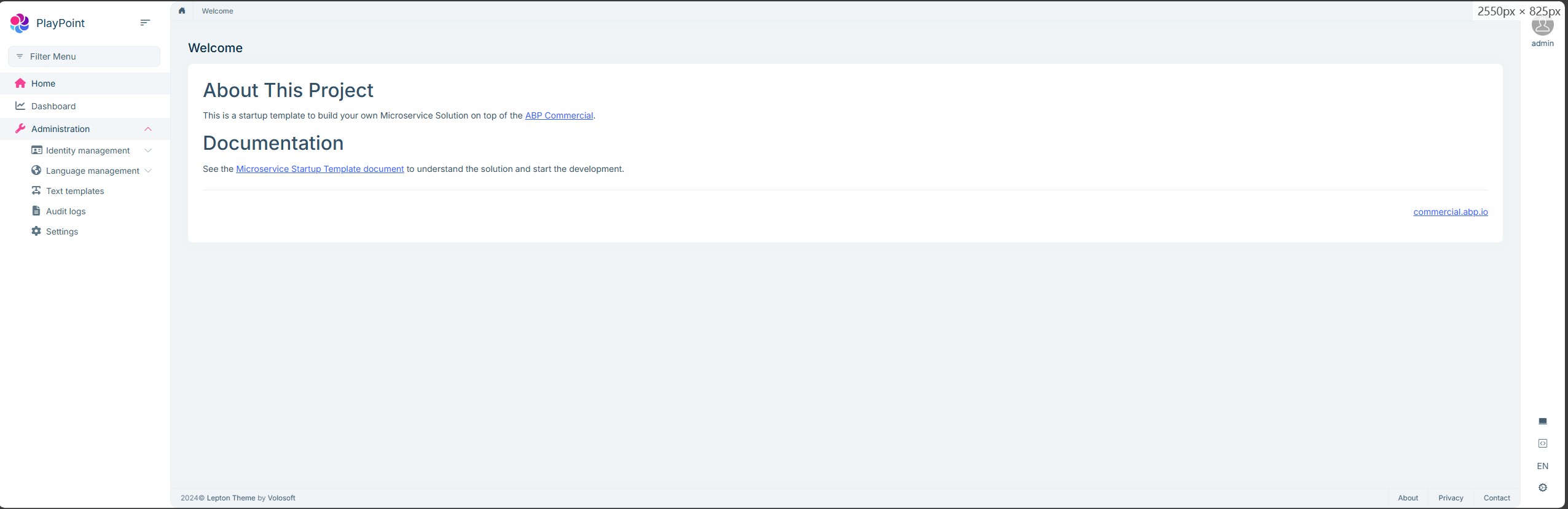
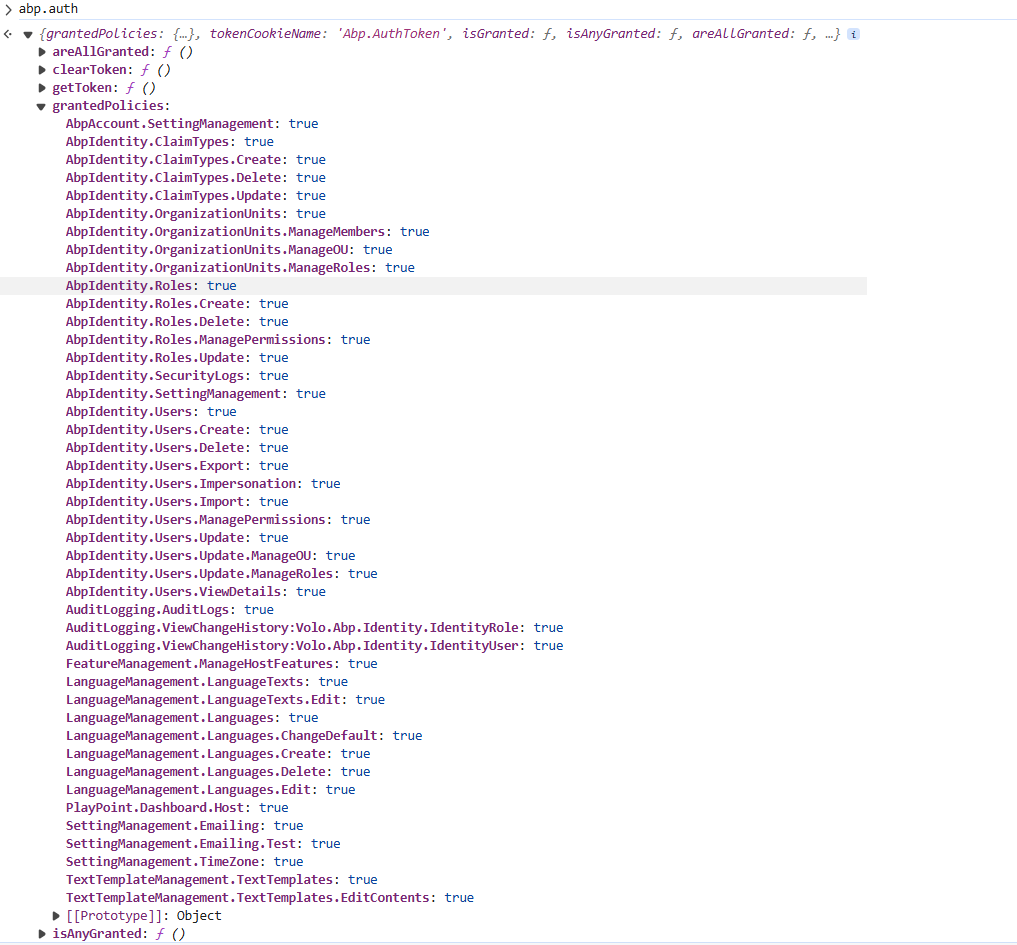
-
0
The other one works without any exceptions, and my admin role can be authorized to complete
I am not sure why this is caused, whether it is caused by the network or suite tools?
I think this is caused by the docker environment.
You can try to clean up the docker container again. -
0
The other one works without any exceptions, and my admin role can be authorized to complete
I am not sure why this is caused, whether it is caused by the network or suite tools?
I think this is caused by the docker environment.
You can try to clean up the docker container again.thanks for your reply!
but I am not using docker, I modified the run-tye.ps1 script to remove the containerization part, I think this should not have a bad effect, I have tried to recreate my database, but it does not work.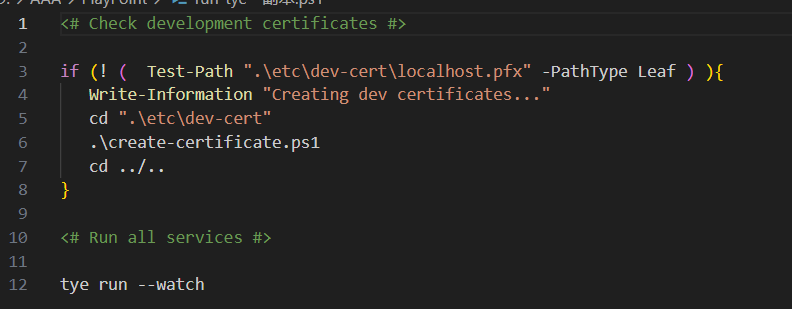
If you need, I can provide the solution of the compressed package, because it is only generated using abp suite, there is no other content.
-
0
What can I do to get my admin role fully authorized? Hope to get your help.
-
0
If you need, I can provide the solution of the compressed package, because it is only generated using abp suite, there is no other content.
okay, please my email is shiwei.liang@volosoft.com
-
0
If you need, I can provide the solution of the compressed package, because it is only generated using abp suite, there is no other content.
okay, please my email is shiwei.liang@volosoft.com
I have sent an email to your work email, thank you again for your help!
-
0
Hi,
It works for me
My steps
-
Update
run-tye.ps1
<# Check development certificates #> if (! ( Test-Path ".\etc\dev-cert\localhost.pfx" -PathType Leaf ) ){ Write-Information "Creating dev certificates..." cd ".\etc\dev-cert" .\create-certificate.ps1 cd ../.. } cd "./shared/PlayPoint.DbMigrator" dotnet run cd ../.. <# Run all services #> tye run --watch-
Update connection strings
-
run
create-certificate.ps1 -
run
run-tye.ps1
Make sure the Redis, RabbitMQ are available
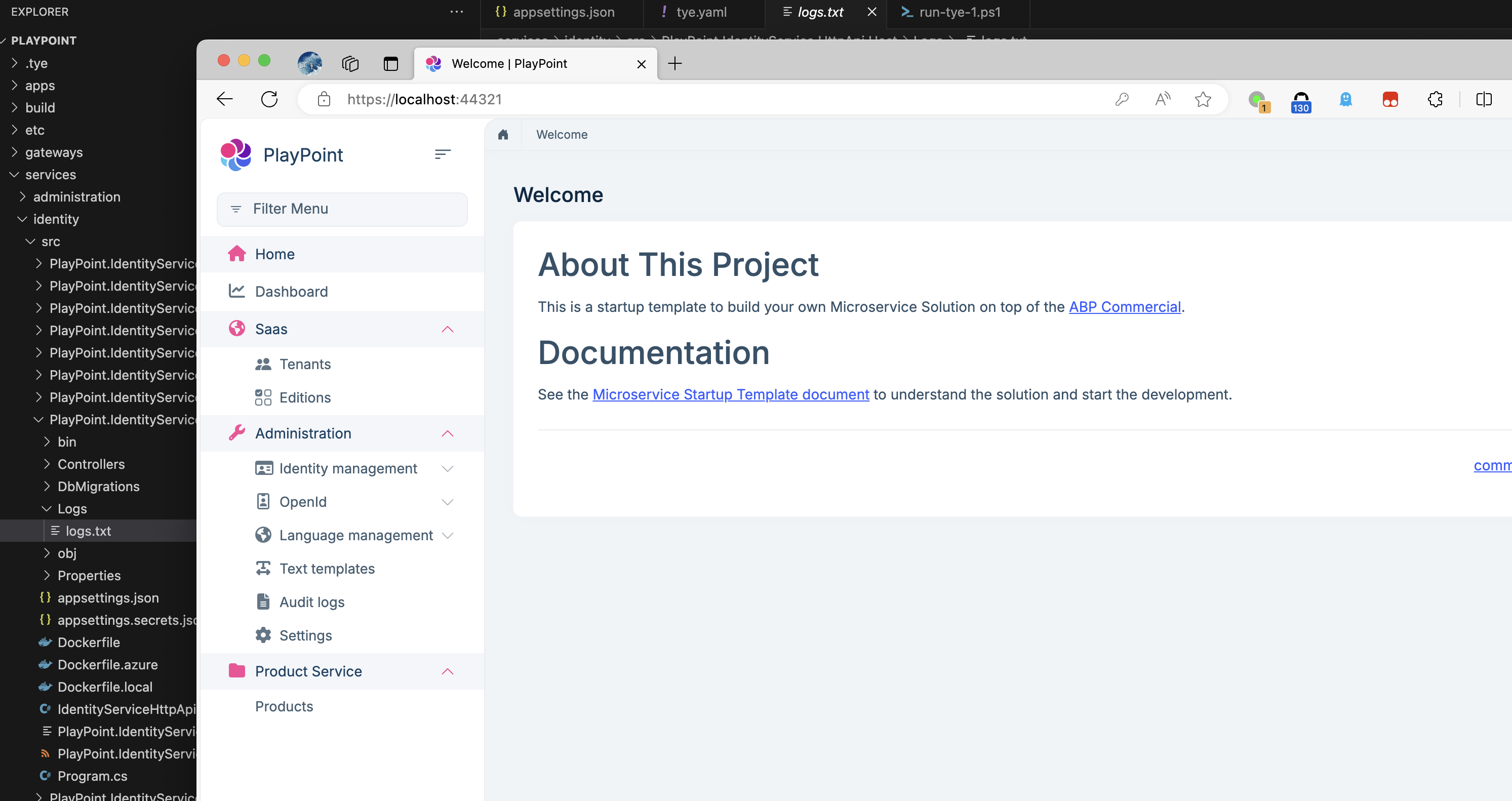
-
-
0
Hi,
It works for me
My steps
-
Update
run-tye.ps1
<# Check development certificates #> if (! ( Test-Path ".\etc\dev-cert\localhost.pfx" -PathType Leaf ) ){ Write-Information "Creating dev certificates..." cd ".\etc\dev-cert" .\create-certificate.ps1 cd ../.. } cd "./shared/PlayPoint.DbMigrator" dotnet run cd ../.. <# Run all services #> tye run --watch-
Update connection strings
-
run
create-certificate.ps1 -
run
run-tye.ps1
Make sure the Redis, RabbitMQ are available
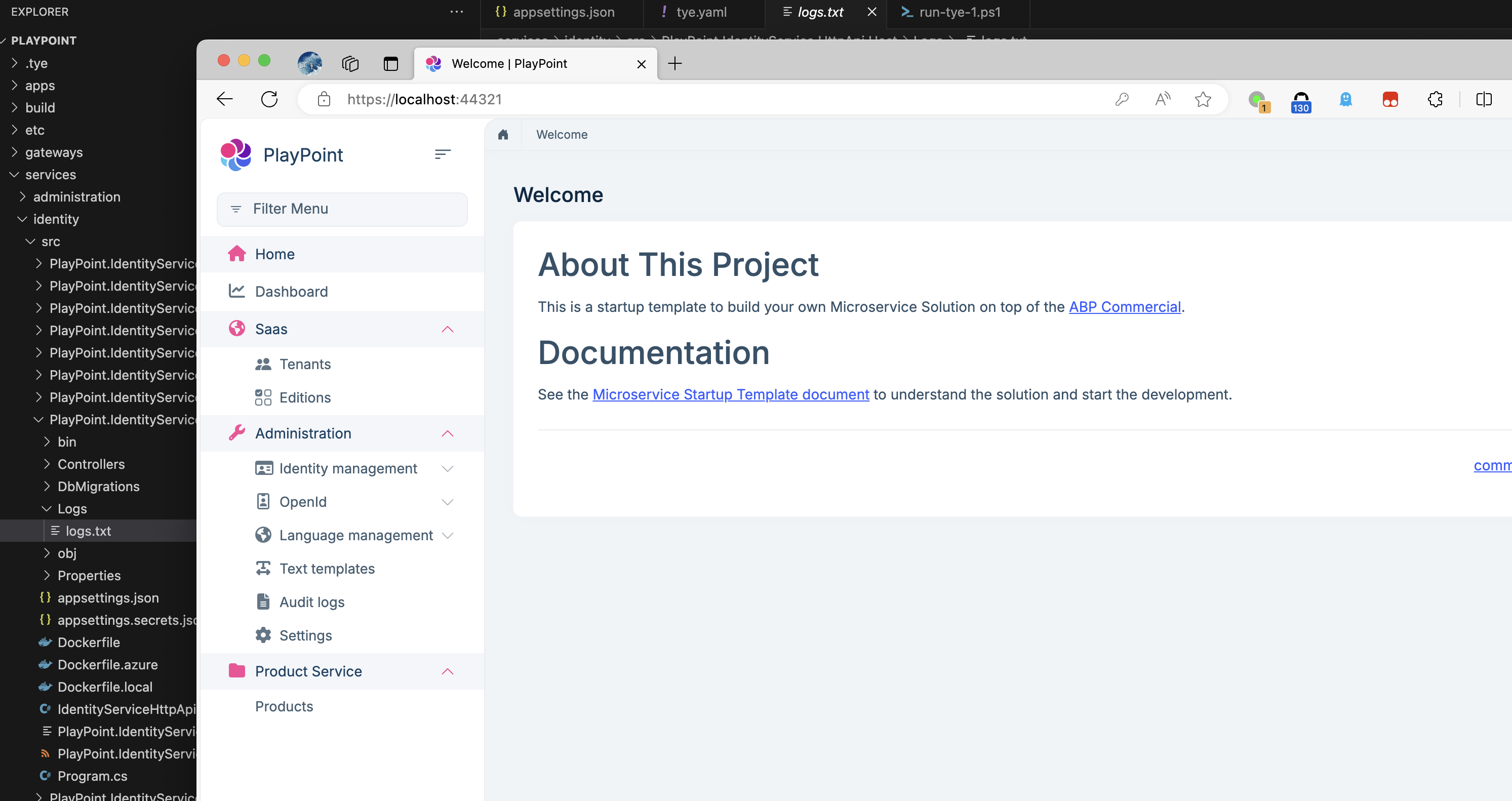
thanks!I think I found problem, there were some wrong queues in my rabbitmq, and when I removed them and rerun them, it worked. good luck for you!
-


