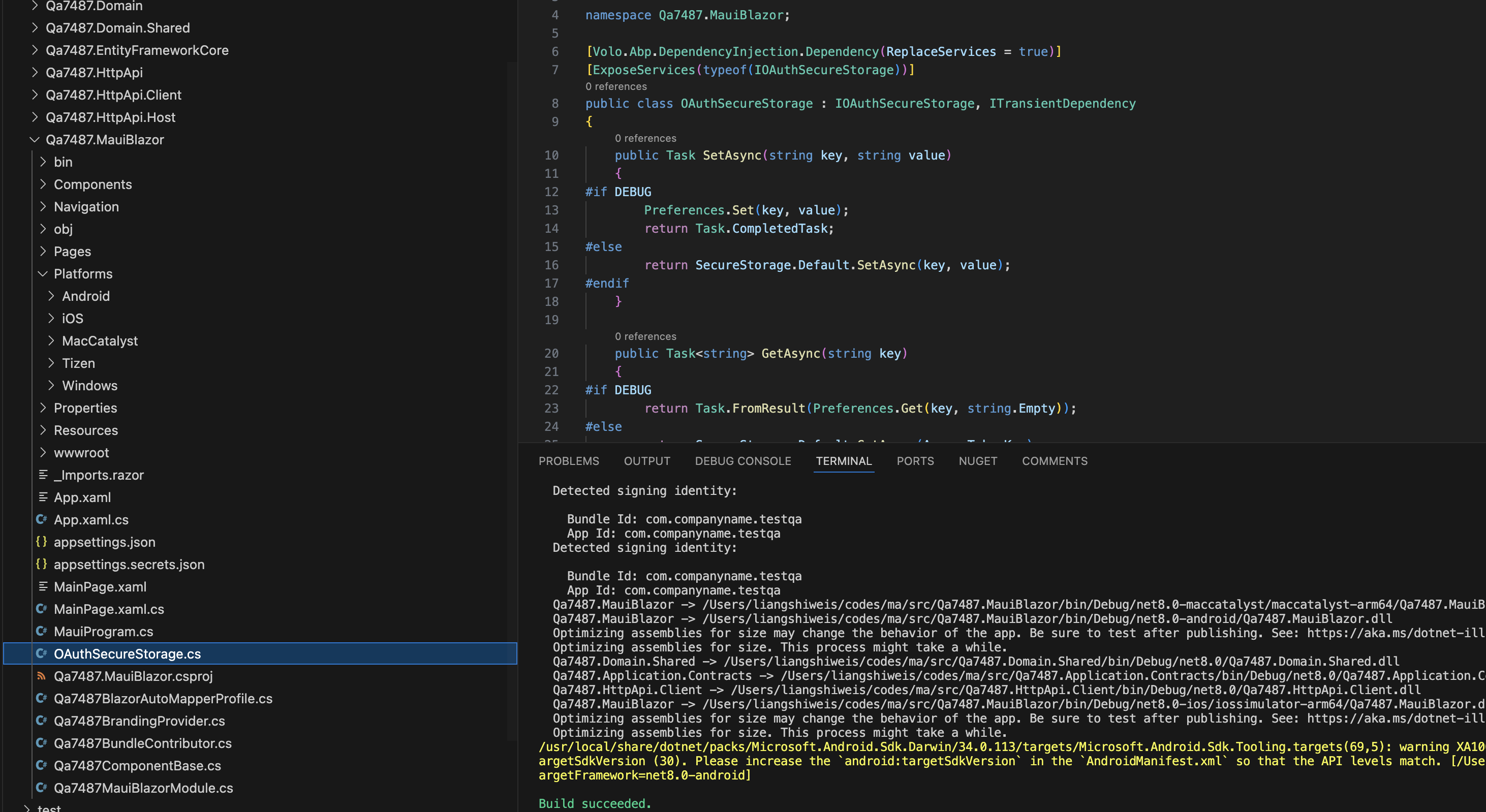- ABP Framework version: v8.2
- UI Type: MAUI Blazor
When trying to build a MAUI Blazor (and probably MAUI Xamarin as well I guess) you will get build errors from OAuthSecureStorage as the AccessTokenKey property is not defined.
using Volo.Abp.Account.Pro.Public.MauiBlazor.OAuth;
using Volo.Abp.DependencyInjection;
namespace ImproWise.Koll.MauiBlazor;
[Volo.Abp.DependencyInjection.Dependency(ReplaceServices = true)]
[ExposeServices(typeof(IOAuthSecureStorage))]
public class OAuthSecureStorage : IOAuthSecureStorage, ITransientDependency
{
public Task SetAsync(string key, string value)
{
#if DEBUG
Preferences.Set(key, value);
return Task.CompletedTask;
#else
return SecureStorage.Default.SetAsync(key, value);
#endif
}
public Task\<string> GetAsync(string key)
{
#if DEBUG
return Task.FromResult(Preferences.Get(key, string.Empty));
#else
** return SecureStorage.Default.GetAsync(AccessTokenKey);**
#endif
}
public Task RemoveAsync(string key)
{
#if DEBUG
Preferences.Remove(key);
#else
** SecureStorage.Default.Remove(AccessTokenKey);**
#endif
return Task.CompletedTask;
}
}\
The only thing close to the documentation we have been able to find about this is:
https://docs.abp.io/en/commercial/latest/getting-started-maui
Which points to:
but I don't see how that could make it work without changing the provided code.
You can make it build by doing something like
string AccessTokenKey = "1234";
but that isn't really a solution to the problem.
Is this a bug or something we should handle ourselves and if so, the documentation probably needs updating.
9 Answer(s)
-
0
I thought this sounded familiar, apparently we had a similar discussion 2 years ago
https://support.abp.io/QA/Questions/3714/NET-MAUI-mobile-application-uses-Preferences-instead-of-SecureStorage-for-JWT-Tokens
But I guess the question still stands about how to solve this and make the ABP generated solution build.
-
0
A somewhat related issue to this so I put it in here instead of creating a new issue about it.
The code generated by ABP Suite (and probably the normal MAUI projects in all version) does not seem to be compatible with newer versions of Android. When you try to build it in Release mode with SDK 33 or higher (which is a requirement these days), you will get this error message:
android:exported needs to be explicitly specified for element <activity#XXXXWebAuthenticatorCallbackActivity>. Apps targeting Android 12 and higher are required to specify an explicit value forandroid:exportedwhen the corresponding component has an intent filter defined.After some investigation, it turns out to be the generated WebAuthenticatorCallbackActivity that is the reason for this, and the solution is to put android:exported in the Activity decoration
[Activity(NoHistory = true, LaunchMode = LaunchMode.SingleTop, Exported = true)] [IntentFilter(new[] { Intent.ActionView }, Categories = new[] { Intent.CategoryDefault, Intent.CategoryBrowsable }, DataScheme = CALLBACK_SCHEME)] public class XXXXWebAuthenticatorCallbackActivity : WebAuthenticatorCallbackActivity { public const string CALLBACK_SCHEME = "XXXX"; } -
0
Still waiting for a reply here.
-
0
Hi,
When trying to build a MAUI Blazor (and probably MAUI Xamarin as well I guess) you will get build errors from OAuthSecureStorage as the AccessTokenKey property is not defined.
I can't reproduce the problem.
abp new Qa -u maui-blalzordotnet build
The code generated by ABP Suite (and probably the normal MAUI projects in all version) does not seem to be compatible with newer versions of Android. When you try to build it in Release mode with SDK 33 or higher (which is a requirement these days), you will get this error message:
Thanks. We will update the template, and your ticket will be refunded.
-
0
Hi,
When trying to build a MAUI Blazor (and probably MAUI Xamarin as well I guess) you will get build errors from OAuthSecureStorage as the AccessTokenKey property is not defined.
I can't reproduce the problem.
abp new Qa -u maui-blalzordotnet build
Did you build it in Release mode as that is needed to activate the mentioned code? Will build fine in debug mode but not in Release mode as AccessTokenKey isn't declared.
public Task<string> GetAsync(string key) { #if DEBUG return Task.FromResult(Preferences.Get(key, string.Empty)); #else return SecureStorage.Default.GetAsync(AccessTokenKey); #endif } public Task RemoveAsync(string key) { #if DEBUG Preferences.Remove(key); #else SecureStorage.Default.Remove(AccessTokenKey); #endif return Task.CompletedTask; }
The code generated by ABP Suite (and probably the normal MAUI projects in all version) does not seem to be compatible with newer versions of Android. When you try to build it in Release mode with SDK 33 or higher (which is a requirement these days), you will get this error message:
Thanks. We will update the template, and your ticket will be refunded.
Thanks.
-
0
Did you build it in Release mode as that is needed to activate the mentioned code? Will build fine in debug mode but not in Release mode as AccessTokenKey isn't declared.
Ok, i will try
-
1
Hi,
i will fix the problem
you can try
[Volo.Abp.DependencyInjection.Dependency(ReplaceServices = true)] [ExposeServices(typeof(IOAuthSecureStorage))] public class OAuthSecureStorage : IOAuthSecureStorage, ITransientDependency { public Task SetAsync(string key, string value) { #if DEBUG Preferences.Set(key, value); return Task.CompletedTask; #else return SecureStorage.Default.SetAsync(key, value); #endif } public Task<string> GetAsync(string key) { #if DEBUG return Task.FromResult(Preferences.Get(key, string.Empty)); #else return SecureStorage.Default.GetAsync(key); #endif } public Task RemoveAsync(string key) { #if DEBUG Preferences.Remove(key); #else SecureStorage.Default.Remove(key); #endif return Task.CompletedTask; } } -
0
Hi,
Ah, so it is only a "typo" where it should have been "key" but instead was "AccessTokenKey"? Seems reasonable when looking at the code more in detail now, was a bit stressed last time around just trying to get it to work and the name AccessTokenKey made it look like something more than just the usual keypair.
Is storage actually used anywhere in the MAUI app currently?
Please also note the part about Exported = true being needed (or implemented / solved elsewhere)
BTW, at least for me, the small emoji icon seems broken now but worked fine before, so you will have to imagine a thumbs up here :)
-
0
Please also note the part about Exported = true being needed (or implemented / solved elsewhere)
yes, added
Is storage actually used anywhere in the MAUI app currently?
this is only used to store the access_token and refresh_token