Our current solution has some custom pages in Auth server project:
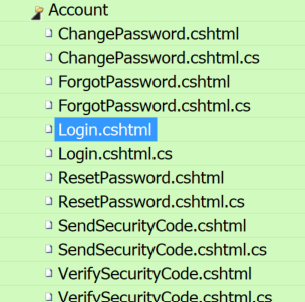
After upgrade to ABP 8.2.1 (Theme.LeptonX latest version 3.2.0), on login screen, click the eye icon, the password is not changed to plain text. It must be related to the JS and login page's style and login css. But I don't know where is above pages copy from.
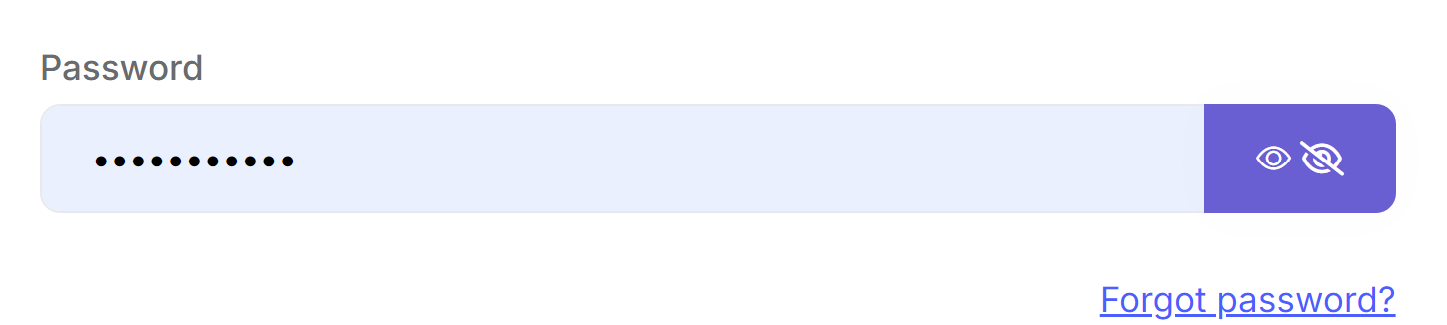
Plus, I also notice there are a Themes folder contains all source code of the theme? Where these files come from?
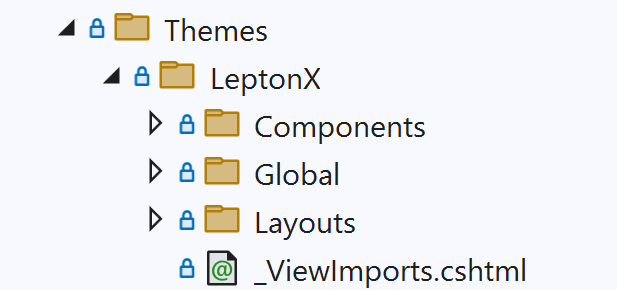
3 Answer(s)
-
0
I guess the Account folder files copied from Account module web project. I copied over login.js, then this issue is resolved.
So the pending question is about where to copy over Theme source code to the project. -
0
hi
You should sync the source code after upgrading the version because some pages and JS might change.
Plus, I also notice there are a Themes folder contains all source code of the theme? Where these files come from?
The template project doesn't contain the theme's source code. Can you share more?
-
0
I think it comes from the Nuget package. You can ignore it.


