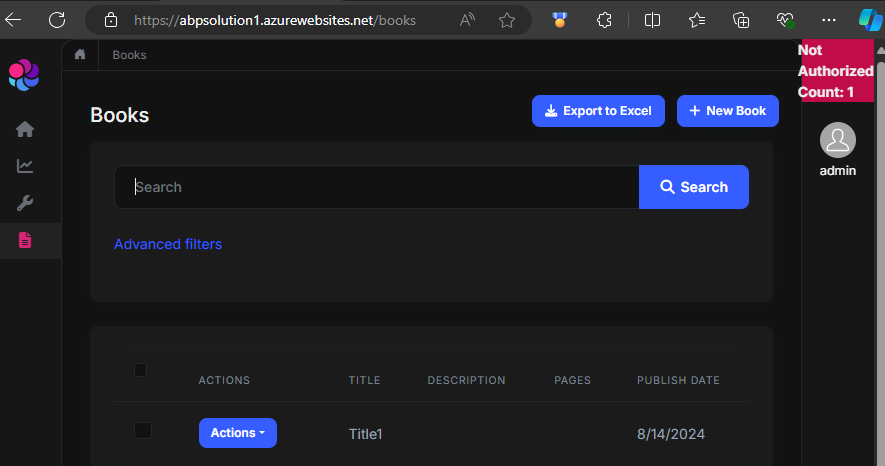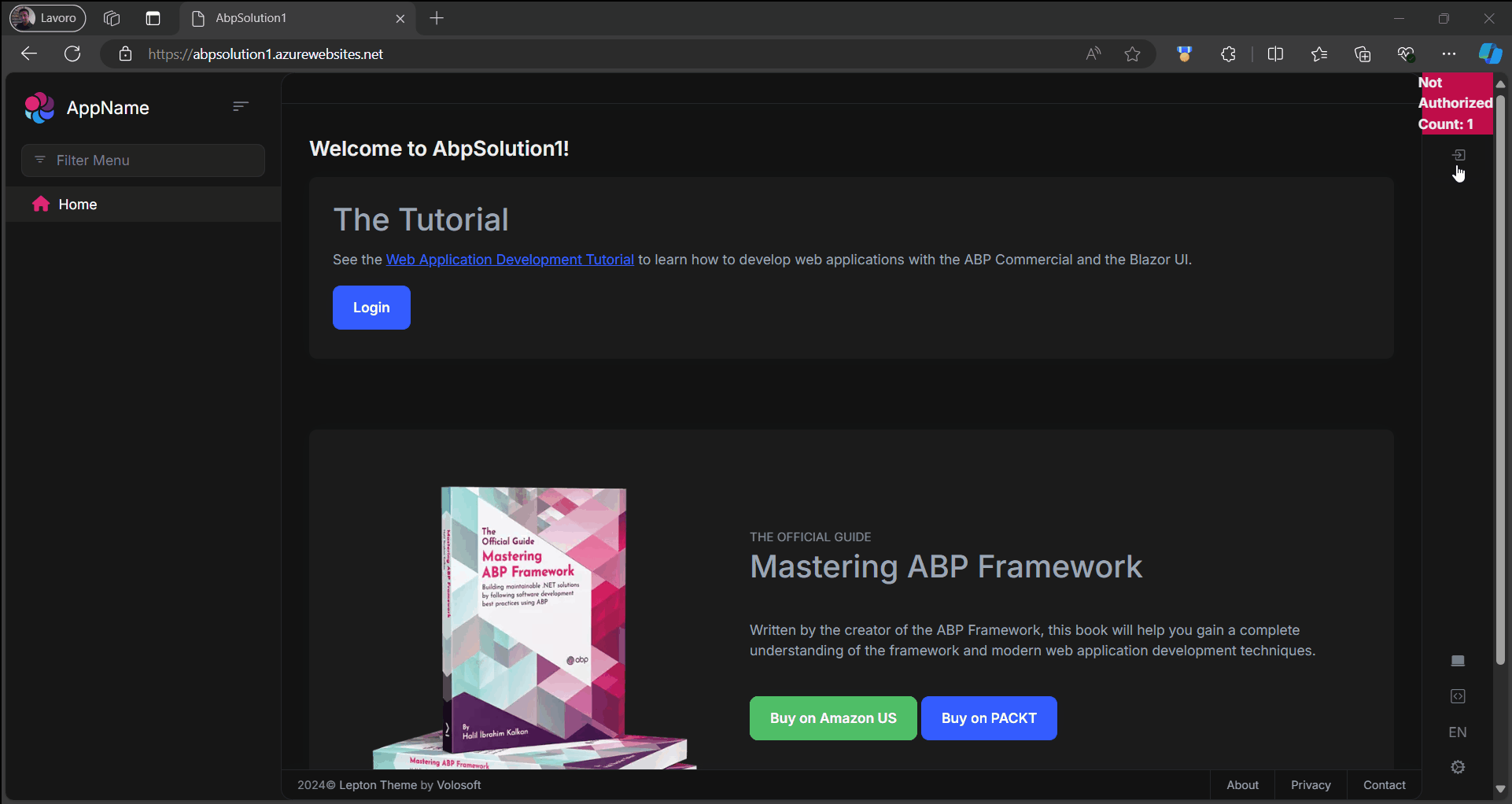- ABP Framework version: v8.2.1
- UI Type: Blazor WASM
- Database System: EF Core (SQL Server)
- Tiered (for MVC) or Auth Server Separated (for Angular):
- Exception message and full stack trace:
- Steps to reproduce the issue:
Good morning,
I have a Blazor WASM project where I inserted a custom component in the toolbar, following this guide from the doc: https://abp.io/docs/latest/framework/ui/blazor/toolbars#example-add-a-notification-icon
The content of my custom component must be visible only after logging in and with a specific permission, because I need to make API calls when initializing the component, so I need to manage authentication and authorization. To do this I managed everything using the tag "AuthorizeView" (with Policy parameter as explained in the doc) and in the .razor.cs using the "CurrentUser.IsAuthenticated" and the "AuthorizationService.IsGrantedAsync...." inside the "OnInitializedAsync" method. My component code is as follows:
@using AbpSolution1.Books
@using AbpSolution1.Permissions
@using Microsoft.AspNetCore.Authorization
@inherits Volo.Abp.AspNetCore.Components.AbpComponentBase
@inject IBooksAppService BooksAppService
@* https://abp.io/docs/latest/framework/ui/blazor/authorization *@
<AuthorizeView Policy="@AbpSolution1Permissions.Books.Default">
<Authorized>
@if (IsAnyBook)
{
<div class="bg-success w-100 d-flex justify-content-center align-items-center h-100">
<b class="text-dark" style="font-size: 20px;">
Books available
</b>
</div>
}
else
{
<div class="bg-warning w-100 d-flex justify-content-center align-items-center h-100">
<b class="text-dark" style="font-size: 20px;">
No Books
</b>
</div>
}
</Authorized>
<NotAuthorized>
<div class="bg-danger w-100 d-flex justify-content-center align-items-center h-100">
<b class="text-dark" style="font-size: 20px;">
Not Authorized
</b>
</div>
</NotAuthorized>
</AuthorizeView>
@code {
private bool IsAnyBook { get; set; } = false;
private async Task LoadBooks()
{
try
{
GetBooksInput input = new GetBooksInput();
var books = await BooksAppService.GetListAsync(input);
IsAnyBook = books.Items.Any();
}
catch(Exception ex)
{
await HandleErrorAsync(ex);
Console.WriteLine(ex.Message);
}
}
protected override async Task OnInitializedAsync()
{
await base.OnInitializedAsync();
var isAutheticated = CurrentUser.IsAuthenticated;
var isAuthorized = await AuthorizationService.IsGrantedAsync(AbpSolution1Permissions.Books.Default);
if (isAutheticated && isAuthorized)
{
await LoadBooks();
}
}
}
However, when I log in and the component is rendered I get a 401 "Unauthorized" error, even if the logged in user has permission to make the call. It would appear that the call is made before obtaining the token.
How can I solve it? (if necessary we can attach the entire zipped project)
Thank you, best regards
Roberto
36 Answer(s)
-
0
Many thanks. 🙏
-
0
-
0
hi
Try this
@using AbpSolution1.Books @using AbpSolution1.Permissions @using Microsoft.AspNetCore.Authorization @using Volo.Abp.AspNetCore.Components.Web.Security @inherits Volo.Abp.AspNetCore.Components.AbpComponentBase @inject IBooksAppService BooksAppService @inject ApplicationConfigurationChangedService ApplicationConfigurationChangedService @if(IsAuthorized) { if (IsAnyBook) { <div class="bg-success w-100 d-flex justify-content-center align-items-center h-100"> <b class="text-dark"> Books available </b> </div> } else { <div class="bg-warning w-100 d-flex justify-content-center align-items-center h-100"> <b class="text-dark"> No Books </b> </div> } } else { <div class="bg-danger w-100 d-flex justify-content-center align-items-center h-100"> <b class="text-dark"> Not Authorized </b> </div> } @code { private bool IsAuthorized { get; set; } = false; private bool IsAnyBook { get; set; } = false; private async Task LoadBooks() { try { GetBooksInput input = new GetBooksInput(); var books = await BooksAppService.GetListAsync(input); IsAnyBook = books.Items.Any(); } catch(Exception ex) { await HandleErrorAsync(ex); Console.WriteLine(ex.Message); } } protected override async Task OnInitializedAsync() { await base.OnInitializedAsync(); ApplicationConfigurationChangedService.Changed += ApplicationConfigurationChanged; await InitComponentAsync(); } private async Task InitComponentAsync() { var isAutheticated = CurrentUser.IsAuthenticated; IsAuthorized = await AuthorizationService.IsGrantedAsync(AbpSolution1Permissions.Books.Default); if (isAutheticated && IsAuthorized) { await LoadBooks(); } } private async void ApplicationConfigurationChanged() { await InitComponentAsync(); await InvokeAsync(StateHasChanged); } } -
0
-
0
ok, Does it slove your problem?
-
0
It's an acceptable workaround. If I have other problems I will open a new ticket. Thanks
-
0
: )
-
0
Sorry, one last question. Since it is done: ApplicationConfigurationChangedService.Changed += ApplicationConfigurationChanged;
I should make a Dispose method with: ApplicationConfigurationChangedService.Changed -= ApplicationConfigurationChanged;
What is the correct way to write the Dispose method of the component?
-
0
Yes, Inherit
IDisposableand addDisposemethod.public void Dispose() { ApplicationConfigurationChangedService.Changed -= ApplicationConfigurationChanged; } -
0
Ok, thanks
-
0
: )