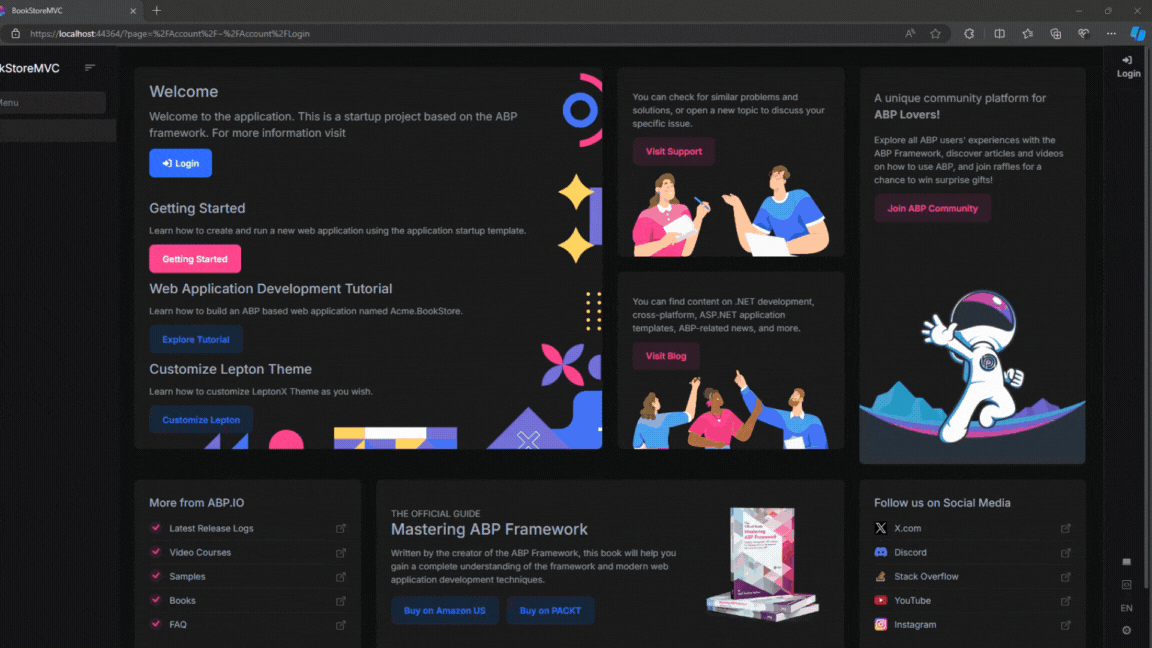- ABP Framework version: v8.1.1
- UI Type: Angular
- Database System: EF Core
- Tiered (for MVC) or Auth Server Separated (for Angular): no
- Exception message and full stack trace:
- Steps to reproduce the issue:
- Create a new solution via Abp Suite or Abp Studio
- browse localhost:4200 not switch "remember me" and log in
- close the browser (not tab)
- open the browser and open localhost:4200 (Shouldn't be logged in but logged in)
The "remember me" feature, whether it is authorization code or resource owner password, does not work properly in Angular. It is said that work is being done here, but it has not been fixed.
8 Answer(s)
-
0
Hi, Just checking if there's any update on my issue. Thanks
-
0
Hello, I have investigated this case with the related fix that you have mentioned. As the explanation implies here, the expected behavior is to check the related tokens together with the
remember meoption. So, the logic is not independent from them.private checkRememberMeOption() { const accessToken = this.oAuthService.getAccessToken(); const isTokenExpire = isTokenExpired(this.oAuthService.getAccessTokenExpiration()); let rememberMe = this.rememberMeService.get(); if (accessToken && !rememberMe) { const rememberMeValue = this.rememberMeService.getFromToken(accessToken); this.rememberMeService.set(!!rememberMeValue); } rememberMe = this.rememberMeService.get(); if (accessToken && isTokenExpire && !rememberMe) { this.rememberMeService.remove(); this.oAuthService.logOut(); } } -
0
Hi Sumeyye, I don't understand what you mean. The "remember me" feature should work as @Sinan997 mentioned, but I don't think it does. Have you tried creating a new project?
-
0
Hello, actually, I meant that we are checking whether the access token is expired to make the user stay logged in.
If your token is not expired, the user will not be kicked out regardless of checking the ‘remember me’ option. The remember me feature ensures that the user can stay logged in for both cases (access token is expired or not).
-
0
Hello, But In MVC login(authorization code), if "remember me" is not active, when we close and open the browser, it asks us to log in again.
-
0
Actually, it should behave in the same way as you can see in this recording https://drive.google.com/file/d/14XC2Ay4W7Af5qMHDn3xzGV7xgfS82XVw/view
-
0
Hello Sumeyye, I apologize for my incorrect expression. Can you please try the same test by entering this address: https://localhost:44326/account/login instead of http://localhost:4200. (Do not start the Angular project)
-
0