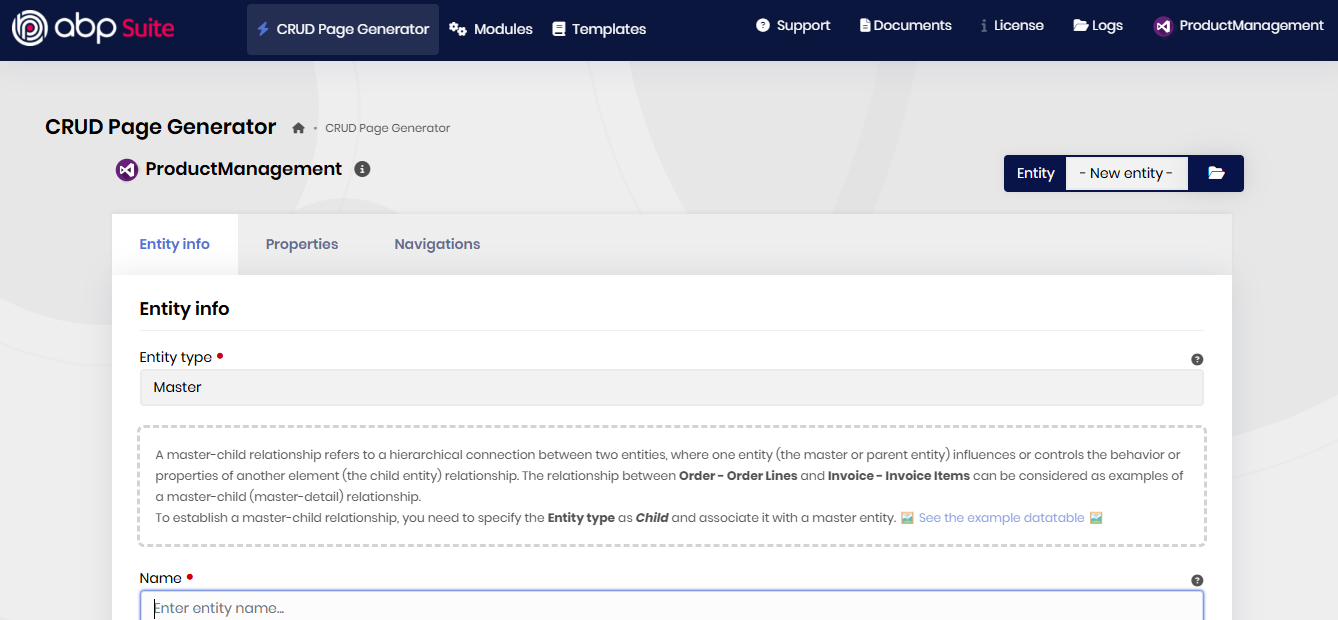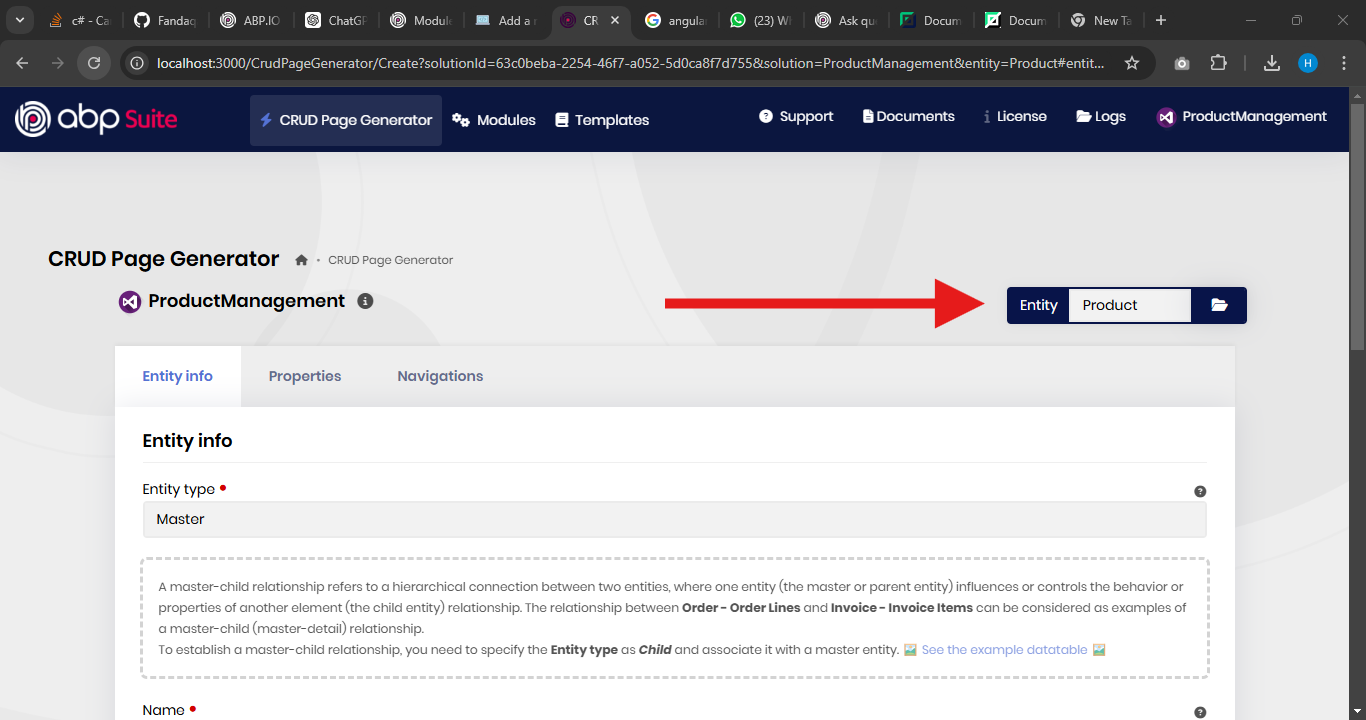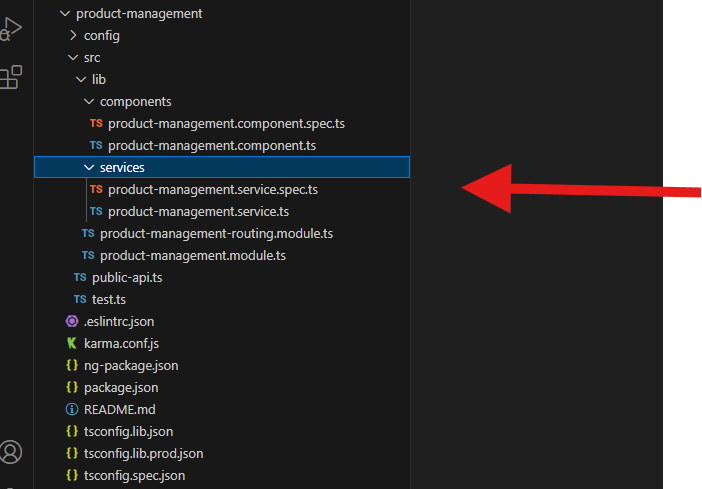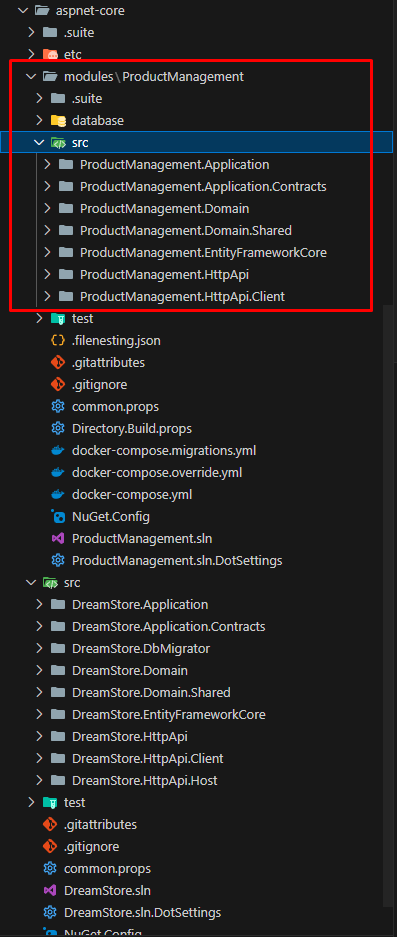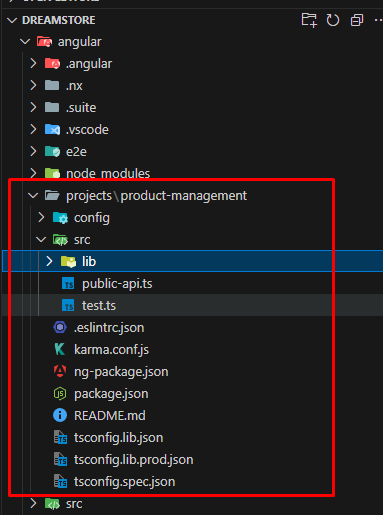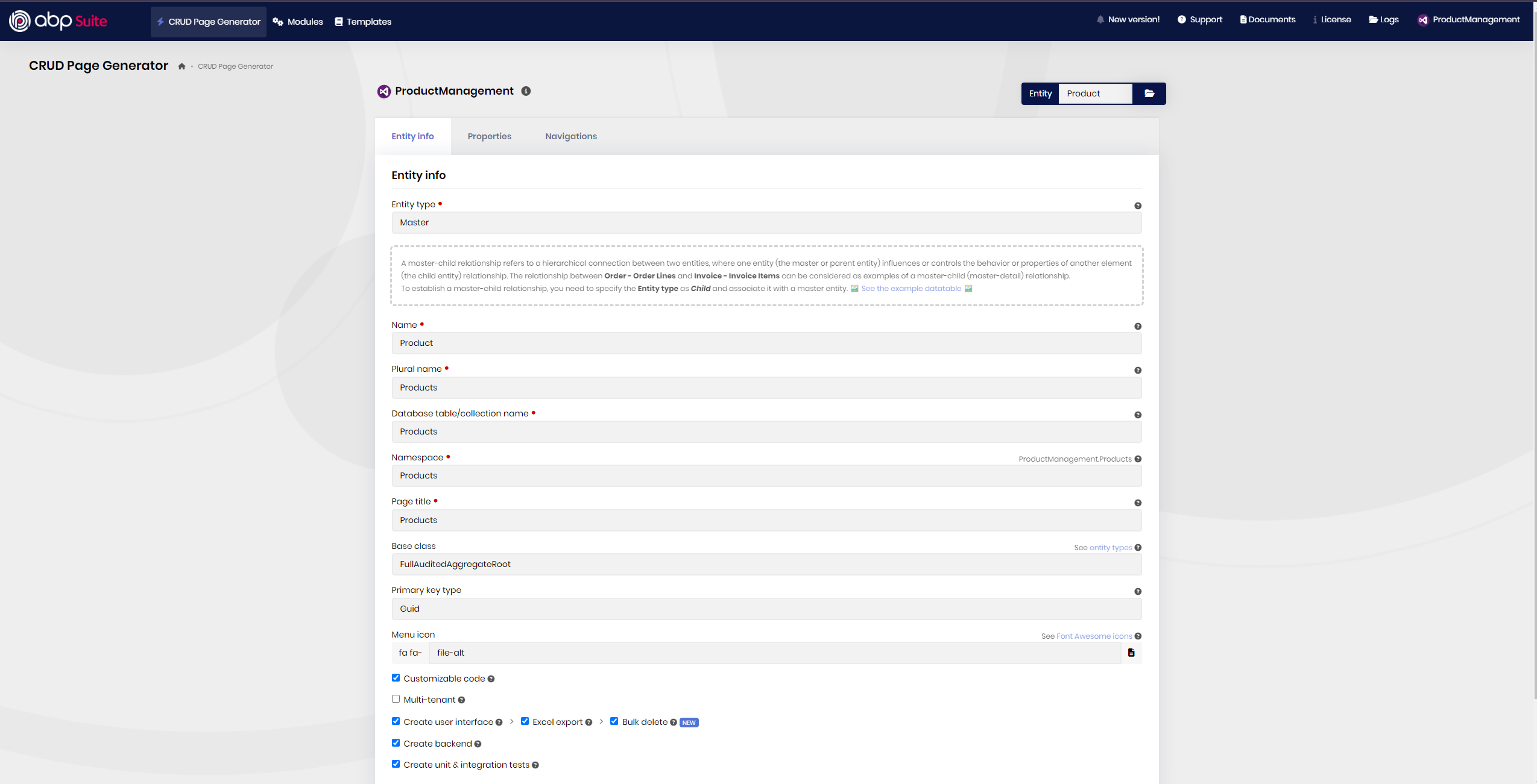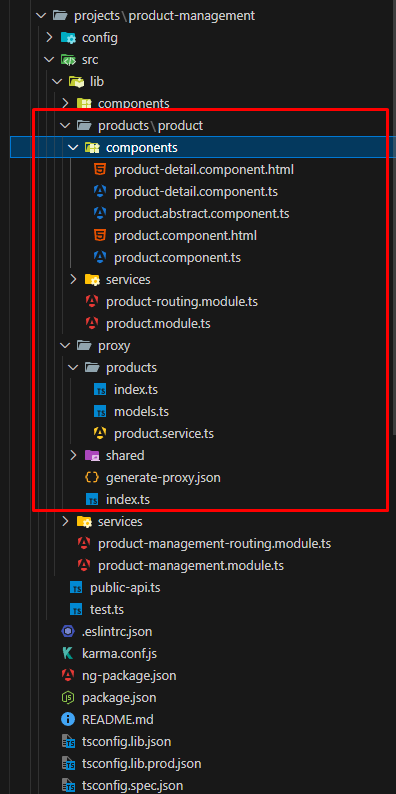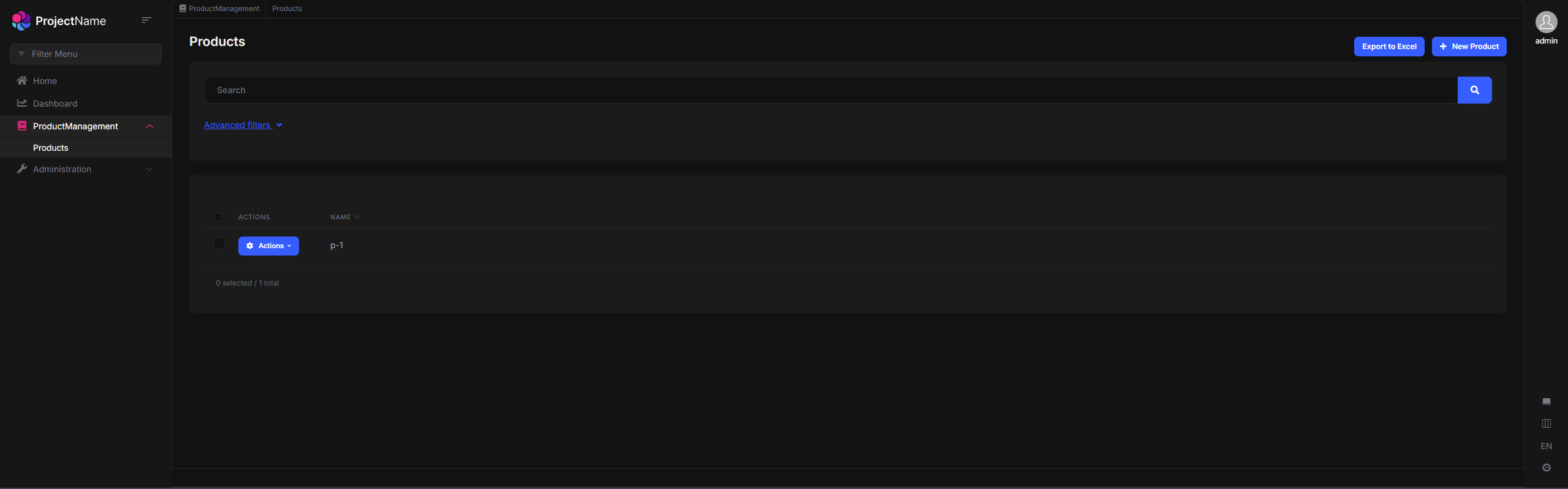- ABP Framework version: v8.2.2
- UI Type: Angular
- Database System: EF Core (SQL Server, Oracle, MySQL, PostgreSQL, etc..) / MySQL
- Tiered (for MVC) or Auth Server Separated (for Angular): yes
- Exception message and full stack trace: Can't be able to generate entity's UI on angular when create an entity for module
- Steps to reproduce the issue:
Run command in root abp-old add-module ProductManagement -t module-pro --new --add-to-solution-file
open abp suite abp suite and try to add a new entity in module ProductManagement
The entity has been created ✅
but in angular ui it does not seems to be generated for the created entity using abp suite
above I'm expecting a new component for products in product management module please reach me out to resolve this issue.
thank you
5 Answer(s)
-
0
Hi Mahmood, I've created an app-pro template project with suite and after I've add a new module via your command:
abp-old add-module ProductManagement -t module-pro --new --add-to-solution-fileMy environment:
- ABP CLI: I'm using new generation of ABP CLI: https://abp.io/docs/latest/cli/differences-between-old-and-new-cli
- ABP Suite: v8.2.0
Then i add this module to suite and create a new entity. It seems like ok everything for me
-
0
My abp suite version is 8.2.2 . Should I need to downgrade version to have the same result ?
-
0
Hi mahmood sorry for late reply, No you shouldn't have to downgrade anything 8.2.2 ABP CLI & ABP Suite must be work correctly
-
0
Note sure if it is related but it seems like ABP Suite / ABP Studio for whatever reason have changed the folder structure and no longer creates a aspnet-core folder for .NET stuff, instead it just puts angular and react native folder right alongside SLN files etc. in the SOLUTIONNAME folder where there used to be an aspnet-core folder. Either that or it breaks when putting a "." in the solution name like CompanyName.Project but that has worked before.
Wrote about that in the 8.3 thread but no feedback on why yet.
-
0
Note sure if it is related but it seems like ABP Suite / ABP Studio for whatever reason have changed the folder structure and no longer creates a aspnet-core folder for .NET stuff, instead it just puts angular and react native folder right alongside SLN files etc. in the SOLUTIONNAME folder where there used to be an aspnet-core folder. Either that or it breaks when putting a "." in the solution name like CompanyName.Project but that has worked before.
Wrote about that in the 8.3 thread but no feedback on why yet.
Hi, this question seems like different problem. ABP CLI and ABP Studio CLI is different tool and ABP Studio uses Volo.Abp.Studio.Cli, yet you can pass
--oldargument to CLI command for the work old one.But yet it doesn't matter because Suite works with both template structure. Can you send your original question about this problem ?