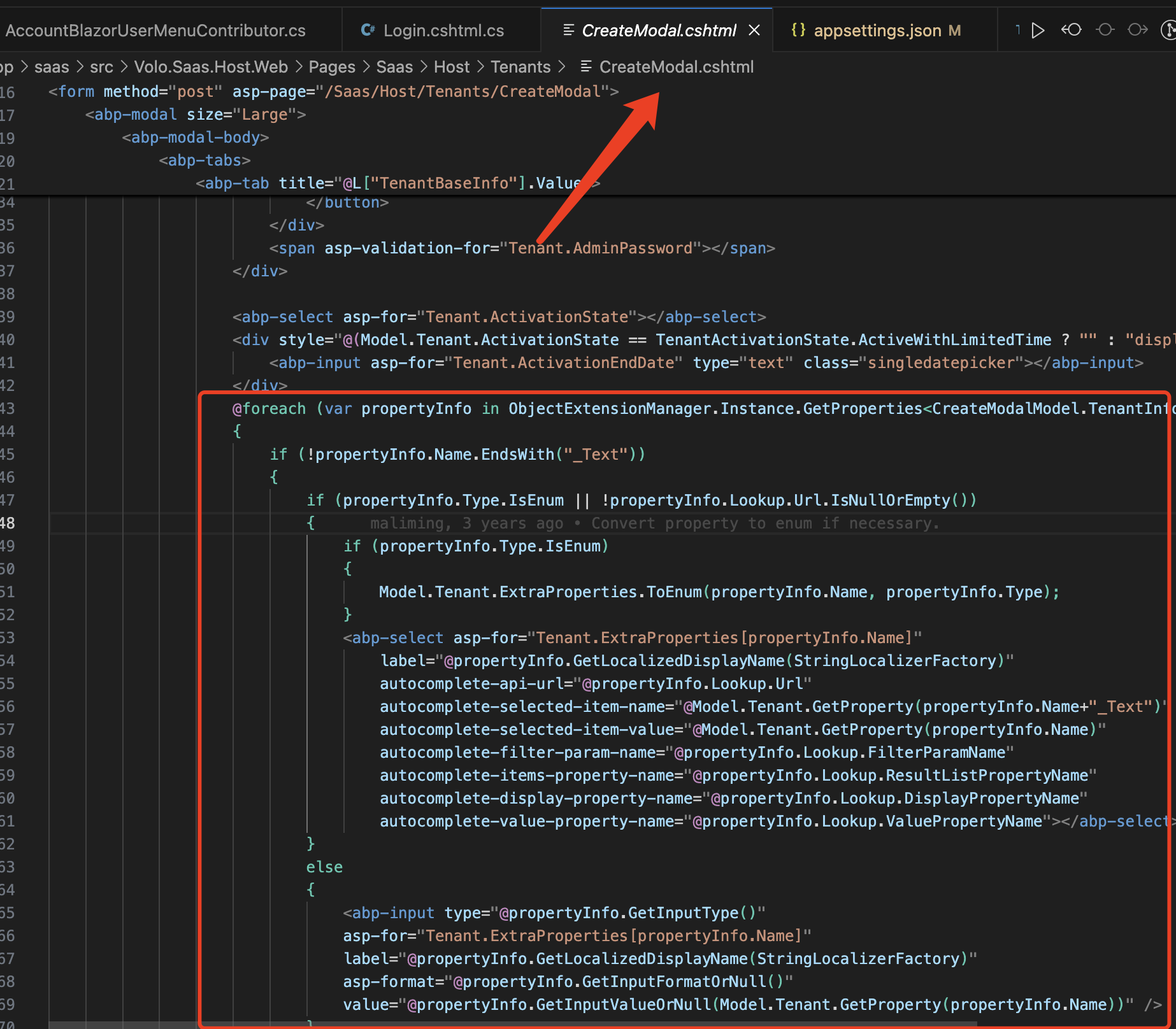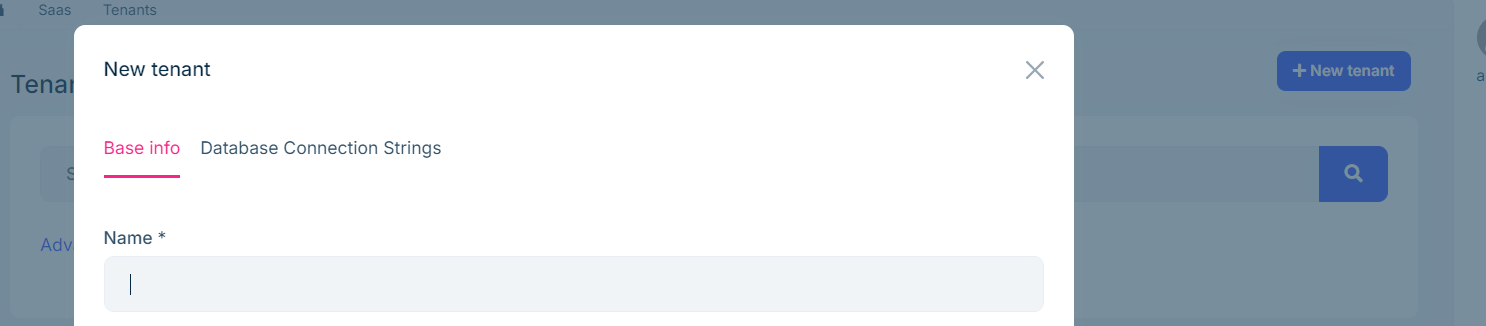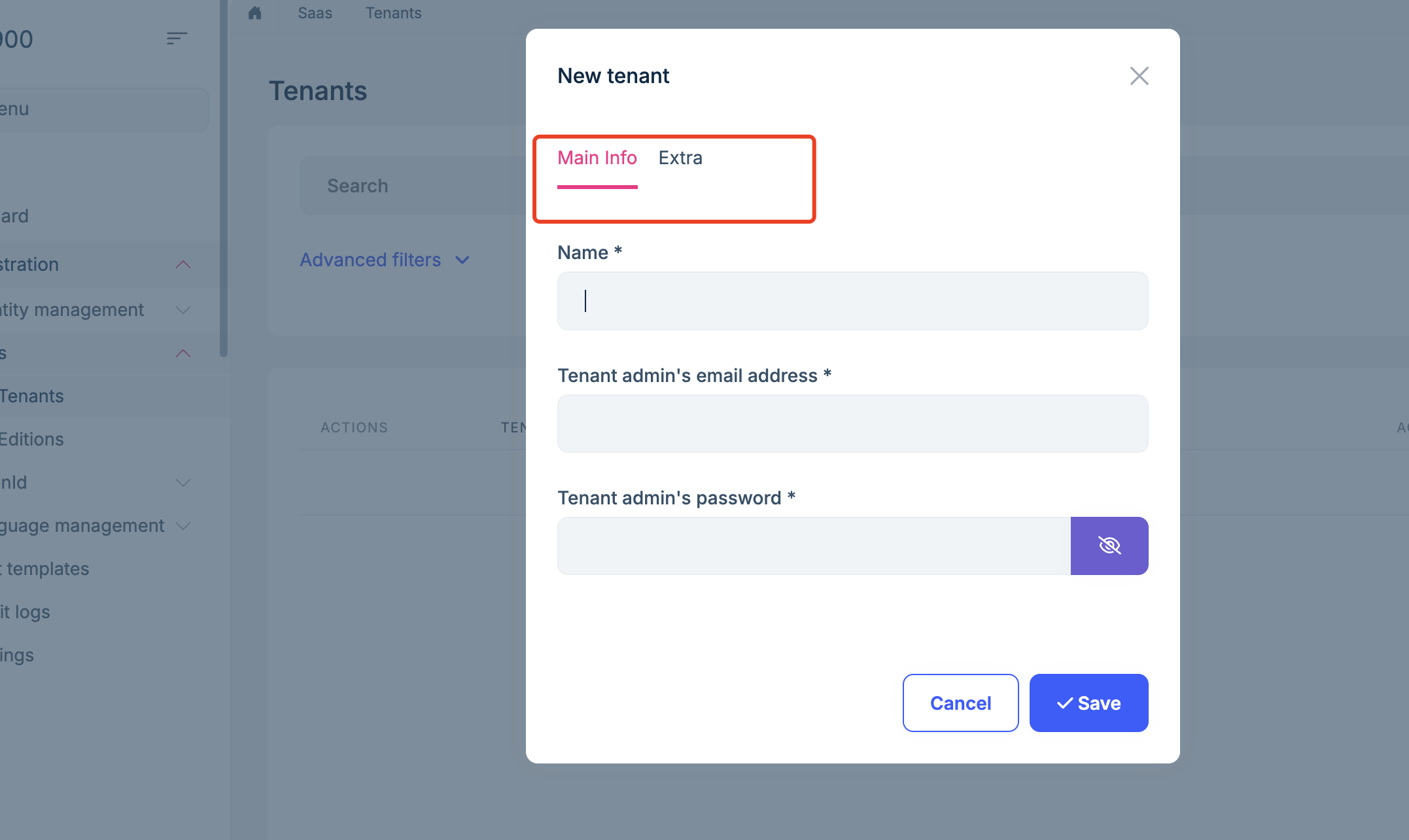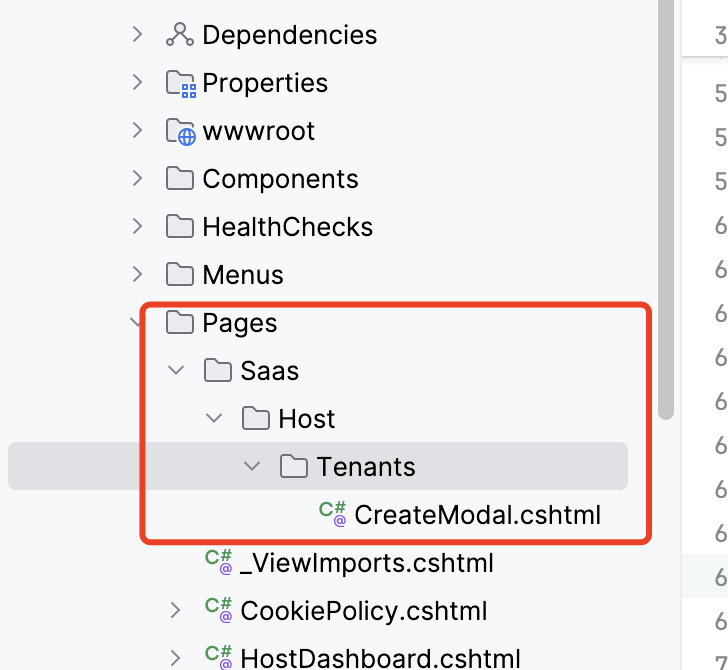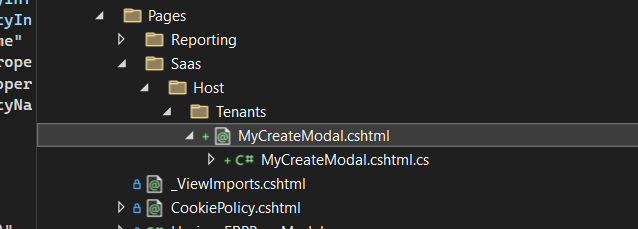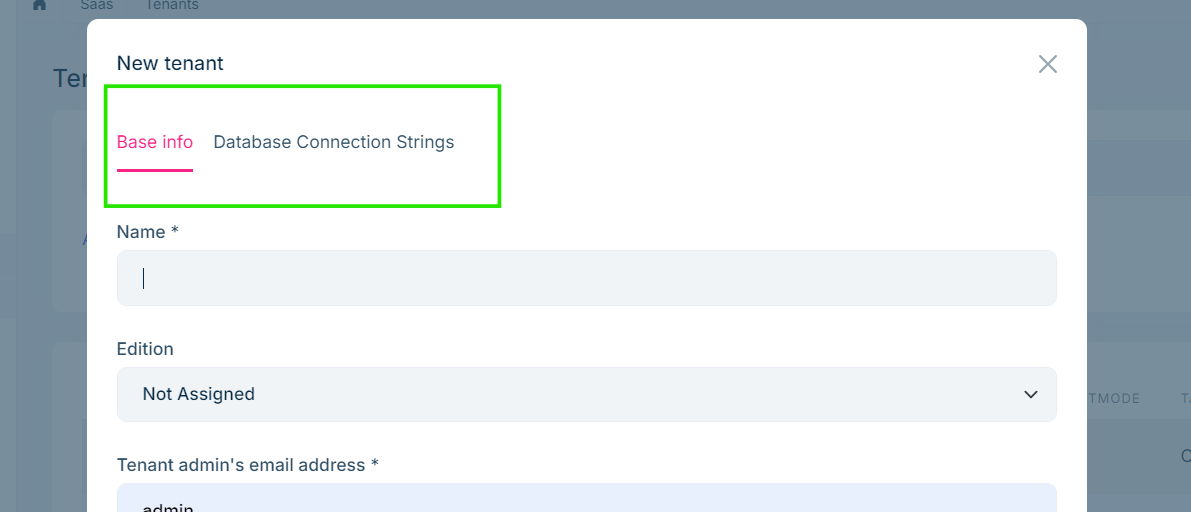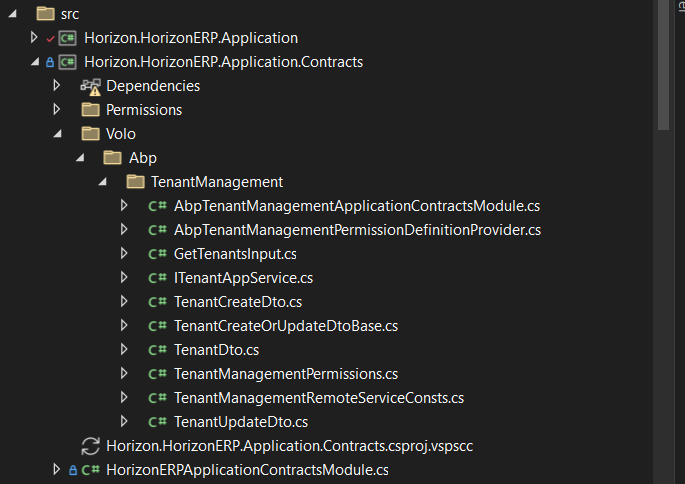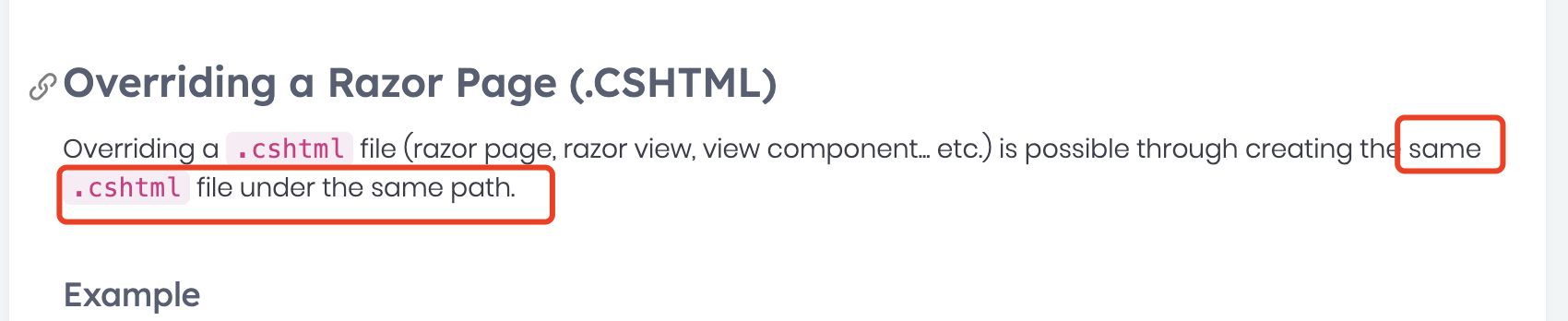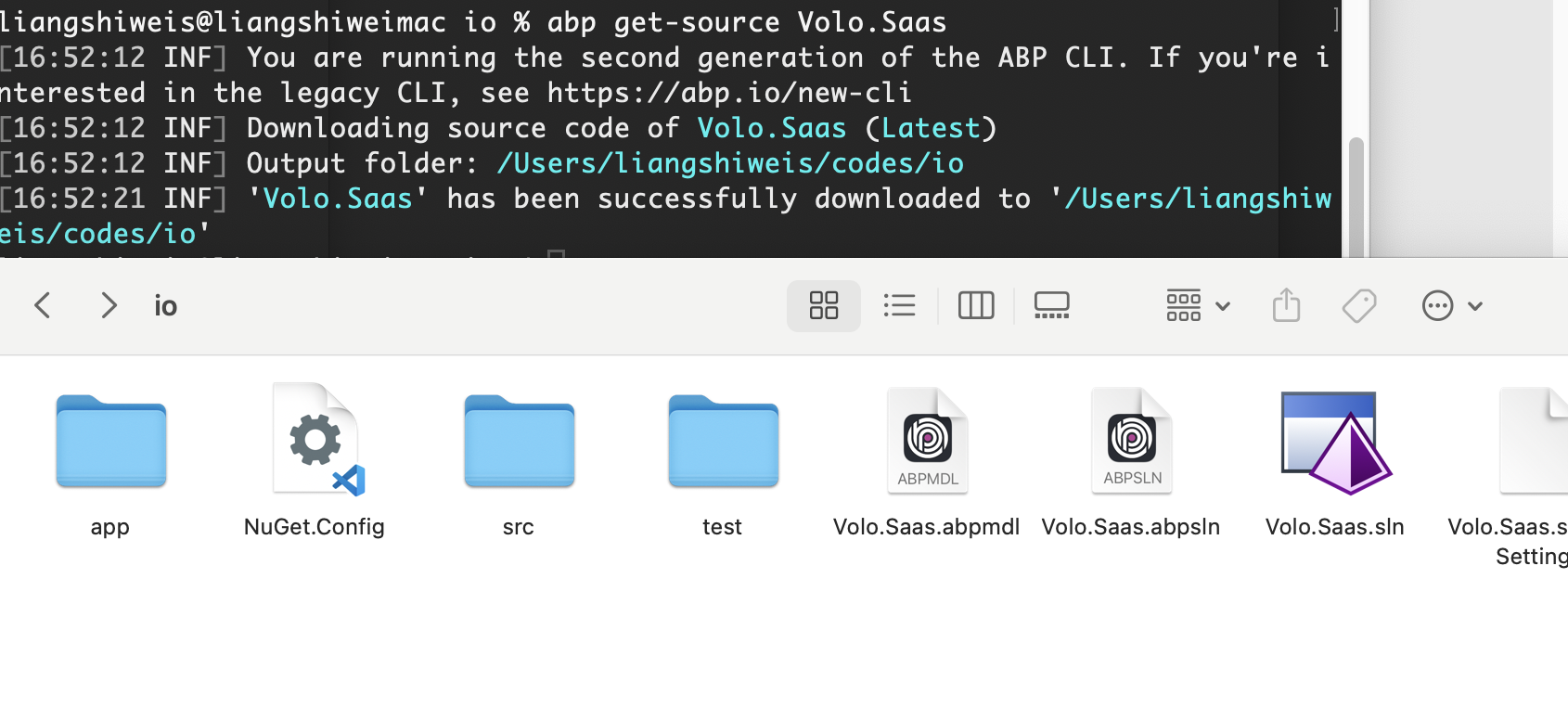How to get extended property from tenant
Check the docs before asking a question: https://abp.io/docs/latest
Check the samples to see the basic tasks: https://abp.io/docs/latest/samples
The exact solution to your question may have been answered before, and please first use the search on the homepage.
Provide us with the following info:
🧐 Hint: If you are using the ABP Studio, you can see all the information about your solution from the configuration window, which opens when you right-click on the solution and click on the Solution Configuration button.
- ABP Framework version: vX.X.X
- UI Type: Angular / MVC / Blazor WASM / Blazor Server
- Database System: EF Core (SQL Server, Oracle, MySQL, PostgreSQL, etc..) / MongoDB
- Tiered (for MVC) or Auth Server Separated (for Angular): yes/no
- Exception message and full stack trace:
- Steps to reproduce the issue:
11 Answer(s)
-
0
Hi see https://abp.io/docs/latest/framework/architecture/modularity/extending/module-entity-extensions
view it in another tab in create tenant Modal
you need to override the
CreateModalModelmove these code to a new tab
you can download saas module to get CreateModalModel page code
Here is the document about how to override page. https://abp.io/docs/latest/framework/ui/mvc-razor-pages/customization-user-interface
-
0
hi i followed the document but nothing changes 1- source code of tenant page doesn't have tabs despite the view has 2 tabs ( Basic info && Database Connection String)
2- section (Completely Overriding a Razor Page) into document i found there is no need to inherit just use AbpPageModel if i create all logic in cs file here is my final code:=>
public class MyCreateModalModel : AbpPageModel { protected ITenantAppService TenantAppService { get; } public MyCreateModalModel(ITenantAppService tenantAppService) //: base(tenantAppService) { TenantAppService = tenantAppService; } [BindProperty] public TenantInfoModel Tenant { get; set; } public virtual Task<IActionResult> OnGetAsync() { Tenant = new TenantInfoModel(); return Task.FromResult<IActionResult>(Page()); } public virtual async Task<IActionResult> OnPostAsync() { ValidateModel(); var input = ObjectMapper.Map<TenantInfoModel, TenantCreateDto>(Tenant); await TenantAppService.CreateAsync(input); return NoContent(); } public class TenantInfoModel : ExtensibleObject { [Required] [DynamicStringLength(typeof(TenantConsts), nameof(TenantConsts.MaxNameLength))] [Display(Name = "DisplayName:TenantName")] public string Name { get; set; } [Required] [EmailAddress] [DynamicStringLength(typeof(TenantConsts), nameof(TenantConsts.MaxAdminEmailAddressLength))] public string AdminEmailAddress { get; set; } [Required] [DataType(DataType.Password)] [DynamicStringLength(typeof(TenantConsts), nameof(TenantConsts.MaxPasswordLength))] public string AdminPassword { get; set; } } }and this is my html code: =>
@using Microsoft.Extensions.Localization @using Volo.Abp.AspNetCore.Mvc.UI.Bootstrap.TagHelpers.Modal @using Volo.Abp.Localization @using Volo.Abp.ObjectExtending @using Volo.Abp.TenantManagement.Localization @model Horizon.HorizonERP.Web.Pages.TenantManagement.Tenants.MyCreateModalModel @using Volo.Abp.Data @using Volo.Abp.TenantManagement; @inject IHtmlLocalizer<AbpTenantManagementResource> L @inject IStringLocalizerFactory StringLocalizerFactory @{ Layout = null; } <form method="post" asp-page="/TenantManagement/Tenants/MyCreateModal"> <abp-modal> <abp-modal-header title="@L["NewTenant"].Value"></abp-modal-header> <abp-modal-body> <abp-tabs> <abp-tab title="Main Info"> <abp-input asp-for="Tenant.Name" /> <abp-input asp-for="Tenant.AdminEmailAddress" /> <div class="mb-3"> <label class="form-label">@L["DisplayName:AdminPassword"].Value</label> <span> * </span> <div class="input-group"> <input type="password" class="form-control" maxlength="@TenantConsts.MaxPasswordLength" asp-for="Tenant.AdminPassword" /> <button class="btn btn-secondary" type="button" id="PasswordVisibilityButton"> <i class="fa fa-eye-slash" aria-hidden="true"></i> </button> </div> <span asp-validation-for="Tenant.AdminPassword"></span> </div> </abp-tab> <abp-tab title="Extra"> @foreach (var propertyInfo in ObjectExtensionManager.Instance.GetProperties<MyCreateModalModel.TenantInfoModel>()) { if (!propertyInfo.Name.EndsWith("_Text")) { if (propertyInfo.Type.IsEnum || !propertyInfo.Lookup.Url.IsNullOrEmpty()) { if (propertyInfo.Type.IsEnum) { Model.Tenant.ExtraProperties.ToEnum(propertyInfo.Name, propertyInfo.Type); } <abp-select asp-for="Tenant.ExtraProperties[propertyInfo.Name]" label="@propertyInfo.GetLocalizedDisplayName(StringLocalizerFactory)" autocomplete-api-url="@propertyInfo.Lookup.Url" autocomplete-selected-item-name="@Model.Tenant.GetProperty(propertyInfo.Name+"_Text")" autocomplete-selected-item-value="@Model.Tenant.GetProperty(propertyInfo.Name)" autocomplete-filter-param-name="@propertyInfo.Lookup.FilterParamName" autocomplete-items-property-name="@propertyInfo.Lookup.ResultListPropertyName" autocomplete-display-property-name="@propertyInfo.Lookup.DisplayPropertyName" autocomplete-value-property-name="@propertyInfo.Lookup.ValuePropertyName"></abp-select> } else { <abp-input type="@propertyInfo.GetInputType()" asp-for="Tenant.ExtraProperties[propertyInfo.Name]" label="@propertyInfo.GetLocalizedDisplayName(StringLocalizerFactory)" asp-format="@propertyInfo.GetInputFormatOrNull()" value="@propertyInfo.GetInputValueOrNull(Model.Tenant.GetProperty(propertyInfo.Name))" /> } } } </abp-tab> </abp-tabs> </abp-modal-body> <abp-modal-footer buttons="@(AbpModalButtons.Cancel|AbpModalButtons.Save)"></abp-modal-footer> </abp-modal> </form>but final result is the same nothing changed so did i miss logic or registration or code line i must put anything ??
-
0
it works for me
@page @using Microsoft.Extensions.Localization @using Volo.Abp.AspNetCore.Mvc.UI.Bootstrap.TagHelpers.Modal @using Volo.Abp.Data @using Volo.Abp.Localization @using Volo.Abp.ObjectExtending @using Volo.Saas @using Volo.Saas.Host.Pages.Saas.Host.Tenants @using Volo.Saas.Localization @model CreateModalModel @inject IStringLocalizer<SaasResource> L @inject IStringLocalizerFactory StringLocalizerFactory @{ Layout = null; } <form method="post" asp-page="/Saas/Host/Tenants/CreateModal"> <abp-modal> <abp-modal-header title="@L["NewTenant"].Value"></abp-modal-header> <abp-modal-body> <abp-tabs> <abp-tab title="Main Info"> <abp-input asp-for="Tenant.Name" /> <abp-input asp-for="Tenant.AdminEmailAddress" /> <div class="mb-3"> <label class="form-label">@L["DisplayName:AdminPassword"].Value</label> <span> * </span> <div class="input-group"> <input type="password" class="form-control" maxlength="@TenantConsts.MaxPasswordLength" asp-for="Tenant.AdminPassword" /> <button class="btn btn-secondary" type="button" id="PasswordVisibilityButton"> <i class="fa fa-eye-slash" aria-hidden="true"></i> </button> </div> <span asp-validation-for="Tenant.AdminPassword"></span> </div> </abp-tab> <abp-tab title="Extra"> @foreach (var propertyInfo in ObjectExtensionManager.Instance.GetProperties<CreateModalModel.TenantInfoModel>()) { if (!propertyInfo.Name.EndsWith("_Text")) { if (propertyInfo.Type.IsEnum || !propertyInfo.Lookup.Url.IsNullOrEmpty()) { if (propertyInfo.Type.IsEnum) { Model.Tenant.ExtraProperties.ToEnum(propertyInfo.Name, propertyInfo.Type); } <abp-select asp-for="Tenant.ExtraProperties[propertyInfo.Name]" label="@propertyInfo.GetLocalizedDisplayName(StringLocalizerFactory)" autocomplete-api-url="@propertyInfo.Lookup.Url" autocomplete-selected-item-name="@Model.Tenant.GetProperty(propertyInfo.Name+"_Text")" autocomplete-selected-item-value="@Model.Tenant.GetProperty(propertyInfo.Name)" autocomplete-filter-param-name="@propertyInfo.Lookup.FilterParamName" autocomplete-items-property-name="@propertyInfo.Lookup.ResultListPropertyName" autocomplete-display-property-name="@propertyInfo.Lookup.DisplayPropertyName" autocomplete-value-property-name="@propertyInfo.Lookup.ValuePropertyName"></abp-select> } else { <abp-input type="@propertyInfo.GetInputType()" asp-for="Tenant.ExtraProperties[propertyInfo.Name]" label="@propertyInfo.GetLocalizedDisplayName(StringLocalizerFactory)" asp-format="@propertyInfo.GetInputFormatOrNull()" value="@propertyInfo.GetInputValueOrNull(Model.Tenant.GetProperty(propertyInfo.Name))" /> } } } </abp-tab> </abp-tabs> </abp-modal-body> <abp-modal-footer buttons="@(AbpModalButtons.Cancel|AbpModalButtons.Save)"></abp-modal-footer> </abp-modal> </form> -
0
-
0
-
0
wow it works thank you lian :)
-
0
sorry i noticed that where is Database Connection strings tab ??
-
0
HI,
i just copy the code you provided
https://abp.io/support/questions/7925/How-to-Add-extended-property-of-tenant-and-view-it-in-another-tab-in-create-tenant-Modal#answer-3a15170e-c56b-d5fd-eed1-ed4cefe85aed
-
0
Please Still Has the same Issue that The Database Connection String Tab not exist on the custom tenant screen, although i already have licenses but i cant get the source of this Page "/Saas/Host/Tenants/CreateModal" from github Please could you provide me the original source code of this Page.
appreciate your Quick response.
-
0
-
0
thanks for efforts it works well thank you again