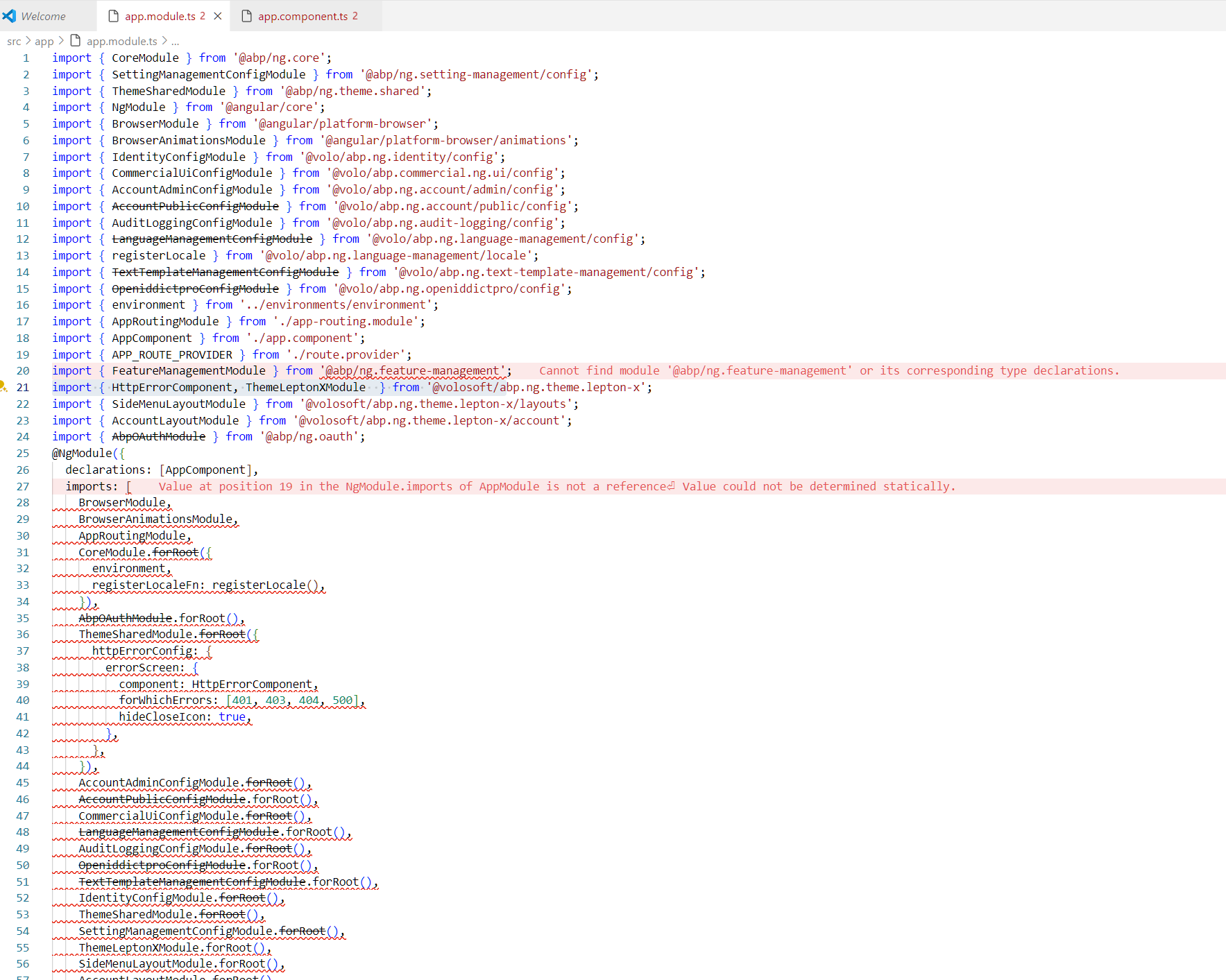- ABP Framework version: v8.3
- UI Type: Angular
- Database System: EF Core (SQL Server, Oracle, MySQL, PostgreSQL, etc..) / MongoDB
- Tiered (for MVC) or Auth Server Separated (for Angular): no
It used to be that we could only fire up ABP Suite and tell it to create an Angular application it that would be it. Now that option seems to be gone in ABP Suite and ABP Studio only seems to create an Angular application that won't even build due to several missing packages and also quite a lot of deprecated ones. Weirdly enough, creating single layer Angular application does not seem to have this problem, or at least that one you can build even though it also contains numerous packages marked as deprecated. This even if you deselect all additional modules like GDPR, chat etc.
Only using default settings in latest ABP Suite except that we selected Angular as UI and layered application and this is what we got
How are we supposed to create a new working layered Angular application in ABP Commercial 8.3?
Edit: Please note that we don't know exactly why some packages are marked as deprecated and if that is actually true, but still it won't even build when using the layered Angular template due to missing packages.
8 Answer(s)
-
0
Having looked further into this, it seems like packages.json is missing several dependencies including but not limited to @abp/ng.feature-management.
-
0
The packages really seem to be marked with deprecated, even though they were just recently updated
- @deprecated FeatureManagementModule is deprecated .
- @description use
provideFeatureManagementConfigfunction for config settings. - You can import directives and pipes directly whichs were belongs to FeatureManagementModule are switched to standalone.
https://www.npmjs.com/package/@abp/ng.feature-management/v/8.3.0
-
0
Moved the LeptonX stuff to https://abp.io/support/questions/7947/ABPLeptonX-theme-breaks-as-specific-widths
Created a new ticket for problems related to LeptonX theme instead to keep this one focused on Angular problems, as they LeptonX bugs seem to be universal.
-
0
So, looking at the source code for the open source version, it seems like the commercial template is lagging behind here. Looking at the latest app.module.ts there, it is actually updated with what does not seem to work in the commercial template.
In
https://github.com/abpframework/abp/blob/b86c3bee3a7926255c41f7ecc5266f58acdd19e5/templates/app/angular/src/app/app.module.ts
you have for example:
import { provideFeatureManagementConfig } from '@abp/ng.feature-management'; import { provideAbpOAuth } from '@abp/ng.oauth';But int the ABP Commercial one you still have
import { FeatureManagementModule } from '@abp/ng.feature-management'; import { AbpOAuthModule } from '@abp/ng.oauth';So the warnings here seems appropriate
Here is the checkin that seems to have updated this in the open source version 4 months ago
https://github.com/abpframework/abp/commit/3c3fb608fd81526c1bc23d391812c3d0787b320a#diff-b8168b298611b9de219c25b8486f54cedf89de46ebdf51c61aa285b97c05c3d5R14
Edit:
Seems to be the entire ABP Commercial Angular version that is lagging behind, including new UI etc.
-
0
It seems like at least part of these problems are cause by ABP Studio not cleaning up after doing NPM installs. If you uncheck that option in ABP Studio and then do a manual "abp install-libs" you can actually build and run the angular project as well. Still deprecated packages though.
-
0
Hello, I have investigated this problem by the following the same pattern. Your problem should have occurred only for
@abp/ng.feature-managementpackage depending on the optional package selection. Also, thank you for reporting the related deprecations. These issues will be resolved by the next release where you can find details here. -
0
Hello, I have investigated this problem by the following the same pattern. Your problem should have occurred only for
@abp/ng.feature-managementpackage depending on the optional package selection. Also, thank you for reporting the related deprecations. These issues will be resolved by the next release where you can find details here.Hi,
Thanks for looking into this. Good to know there will be a general fix coming but will that also fix the deprecated packages warnings? At least they remained for the solution we did as mentioned above. It seems that a fix for that is already in the /dev branch but for whatever reason never made it into 8.3
Please refund ticket as this is now a confirmed bug.
Thanks.
-
1
Hello, I have investigated this problem by the following the same pattern. Your problem should have occurred only for
@abp/ng.feature-managementpackage depending on the optional package selection. Also, thank you for reporting the related deprecations. These issues will be resolved by the next release where you can find details here.Hi,
Thanks for looking into this. Good to know there will be a general fix coming but will that also fix the deprecated packages warnings? At least they remained for the solution we did as mentioned above. It seems that a fix for that is already in the /dev branch but for whatever reason never made it into 8.3
Please refund ticket as this is now a confirmed bug.
Thanks.
Sure, I will refund your ticket and the deprecations will also be resolved.