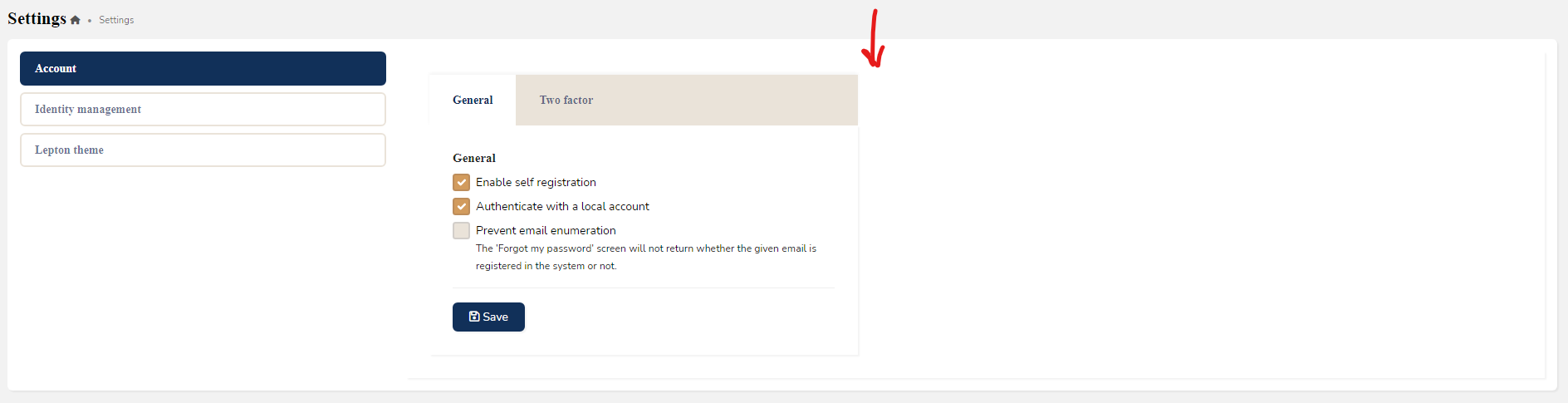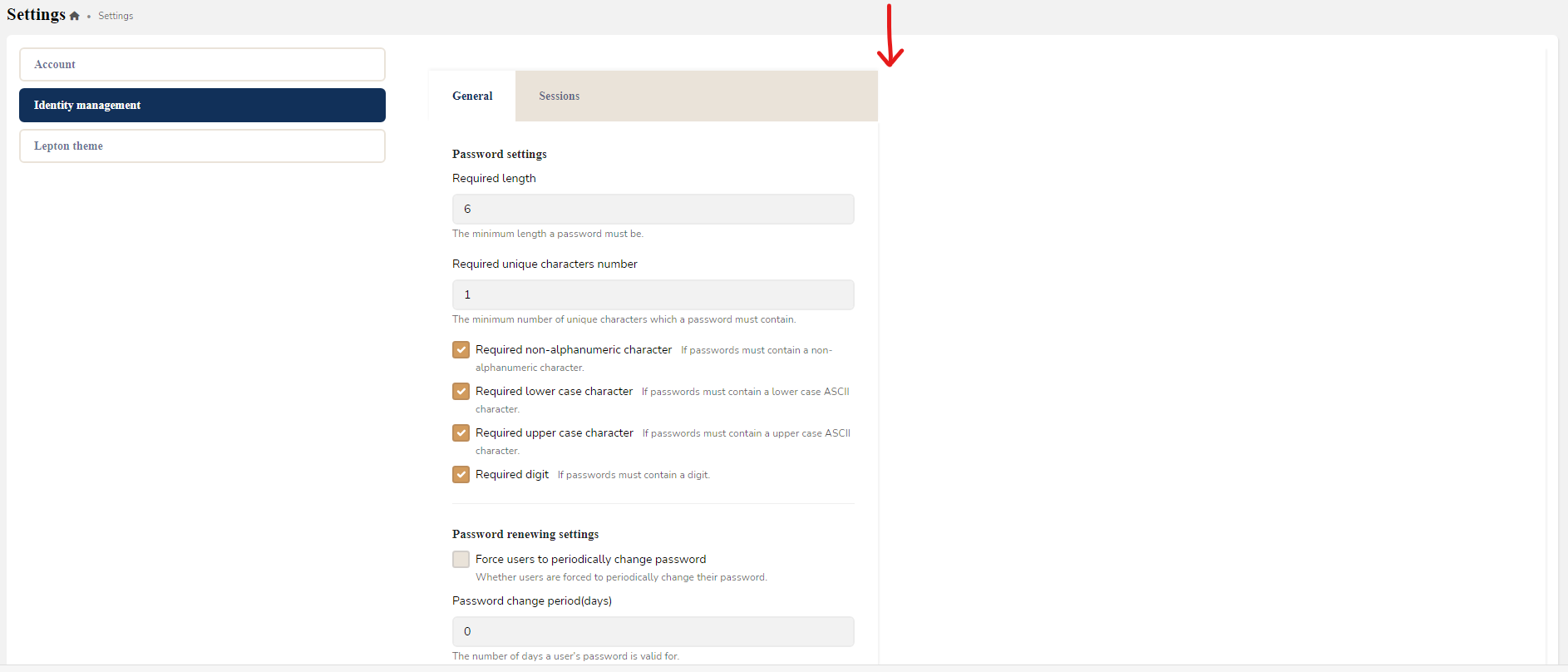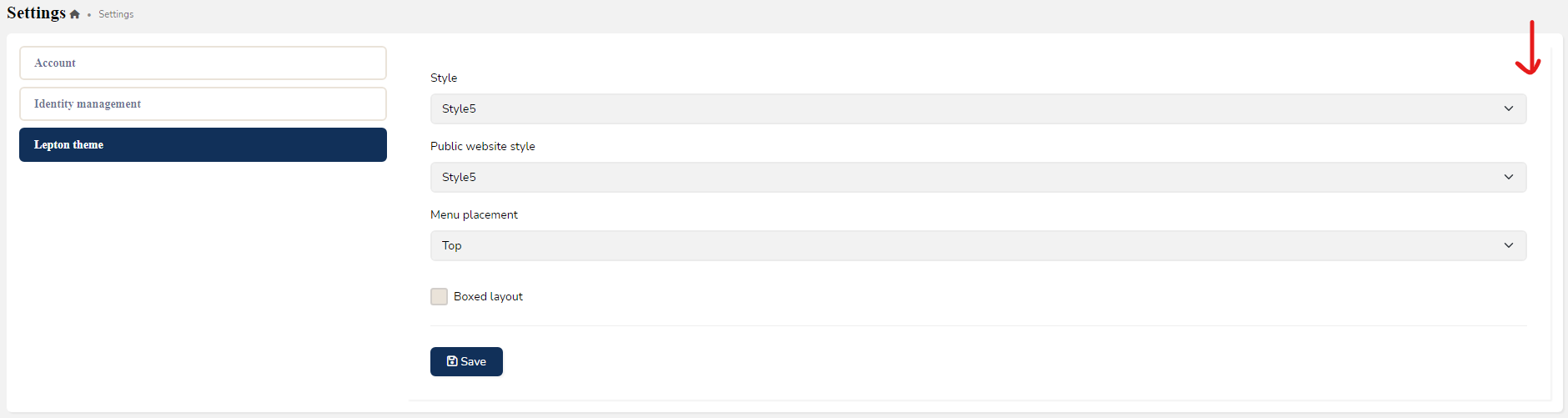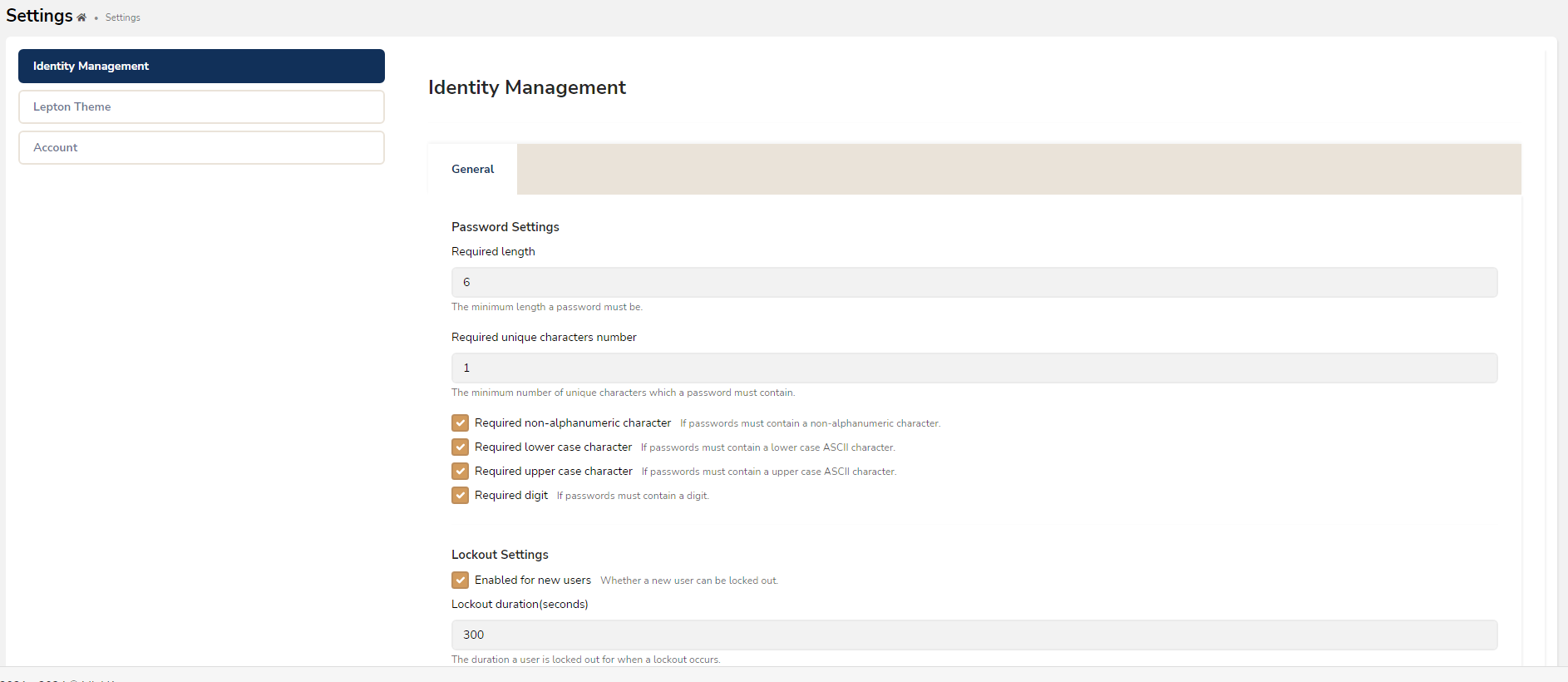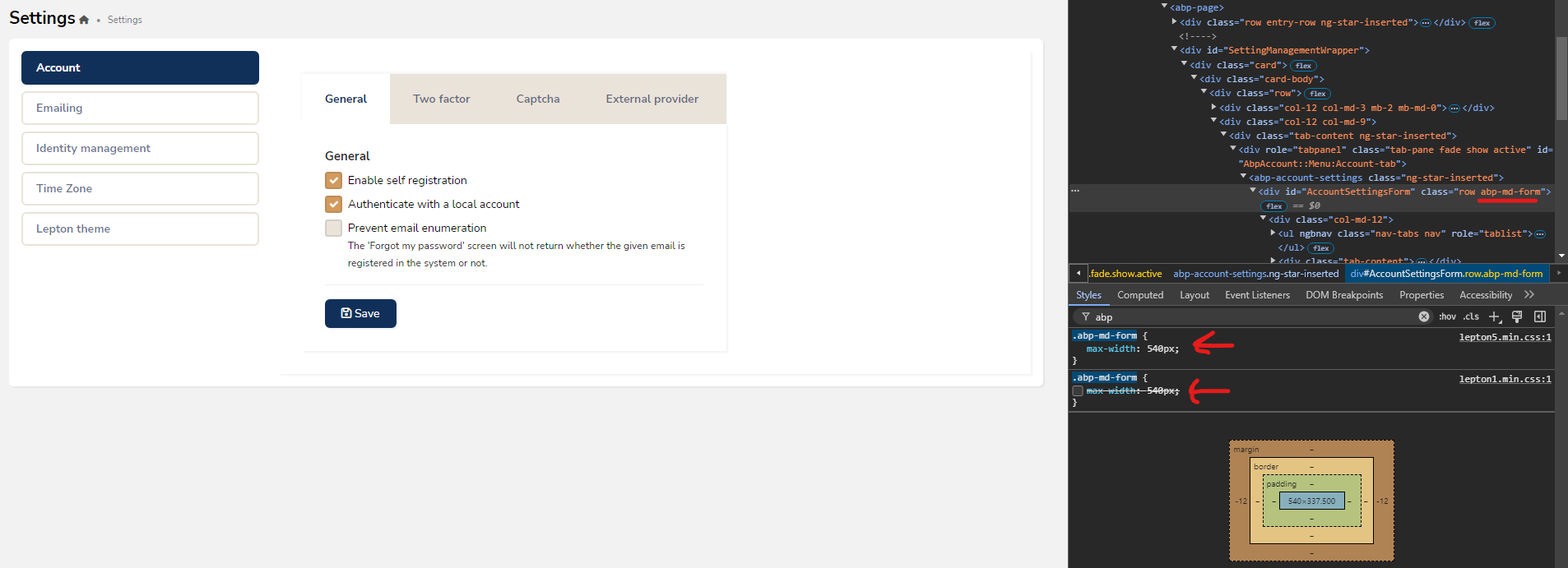0
mert.kir created
- ABP Framework version: v8.2.3
- UI Type: Angular
- Database System: EF Core (SQL Server, PostgreSQL)
- Tiered (for MVC) or Auth Server Separated (for Angular): yes
- Steps to reproduce the issue: -> Log in as a Host. -> Click the "Settings" button under the Administration menu. -> Review the Account, Identity Management, and Lepton Theme pages from the left side of the screen.
The Account and Identity Management pages now occupy only 50% of the screen width, whereas the Lepton Theme page opens at 100% width. Recently, we upgraded our ABP version from 6.0.3 to 8.2.3. Previously, all these pages were displayed at 100% width. We have also set newly added pages to open at 100% width for consistency. However, there is now an inconsistency where some pages use 50% width while others use 100%. Could you restore the previous behavior so that all pages open at 100% width?
4 Answer(s)
-
0
hi
Are the pages mvc or angular?
You can inspect the page via browser dev tool.
Thanks.
-
0
-
0
ok, thanks. I will ask our angular team.
-
0
Hello, you should be able to override this CSS property directly.