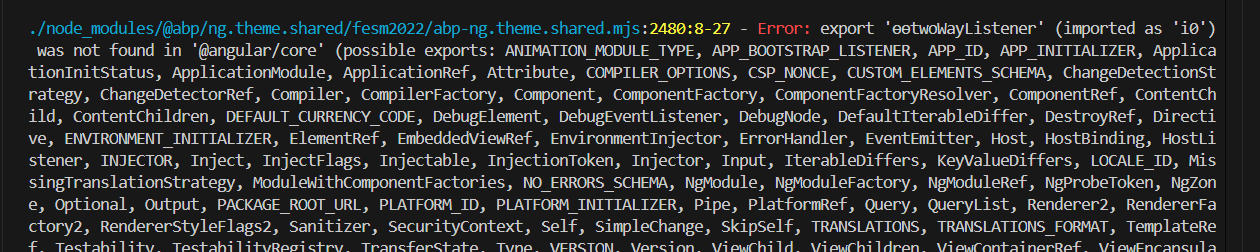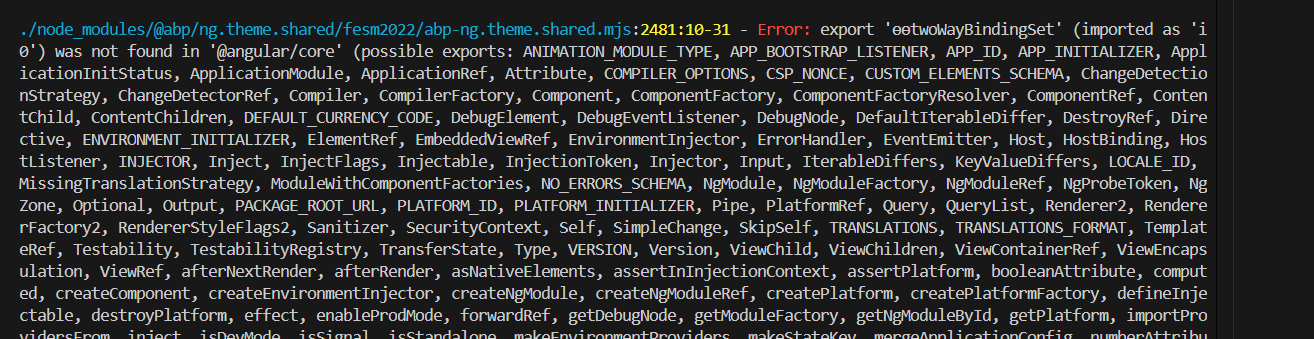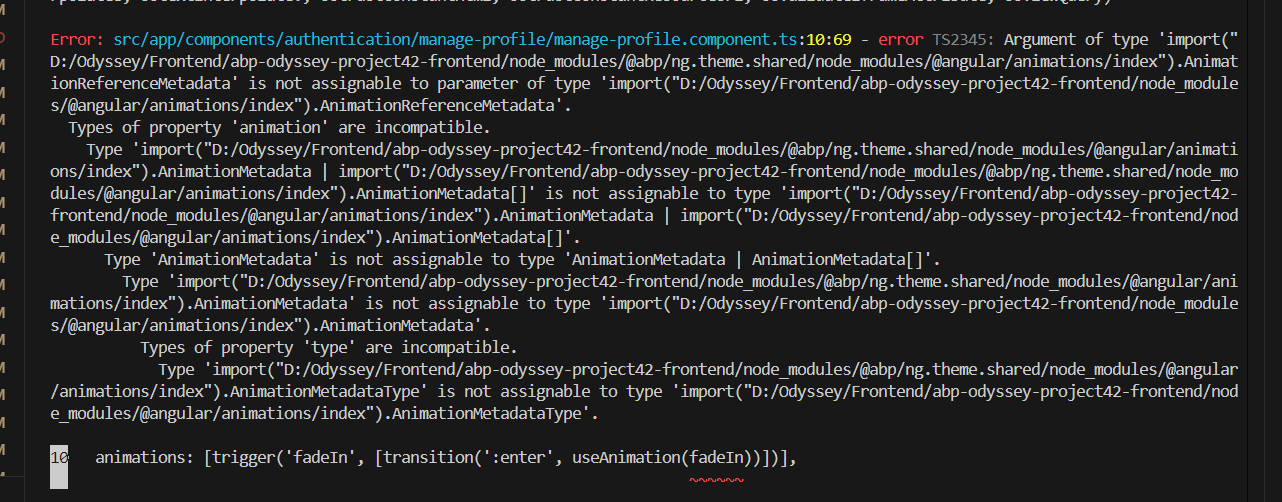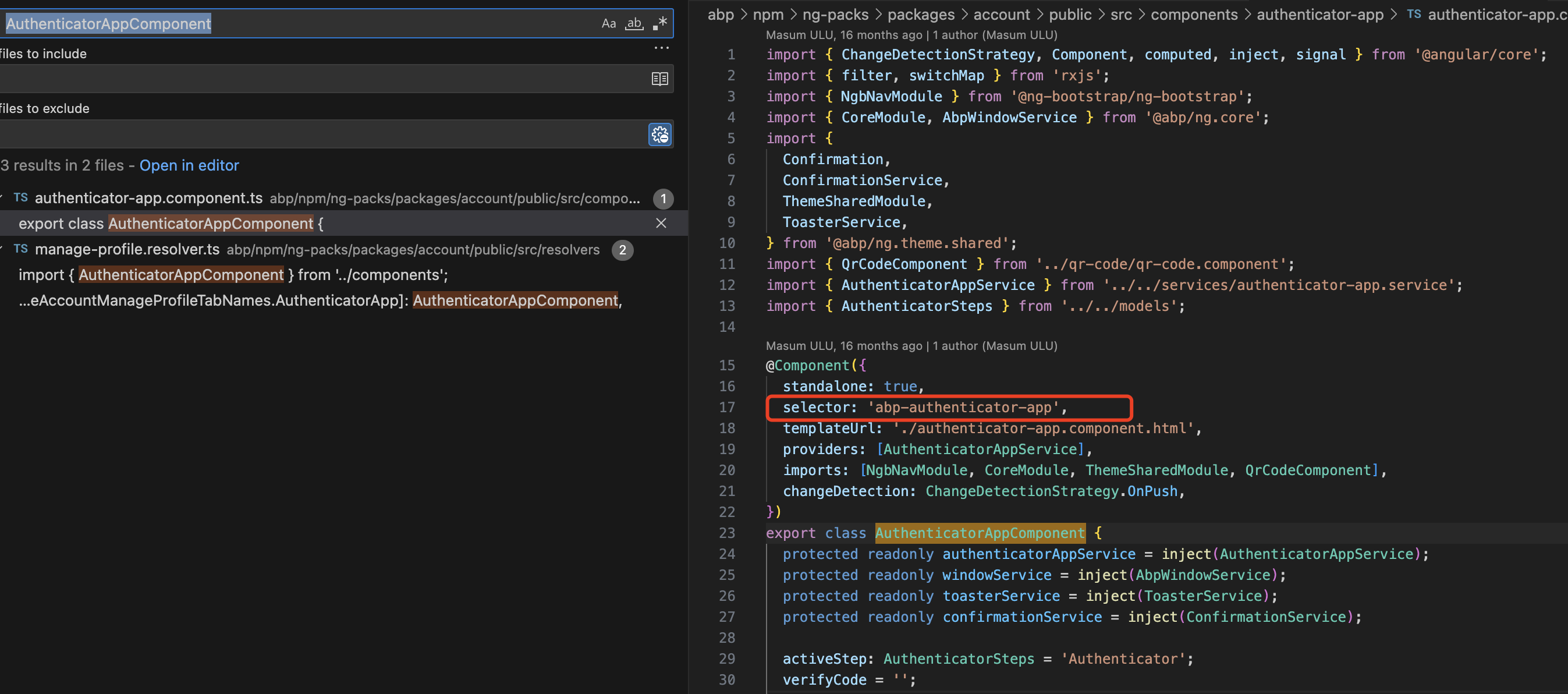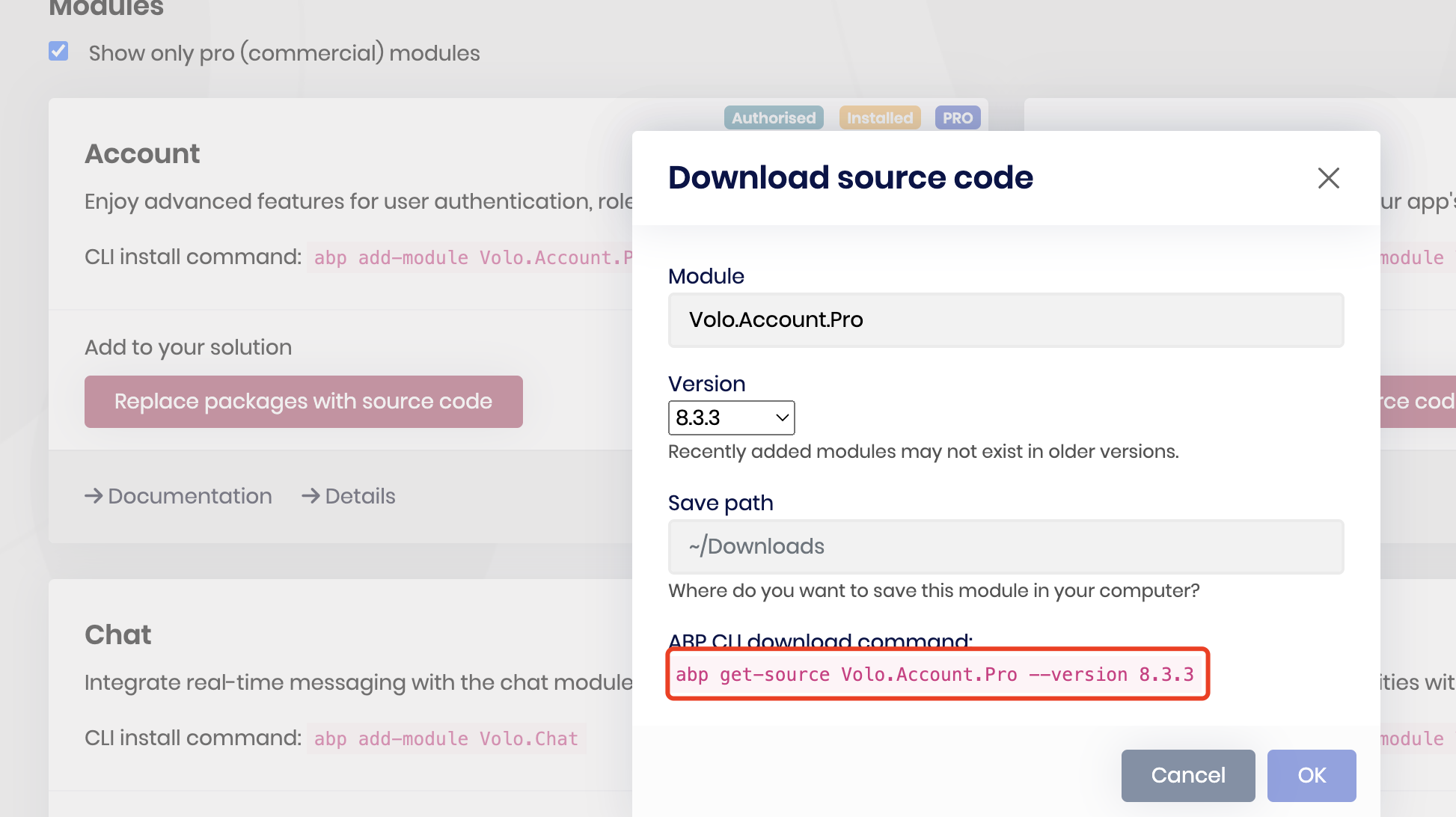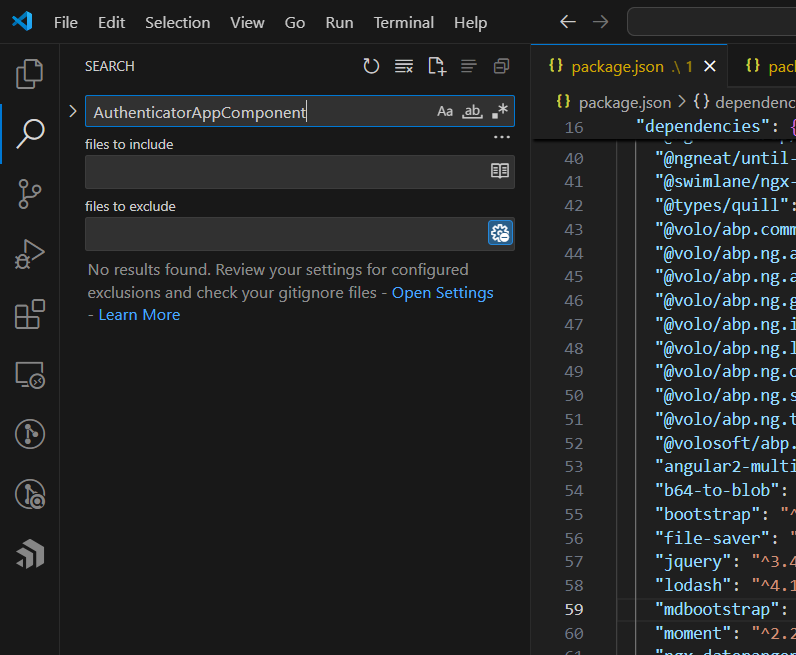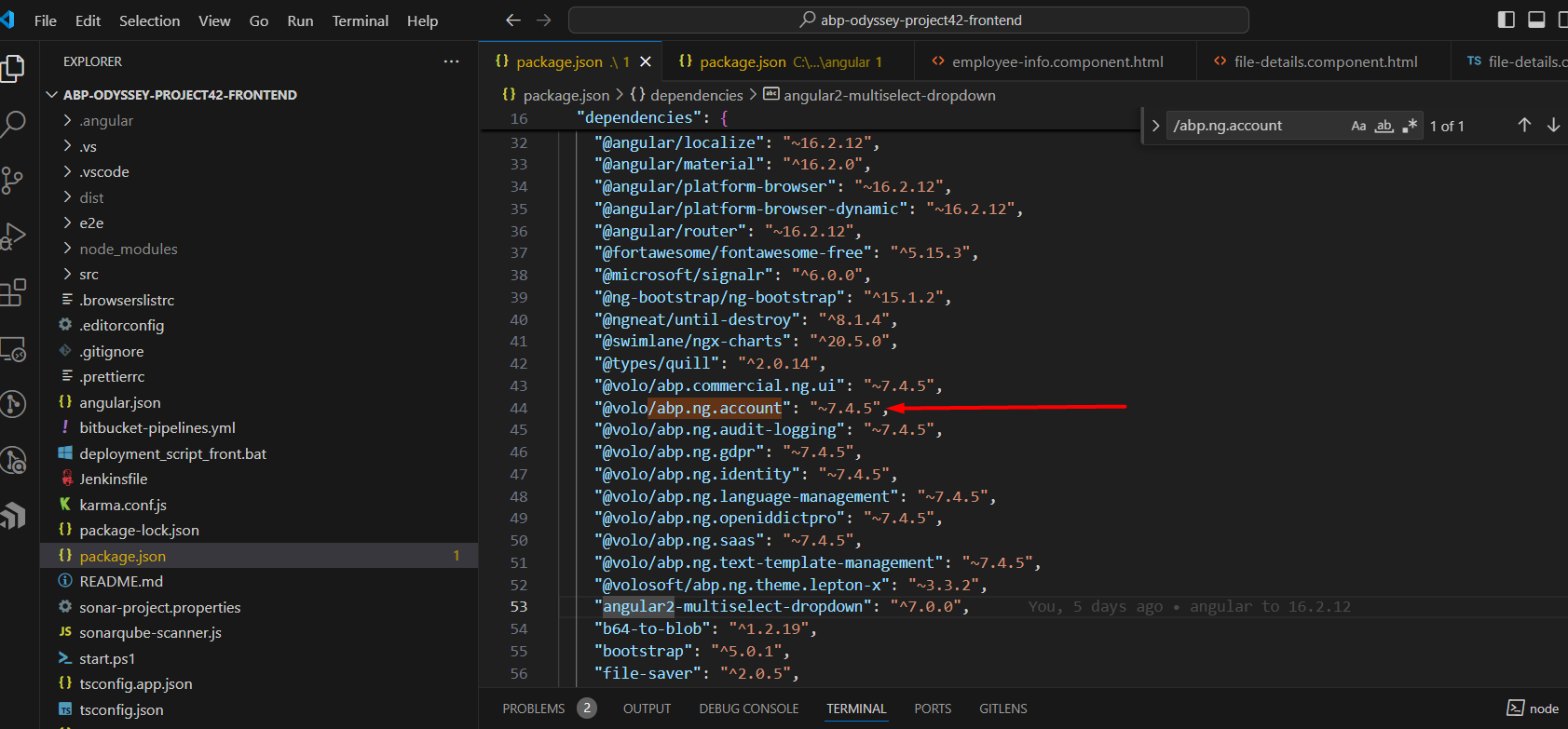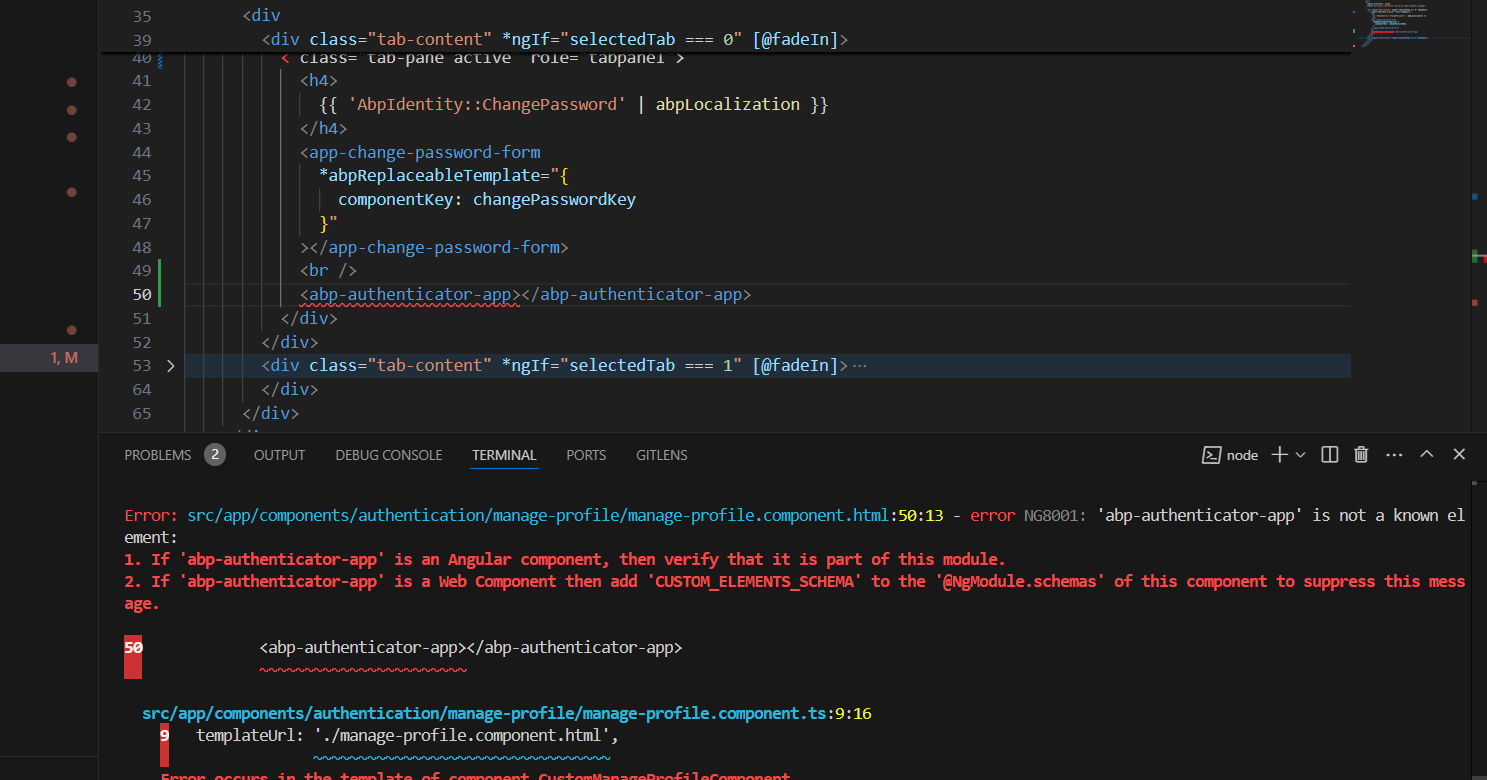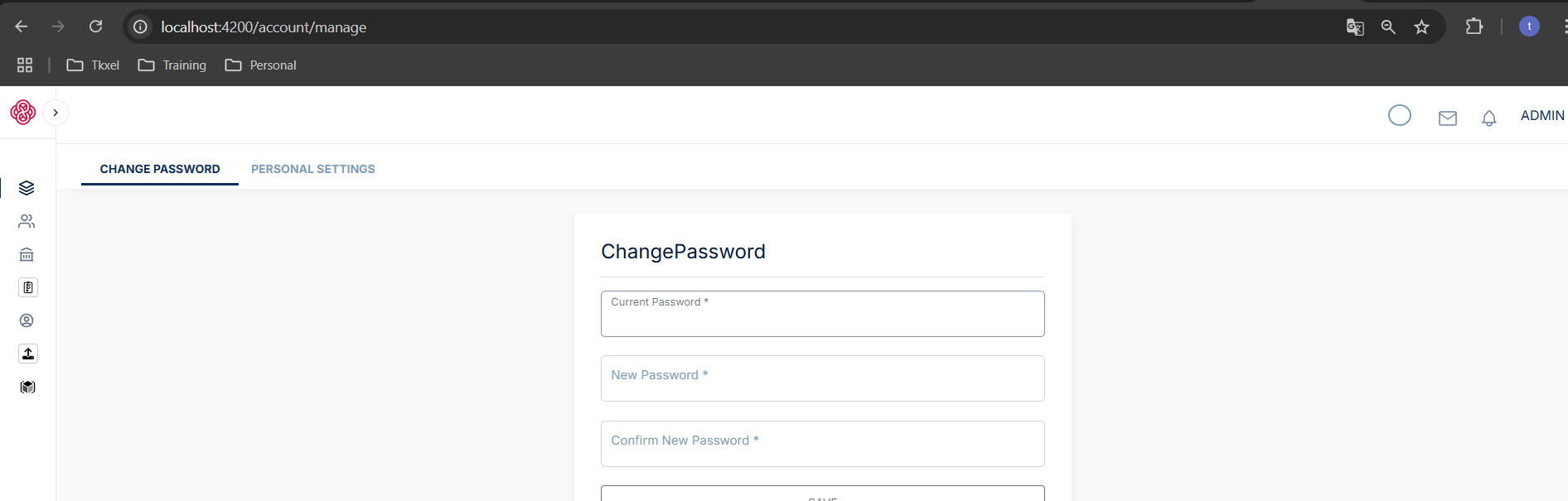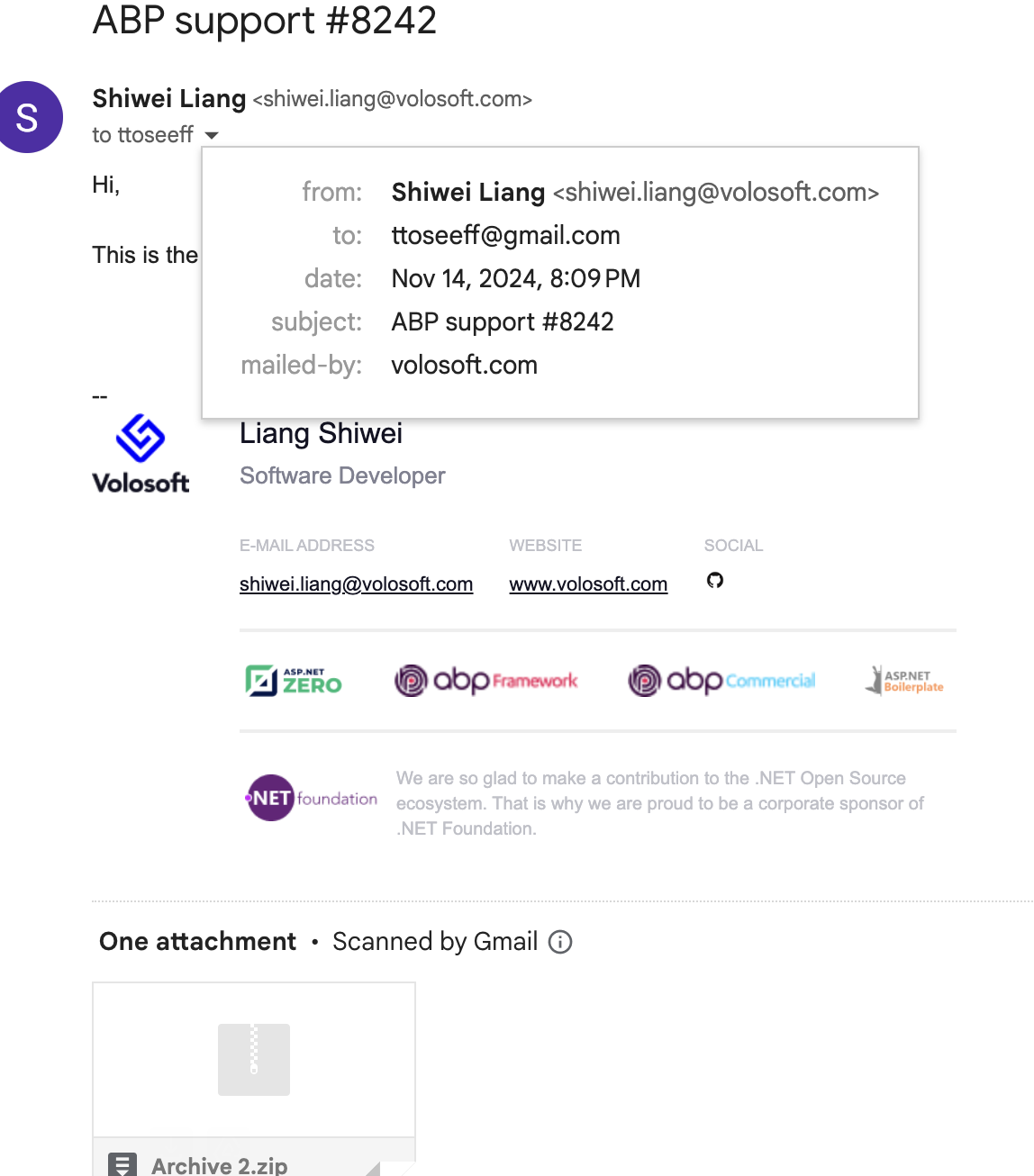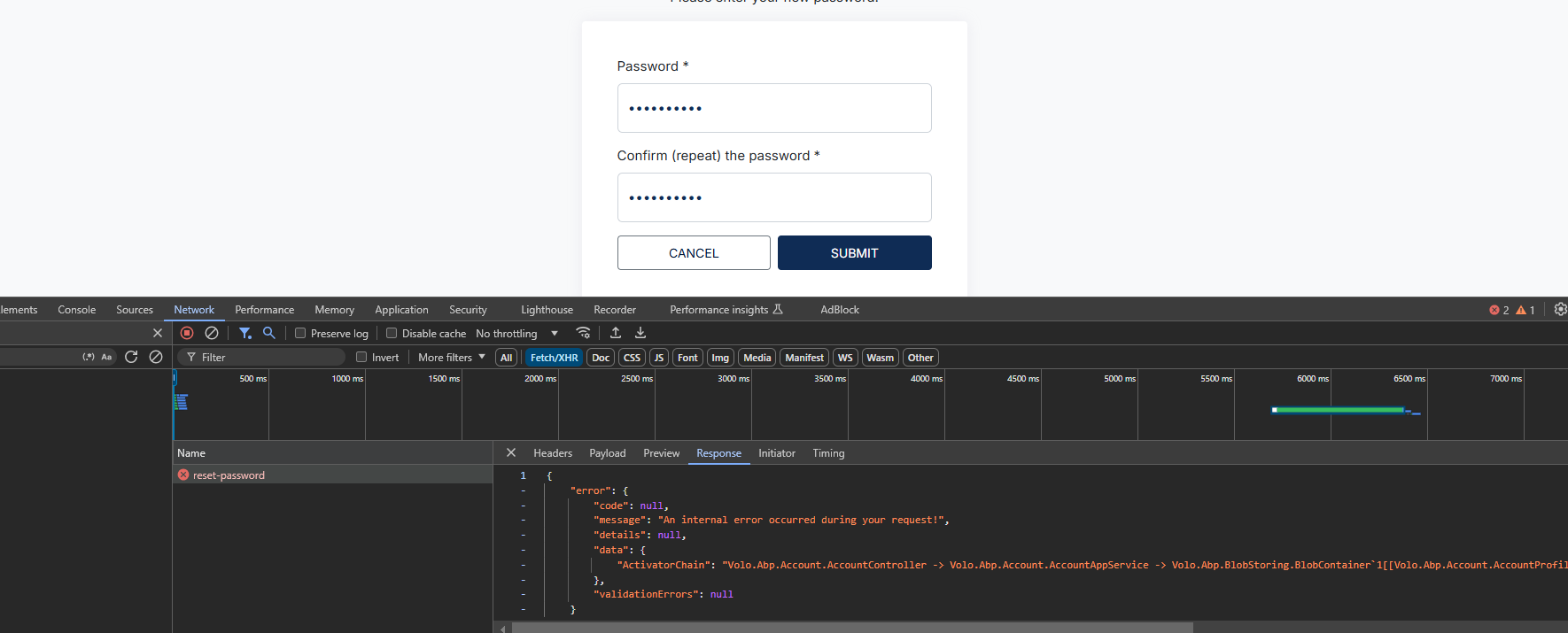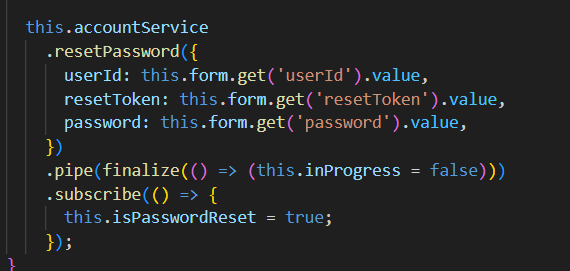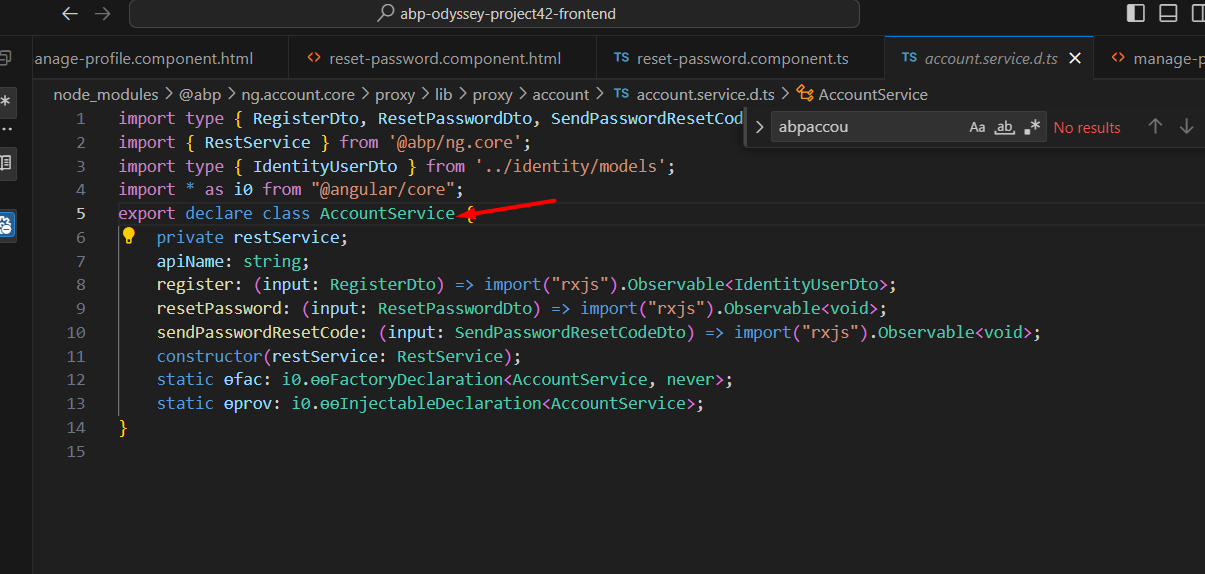ABP Framework version: v7.4.5
UI Type: Angular
Database System: EF Core (SQL Server)
Tiered (for MVC) or Auth Server Separated (for Angular): yes
Steps to reproduce the issue: Upgrading existing Project From ABP 5.0.1 Community to ABP 7.4.5 Commercial
Hi There,
I am currently upgrading an existing project from ABP 5.0.1 Community to ABP 7.4.5 Commercial. Initially, I attempted to update to ABP 8.3.2, but faced several issues. As a result, I decided to proceed with ABP 7.4.5 for a more stable version.
The backend project has been successfully set up using ABP 7.4.5 and .NET Core 7. However, I am facing issues with setting up the frontend Angular project due to versioning conflicts.
I attempted to use ABP Studio to check for the appropriate packages, but it only provides the option to create a project with ABP 8.3.2 (the latest version). I need assistance to properly configure my existing Angular frontend project to work with ABP 7.4.5, as it is crucial to align with the backend setup.
Given the urgency, I have only two days left in my sprint to complete this task. Your prompt assistance would be greatly appreciated.
50 Answer(s)
-
0
-
0
-
0
I have a Team license. I think on Team License there is no access of source code. so What I can do in this case?
-
0
I'm using a Team license so can I get a source a code? I think source code isn't available for team license
-
0
hi
You can check this https://abp.io/qa/questions/8242/3a163c3f-da3c-3082-dd17-d659406974a1
-
0
-
0
can you let me know the name of angular package?
I believe Volo.Account.Pro is a backend package of .NET not angular package.
-
0
Hi
I’m not mean the source code, it is a part of account module, since you are the team license, you can’t get the source code.
But you can use it as NPM package reference. Just import the component and use it.
The NPM name is @volo/abp.ng.account
-
0
-
0
-
0
just a gentle reminder, waiting for response, thank you
-
0
Hi,
I checked again, and the
AuthenticatorAppComponentis not a declaration component, so you can't use it.what's your email , i can share the component code with you
-
0
Sure, Thank you. My email is: ttoseeff@gmail.com also is there any documentation to use this component or I can get help from the component code only?
-
0
Hi,
no such document,
I suggest you use the account module's page instead of your own. you can customize pages. This way, you can get the benefits of ABP; we will add new features and bug fixes to the module in each version.
-
0
-
0
-
0
I tried by creating a new project of ABP but on that project I couldn't find the default pages for these settings so can you let me know the name of files that is rendering account module's page. if in the new project I cannot access the files then I cannot copy in to my existing project.
-
0
received your file, I will try to implement authenticator by using the file code that you shared, thanks.
-
0
Hi,
okay, good luck
-
0
Hi,
I was using the Account Service to reset password but after upgrading the version from 5.0.1 to 7.4.5 I'm facing this issue
2024-11-14 17:33:23.360 +05:00 [ERR] An exception was thrown while activating Volo.Abp.Account.AccountController -> Volo.Abp.Account.AccountAppService -> Volo.Abp.BlobStoring.BlobContainer
1[[Volo.Abp.Account.AccountProfilePictureContainer, Volo.Abp.Account.Pro.Public.Application, Version=7.4.5.0, Culture=neutral, PublicKeyToken=null]]. Autofac.Core.DependencyResolutionException: An exception was thrown while activating Volo.Abp.Account.AccountController -> Volo.Abp.Account.AccountAppService -> Volo.Abp.BlobStoring.BlobContainer1[[Volo.Abp.Account.AccountProfilePictureContainer, Volo.Abp.Account.Pro.Public.Application, Version=7.4.5.0, Culture=neutral, PublicKeyToken=null]]. ---> Autofac.Core.DependencyResolutionException: An exception was thrown while invoking the constructor 'Void .ctor(Volo.Abp.BlobStoring.IBlobContainerFactory)' on type 'BlobContainer`1'. ---> Volo.Abp.AbpException: No BLOB Storage provider was registered! At least one provider must be registered to be able to use the BLOB Storing System. -
0
Hi,
Please configure at least one Blob provider
https://abp.io/docs/latest/framework/infrastructure/blob-storing
-
0
Thank You, Issue is fixed. our QA is still making sure everything working fine so if we will find any impact of upgradation then i will send message here.
-
0
okay
-
0
Hi I wanted to know about lockout policy as i can see some fields for the lockout that are LockoutEnabled and LockoutEnd in AbpUsers
so I want to change the default behaviour like i want 10 login attempts to lockout for 10 minutes for different users different settings is there any way to do it by using ABP. or need to handle in a custom way.
-
0
Hi,
could you please create a new question, thanks.