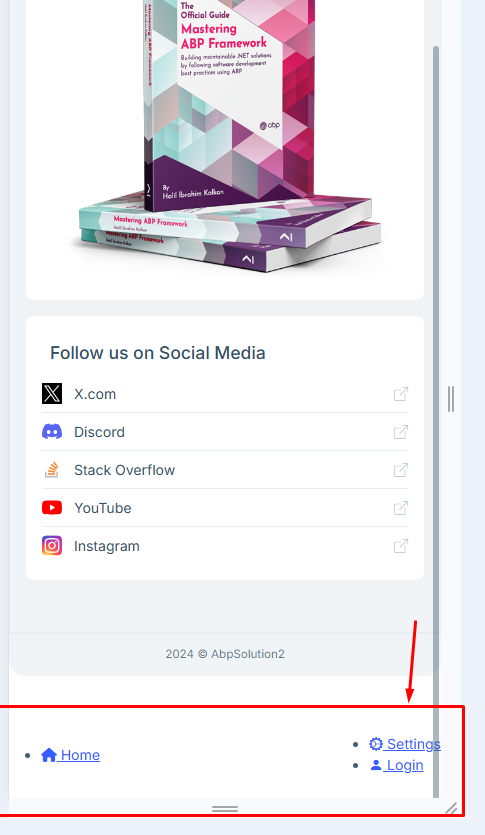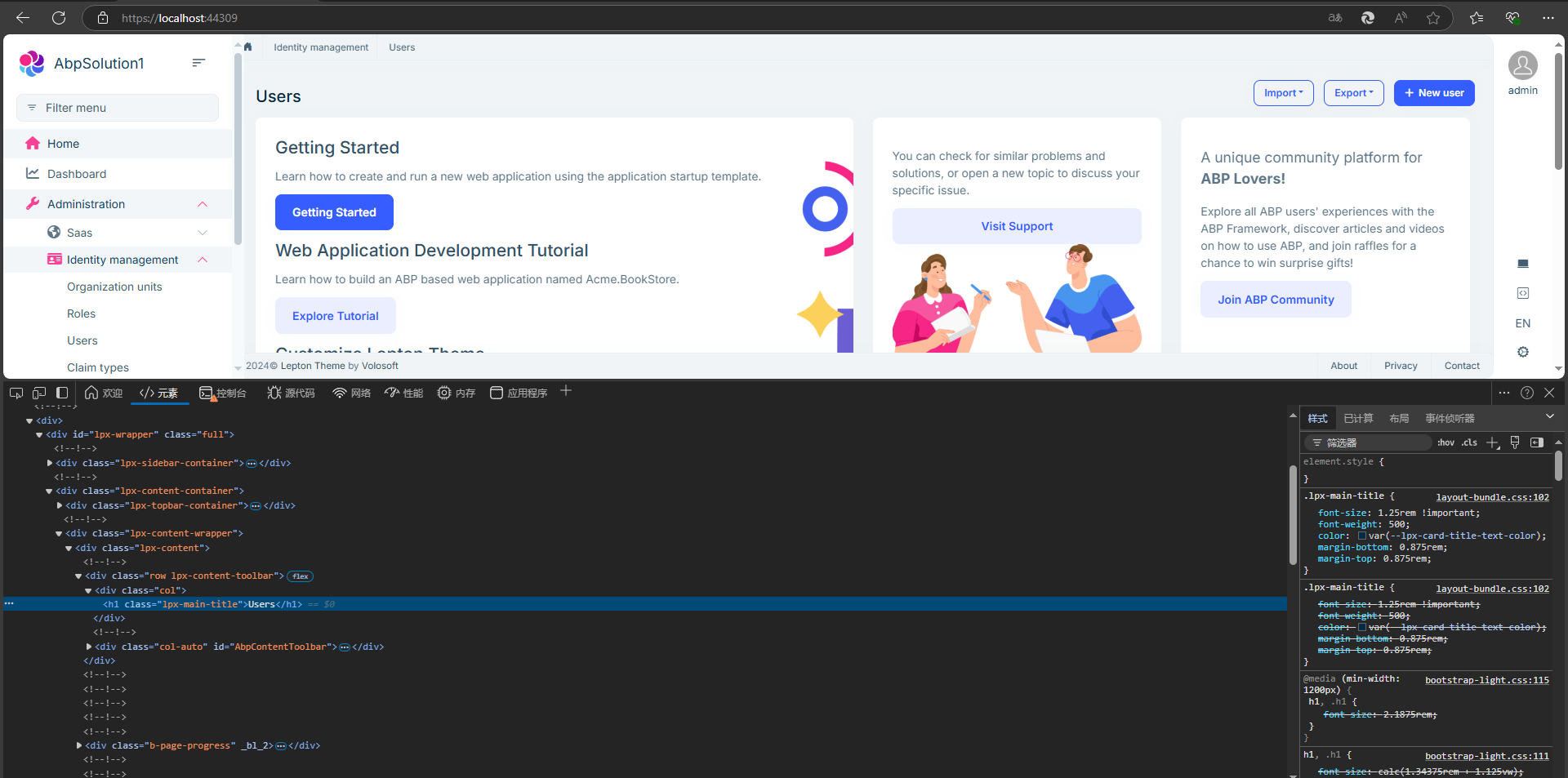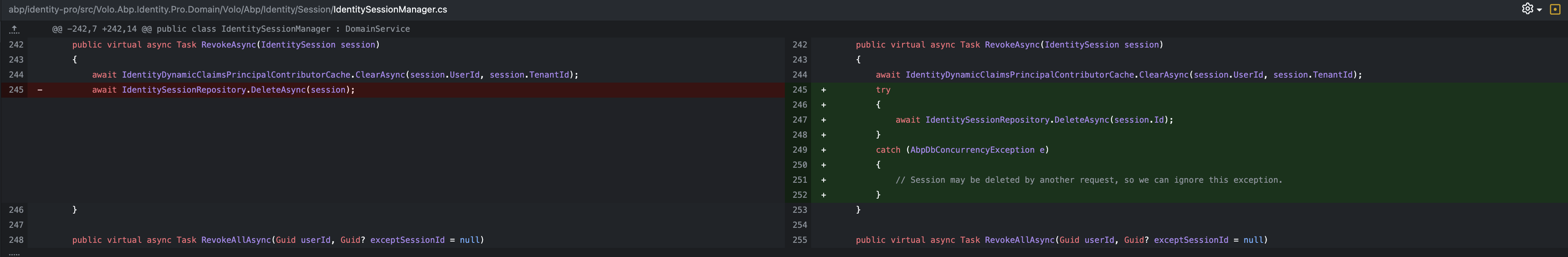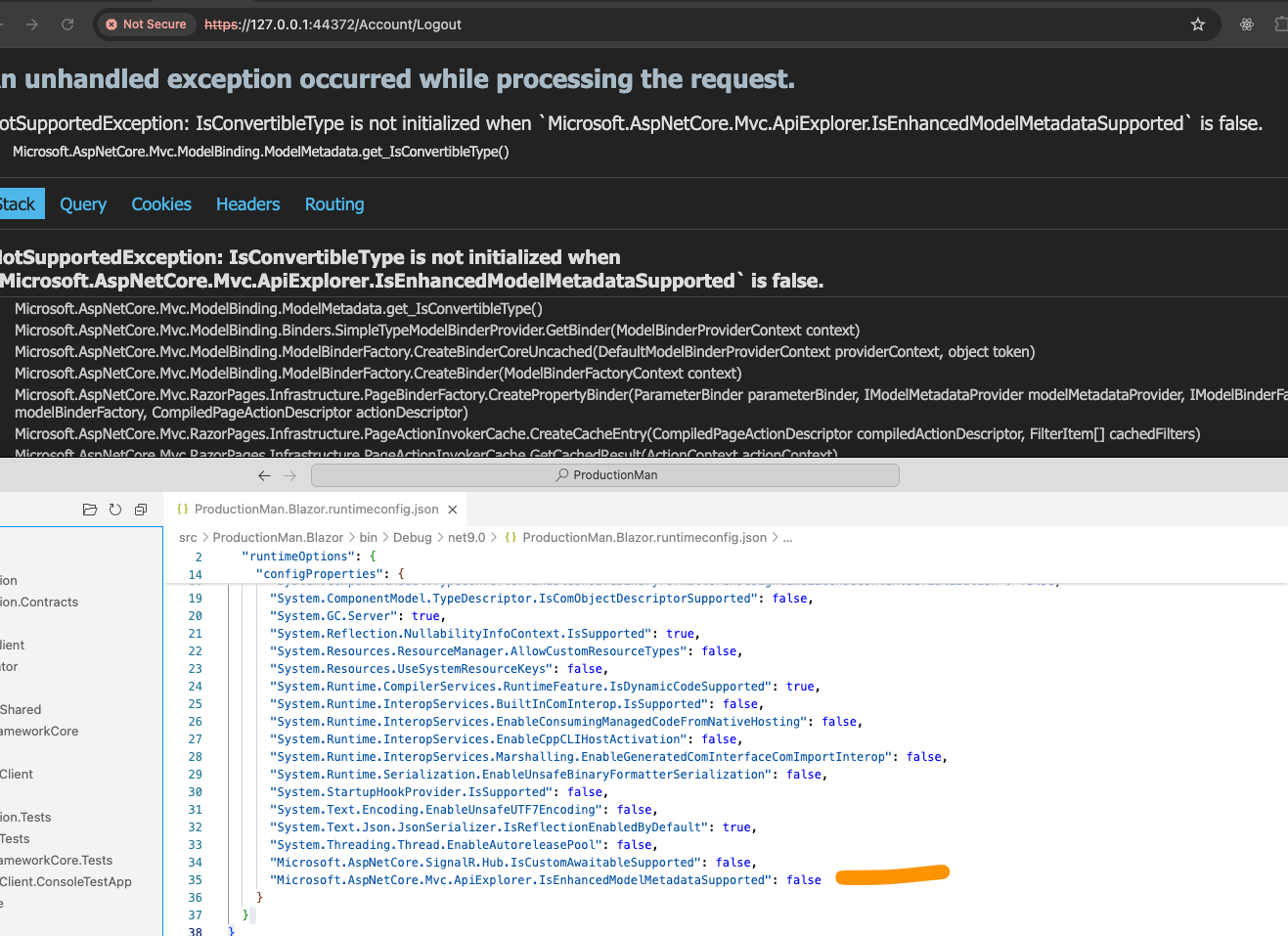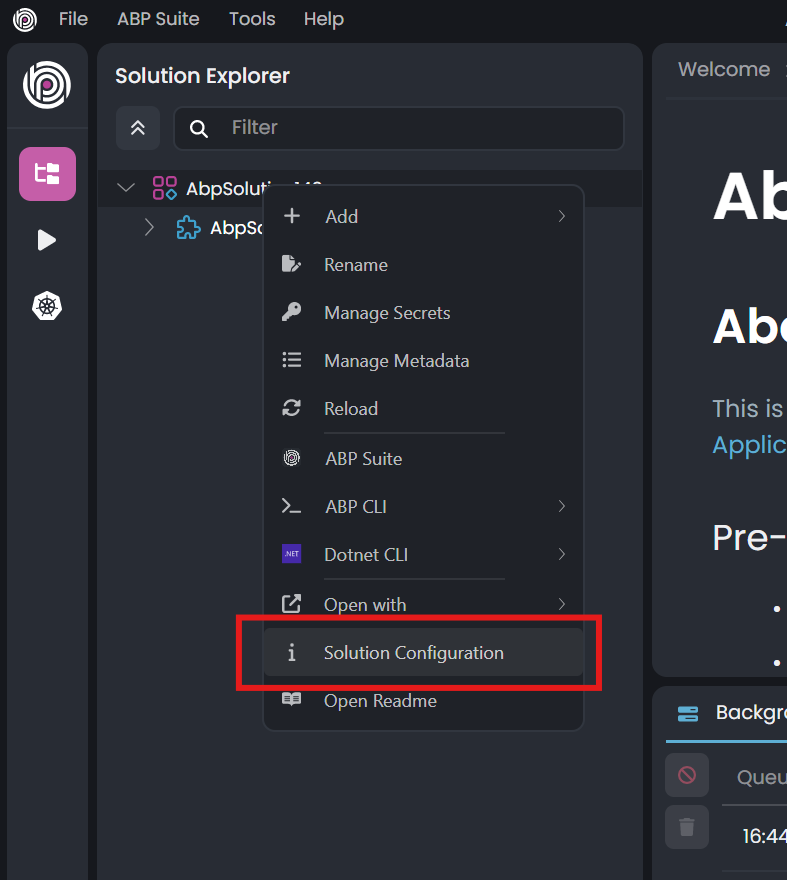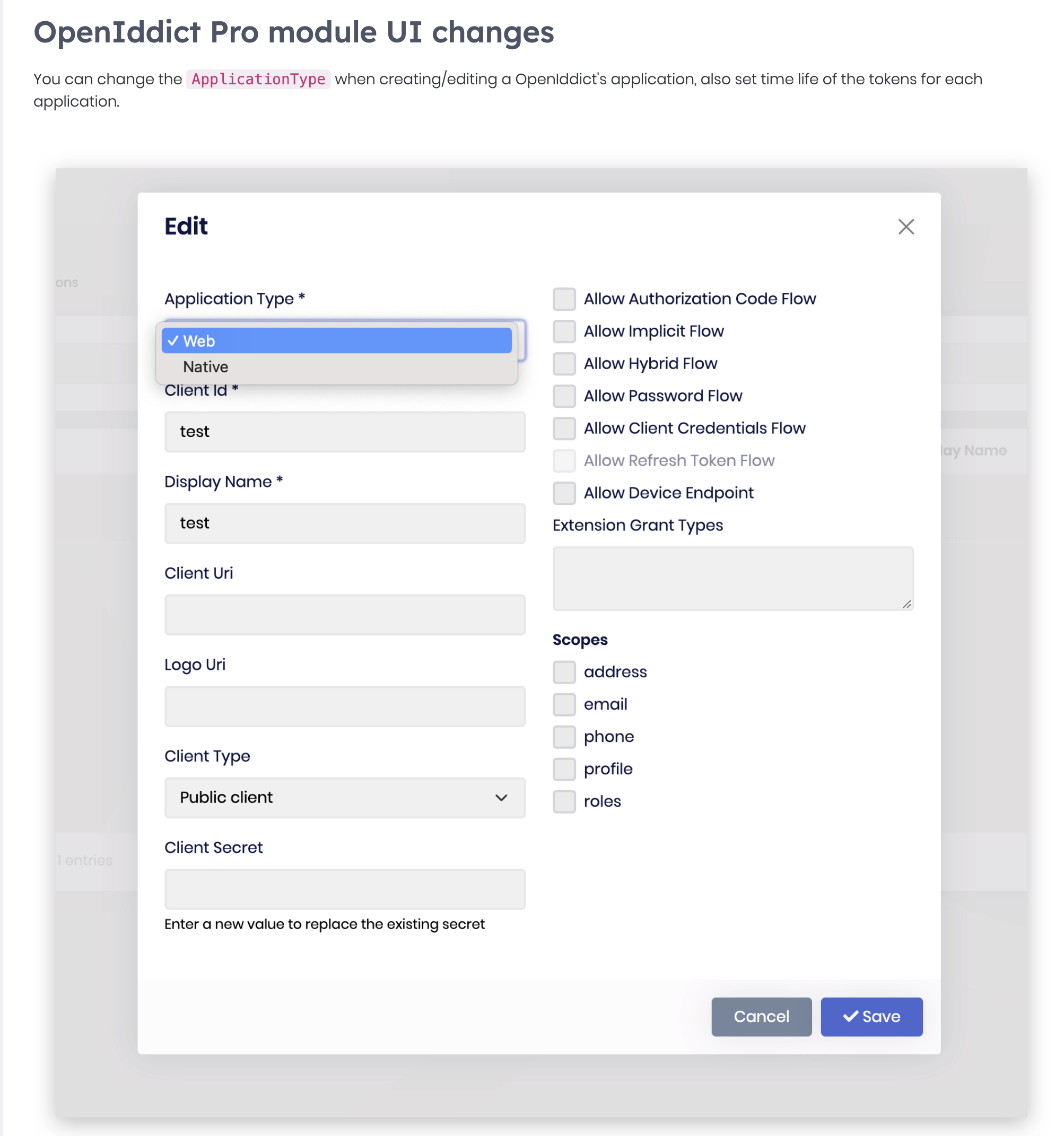⚡ Update ABP CLI , ABP Studio and ABP Suite
dotnet tool update -g Volo.Abp.Studio.Cli --version 0.9.11
abp suite update --version 9.0.0
📗 Blog post
- https://abp.io/blog/announcing-abp-9-0-release-candidate
- https://abp.io/blog/abp-9-0-stable-release-with-dotnet-9-0
🔼 Migration guide
- https://abp.io/docs/9.0/release-info/migration-guides/abp-9-0
✏️ Feel free to report any bugs, issues, and problems.
83 Answer(s)
-
0
Using AbpStudio 0.9.11 and AbpSuite 9.0.0, I'm encountering a lot of issues with unresolved references.
ABP Studio:
- Create new solution (Layered Blazor Server; MongoDb)
- Build and run => success
- Create new 'Clients' module (Layered Blazor Server; MongoDb)
- Build and run => success
- Import Clients module into solution (defaults)
- Build and run => success
- Open ABP Suite from Studio for Clients
- Create ClientProfile entity (few properties)
- Generate CRUD Page for ClientProfile
- Build Clients module => FAIL
// Project: Clients.Blazor // File: ClientProfiles.razor.cs error CS0115: 'ClientProfiles.OnInitializedAsync()':no sutiable method found to override error CS0115: 'ClientProfiles.OnAfterRenderAsync(bool)': no suitable method found to override error CS0246: The type of namespace name 'ClientsComponentBase' could not be found (are you missing a using directive or an assembly reference?) error CS0103: The name 'AuthorizationService' does not exist in the current context. -
0
When creating a solution with a Blazor frontend, ABP Suite complains that it 'Cannot find the directory D:\Acme.BookStore\src\Acme.BookStore.Web'.
The folder structure is like this: Acme.BookStore src Acme.BookStore.Application Acme.BookStore.Application.Contracts Acme.BookStore.Blazor Acme.BookStore.Blazor.Client Acme.BookStore.DbMigrator Acme.BookStore.Domain Acme.BookStore.Domain.Shared Acme.BookStore.EntityFrameworkCore Acme.BookStore.HttpApi Acme.BookStore.HttpApi.Client
There is a Acme.BookStore.Blazor folder instead of Acme.BookStore.Web
-
0
-
0
-
0
Using AbpStudio 0.9.11 and AbpSuite 9.0.0, I'm encountering a lot of issues with unresolved references.
ABP Studio:
- Create new solution (Layered Blazor Server; MongoDb)
- Build and run => success
- Create new 'Clients' module (Layered Blazor Server; MongoDb)
- Build and run => success
- Import Clients module into solution (defaults)
- Build and run => success
- Open ABP Suite from Studio for Clients
- Create ClientProfile entity (few properties)
- Generate CRUD Page for ClientProfile
- Build Clients module => FAIL
// Project: Clients.Blazor // File: ClientProfiles.razor.cs error CS0115: 'ClientProfiles.OnInitializedAsync()':no sutiable method found to override error CS0115: 'ClientProfiles.OnAfterRenderAsync(bool)': no suitable method found to override error CS0246: The type of namespace name 'ClientsComponentBase' could not be found (are you missing a using directive or an assembly reference?) error CS0103: The name 'AuthorizationService' does not exist in the current context.If it's possible can you share the content of the
Imports.razorfile, please? -
1
-
0
Using AbpStudio 0.9.11 and AbpSuite 9.0.0,
leptonx mobile menu is broken⚠️
Hi, we have an internal issue (#2539) for that. Thanks for reporting.
is there a quick fix ?
-
0
URGENT! Hi we upgraded to 9.0.0 and we are having issues logging out - one of the two revocat calls fails, leaving either the refresh or the access token alive, along with the application cookie. So when I log out, I just hit the login button and it auto logs me back in - no need for credentials. This is a GINORMOUS security concern. There is an error on the backend auth server every time this happens:
An unhandled exception has occurred while executing the request. Volo.Abp.Data.AbpDbConcurrencyException: The database operation was expected to affect 1 row(s), but actually affected 0 row(s); data may have been modified or deleted since entities were loaded. See https://go.microsoft.com/fwlink/?LinkId=527962 for information on understanding and handling optimistic concurrency exceptions. ---> Microsoft.EntityFrameworkCore.DbUpdateConcurrencyException: The database operation was expected to affect 1 row(s), but actually affected 0 row(s); data may have been modified or deleted since entities were loaded. See https://go.microsoft.com/fwlink/?LinkId=527962 for information on understanding and handling optimistic concurrency exceptions. at Npgsql.EntityFrameworkCore.PostgreSQL.Update.Internal.NpgsqlModificationCommandBatch.ThrowAggregateUpdateConcurrencyExceptionAsync(RelationalDataReader reader, Int32 commandIndex, Int32 expectedRowsAffected, Int32 rowsAffected, CancellationToken cancellationToken) at Npgsql.EntityFrameworkCore.PostgreSQL.Update.Internal.NpgsqlModificationCommandBatch.Consume(RelationalDataReader reader, Boolean async, CancellationToken cancellationToken) at Microsoft.EntityFrameworkCore.Update.ReaderModificationCommandBatch.ExecuteAsync(IRelationalConnection connection, CancellationToken cancellationToken) at Microsoft.EntityFrameworkCore.Update.ReaderModificationCommandBatch.ExecuteAsync(IRelationalConnection connection, CancellationToken cancellationToken) at Microsoft.EntityFrameworkCore.Update.Internal.BatchExecutor.ExecuteAsync(IEnumerable`1 commandBatches, IRelationalConnection connection, CancellationToken cancellationToken) at Microsoft.EntityFrameworkCore.Update.Internal.BatchExecutor.ExecuteAsync(IEnumerable`1 commandBatches, IRelationalConnection connection, CancellationToken cancellationToken) at Microsoft.EntityFrameworkCore.Update.Internal.BatchExecutor.ExecuteAsync(IEnumerable`1 commandBatches, IRelationalConnection connection, CancellationToken cancellationToken) at Microsoft.EntityFrameworkCore.Storage.RelationalDatabase.SaveChangesAsync(IList`1 entries, CancellationToken cancellationToken) at Microsoft.EntityFrameworkCore.ChangeTracking.Internal.StateManager.SaveChangesAsync(IList`1 entriesToSave, CancellationToken cancellationToken) at Microsoft.EntityFrameworkCore.ChangeTracking.Internal.StateManager.SaveChangesAsync(StateManager stateManager, Boolean acceptAllChangesOnSuccess, CancellationToken cancellationToken) at Npgsql.EntityFrameworkCore.PostgreSQL.Storage.Internal.NpgsqlExecutionStrategy.ExecuteAsync[TState,TResult](TState state, Func`4 operation, Func`4 verifySucceeded, CancellationToken cancellationToken) at Microsoft.EntityFrameworkCore.DbContext.SaveChangesAsync(Boolean acceptAllChangesOnSuccess, CancellationToken cancellationToken) at Volo.Abp.EntityFrameworkCore.AbpDbContext`1.SaveChangesAsync(Boolean acceptAllChangesOnSuccess, CancellationToken cancellationToken) --- End of inner exception stack trace --- at Volo.Abp.EntityFrameworkCore.AbpDbContext`1.SaveChangesAsync(Boolean acceptAllChangesOnSuccess, CancellationToken cancellationToken) at Volo.Abp.Uow.UnitOfWork.SaveChangesAsync(CancellationToken cancellationToken) at Volo.Abp.Uow.UnitOfWork.CompleteAsync(CancellationToken cancellationToken) at Volo.Abp.Uow.UnitOfWorkInterceptor.InterceptAsync(IAbpMethodInvocation invocation) at Volo.Abp.Castle.DynamicProxy.CastleAsyncAbpInterceptorAdapter`1.InterceptAsync(IInvocation invocation, IInvocationProceedInfo proceedInfo, Func`3 proceed) at Volo.Abp.Identity.IdentitySessionManager.RevokeAsync(IdentitySession session) at Volo.Abp.Identity.IdentitySessionManager.RevokeAsync(String sessionId) at Volo.Abp.Account.Web.Pages.Account.OpenIddictRevokeIdentitySessionOnRevocation.HandleAsync(HandleRevocationRequestContext context) at OpenIddict.Server.OpenIddictServerDispatcher.DispatchAsync[TContext](TContext context) at OpenIddict.Server.OpenIddictServerDispatcher.DispatchAsync[TContext](TContext context) at OpenIddict.Server.OpenIddictServerHandlers.Revocation.HandleRevocationRequest.HandleAsync(ProcessRequestContext context) at OpenIddict.Server.OpenIddictServerDispatcher.DispatchAsync[TContext](TContext context) at OpenIddict.Server.OpenIddictServerDispatcher.DispatchAsync[TContext](TContext context) at OpenIddict.Server.AspNetCore.OpenIddictServerAspNetCoreHandler.HandleRequestAsync() at Microsoft.AspNetCore.Authentication.AuthenticationMiddleware.Invoke(HttpContext context) at Volo.Abp.AspNetCore.Security.AbpSecurityHeadersMiddleware.InvokeAsync(HttpContext context, RequestDelegate next) at Microsoft.AspNetCore.Builder.UseMiddlewareExtensions.InterfaceMiddlewareBinder.<>c__DisplayClass2_0.<<CreateMiddleware>b__0>d.MoveNext() --- End of stack trace from previous location --- at Volo.Abp.Studio.Client.AspNetCore.AbpStudioMiddleware.InvokeAsync(HttpContext context, RequestDelegate next) at Volo.Abp.Studio.Client.AspNetCore.AbpStudioMiddleware.InvokeAsync(HttpContext context, RequestDelegate next) at Volo.Abp.Studio.Client.AspNetCore.AbpStudioMiddleware.InvokeAsync(HttpContext context, RequestDelegate next) at Microsoft.AspNetCore.Builder.UseMiddlewareExtensions.InterfaceMiddlewareBinder.<>c__DisplayClass2_0.<<CreateMiddleware>b__0>d.MoveNext() --- End of stack trace from previous location --- at Volo.Abp.AspNetCore.Tracing.AbpCorrelationIdMiddleware.InvokeAsync(HttpContext context, RequestDelegate next) at Microsoft.AspNetCore.Builder.UseMiddlewareExtensions.InterfaceMiddlewareBinder.<>c__DisplayClass2_0.<<CreateMiddleware>b__0>d.MoveNext() --- End of stack trace from previous location --- at Microsoft.AspNetCore.Localization.RequestLocalizationMiddleware.Invoke(HttpContext context) at Microsoft.AspNetCore.RequestLocalization.AbpRequestLocalizationMiddleware.InvokeAsync(HttpContext context, RequestDelegate next) at Microsoft.AspNetCore.Builder.UseMiddlewareExtensions.InterfaceMiddlewareBinder.<>c__DisplayClass2_0.<<CreateMiddleware>b__0>d.MoveNext() --- End of stack trace from previous location --- at Microsoft.AspNetCore.Diagnostics.DeveloperExceptionPageMiddlewareImpl.Invoke(HttpContext context)Please fix this immediately. It does not happen in 8.
-
0
Not sure if this is the place to report an error with ABP commercial...
I created a solution with ABP Studio and it cannot add the initial database migration.
- Template: app
- Created ABP Studio Version: 0.9.13
- Tiered: Yes
- Multi-Tenancy: Yes
- UI Framework: blazor-server
- Theme: leptonx
- Theme Style: system
- Database Provider: ef
- Database Management System: sqlserver
- Separate Tenant Schema: Yes
- Mobile Framework: maui
- Public Website: Yes
- Include Tests: Yes
- Optional Modules:
- GDPR
- FileManagement
- TextTemplateManagement
- LanguageManagement
- AuditLogging
- SaaS
- Chat
- OpenIddictAdmin
Errors in ABP Studio:
19:27:54.359 Information Starting task execution: "Database synchronization" 19:27:54.359 Information Starting task execution: "Installing client side libraries" 19:27:54.362 Information Starting task execution: "Generating Signing-Certificate for AuthServer" 19:27:54.362 Information Starting task execution: "Creating TLS Secrets" 19:28:00.166 Information Completed task execution: "Generating Signing-Certificate for AuthServer" 19:28:01.090 Information Completed task execution: "Creating TLS Secrets" 19:28:23.857 Error Build started... Build failed. Use dotnet build to see the errors. 19:28:23.859 Information Failed task execution: "Database synchronization | Creating initial migrations" 19:28:23.859 Information ERROR: "An error has occured!" 19:28:23.859 Information ERROR DETAILS: "Failed to add migration Initial.
This is the error:
'EntityTypeBuilder<Book>' does not contain a definition for 'ConfigureByConvention' and no accessible extension method 'ConfigureByConvention' accepting a first argument of type 'EntityTypeBuilder<Book>' could be found (are you missing a using directive or an assembly reference?)
It was solved by adding the using directive in EntityFrameworkCore\AppDbContextBase.cs class:
using Volo.Abp.EntityFrameworkCore.Modeling; -
0
hi Baytech
Please create a new question and share your case details(project type, steps to reproduce).
We will refund your ticket if there is a problem.
If you don't want to create question you can share info to liming.ma@volosoft.com
Thanks.
-
0
-
0
Not sure if this is the place to report an error with ABP commercial...
I created a solution with ABP Studio and it cannot add the initial database migration.
- Template: app
- Created ABP Studio Version: 0.9.13
- Tiered: Yes
- Multi-Tenancy: Yes
- UI Framework: blazor-server
- Theme: leptonx
- Theme Style: system
- Database Provider: ef
- Database Management System: sqlserver
- Separate Tenant Schema: Yes
- Mobile Framework: maui
- Public Website: Yes
- Include Tests: Yes
- Optional Modules:
- GDPR
- FileManagement
- TextTemplateManagement
- LanguageManagement
- AuditLogging
- SaaS
- Chat
- OpenIddictAdmin
Errors in ABP Studio:
19:27:54.359 Information Starting task execution: "Database synchronization" 19:27:54.359 Information Starting task execution: "Installing client side libraries" 19:27:54.362 Information Starting task execution: "Generating Signing-Certificate for AuthServer" 19:27:54.362 Information Starting task execution: "Creating TLS Secrets" 19:28:00.166 Information Completed task execution: "Generating Signing-Certificate for AuthServer" 19:28:01.090 Information Completed task execution: "Creating TLS Secrets" 19:28:23.857 Error Build started... Build failed. Use dotnet build to see the errors. 19:28:23.859 Information Failed task execution: "Database synchronization | Creating initial migrations" 19:28:23.859 Information ERROR: "An error has occured!" 19:28:23.859 Information ERROR DETAILS: "Failed to add migration Initial.
This is the error:
'EntityTypeBuilder<Book>' does not contain a definition for 'ConfigureByConvention' and no accessible extension method 'ConfigureByConvention' accepting a first argument of type 'EntityTypeBuilder<Book>' could be found (are you missing a using directive or an assembly reference?)
It was solved by adding the using directive in EntityFrameworkCore\AppDbContextBase.cs class:
using Volo.Abp.EntityFrameworkCore.Modeling;Hello :) It will be fixed on the next ABP Studio version. Thank you for your contribution.
-
0
-
0
hi
I don't like that solution though.
The access token and refresh token contain the same
sessionidWe will remove the session from the database. So, there may be a concurrency problem. anyway I will check again.
-
0
Any reports about "IsEnhancedModelMetadataSupported" errors after the 9.0 upgrade?
CLI:0.9.14 Suite 9.0.1 ABP references: 9.0.1 in app Type: Blazor Hybrid
Can resolve with : "Microsoft.AspNetCore.Mvc.ApiExplorer.IsEnhancedModelMetadataSupported": true in ProductionMan.Blazor.runtimeconfig.json. is this correct? or any other changes to make?
EDIT:
just found this: https://github.com/dotnet/aspnetcore/issues/58926
-
0
Hi, I am trying to create a new blazor maui hybrid project with abpstudio v9 and get error at the bundle step. After many hours of digging this is what I concluded, it is an issue with the Volo.Abp.Account.Pro.Public.MauiBlazor package. Please see log from dotnet restore: Unable to find package Volo.Abp.Account.Pro.Public.MauiBlazor. No packages exist with this id in source(s): nuget.abp.io, nuget.org. PackageSourceMapping is enabled, the following source(s) were not considered: C:\Program Files\dotnet\library-packs, Microsoft Visual Studio Offline Packages.
All other abpio packages seem to restore fine. This is preventing me from using the hybrid project type
Using abpstudio 0.9.15, Windows 11
Not sure if anyone else faces this issue?
-
1
Hi, swagger is not working after creating a new solution:
- Template: app
- Created ABP Studio Version: 0.9.15
- Tiered: No
- Multi-Tenancy: Yes
- UI Framework: blazor-server
- Theme: leptonx
- Theme Style: system
- Database Provider: ef
- Database Management System: sqlserver
- Separate Tenant Schema: Yes
- Mobile Framework: maui
- Public Website: Yes
- Include Tests: Yes
- Optional Modules:
- GDPR
- FileManagement
- TextTemplateManagement
- LanguageManagement
- AuditLogging
- Chat
- OpenIddictAdmin
This is how swagger page looks:
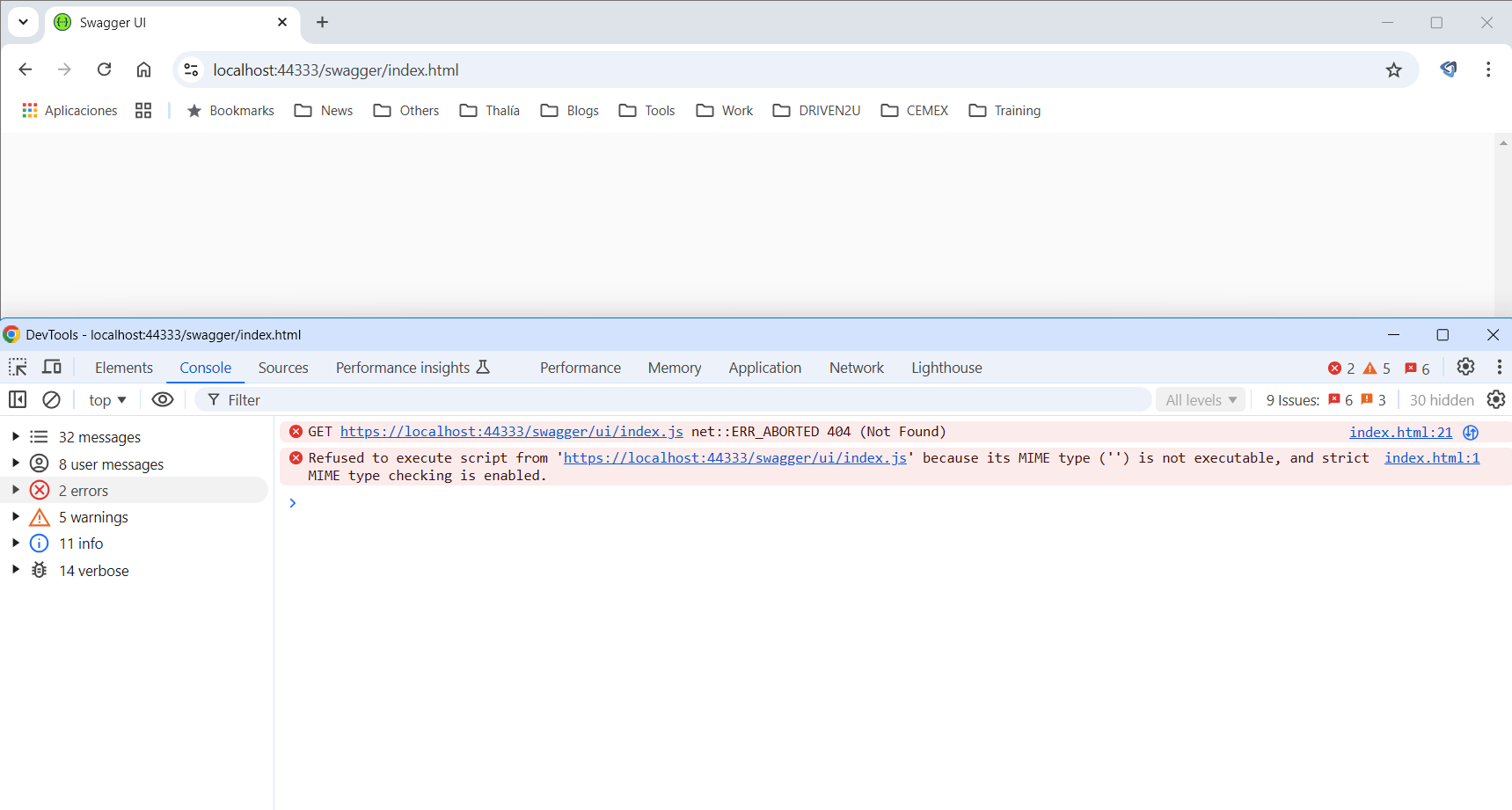
Here are the logs when requesting /swagger (OpenId traces were replaced by "...")
[01:20:44 INF] Request starting HTTP/2 GET https://localhost:44333/swagger - null null ... [01:20:45 INF] Request finished HTTP/2 GET https://localhost:44333/swagger - 301 0 null 108.0025ms [01:20:45 INF] Request starting HTTP/2 GET https://localhost:44333/swagger/index.html - null null ... [01:20:45 INF] Request finished HTTP/2 GET https://localhost:44333/swagger/index.html - 200 null text/html;charset=utf-8 214.7503ms [01:20:45 INF] Request starting HTTP/2 POST https://localhost:44333/_blazor/disconnect - multipart/form-data; boundary=----WebKitFormBoundary3at1LypLqPakByVU 359 ... [01:20:45 INF] Executed endpoint '/_blazor' [01:20:45 INF] Request finished HTTP/2 CONNECT https://localhost:44333/_blazor?id=QCRa5yKILdCr56vBPDoCDg - 200 null null 64161.2487ms [01:20:45 INF] Request starting HTTP/2 GET https://localhost:44333/swagger/swagger-ui.css - null null [01:20:45 INF] Request starting HTTP/2 GET https://localhost:44333/swagger/index.css - null null ... [01:20:45 INF] Request starting HTTP/2 GET https://localhost:44333/swagger/ui/abp.js - null null ... [01:20:45 INF] Sending file. Request path: '/swagger/ui/abp.js'. Physical path: 'N/A' [01:20:45 INF] Request starting HTTP/2 GET https://localhost:44333/swagger/ui/abp.swagger.js - null null [01:20:45 INF] Request finished HTTP/2 GET https://localhost:44333/swagger/ui/abp.js - 200 3122 application/javascript 46.9327ms [01:20:45 INF] Request starting HTTP/2 GET https://localhost:44333/swagger/swagger-ui-standalone-preset.js - null null [01:20:45 INF] Request starting HTTP/2 GET https://localhost:44333/swagger/swagger-ui-bundle.js - null null [01:20:45 INF] Request starting HTTP/2 GET https://localhost:44333/swagger/ui/index.js - null null ... [01:20:45 INF] Request starting HTTP/2 GET https://localhost:44333/_framework/aspnetcore-browser-refresh.js - null null ... [01:20:45 INF] Sending file. Request path: '/swagger/ui/abp.swagger.js'. Physical path: 'N/A' [01:20:45 INF] Request finished HTTP/2 GET https://localhost:44333/swagger/ui/abp.swagger.js - 200 4527 application/javascript 45.3559ms [01:20:45 INF] Request finished HTTP/2 GET https://localhost:44333/_framework/aspnetcore-browser-refresh.js - 200 13797 application/javascript; charset=utf-8 6.0045ms ... [01:20:46 INF] Request finished HTTP/2 GET https://localhost:44333/swagger/index.css - 200 202 text/css 124.0271ms [01:20:46 INF] Sending file. Request path: '/swagger-ui.css'. Physical path: 'N/A' [01:20:46 INF] Request finished HTTP/2 GET https://localhost:44333/swagger/swagger-ui.css - 200 152034 text/css 131.242ms [01:20:46 INF] Request starting HTTP/2 GET https://localhost:44333/_vs/browserLink - null null ... [01:20:46 INF] Executing endpoint 'Blazor disconnect' [01:20:46 INF] Request finished HTTP/2 GET https://localhost:44333/swagger/ui/index.js - 404 0 null 76.8958ms [01:20:46 INF] Sending file. Request path: '/swagger-ui-standalone-preset.js'. Physical path: 'N/A' [01:20:46 INF] Request reached the end of the middleware pipeline without being handled by application code. Request path: GET https://localhost:44333/swagger/ui/index.js, Response status code: 404 [01:20:46 INF] Request finished HTTP/2 GET https://localhost:44333/swagger/swagger-ui-standalone-preset.js - 200 230293 text/javascript 87.6466ms [01:20:46 INF] Sending file. Request path: '/swagger-ui-bundle.js'. Physical path: 'N/A' [01:20:46 INF] Request finished HTTP/2 GET https://localhost:44333/_vs/browserLink - 200 null text/javascript; charset=UTF-8 41.654ms [01:20:46 INF] Request finished HTTP/2 GET https://localhost:44333/swagger/swagger-ui-bundle.js - 200 1452753 text/javascript 156.8066ms [01:20:46 INF] Executed endpoint '/signalr-hubs/chat' [01:20:46 INF] Request finished HTTP/1.1 GET https://localhost:44333/signalr-hubs/chat?id=duNpSrdGNMmyW8sYxtZy2w - 101 null null 60315.9313ms [01:20:46 INF] Executed endpoint '/signalr-hubs/chat' [01:20:46 INF] Request finished HTTP/1.1 GET https://localhost:44333/signalr-hubs/chat?id=rrbJRIss5Frcj0yBjxawzQ - 101 null null 60365.4161ms [01:20:46 INF] Executed endpoint 'Blazor disconnect' [01:20:46 INF] Request finished HTTP/2 POST https://localhost:44333/_blazor/disconnect - 200 0 null 917.267ms [01:20:46 INF] Request starting HTTP/2 GET https://localhost:44333/swagger/favicon-32x32.png - null null ... [01:20:46 INF] Sending file. Request path: '/favicon-32x32.png'. Physical path: 'N/A' [01:20:46 INF] Request finished HTTP/2 GET https://localhost:44333/swagger/favicon-32x32.png - 200 628 image/png 43.1911msIt seems this is the issue: [01:20:46 INF] Request finished HTTP/2 GET https://localhost:44333/swagger/ui/index.js - 404 0 null 76.8958ms
-
0
Hi @nacho
we will fix it in the next patch version, you can downgrade to version 9.0.0 now
-
0
Hi, I am trying to create a new blazor maui hybrid project with abpstudio v9 and get error at the bundle step. After many hours of digging this is what I concluded, it is an issue with the Volo.Abp.Account.Pro.Public.MauiBlazor package. Please see log from dotnet restore:
Unable to find package Volo.Abp.Account.Pro.Public.MauiBlazor. No packages exist with this id in source(s): nuget.abp.io, nuget.org. PackageSourceMapping is enabled, the following source(s) were not considered: C:\Program Files\dotnet\library-packs, Microsoft Visual Studio Offline Packages.All other abpio packages seem to restore fine. This is preventing me from using the hybrid project type
Using abpstudio 0.9.15, Windows 11
Not sure if anyone else faces this issue?
Hi, I did not get the same problem when I created a Maui Blazor project. Can you send me the configuration of your solution from here? This helps me to understand how you create your project, and help you quickly.
-
0
Hi, I am trying to create a new blazor maui hybrid project with abpstudio v9 and get error at the bundle step. After many hours of digging this is what I concluded, it is an issue with the Volo.Abp.Account.Pro.Public.MauiBlazor package. Please see log from dotnet restore:
Unable to find package Volo.Abp.Account.Pro.Public.MauiBlazor. No packages exist with this id in source(s): nuget.abp.io, nuget.org. PackageSourceMapping is enabled, the following source(s) were not considered: C:\Program Files\dotnet\library-packs, Microsoft Visual Studio Offline Packages.All other abpio packages seem to restore fine. This is preventing me from using the hybrid project type
Using abpstudio 0.9.15, Windows 11
Not sure if anyone else faces this issue?
Hi, I did not get the same problem when I created a Maui Blazor project. Can you send me the configuration of your solution from here? This helps me to understand how you create your project, and help you quickly.
- Template: app
- Created ABP Studio Version: 0.9.15
- Tiered: No
- Multi-Tenancy: Yes
- UI Framework: maui-blazor
- Theme: leptonx
- Theme Style: system
- Database Provider: ef
- Database Management System: sqlserver
- Separate Tenant Schema: No
- Mobile Framework: maui
- Public Website: No
- Include Tests: Yes
Error when trying to build:
C:\Users\x\source\repos\AbpSolution3\src\AbpSolution3.MauiBlazor\AbpSolution3.MauiBlazor.csproj : error NU1101: Unable to find package Volo.Abp.Account.Pro.Public.MauiBlazor. No packages exist with this id in source(s): nuget.abp.io, nuget.org. PackageSourceMapping is enabled, the following source(s) were not considered: C:\Program Files\dotnet\library-packs, Microsoft Visual Studio Offline Packages.
-
0
Hi all! when creating a new solution with the OpenidDict Admin module, the application types are blank
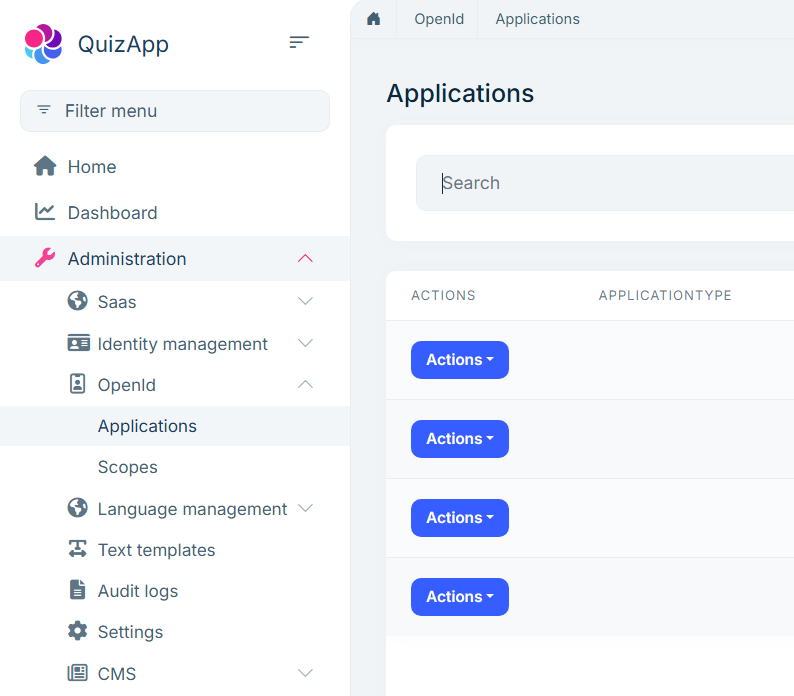 The application type in database is null
The application type in database is null
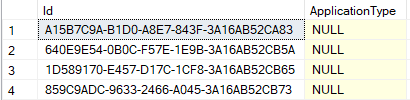
Is this OK?
This is the solution configuration:
- Template: app
- Created ABP Studio Version: 0.9.15
- Tiered: No
- Multi-Tenancy: Yes
- UI Framework: blazor-server
- Theme: leptonx
- Theme Style: system
- Database Provider: ef
- Database Management System: sqlserver
- Separate Tenant Schema: Yes
- Mobile Framework: maui
- Public Website: Yes
- Include Tests: Yes
- Optional Modules:
- GDPR
- FileManagement
- TextTemplateManagement
- LanguageManagement
- AuditLogging
- Chat
- OpenIddictAdmin
-
0
Hi, I am trying to create a new blazor maui hybrid project with abpstudio v9 and get error at the bundle step. After many hours of digging this is what I concluded, it is an issue with the Volo.Abp.Account.Pro.Public.MauiBlazor package. Please see log from dotnet restore:
Unable to find package Volo.Abp.Account.Pro.Public.MauiBlazor. No packages exist with this id in source(s): nuget.abp.io, nuget.org. PackageSourceMapping is enabled, the following source(s) were not considered: C:\Program Files\dotnet\library-packs, Microsoft Visual Studio Offline Packages.All other abpio packages seem to restore fine. This is preventing me from using the hybrid project type
Using abpstudio 0.9.15, Windows 11
Not sure if anyone else faces this issue?
Hi, I did not get the same problem when I created a Maui Blazor project. Can you send me the configuration of your solution from here? This helps me to understand how you create your project, and help you quickly.
- Template: app
- Created ABP Studio Version: 0.9.15
- Tiered: No
- Multi-Tenancy: Yes
- UI Framework: maui-blazor
- Theme: leptonx
- Theme Style: system
- Database Provider: ef
- Database Management System: sqlserver
- Separate Tenant Schema: No
- Mobile Framework: maui
- Public Website: No
- Include Tests: Yes
Error when trying to build:
C:\Users\x\source\repos\AbpSolution3\src\AbpSolution3.MauiBlazor\AbpSolution3.MauiBlazor.csproj : error NU1101: Unable to find package Volo.Abp.Account.Pro.Public.MauiBlazor. No packages exist with this id in source(s): nuget.abp.io, nuget.org. PackageSourceMapping is enabled, the following source(s) were not considered: C:\Program Files\dotnet\library-packs, Microsoft Visual Studio Offline Packages.
Can you try
dotnet clean&abp cleancommands before running the build command? -
0
Hi, I am trying to create a new blazor maui hybrid project with abpstudio v9 and get error at the bundle step. After many hours of digging this is what I concluded, it is an issue with the Volo.Abp.Account.Pro.Public.MauiBlazor package. Please see log from dotnet restore:Unable to find package Volo.Abp.Account.Pro.Public.MauiBlazor. No packages exist with this id in source(s): nuget.abp.io, nuget.org. PackageSourceMapping is enabled, the following source(s) were not considered: C:\Program Files\dotnet\library-packs, Microsoft Visual Studio Offline Packages.
All other abpio packages seem to restore fine. This is preventing me from using the hybrid project type
Using abpstudio 0.9.15, Windows 11
Not sure if anyone else faces this issue?
Hi, I did not get the same problem when I created a Maui Blazor project. Can you send me the configuration of your solution from here? This helps me to understand how you create your project, and help you quickly.
- Template: app
- Created ABP Studio Version: 0.9.15
- Tiered: No
- Multi-Tenancy: Yes
- UI Framework: maui-blazor
- Theme: leptonx
- Theme Style: system
- Database Provider: ef
- Database Management System: sqlserver
- Separate Tenant Schema: No
- Mobile Framework: maui
- Public Website: No
- Include Tests: Yes
Error when trying to build:
C:\Users\x\source\repos\AbpSolution3\src\AbpSolution3.MauiBlazor\AbpSolution3.MauiBlazor.csproj : error NU1101: Unable to find package Volo.Abp.Account.Pro.Public.MauiBlazor. No packages exist with this id in source(s): nuget.abp.io, nuget.org. PackageSourceMapping is enabled, the following source(s) were not considered: C:\Program Files\dotnet\library-packs, Microsoft Visual Studio Offline Packages.
Can you try
dotnet clean&abp cleancommands before running the build command?Done. See output:
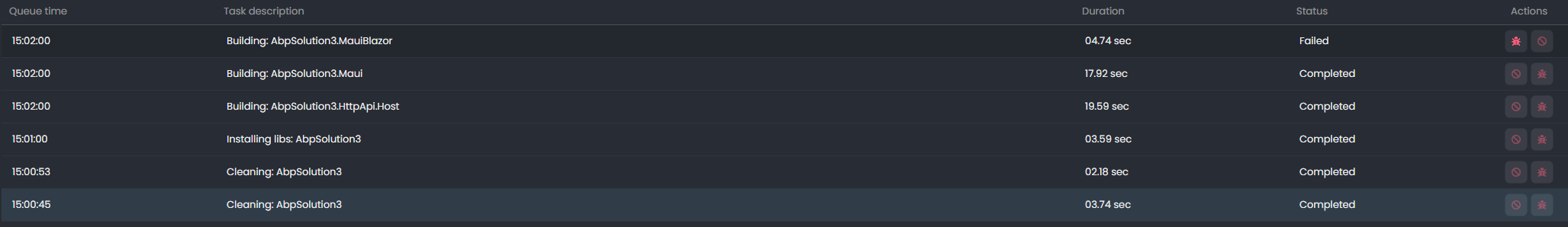 VS output:
VS output:
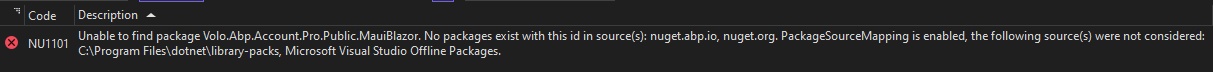 All Volo packages restore fine except for Volo.Abp.Account.Pro.Public.MauiBlazor :
All Volo packages restore fine except for Volo.Abp.Account.Pro.Public.MauiBlazor :
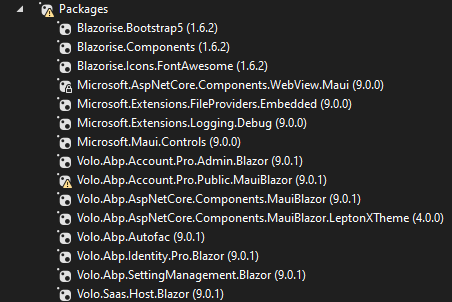 I did reset my nuget local cache as well. Just FYI, when searching https://abp.io/packages, this package does not list in either Free or Commercial license section.
I did reset my nuget local cache as well. Just FYI, when searching https://abp.io/packages, this package does not list in either Free or Commercial license section. -
0
hi @nacho
I will confirm this case.
-
0