Hi, I am trying to create a new blazor maui hybrid project with abpstudio v9 and get error at the bundle step. After many hours of digging this is what I concluded, it is an issue with the Volo.Abp.Account.Pro.Public.MauiBlazor package. Please see log from dotnet restore:Unable to find package Volo.Abp.Account.Pro.Public.MauiBlazor. No packages exist with this id in source(s): nuget.abp.io, nuget.org. PackageSourceMapping is enabled, the following source(s) were not considered: C:\Program Files\dotnet\library-packs, Microsoft Visual Studio Offline Packages.
All other abpio packages seem to restore fine. This is preventing me from using the hybrid project type
Using abpstudio 0.9.15, Windows 11
Not sure if anyone else faces this issue?
Hi, I did not get the same problem when I created a Maui Blazor project. Can you send me the configuration of your solution from here? This helps me to understand how you create your project, and help you quickly.
- Template: app
- Created ABP Studio Version: 0.9.15
- Tiered: No
- Multi-Tenancy: Yes
- UI Framework: maui-blazor
- Theme: leptonx
- Theme Style: system
- Database Provider: ef
- Database Management System: sqlserver
- Separate Tenant Schema: No
- Mobile Framework: maui
- Public Website: No
- Include Tests: Yes
Error when trying to build:
C:\Users\x\source\repos\AbpSolution3\src\AbpSolution3.MauiBlazor\AbpSolution3.MauiBlazor.csproj : error NU1101: Unable to find package Volo.Abp.Account.Pro.Public.MauiBlazor. No packages exist with this id in source(s): nuget.abp.io, nuget.org. PackageSourceMapping is enabled, the following source(s) were not considered: C:\Program Files\dotnet\library-packs, Microsoft Visual Studio Offline Packages.
Can you try
dotnet clean&abp cleancommands before running the build command?
Done. See output:
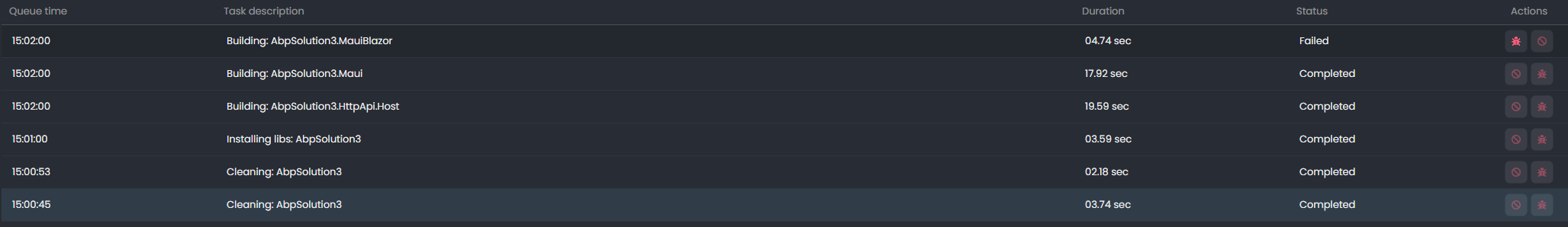 VS output:
VS output:
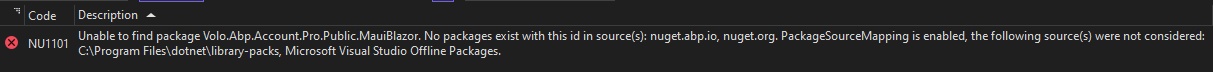 All Volo packages restore fine except for Volo.Abp.Account.Pro.Public.MauiBlazor :
All Volo packages restore fine except for Volo.Abp.Account.Pro.Public.MauiBlazor :
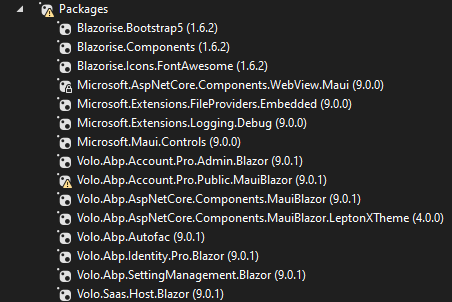 I did reset my nuget local cache as well. Just FYI, when searching https://abp.io/packages, this package does not list in either Free or Commercial license section.
I did reset my nuget local cache as well. Just FYI, when searching https://abp.io/packages, this package does not list in either Free or Commercial license section.
Hi, I am trying to create a new blazor maui hybrid project with abpstudio v9 and get error at the bundle step. After many hours of digging this is what I concluded, it is an issue with the Volo.Abp.Account.Pro.Public.MauiBlazor package. Please see log from dotnet restore:
Unable to find package Volo.Abp.Account.Pro.Public.MauiBlazor. No packages exist with this id in source(s): nuget.abp.io, nuget.org. PackageSourceMapping is enabled, the following source(s) were not considered: C:\Program Files\dotnet\library-packs, Microsoft Visual Studio Offline Packages.All other abpio packages seem to restore fine. This is preventing me from using the hybrid project type
Using abpstudio 0.9.15, Windows 11
Not sure if anyone else faces this issue?
Hi, I did not get the same problem when I created a Maui Blazor project. Can you send me the configuration of your solution from here? This helps me to understand how you create your project, and help you quickly.
Error when trying to build:
C:\Users\x\source\repos\AbpSolution3\src\AbpSolution3.MauiBlazor\AbpSolution3.MauiBlazor.csproj : error NU1101: Unable to find package Volo.Abp.Account.Pro.Public.MauiBlazor. No packages exist with this id in source(s): nuget.abp.io, nuget.org. PackageSourceMapping is enabled, the following source(s) were not considered: C:\Program Files\dotnet\library-packs, Microsoft Visual Studio Offline Packages.
Hi, I am trying to create a new blazor maui hybrid project with abpstudio v9 and get error at the bundle step. After many hours of digging this is what I concluded, it is an issue with the Volo.Abp.Account.Pro.Public.MauiBlazor package. Please see log from dotnet restore: Unable to find package Volo.Abp.Account.Pro.Public.MauiBlazor. No packages exist with this id in source(s): nuget.abp.io, nuget.org. PackageSourceMapping is enabled, the following source(s) were not considered: C:\Program Files\dotnet\library-packs, Microsoft Visual Studio Offline Packages.
All other abpio packages seem to restore fine. This is preventing me from using the hybrid project type
Using abpstudio 0.9.15, Windows 11
Not sure if anyone else faces this issue?

